Now users can delete the table and data from the database after deleting the Dokan plugin. They need to configure some settings to enable this option.
Navigate to Dokan–> Settings–> General. There you will find the “Delete all data and tables related to Dokan and Dokan Pro plugin while deleting the Dokan plugin” from the Data Clear option. You need to enable that option.
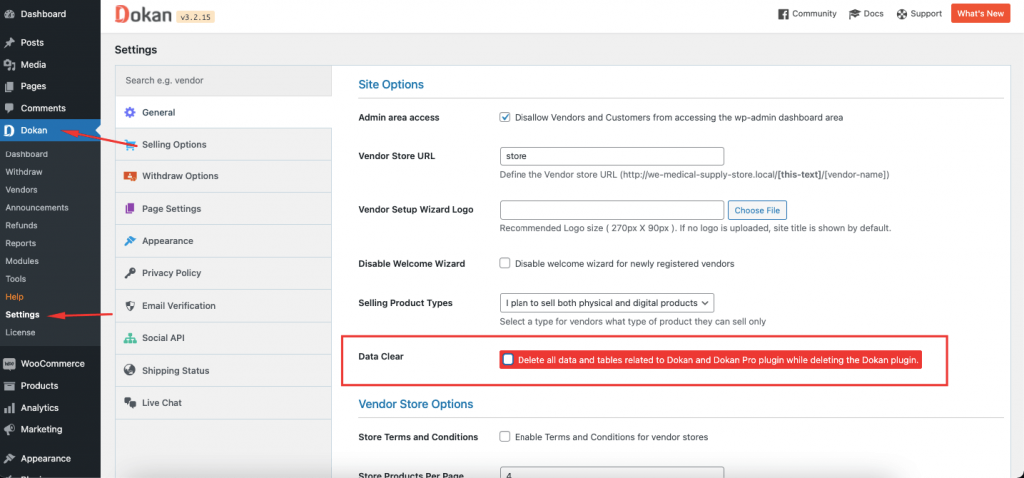
You will get a pop-up message with a warning that you will lose all your data from the lite and pro versions when you delete the Dokan Lite version.
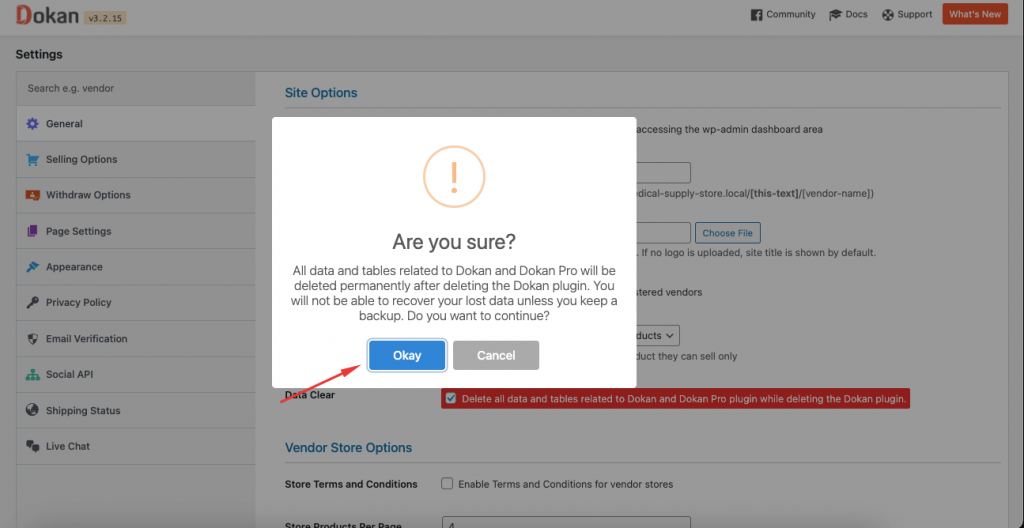
Press Okay, then click the Save Changes button. You are done. Now when you delete the Dokan Lite plugin, all the data will be cleared.
Note: When you delete the Dokan Lite version, all the Dokan related data including Dokan Pro will be deleted.
List of Data That Will be Deleted
- Pages created by dokan
- Roles and Capabilities added by Dokan Lite and Pro Plugin
- Meta Data and Options
- Tables