Using Dokan Lite you can integrate the new reCAPTCHA V3 on your multivendor marketplace. reCAPTCHA integration will help you run adaptive risk analysis in the background to alert you of suspicious traffic while letting your human users enjoy a frictionless experience on your site.
Let’s see how you can configure this feature.
Collect Google reCPATCHA Site Key & Secret Key
At first, you need to collect the Site Key and Secret key to integrate reCAPTCHA. Go to the Google reCAPTCHA Website. There click on the V3 Admin Console Option,
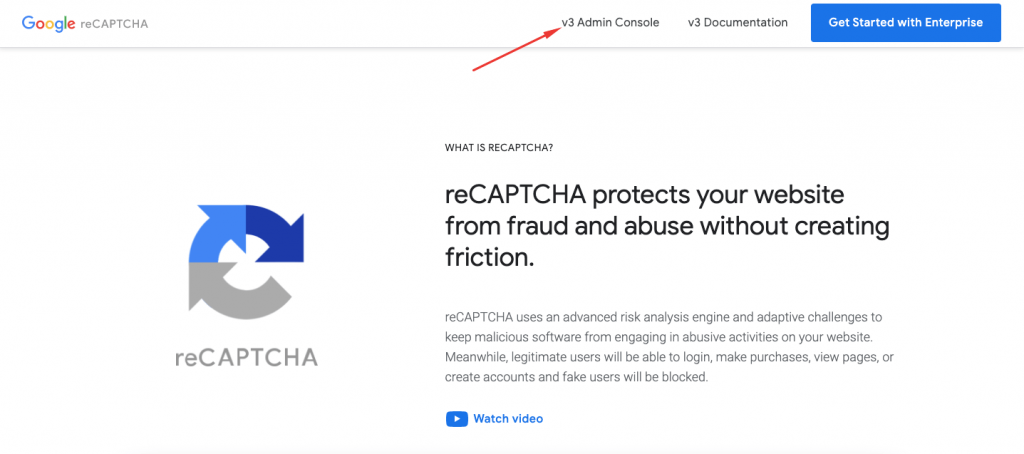
Next, give you reCAPTCHA a label, choose reCAPTCHA V3 as reCAPCTHA type, register your domain, accept the terms and conditions. Then click on the Submit button.
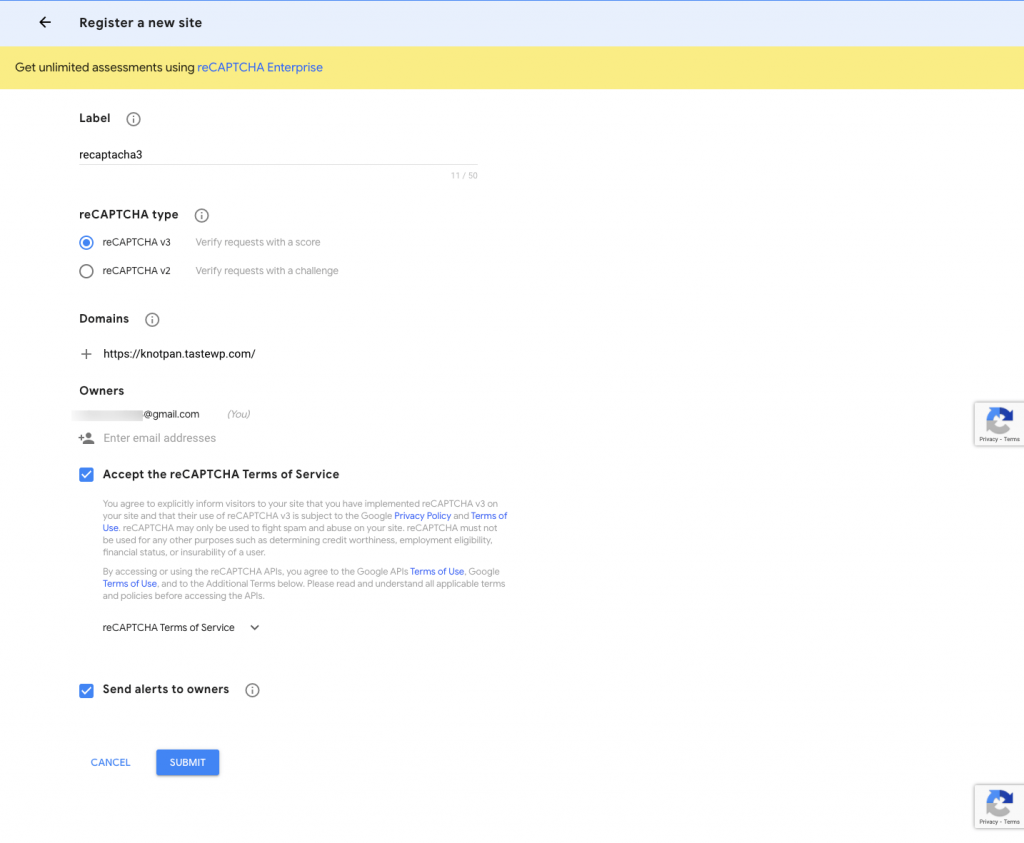
On the next page, you will find your Site Key and Secret Key. Copy them both.
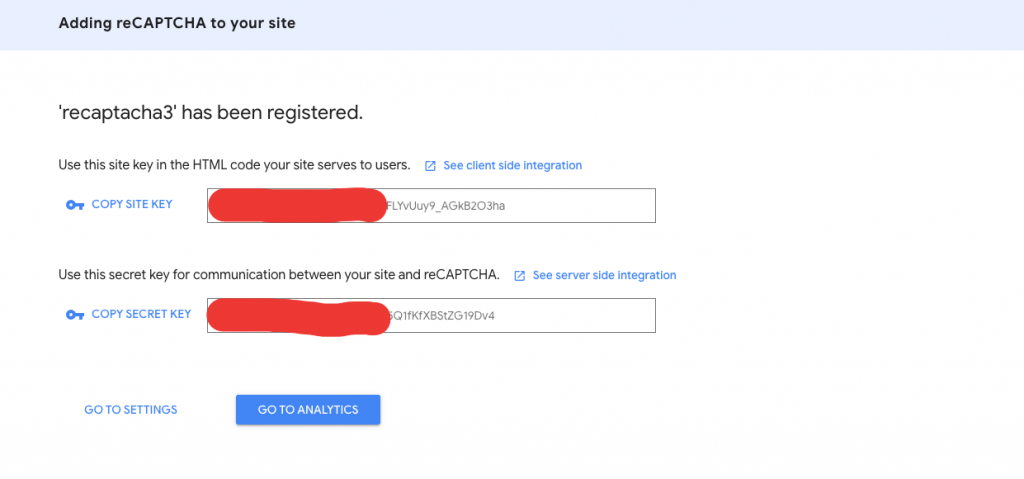
Add Your Site & Secret Key
Now you need to add the Site and Secret key. Go to WP-Admin–> Dokan–> Settings–> Appearance. Scroll down and paste the Site and Secret Key,
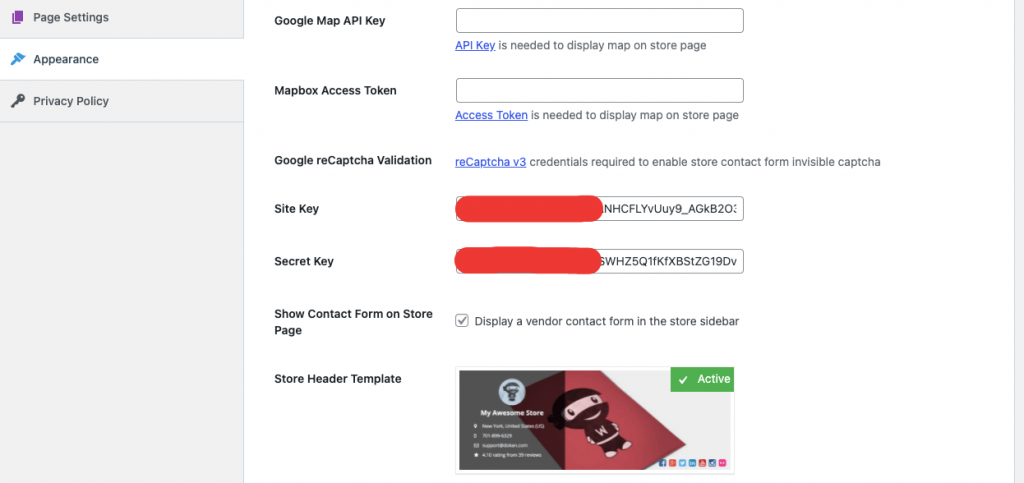
Hit the Save Changes button to finish.
Now, on the Vendor Store page, you will see the Google reCAPTCHA validation on the single store pages.
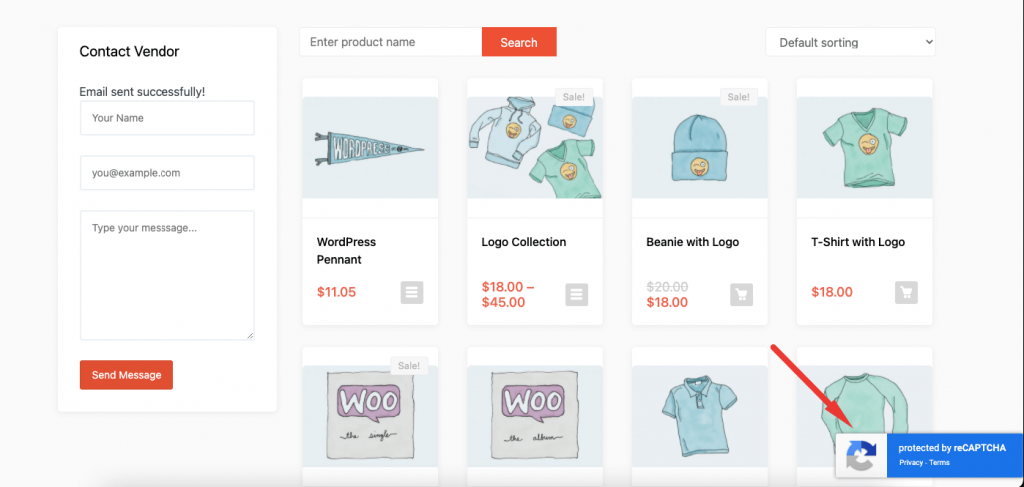
That is how you can integrate reCAPTCHA V3 on your multivendor marketplace.