With the Dokan Pro, you can activate a single seller mode in your multivendor marketplace. This mode will enable the customer to only buy from one vendor at a time.
Let’s check how to restrict your customers from buying from multiple vendors in a single order.
To enable this option, go to WP Admin Dashboard→ Dokan→ Settings→General.
There select the single seller mode option.
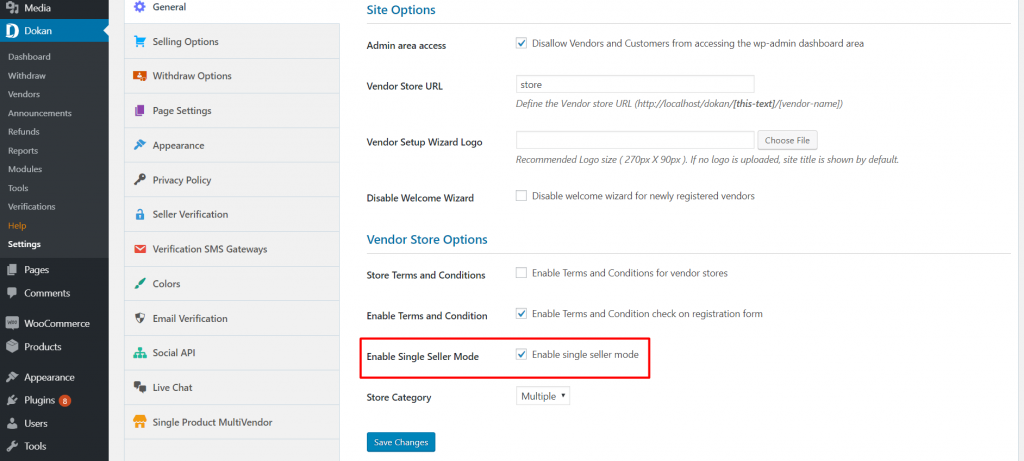
Check out this video to know how it works
That’s all.