If an order is placed on cash on delivery, the admin has the option to exclude cash on delivery payments from vendor withdrawal balance (COD). This feature is for Dokan Lite.
To do that, go to Dokan-> Settings and select Withdraw option
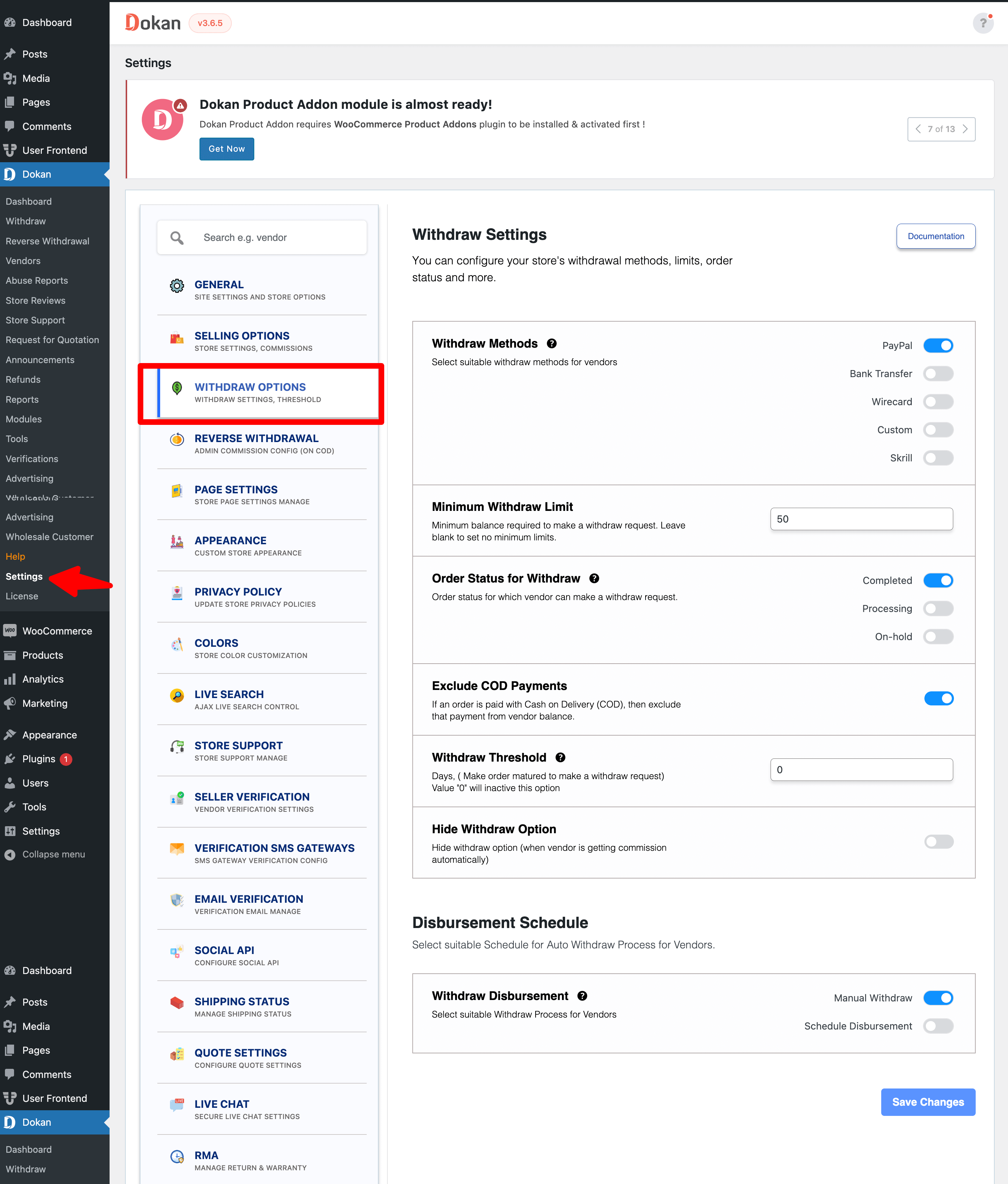
Now, select the Exclude COD Payments option.
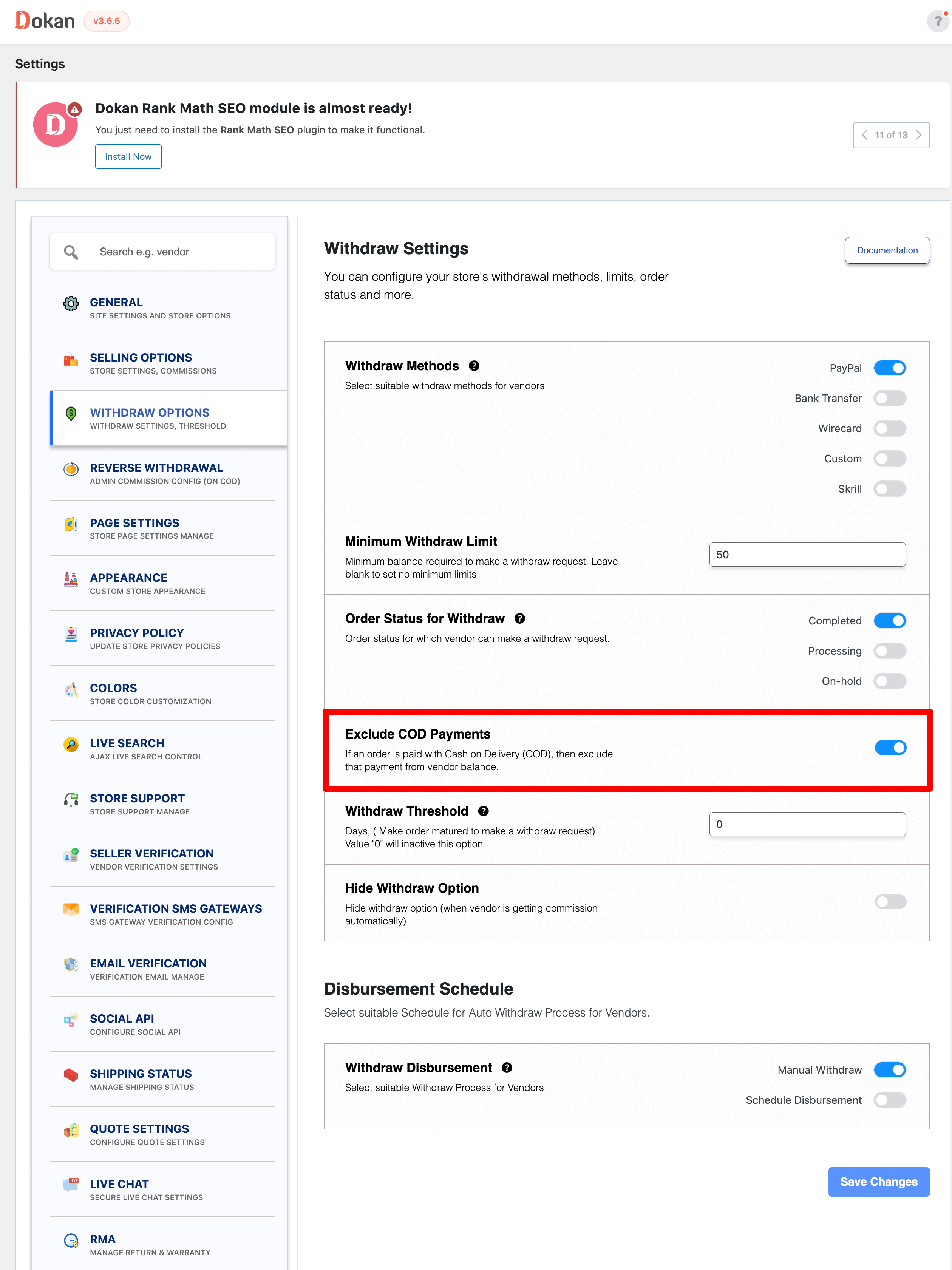
Now, if you go to the vendor dashboard, select Order option.
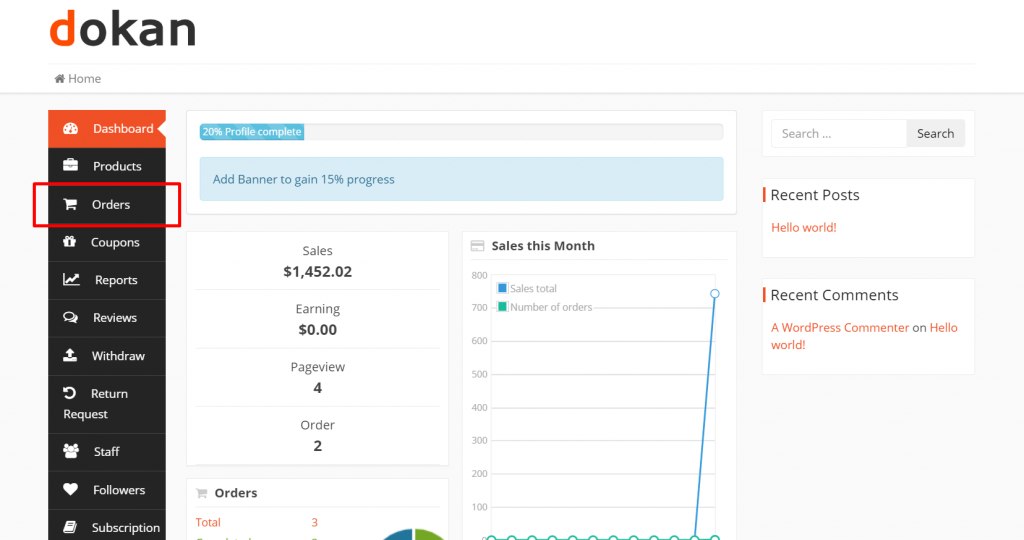
Now click on any order placed by the customer.
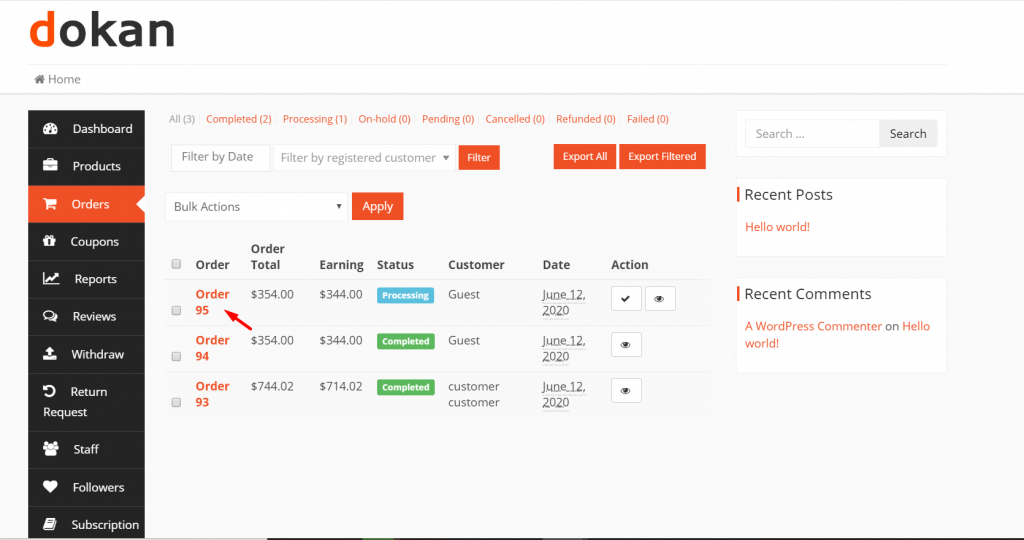
As you can see, if the order is placed on Cash on delivery then there will be note where it will be stated, “Payment to be made upon delivery. Order status changed from Pending payment to Processing“
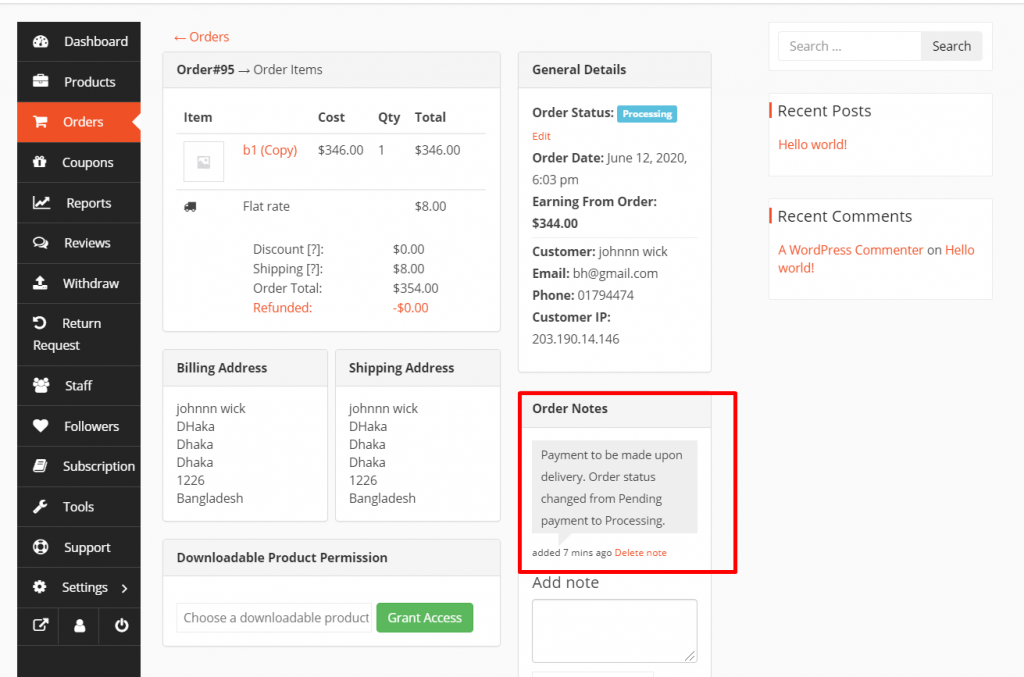
However, the earning report will show $0 balance.
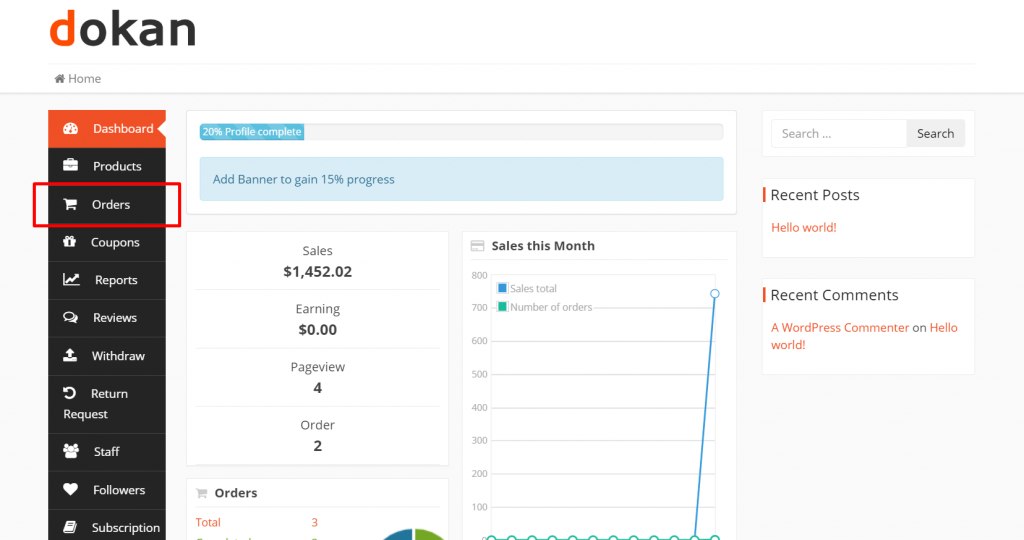
You can check out this video as well,