Otel Theme Homepage Settings will let you decide which page you want to set as your homepage.
To access Homepage Settings, navigate to your WordPress dashboard -> Appearance -> Themes -> Customize.
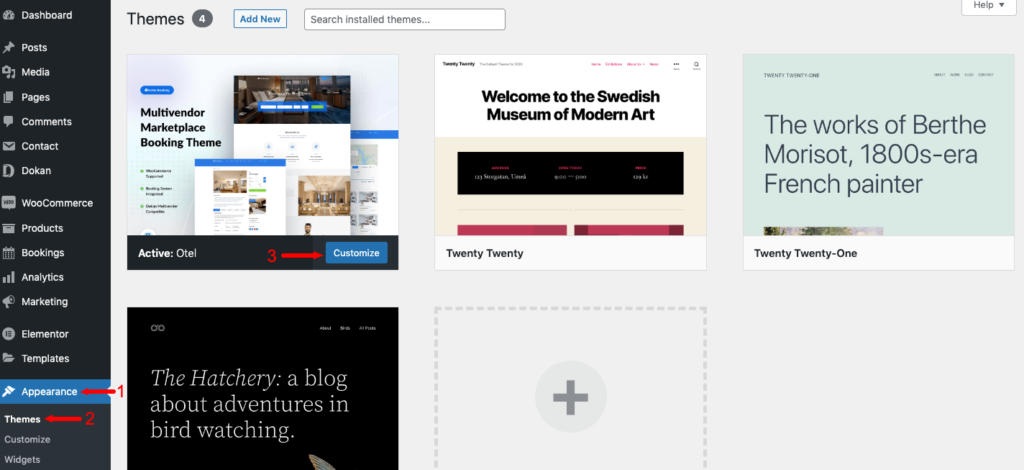
Now click on the Homepage Settings option.
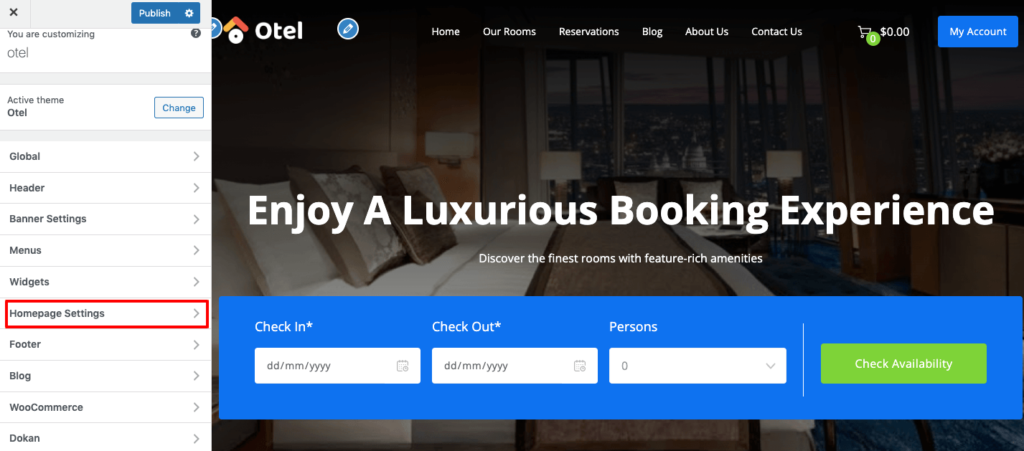
There you’ll find two options.
If you choose “Your latest posts” then all the latest posts will be shown on your homepage. Here all the latest posts are stored on the blog page. Hence, the blog page will be shown as a homepage.
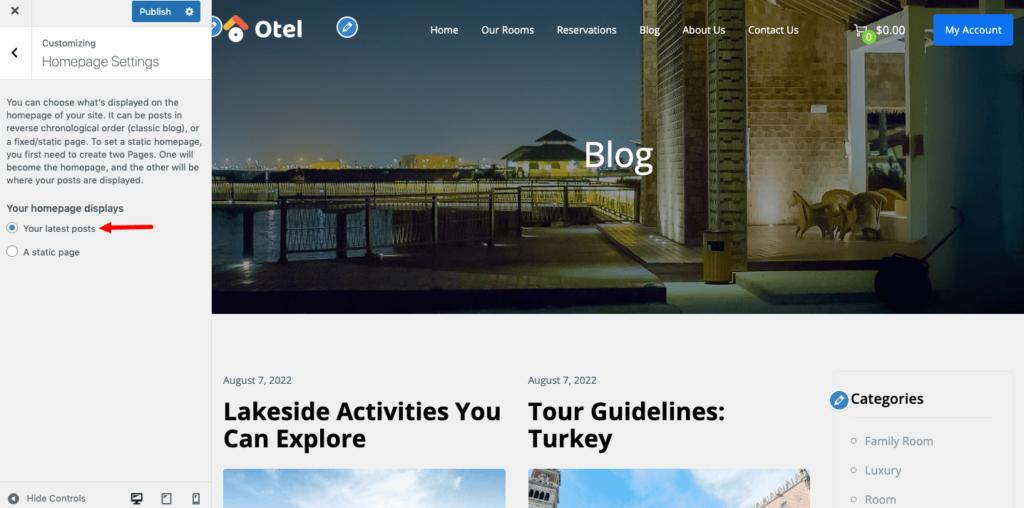
If you select “A static page“, you will have to choose which static page you want to show as the homepage.
You can choose it from the drop-down list. Or, you can create a page by clicking the “Add New Page” option to create a page and then set it as your homepage.
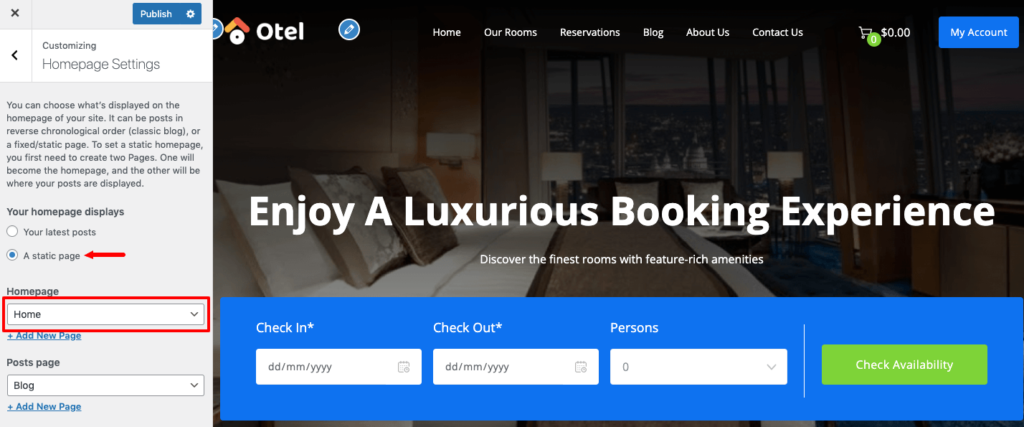
Click the Publish button to save all the changes.