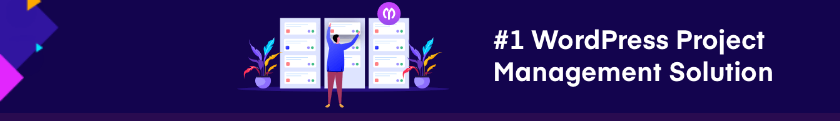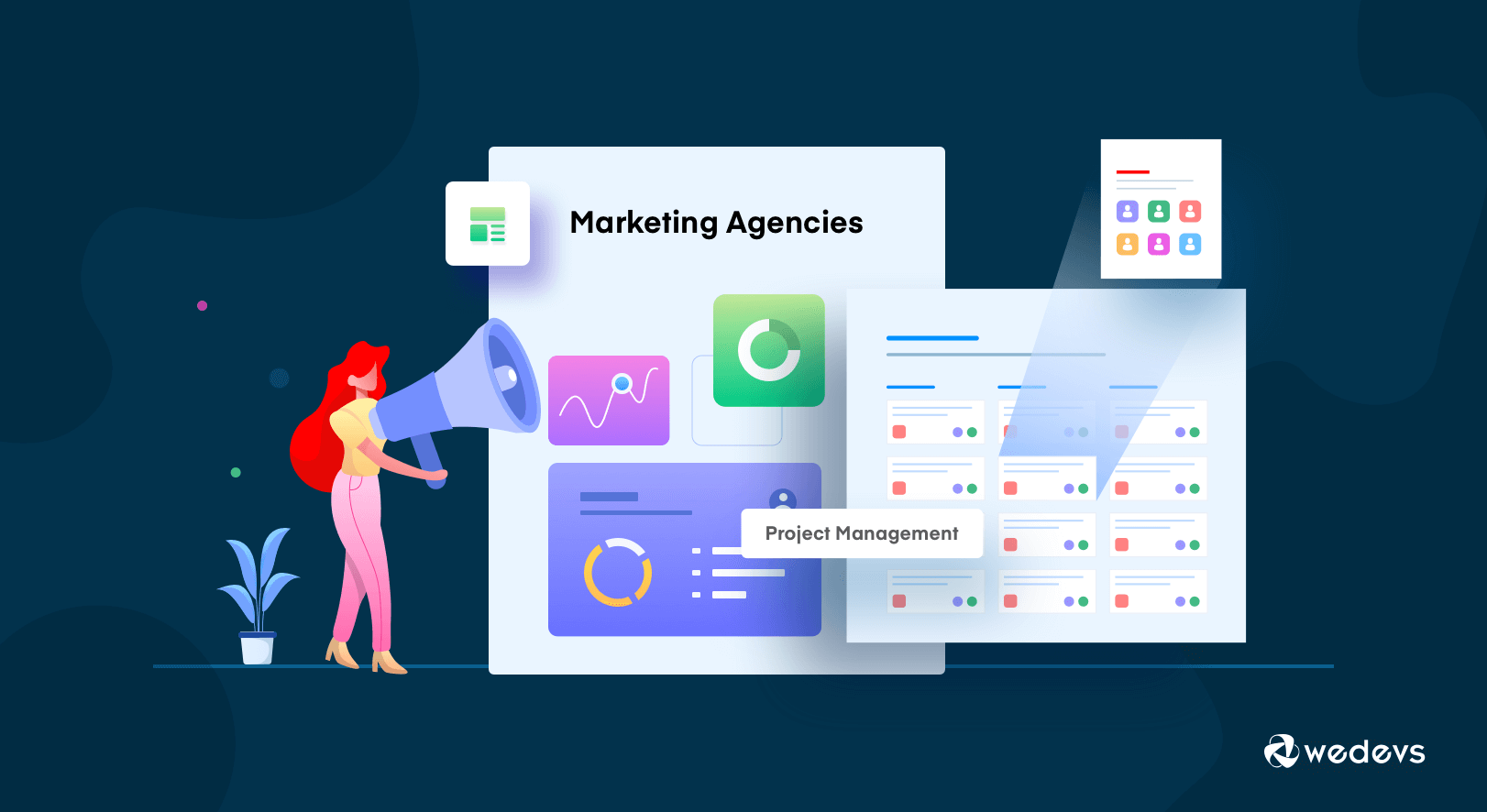
9 Best Marketing Project Management Software in 2026
Running marketing projects without a proper system can feel like juggling campaigns, clients, content, and deadlines all at once. Things get messy fast. Files stay scattered. Feedback gets lost in email threads. Tasks slip through the cracks. And before you know it, a simple campaign turns into chaos.
Marketers who are organized are 397% more likely to report being successful. Also, marketers who proactively plan projects and campaigns are 356% more likely to report success.
Ben Sailer
This is why thousands of marketing teams now rely on marketing project management software to plan campaigns, manage tasks, track time, and collaborate in one place. But with so many tools claiming to be the best, which one should you choose? What actually works for marketers, not generic teams?
To help you figure it out, we reviewed the best marketing project management software in 2026, tested their key features, and compared options for agencies, departments, freelancers, and creative teams.
You’ll see which tools are great for team collaboration, which offer client approvals, and which provide the best value for money. Let’s start with a quick overview of the top options, then dive deeper into what each tool can do for your marketing team.
What Is Marketing Project Management Software?
Marketing project management software is a tool that helps marketing teams plan, organize, and deliver campaigns from one central dashboard. Instead of jumping between spreadsheets, docs, emails, and chat apps, everything stays in a single workspace.
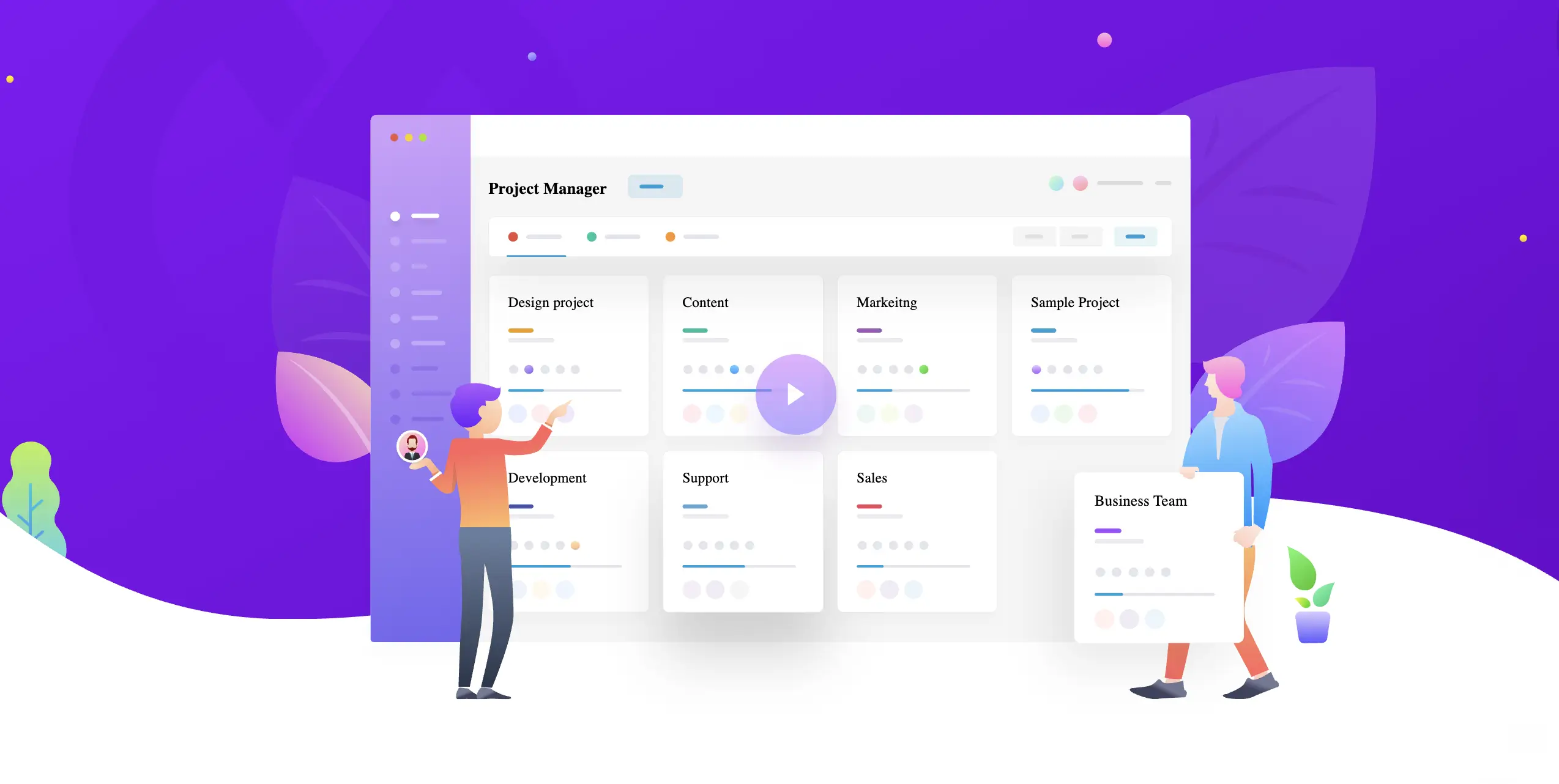
With these tools, you can create tasks, assign deadlines, store files, track progress, and see every step of a campaign in real time. Many platforms also include marketing-friendly features like content calendars, approval workflows, time tracking, and client feedback tools.
In simple words: marketing project management software keeps your team organized, your projects on track, and your clients happy.
Why Marketing Teams Need Specialized Project Management Tools
Generic project tools work for basic tasks, but marketing teams have a very different workflow. Campaigns involve writers, designers, strategists, clients, and multiple revisions. Deadlines are tight. Feedback is constant. Deliverables must stay in sync across channels.
That’s why marketers rely on specialized marketing project management tools. Here’s how these tools help:
- Plan campaigns, launch schedules, and content calendars in one place
- Assign tasks and track progress without asking “Who’s working on this?”
- Store assets like graphics, documents, briefs, and revisions
- Track time spent on each project for billing and reporting
- Share updates with clients and get approvals faster
- Monitor budgets, workloads, and ROI
- Collaborate in real time, even with remote teams
When everything stays centralized, marketing teams avoid missed deadlines, scattered files, long email threads, and project confusion. Work flows smoothly, feedback is clear, and campaigns ship on time.
Best Marketing Project Management Software in 2026
| Marketing PM Tool | Free Version | WordPress Platform | Cloud Hosted | Basic Price | Refund Policy | Integration with |
| WP Project Manager | Available | Yes | No | Starts at $79/year | 100% refund within 14 days | GitHub, BuddyPress, Stripe, Slack, WooCommerce |
| Workamajig | None | No | Yes | 5 users: $50 per user/month | No refund policy but one month free for annual payments | Plaid, Strata, Google Calendar, PayFlowPro |
| Monday.com | Available | No | Yes | 3 users: $24/month | 30-days refund policy for remaining balance | Outlook, Zoom, Zapier, Microsoft Teams, Slack |
| Teamwork Projects | Available | No | Yes | $10 per user/month | No refund policy but 30-days free trial is available | Slack, Hubspot, GoogleDrive, Dropbox, etc. |
| Workfront | None | No | Yes | Contact with the team | N/A | Adobe Creative Cloud, JIRA, G-Suite Integration, Salesforce |
| FunctionPoint | None | No | Yes | $50 per user/month | N/A | QuickBooks |
| FunctionFox | None | No | Yes | $35 per user/ month | N/A | N/A |
| Hive | None | No | Yes | $12 per user/month | No refund policy but 14-days free trial is available | Zapier, Slack, MailChimp, Gmail |
Time to get the details. Let's start.
9 Best Project Management Software for Marketing Agencies
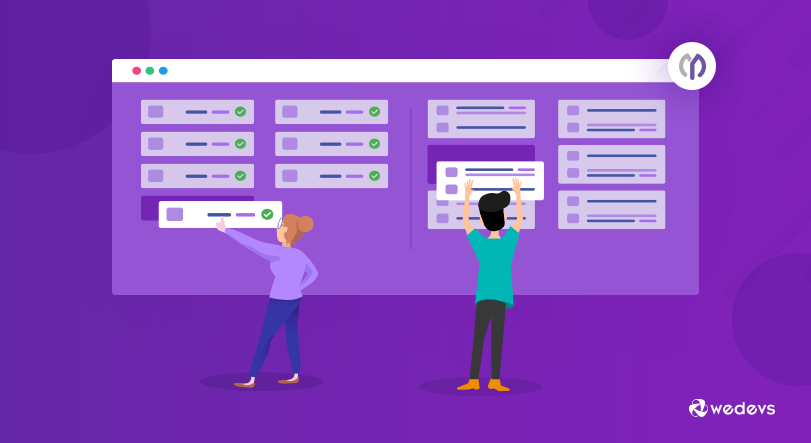
- WP Project Manager
- Workamajig
- Productive
- Monday.com
- Teamwork Projects
- Workfront
- FunctionPoint
- FunctionFox
- Hive
1. WP Project Manager- One Stop Solution to Manage Marketing Projects & Teams

WP Project Manager is a feature-rich WordPress plugin to control and improve project results. It ensures you and your team members easy collaboration and a quick insight into project status.
It lets you create individual task lists for your marketing projects. You can track them separately and generate real-time reports within a few clicks only. Its user-friendly interface and web-based task management feature make it super easy to manage multiple marketing projects inside a business.
More than 10,000+ companies manage their projects profitably using this high-performing project manager tool. No worry about the maintenance- it is easy to install and simple to operate. Besides, you can manage your remote team more efficiently using this dynamic project management tool.
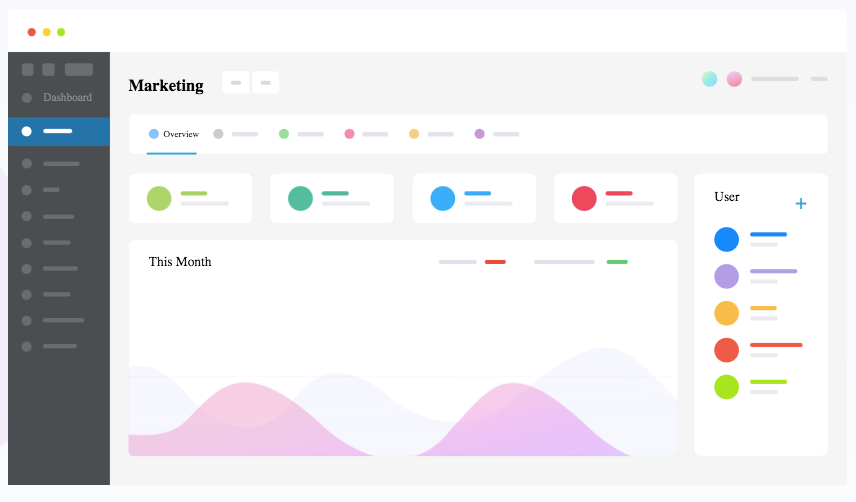
Top features:
- Blazing fast speed
- Comprehensive dashboard overview
- Kanban board for WordPress
- Auto-generated invoice for charging clients
- Smart representation of a summary report
- Task management features like Sub-task, My-task, etc.
Limitation:
- Only for WordPress users
- Exclusive features are available in paid versions
Price: You can enjoy the basic functions completely FREE. Premium plans come in 3 different packages ranges from $79 to $249. Try the demo version to check the functionalities on your site. Also, it offers a 100% money-back guarantee within 14 days of your purchase.
Who Should Use WP Project Manager?
The perfect tool for medium to large size enterprises who more likely need reports in different formats. Besides, it's essential for the teams who need continuous collaboration on multiple tasks.
2. Workamajig- Best Marketing Workflow Software
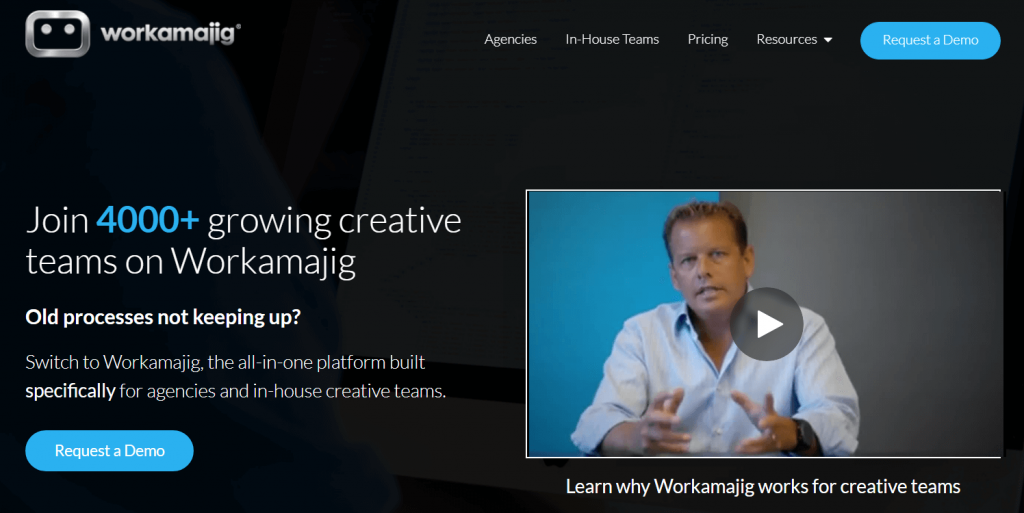
Workamajig, previously known as Creative Manager Pro, is a customizable, web-based project management software. It brings all the departments and their tasks on a common platform. Such as accounting, campaign, media, traffic, client management, production-related tasks, etc. More than 4000 teams and 80,000 users rely on this tool to supervise their projects. Creative teams like TOYOTA, AEROSOLES, KOHL'S, Integer use this platform to operate their businesses.
Top features:
- All billable time is captured and invoiced
- Marketing data can be turned into a sales CRM
- Reports are automatically generated from templates
- The custom dashboard features based on user roles
- Support project methodology including Agile, Kanban, and Waterfall.
Things that can be improved:
- Seems complicated for first-time users
- Price could be reasonable for the basic plan
Price:
Workamajig does not offer any free plan. Paid plans start at $50 per user per month; for a 5-9 members team.
Who Should Use Workamajig?
Workamajig is an attractive option for creative teams who needs to collaborate among all the parts of the project. Such as finance & accounting, CRM, resource management, etc.
3. Productive – Best All-in-One Agency Management
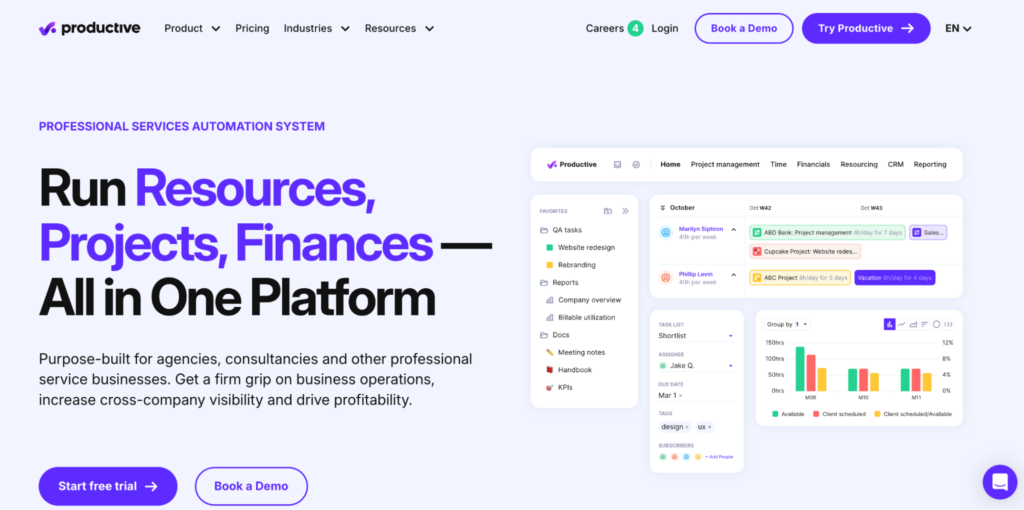
Productive is an all-in-one project management platform built for agencies and service-based businesses that want complete visibility into their operations. It unifies projects, resources, budgets, and time tracking in a single workspace, helping teams plan capacity, manage workloads, and measure profitability in real time.
Unlike traditional task management tools, Productive goes beyond project tracking. It is one of the leading AI project management tools that uses automation and forecasting to help teams predict performance and make smarter business decisions. From sales and budgeting to invoicing and reporting, everything runs smoothly under one roof.
Top features:
- Complete project and task management with real-time collaboration
- Budgeting and profitability tracking per project and client
- Time tracking and billable rate management
- Resource planning and workload forecasting
- Built-in reporting and dashboards with financial insights
- Integrations with Google Workspace, Slack, QuickBooks, Xero, and HubSpot
- Docs, approvals, and automation for repeatable workflows
Limitations:
- Learning curve for teams transitioning from simpler tools
- Custom reports and financial modules are available in higher-tier plans
Price:
Productive offers a free trial. Paid plans start at $9 per user/month (billed yearly) or $11 per user/month (billed monthly). Advanced features like revenue forecasting, scenario planning, and multi-subsidiary support are available in higher plans.
Who Should Use Productive?
Productive is ideal for growing agencies and service companies that want a single platform to manage every part of their business, from sales to delivery and profitability. It is especially valuable for teams that want automation and financial clarity without juggling multiple disconnected tools.
4. Monday.com- Best Marketing Project Management Software for Team Management

Monday.com is a cloud-based Work OS designed to plan projects, manage workloads, and collaborate. It empowers the team to work in a fast dynamic way. More than 100,000 extraordinary teams of all sizes use this tool including Adobe, Unilever, Abbott, Hulu, and so many.
Using Monday, it's really easy to manage the core functionalities of a marketing team. Such as campaign/event management, editorial calendar, and client management. Moreover, you can check the progress instantly using its advanced reporting system. It includes timelines, charts, and interactive dashboards.
Top features:
- Reuseable templates for similar projects
- Visibility into different projects' statuses & deadlines
- Flexibility to create your own automation rules without using any code
- Personal messaging for individual task
- File management in different formats for each task
- Seamless integration with 30+ popular marketing tools
Limitations:
- Kanban board does not have top-notch facilities
- Scope to speed up the application while managing a large team
- Only available on the public cloud; Have no VPC or On-premises option
- Licenses are available in predefined buckets only. Suppose you have a team of 27 people, you have to pick between purchasing 25 or 30 licenses.
Price:
Monday.com comes in four different pricing plans: basic, standard, pro, and enterprise. It offers users monthly based subscriptions starting from $24 only.
Who Should Use Monday.com?
Monday.com is a good option for larger marketing teams that prioritize automation over usability. Along with it lets you build a specific workflow for your marketing team in less time.
5. Teamwork Projects- Best Marketing Project Management Software for Project Visibility
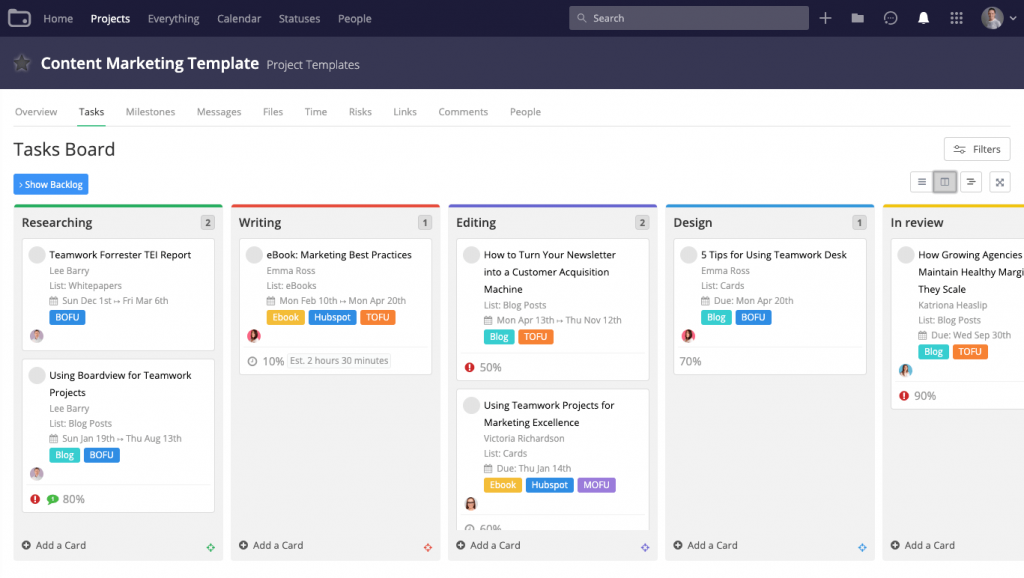
Teamwork Project is a cloud-based project management solution. It has all the core functions a marketing team needs to perform within a project. Advanced features may take your team collaboration to the next level. Get features such as task-specific communication channels, social media content channels, real-time activity logs, and “notebooks” for additional data compilation.
Brings together, remote workers. Notify stakeholders of pending tasks if their delays interrupt further work. This feature is also useful for project coordination that involves multiple steps and people.
Teamwork project is trusted by over 20,000 companies around the world. Such as NETFLIX, Disney, Spotify, PayPal, etc.
Top features:
- Customizable project templates
- Interactive product interface and simple to learn
- Gantt charts visualize the progress of different tasks in a project
- Detailed task lists include tasks, sub-tasks, assignee, due dates, & priority labels
- Seamless integration with hundreds of popular online applications.
Limitations:
- The time tracking feature could be more robust
- The UX design can be intimidating to onboard a variety of external clients
- Gantt chart view should be more interactive and user-friendly
Price:
Teamwork Projects has a freemium version that supports up to 5 users and allows you to add up to 2 projects. There are 3 pricing models starting from $10/month.
Who Should Use Teamwork Projects?
Teamwork Projects is specifically designed for project collaboration. So, it works great for small business marketers in agencies, creative teams, and in-house marketing departments.
6. Workfront- Best for Managing Complex Marketing Project Workflow
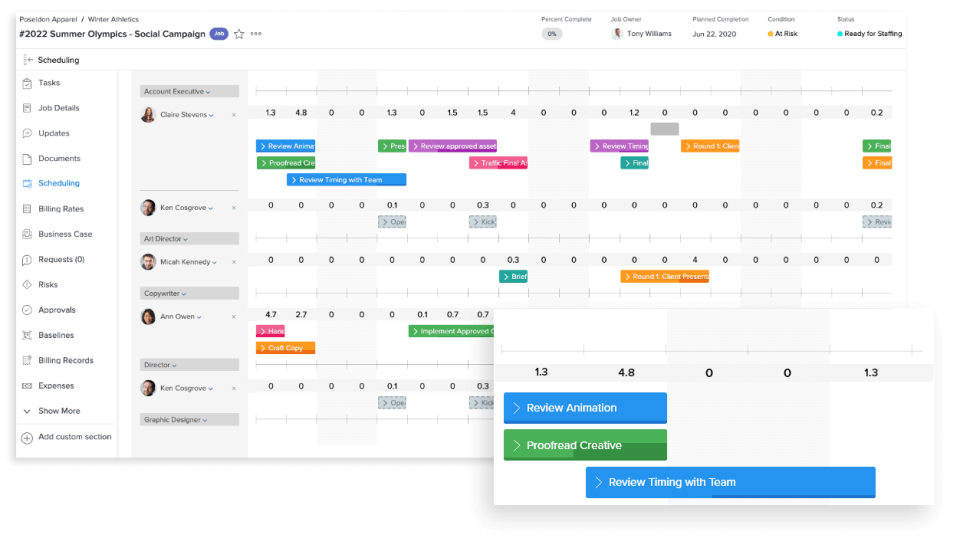
Workfront is another cloud-based solution. It gives you an all-in-one solution with lots of amazing features. At first, you may find it complex. But this complexity gives this software incredible flexibility too. The platform also provides you options for full project management, client service, and integration with various other services.
Top features:
- Fully customizable project dashboards, task boards, timesheets, & notifications
- Simple task allocation process based on availability and skillsets
- Work backlog feature for creating and prioritizing request queue
- Custom project workflows with builtin approvals system
- Real-time collaboration via instant messaging & project comments
- Ability to mark teams as Agile to divide work into stories or points
Limitations:
- Quite layered so takes time to explore all the aspects
- Requires time to fully utilize this product
- Slightly expensive for small teams
Price:
Workfront offers 3 different pricing plans – you must request a quote for each plan.
Who Should Use Workfront?
Workfront is designed for handling complex projects that include multiple steps and teams. So, mid-large sized enterprises can use it to collaborate with a lot of people and teams, both within the organization and external clients.
You may also read: 10 Best Free Project Management Software for Small Business
7. FunctionPoint- Best Agency Management Software to Create Powerful Insights
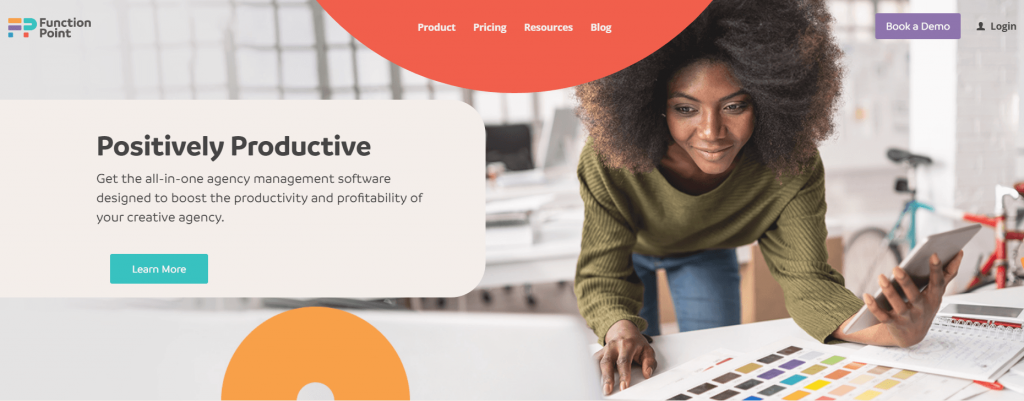
FunctionPoint is a project management software designed only for creative industries that are looking to streamline their business. This software helps agencies improve their productivity and profitability.
FunctionPoint empowers marketing agencies to easily manage multiple projects across multiple teams, track time, and adjust budgets. More than 600 agencies use FunctionPoint including Ogilvy.
Top Features:
- Analytic tools find you the most profitable projects & clients
- Centralize information and deliver real-time business data
- Proper workload distribution keep staff accountable
- File sharing and approvals workflows
- CRM & Estimating for marketing agencies
- Advanced reporting and invoicing
Limitations:
- Doesn't support integration with other systems
- Overwhelming for smaller marketing teams
Price:
Function Point does not offer any freemium version but you can request a free demo. There are different packages for monthly and annual subscriptions- starts at $50.00 per user, per month; for 5-9 users.
Who should use FunctionPoint?
FunctionPoint is suitable for large marketing teams who need frequent real-time collaboration. Also, want a deep project insight.
8. FunctionFox- Best Creative Marketing Project Management Software
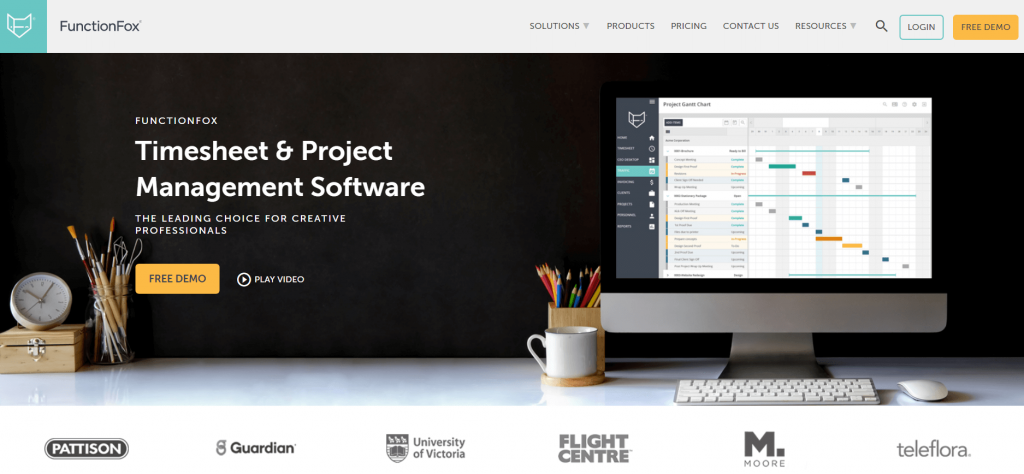
FunctionFox lets admins invest more time in creative works rather than managing projects. Easy configuration and a simple set-up process make it highly effective for creative agencies. Most importantly, it covers many exclusive features like online timesheets, expense tracking, advanced reporting, and internal communication.
In addition, they are well-known for their 5-star service and free expert advice. That is the reason around 500 companies worldwide manage their projects using Function Fox.
Top features:
- Admin dashboard for better productivity and profitability
- Easy monitoring of project time and expenses
- Advanced Gantt charts for better project planning
- Real-time reports provide details about each project
- Custom fields let you add information unique to your agency
- Group and individual calendars for users
Limitations:
- No team capacity planning or workload management features
- The tool gets uneven around the edges.
Price:
FunctionFox has a free 14-day demo. Paid plans come in 3 different packages. Basic pricing starts from $35/month for 1 user + $5/month per additional user for timesheets and project tracking.
Who Should Use FunctionFox?
It's a good choice for advertising agencies, graphic designers, PR, digital, marketing firms, and in-house creative teams.
You may also read: 5 Best Project Management Software for Designers
9. Hive- Best Marketing Project Management Software for Team Collaboration
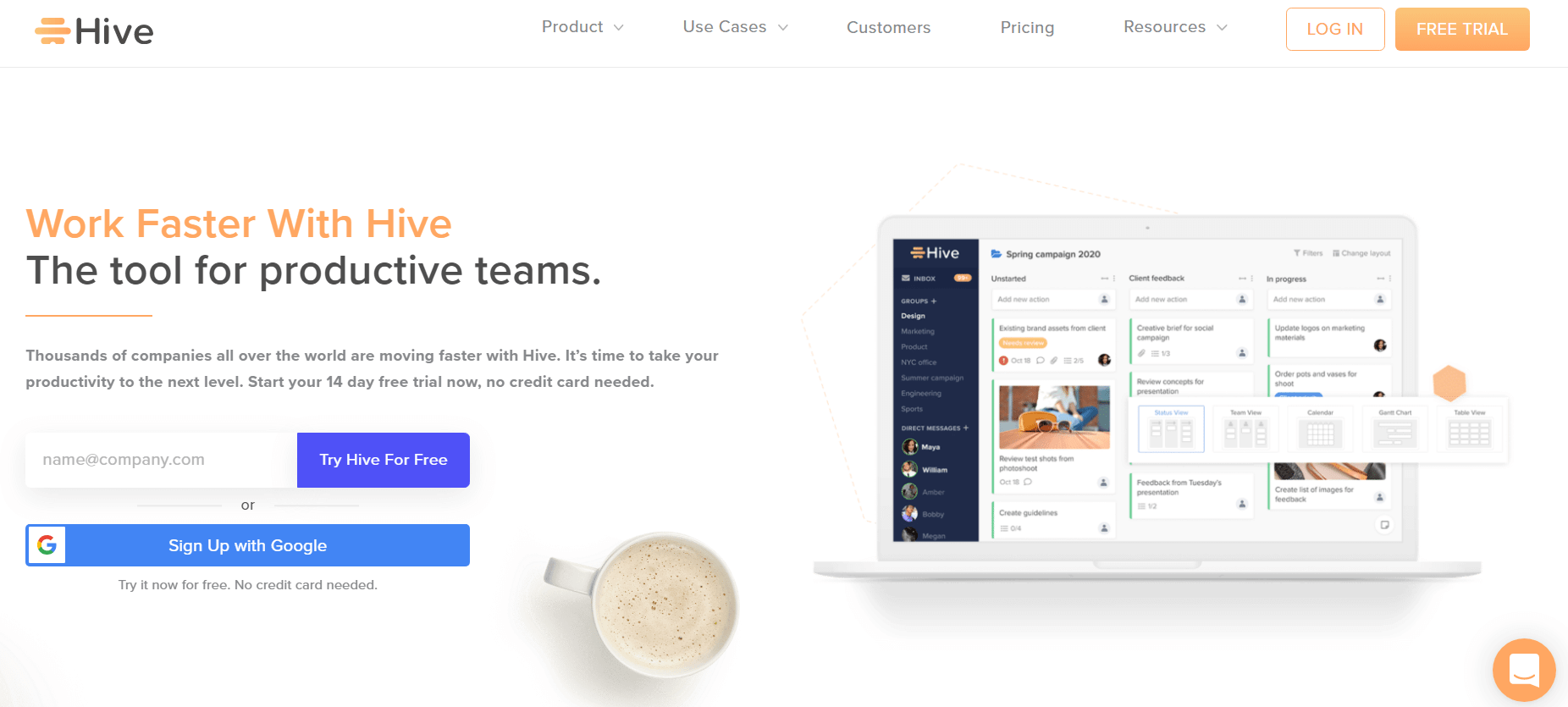
Hive supports all the functions of both project and campaign management software. This software includes comprehensive managing capabilities to keep a multi-step project run smoothly.
Hive streamlines your work in one centralized platform. The tool also includes features like Gantt charts, AI-based analytics, native calendar, thousands of integrations, and more. Additionally, Hive allows users to create and organize tasks for themselves and their teammates. It includes task deadlines, attachments, and labels.
This marketing tool is loved by many well-known giants like Starbucks, Google, Toyota, Uber, WeWork, and IBM.
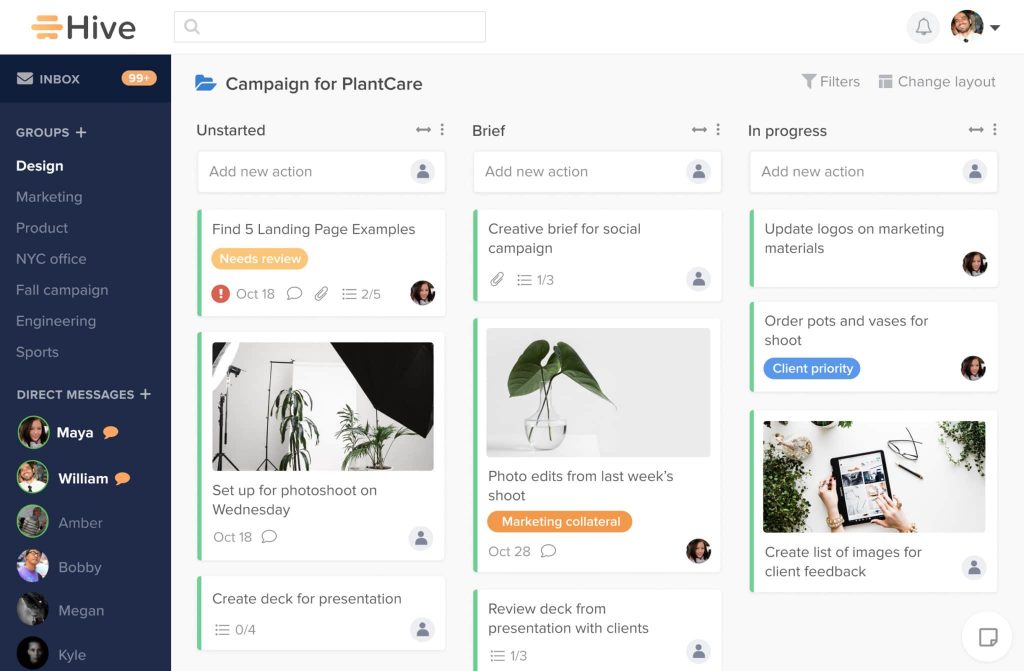
Top Features:
- Simple and intuitive interface with action cards
- Flexible view capabilities between kanban and Gantt
- Monitor and report on projects in real-time
- Easy communication and commenting option
- Document sharing directly on a task, project, or message
- Proofing and approvals system for optimized workflow
- Custom forms for collecting information
Limitation:
- Not very easy to navigate
- Unable to create dependent tasks
- The search function is not available for each project
- The phone app is not as responsive as the desktop version
Price: Hive has a 14 day free trial. Premium plans start at $12 per user per month when billed annually.
Who Should Use Hive?
Hive is the perfect tool for managing marketing campaigns. It is specially designed for teams of all sizes who need to share files, chat and automate task management.
How Project Management Software Helps You in 2026?

While the existence of COVID-19 first acknowledged, who thought it would bring such a drastic change in workplace culture? From remote work and restricted transportation to furloughs and layoffs, it has changed everything.
However, the pandemic forced many companies to go remote all of a sudden. Even organizations that were not ready to deal with a small remote team sent all their employees to work from home. In turn, project managers get the real challenge to keep everything and everyone aligned with the ultimate business goal.
Marketing agencies also get trouble managing the whole process remotely from setting strategy to run campaigns. Luckily, they're rapidly adopting project management principles and start using software applications. Subsequently, it helps them to increase the team's efficiency and better serve their clients.
Perfect. Here’s a dedicated section you can plug right into the article.
It adds real-world use cases, improves topical relevance, and naturally reinforces your keywords.
Real Use-Case Examples of Marketing Project Management Software
Marketing work is full of moving parts. Different teams handle strategy, content, design, ads, reporting, and client communication. Marketing project management software keeps these pieces connected so nothing slips through the cracks. Here are practical examples of how marketing teams use these tools every day:
1. Running a Social Media Campaign
- Create a content calendar
- Assign posts to designers and copywriters
- Attach graphics, captions, and links
- Schedule deadlines
- Track approvals from clients or managers
- Measure results after the campaign goes live
Instead of digging through email chains, everyone sees what’s ready, what needs edits, and what’s delayed.
2. Managing Blog and SEO Content Production
- Add topic ideas
- Assign articles to writers
- Upload briefs, keyword research, and outlines
- Track drafts, revisions, and final approvals
- Store published URLs and performance data
- Keep all assets in one place
This workflow works perfectly for agencies, in-house teams, or freelancers managing multiple clients.
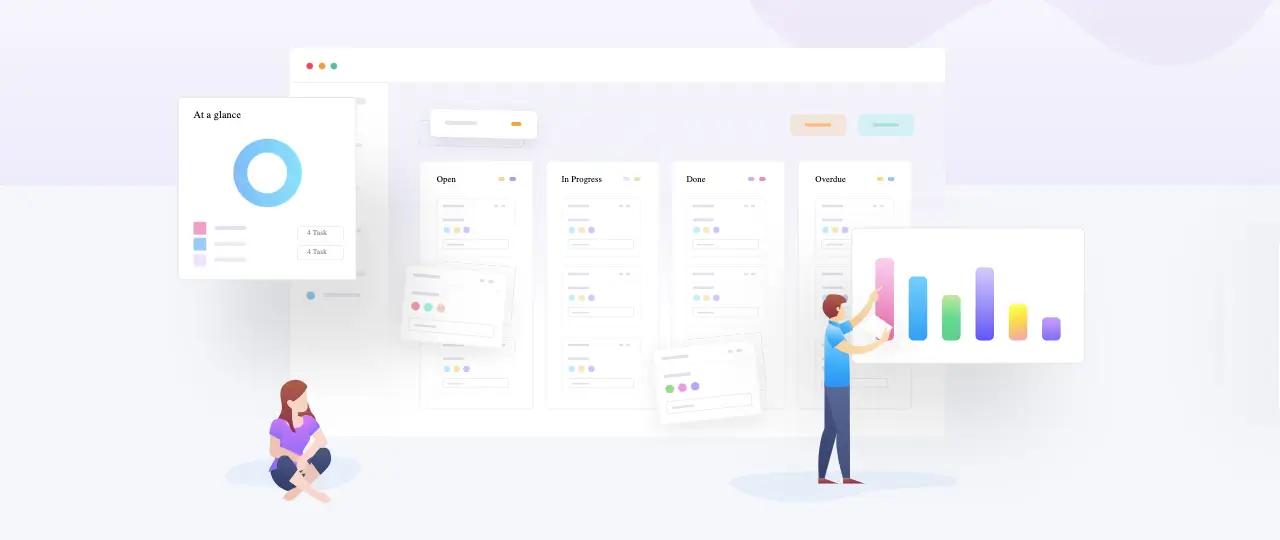
3. Planning and Executing a Product Launch
- Map launch milestones in a Gantt chart
- Assign tasks for landing pages, emails, and ads
- Share creative assets with stakeholders
- Track progress in real-time
- Monitor deadlines and dependencies
If one task falls behind, the team instantly sees how it affects launch day.
4. Handling Client Projects in Agencies
- Create separate boards for each client
- Track hours, tasks, and deliverables
- Share reports, designs, and revisions
- Request approvals directly inside the tool
- Generate invoices based on project time
Clients stay updated without the constant back-and-forth.
5. Collaborating With Remote Teams
- Chat inside tasks
- Share files
- Update statuses instantly
- Reduce meetings
- Keep everyone aligned even across time zones
This is one of the biggest reasons agencies moved to cloud-based marketing project management software after remote work became the norm.
6. Tracking Team Capacity and Workload
- Assign tasks based on availability
- See who is overloaded
- Prevent burnout and missed deadlines
- Forecast upcoming work
Managers can balance tasks and avoid bottlenecks before they happen.
How to Choose the Best Marketing Project Management Tool

Start with simplicity. If the software is hard to learn, your team won’t stick with it. Look for a clean dashboard, drag-and-drop tasks, and smooth navigation so everyone can start working without long training sessions.
Campaign and Task Management
Your tool should make planning campaigns effortless. Features like task assignments, deadlines, subtasks, and visual boards as Kanban, calendar, or Gantt, help you track progress and see what’s coming next.
Team Collaboration
Marketing projects involve constant feedback. Pick a platform that supports comments inside tasks, file sharing, and client or stakeholder access for approvals. This keeps everything centralized and reduces messy email threads.
Time Tracking and Workload Control
If you bill clients or manage multiple teams, choose software with time tracking and resource management. It helps you monitor availability, balance workloads, and track billable hours without extra tools.
Reports and Performance Insights
Good reports show you what’s working and what needs improvement. Custom dashboards, activity logs, and budget tracking make it easier to measure campaign results and share updates with clients or managers.
Integrations and Pricing
Make sure the platform connects with your existing apps like Slack, Gmail, Drive, CRM, or automation tools. Compare free plans, user limits, and long-term costs so the software fits your budget and can scale as your team grows.
FAQ(s) About Marketing Project Management Software
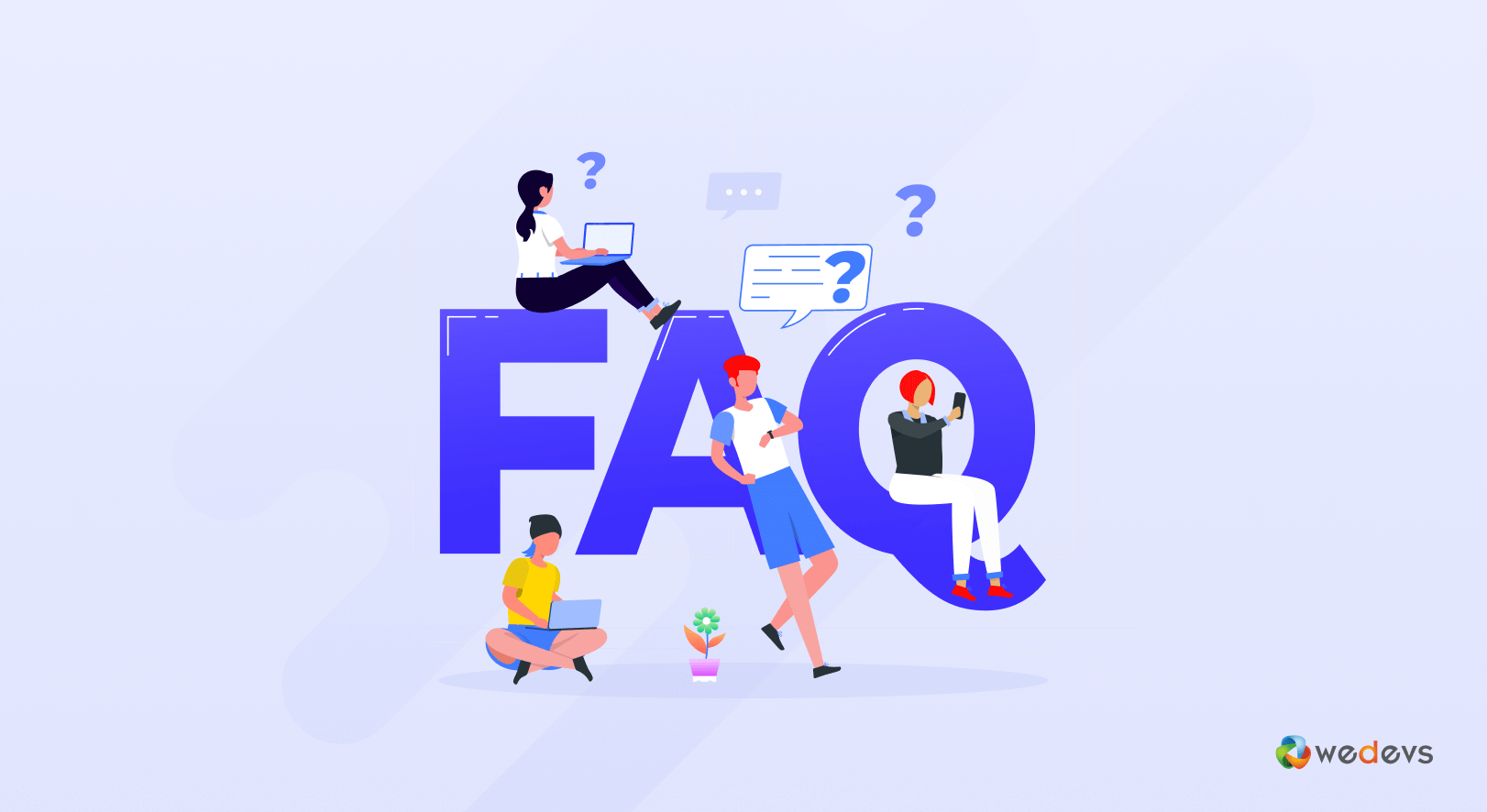
1. Who Is Marketing PM Software For?
Marketing management software is crucial for all types of marketing teams. Such as-
- Marketing agencies
- Internal marketing teams
- Marketing consultants
- Freelancers
- Designers
- Brand management firms
- Advertising agencies
2. What Does Marketing Project Management Software Do?
Here are the core functions of a Marketing PM tool-
- Campaign planning
- Task management
- Team collaboration
- Resource allocation
- Workload management
- Client communication
- Time tracking
3. What You Should Consider Before Getting a Project Management Software?
Based on your working process, you can choose a project management tool for your marketing team. These are the core functionalities you should look for:
- Simple configuration, intuitive UX design with easy navigation
- Customizable according to your specific project needs
- Easy to manage workflows & monitor campaign progress
- File sharing facility across the team and stakeholders
- Turning project reports into invoices and estimates
- Schedule projects considering team capacity & resource availability
- Multiple collaboration options between team members
- Instant notification for updates on project statuses, deliverables, and changes to task lists
Remember, a PM tool may have plenty of attractive features. But count those features only that you actually need. Then make a decision that is worth your money indeed.
4. Why Project Management Tool is Essential for Marketing Campaigns?
Marketing campaigns have a lot of moving parts. A lot of people, variables, and resources are involved here. Here, deliveries are highly time-sensitive. Marketers also need to work closely with the clients to run successful campaigns. Luckily, marketing project management software helps you keep track of every task and deliverable in one place.
Final Verdict – Best Marketing Project Management Software in 2026
Marketing projects involve content, design, deadlines, and client feedback. Without a proper system, tasks get lost and teams fall behind. Marketing project management software solves this by keeping campaigns, tasks, files, and communication in one place.
The right tool depends on your workflow. If you want a WordPress-based solution, WP Project Manager is a solid choice. It offers task management, reports, time tracking, and team collaboration directly inside WordPress, which makes it ideal for agencies and businesses already running sites on WordPress.
Agencies that need billing, approvals, and financial tracking can look at Workamajig or FunctionPoint. Enterprise teams that want automation and deeper integrations may prefer Workfront or Monday.com. Smaller teams and remote marketers can try Hive or Teamwork Projects for lightweight collaboration and lower pricing.
Test a few tools, check how your team responds, and choose the one that fits best. The right software keeps projects organized, reduces delays, and helps deliver better results.
Which tool are you using right now? What project management features matter most to your team? Share your thoughts in the comments.