
7 Best and Cheapest Project Management Software
Managing projects well is one of the hardest parts of running a business. Whether you are leading a small team or handling large client work, you need the right tools to keep everything on track. A good project management software helps you organize tasks, manage deadlines, track progress, and improve communication with your team.
Without it, things can quickly become messy, deadlines get missed, and productivity suffers. But popular project management tools are expensive. If you are just getting started or running on a tight budget, paying thousands of dollars each year may not be realistic. That’s why finding a cheaper option without losing important features becomes so important.
The good news is that there are many inexpensive project management software solutions. They come with multiple pricing plans. In this post, we'll list and discuss the best and cheapest project management software, so you can choose the one that matches your budget requirements
Things to Consider When Choosing an Inexpensive Project Management Software
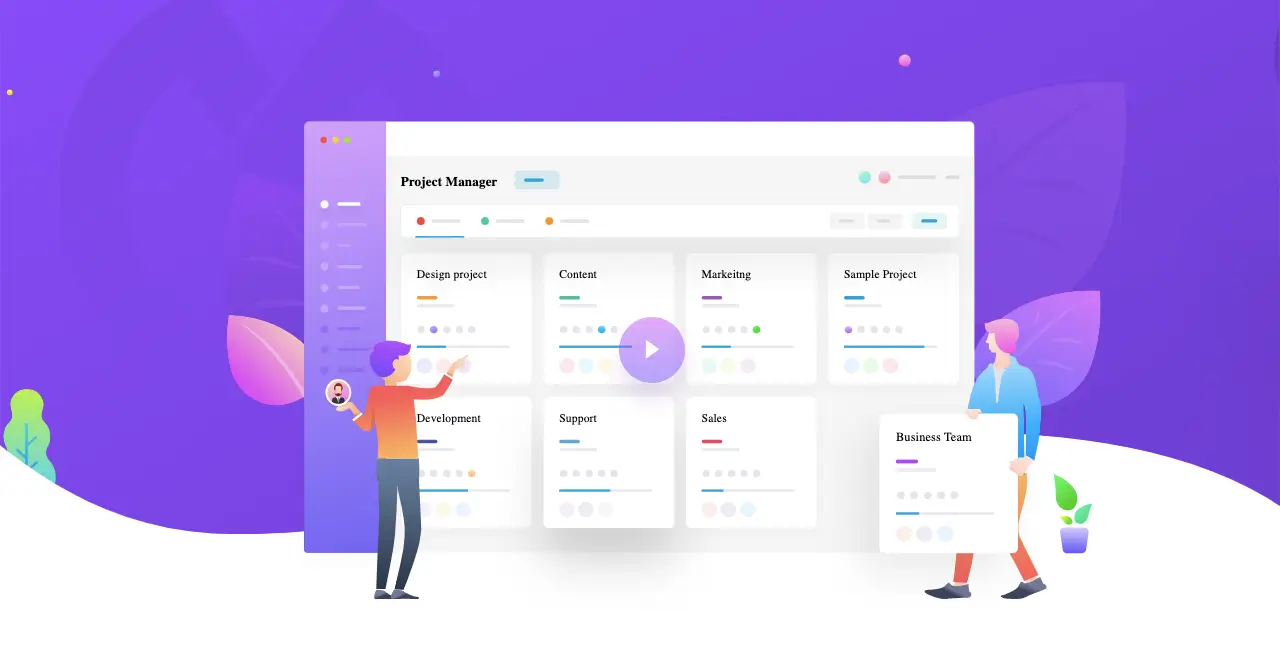
Choosing cheap project management software doesn’t mean you should compromise on quality. Even budget-friendly tools must meet the basic needs of your team and projects. So, take a look at the following points you must consider in this case.
a. Core Features
Start by checking if the software covers the essential project management functions. These include task creation, deadline setting, file sharing, and team collaboration. Without these basics, you may end up needing extra tools, which can increase costs in the long run.
b. Collaboration Options
Project management is mostly about teamwork. The software should allow easy communication between team members. Features like chat, comments, notifications, and file sharing make collaboration smooth. Even inexpensive tools should offer these to keep everyone connected and updated.
Explore this post on Kanban Board vs Scrum Board.
c. Scalability
Your team or business may grow in the future. Make sure the software you pick can grow with you. Many of the cheapest project management tools offer flexible paid upgrades. Starting small is fine, but ideally, you don’t have to switch software when your needs increase.
d. Integration with Other Tools
Your project management software should connect well with other apps you already use, such as email, cloud storage, or time-tracking tools. This integration can save you time and reduce manual work. Check if the cheapest solution includes all the integrations your workflow requires.
e. Ease of Use
No matter how cheap your project management tool is, everything will be useless if your team struggles to use it. Your team should be able to pick it up quickly without requiring extensive training. So, look for the software that is easy to navigate and doesn’t confuse users.
Best and Cheapest Project Management Software Explained

For pricing evaluation, we followed a specific policy. Most software websites display a base price and then offer discounts on top of it. Since these discounts vary from time to time, it is not possible to determine the exact price based on discounts. Therefore, we have prepared the list of the cheapest project management software based on their base prices.
However, the final cost of most project management tools is usually determined by the number of users. So, as an example, we'll consider a team of 30 users and discuss how much different project management software might cost for them. Let's keep reading.
1. WP Project Manager
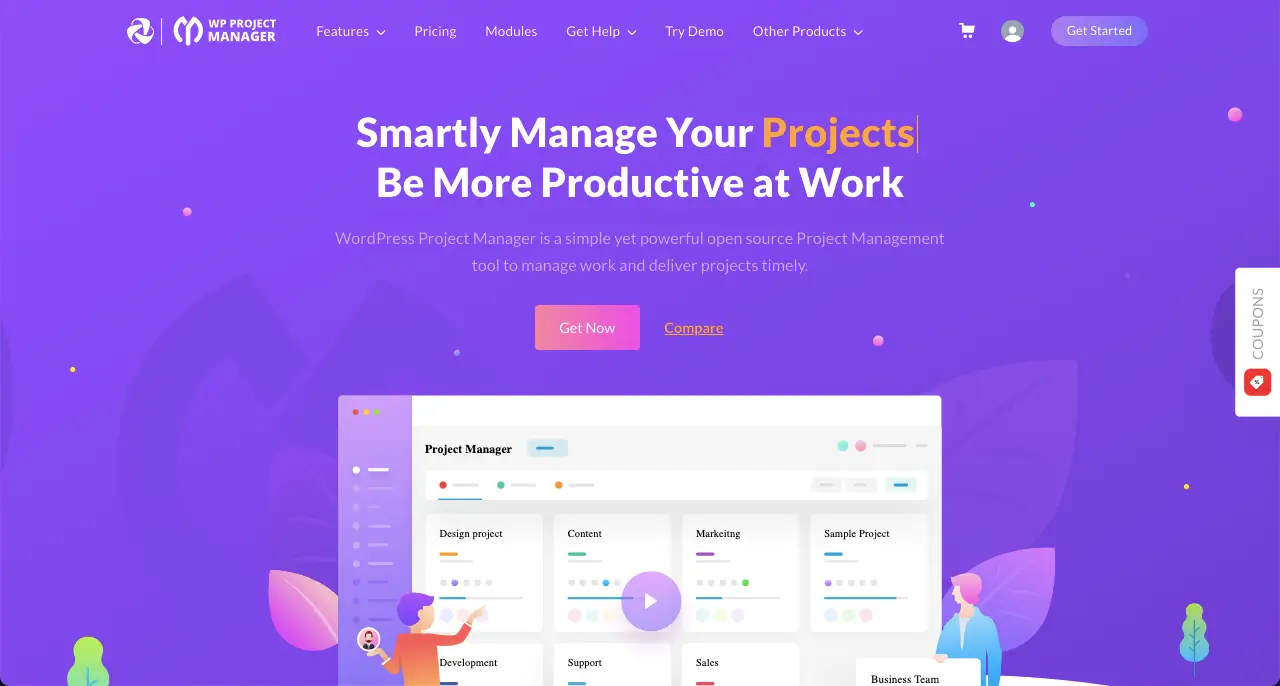
WP Project Manager is a powerful WordPress plugin designed to simplify project management directly within the WordPress dashboard. It offers a centralized platform for task management, team collaboration, and project tracking, with features like task creation, milestones, file sharing, and discussion boards, ensuring seamless coordination for small to mid-sized teams.
The free version provides basic task management. The Pro version unlocks advanced features like Gantt charts, Kanban boards, time tracking, and WooCommerce integration. Altogether, they enhance productivity by automating workflows and providing visual project insights. It has integration with lots of popular tools, like Slack and BuddyPress.
Pricing of WP Project Manager
WP Project Manager has flat-rate pricing, based on the number of domains rather than users. Take a look at its pricing plans below:
| Plans | Annual | Lifetime |
| Personal | $79 (1 domain) | $316 (1 domain) |
| Professional | $149 (5 domains) | $559 (5 domains) |
| Business | $249 (10 domains) | $872 (10 domains) |
How Much Does It Cost for 30 Users
Since the pricing of WP Project Manager is based on the number of domains, it doesn't matter how many users are utilizing the plugin.
- The yearly cost of 30 users for the Business plan = $249
- The yearly cost of 300 users for the Business plan = $249
You can even increase the number of users, but the plugin cost will remain the same.
Note: On different occasions, like Black Friday, Cyber Monday, and New Year's Day, you can get up to 35% discounts on WP Project Manager. This makes it even more affordable.
2. FluentBoards
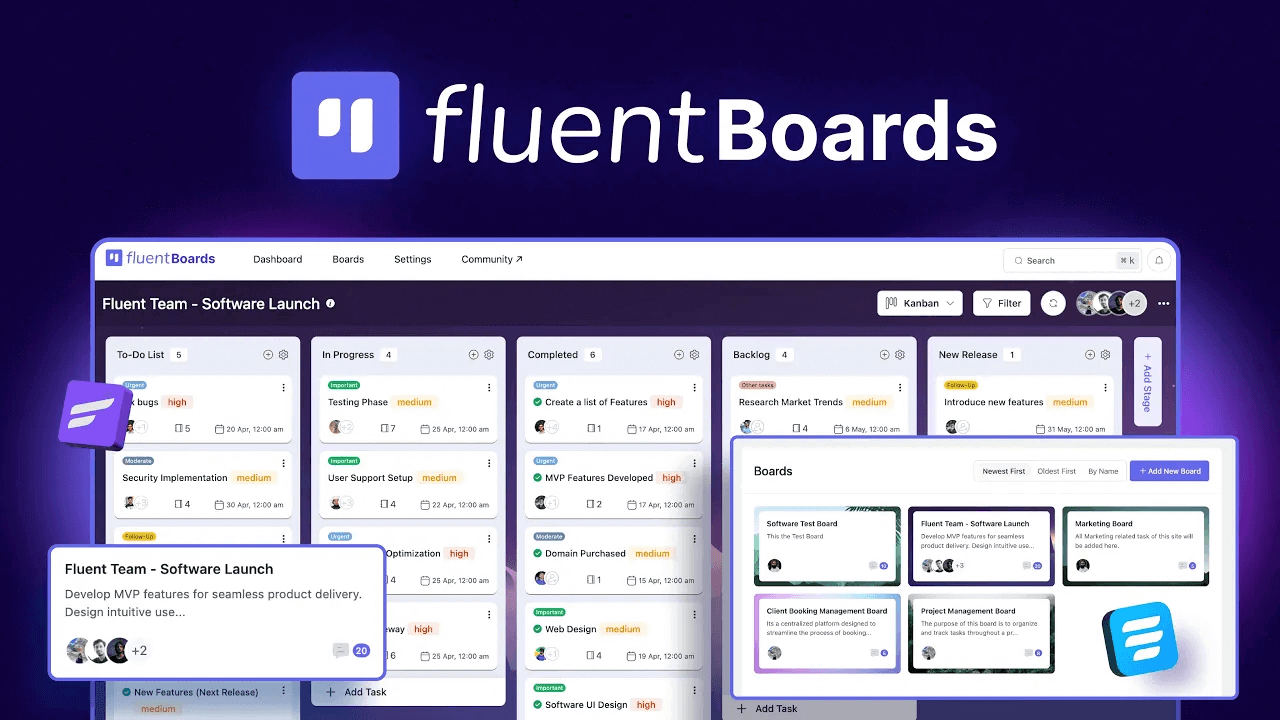
FluentBoards is a newer WordPress-based project management plugin. It provides Kanban-style boards, task assignments, and collaboration tools, so teams can organize projects, track progress, and communicate with the familiar WordPress environment. The Pro version adds advanced features like time tracking, reporting, and integrations with tools like FluentCRM and FluentForms.
The plugin saves your time by providing visual task boards and automated notifications. This ensures team alignment with minimal manual oversight. However, as a newer tool, it may lack the depth of features found in more established platforms.
Pricing of FluentBoards
FluentBoards also follows a flat-rate pricing model, where the cost is based on the number of domains instead of the number of users. Take a look at its pricing below:
| Plans | Annual | Lifetime |
| Single | $149 (1 domain) | $399 (1 domain) |
| Agency | $349 (5 domains) | $799 (5 domains) |
| Unlimited | $699 (unlimited domains) | $1599 (unlimited domains) |
How Much Does It Cost for 30 Users
Since FluentBoards' pricing is also based on the number of domains, the number of users doesn’t affect the cost. The pricing process is almost similar to WP Project Manager as described above.
- The yearly cost of 30 users for the Agency plan = $349
- The yearly cost of 300 users for the Business plan = $349
You can add even more users, but the price of the plugin will remain the same. Explore WP Project Manager vs FluentBoards.
3. ClickUp
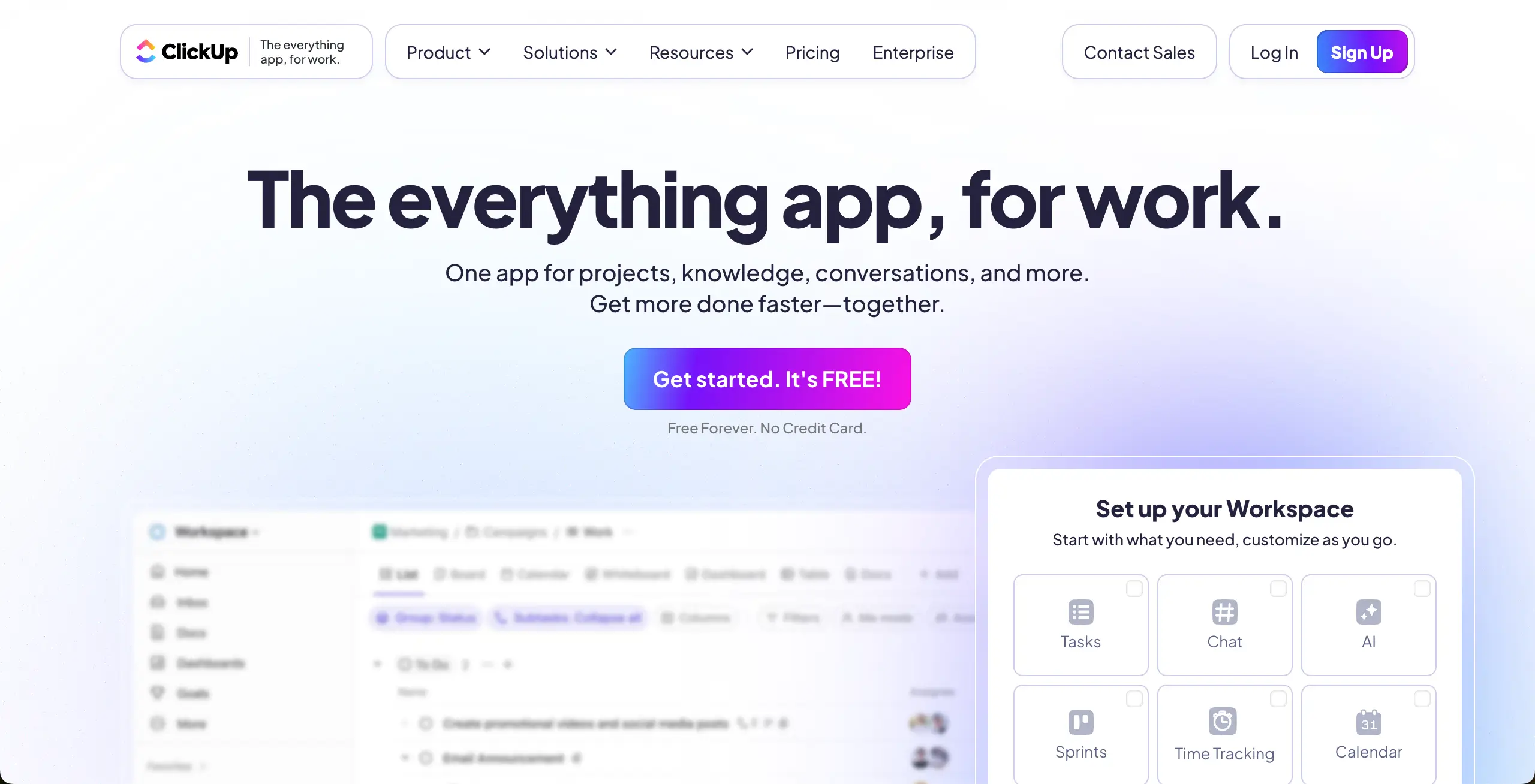
ClickUp is an all-in-one project management platform designed for versatility. It offers over 15 project views (Kanban, Gantt, List, Calendar), task management, time tracking, workload management, and AI-powered tools like ClickUp Brain for automation and summaries. It suits teams across industries, from startups to enterprises, with optimum customization options.
ClickUp integrates with numerous popular tools, like Slack, Google Drive, Zoom, and more. Its collaborative whiteboards and document hub centralize communication and minimize email clutter. But as the platform has lots of features, it may involve a steeper learning curve.
Pricing of ClickUp
ClickUp follows a user-based pricing model. Its final cost is decided based on the total number of users. Take a look at its pricing plans below.
| Plans | Monthly | Yearly |
| Unlimited | $10 (per user) | $84 (per user) |
| Business | $19 (per user) | $144 (per user) |
| Enterprise | Custom Quotation | Custom Quotation |
Note: Here, unlimited means unlimited storage, folders, integrations, Gantt Charts, custom fields, etc.
How Much Does It Cost for 30 Users
- The yearly cost of 30 users for the Unlimited plan = $2,520
- The yearly cost of 30 users for the Business plan = $4,320
4. Freedcamp
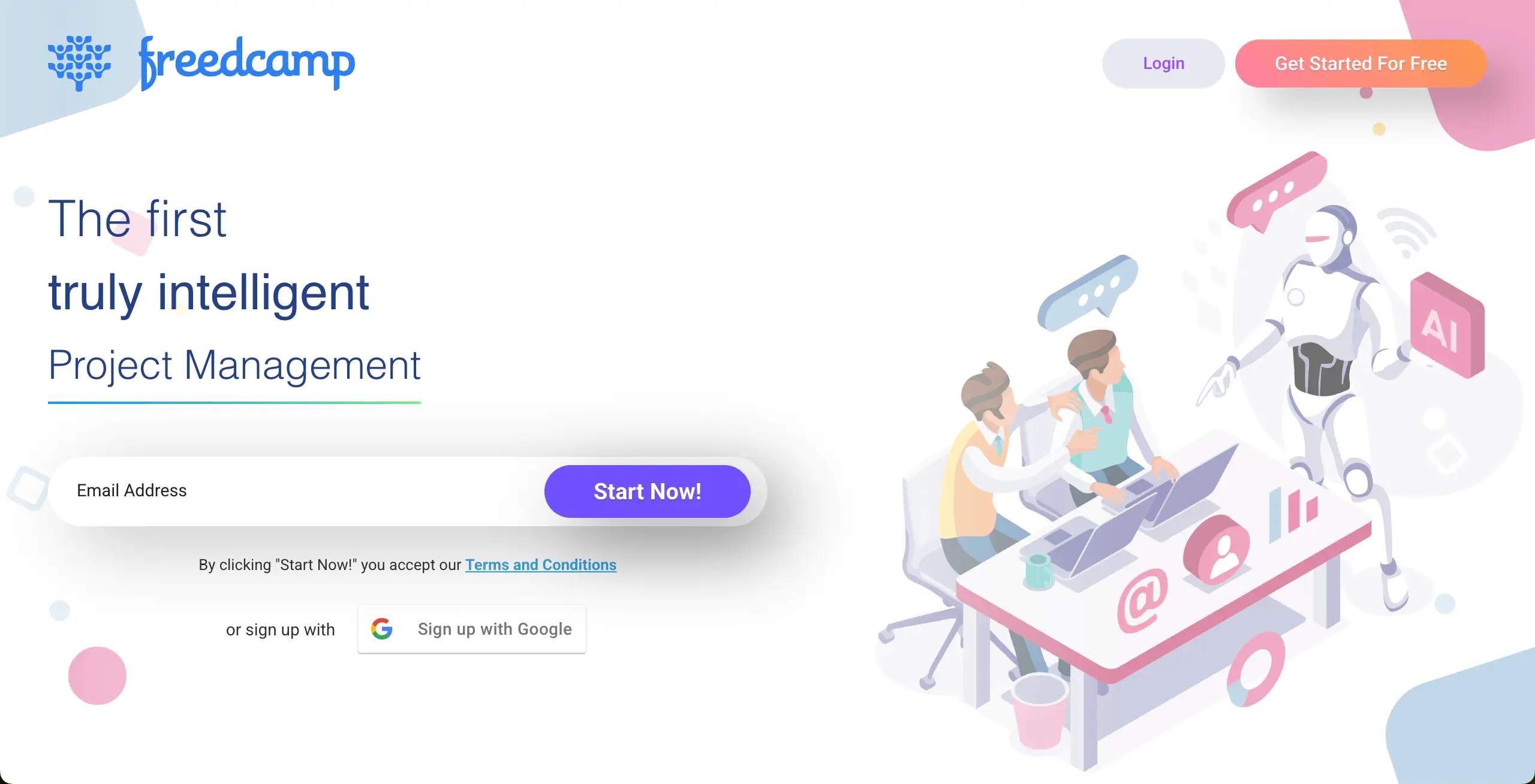
Freedcamp is a versatile, cloud-based project management tool for teams of all sizes. Its modular interface includes Kanban boards, calendar views, task dependencies, time tracking, discussion boards, and file storage, with additional CRM and invoicing features. It integrates with tools like Google Drive, Dropbox, and Zapier. It also supports mobile apps for iOS and Android.
Its paid plans unlock advanced features like Gantt charts and white-labeling, appealing to client-focused agencies. Its scalability and intuitive drag-and-drop functionality cater to both personal and team projects, but the lack of comprehensive training materials may require trial-and-error learning.
Pricing of Feedcamp
Feedcamp follows a user-based pricing model. Its final cost is decided based on the total number of users. Please take a look at its pricing plans below.
| Plans | Monthly | Yearly |
| Pro | $2.49 (per user) | $17.88 (per user) |
| Business | $8.99 (per user) | $89.88 (per user) |
| Enterprise | $19.99 (per user) | $203.88 (per user) |
How Much Does It Cost for 30 Users
- The yearly cost of 30 users for the Pro plan = $536.40
- The yearly cost of 30 users for the Enterprise plan = $6,116.40
5. Trello
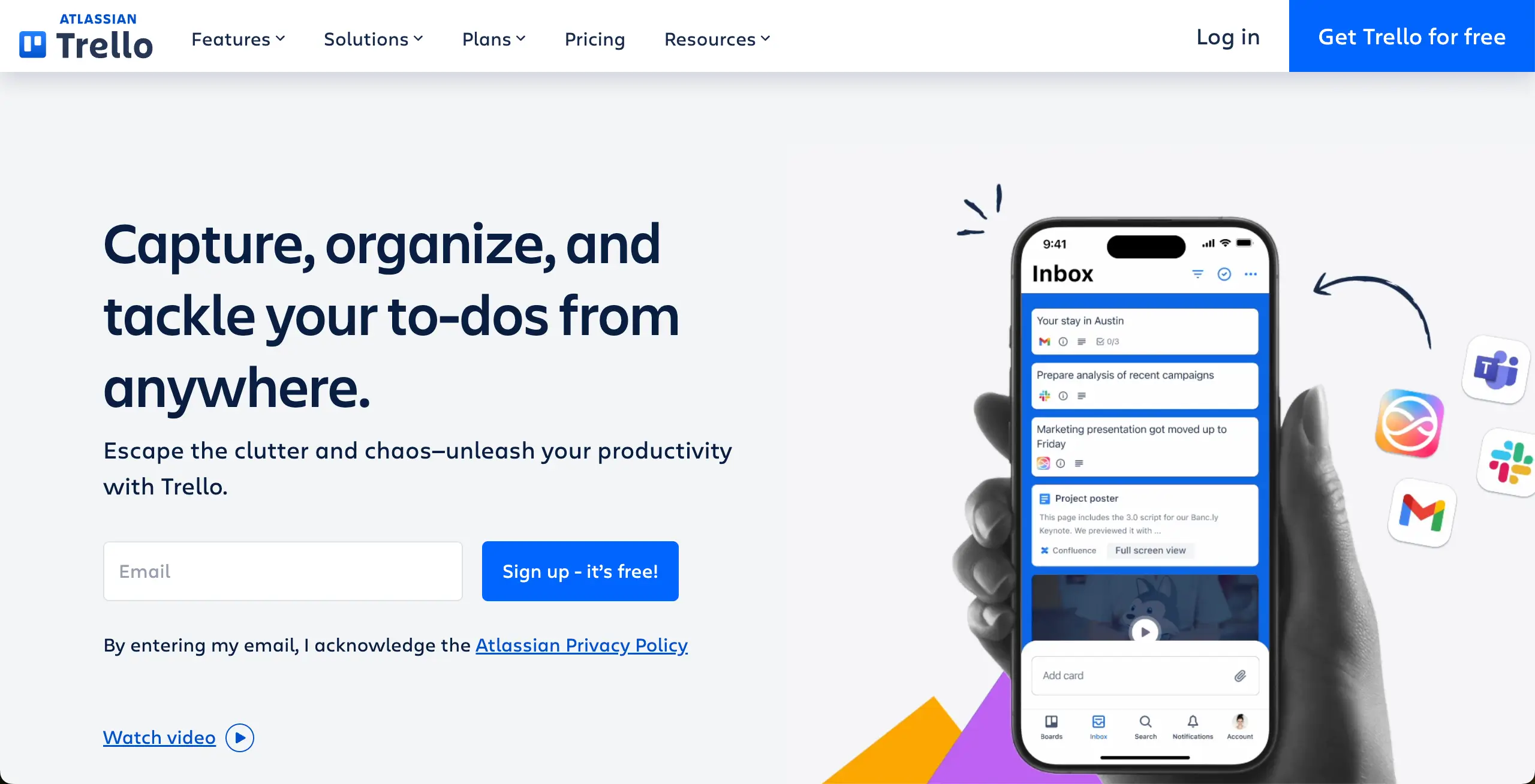
Trello is a highly visual, web-based project management tool known for its Kanban-style boards. It organizes tasks into customizable boards, lists, and cards. It supports the drag-and-drop functionality. Trello integrates with tools like Slack, Jira, and Google Drive. Its mobile app and intuitive design make it accessible for small teams, freelancers, and any user.
Trello includes unlimited cards, members, and 10 boards per workspace. This makes it a cost-effective choice for visual planners. Paid plans unlock unlimited boards, advanced automation, and custom fields, enhancing scalability for growing teams. Although limited for complex tasks, Trello excels for small-scale tasks like content calendars or client onboarding.
Pricing of Trello
Trello also costs based on the number of users. Please take a look at its pricing plans below.
| Plans | Monthly | Yearly |
| Standard | $6 (per user) | $60 (per user) |
| Premium | $12.50 (per user) | $120 (per user) |
| Enterprise | — | $210 (per user) |
How Much Does It Cost for 30 Users
- The yearly cost of 30 users for the Standard plan = $1,800
- The yearly cost of 30 users for the Enterprise plan = $6,300
6. Hive
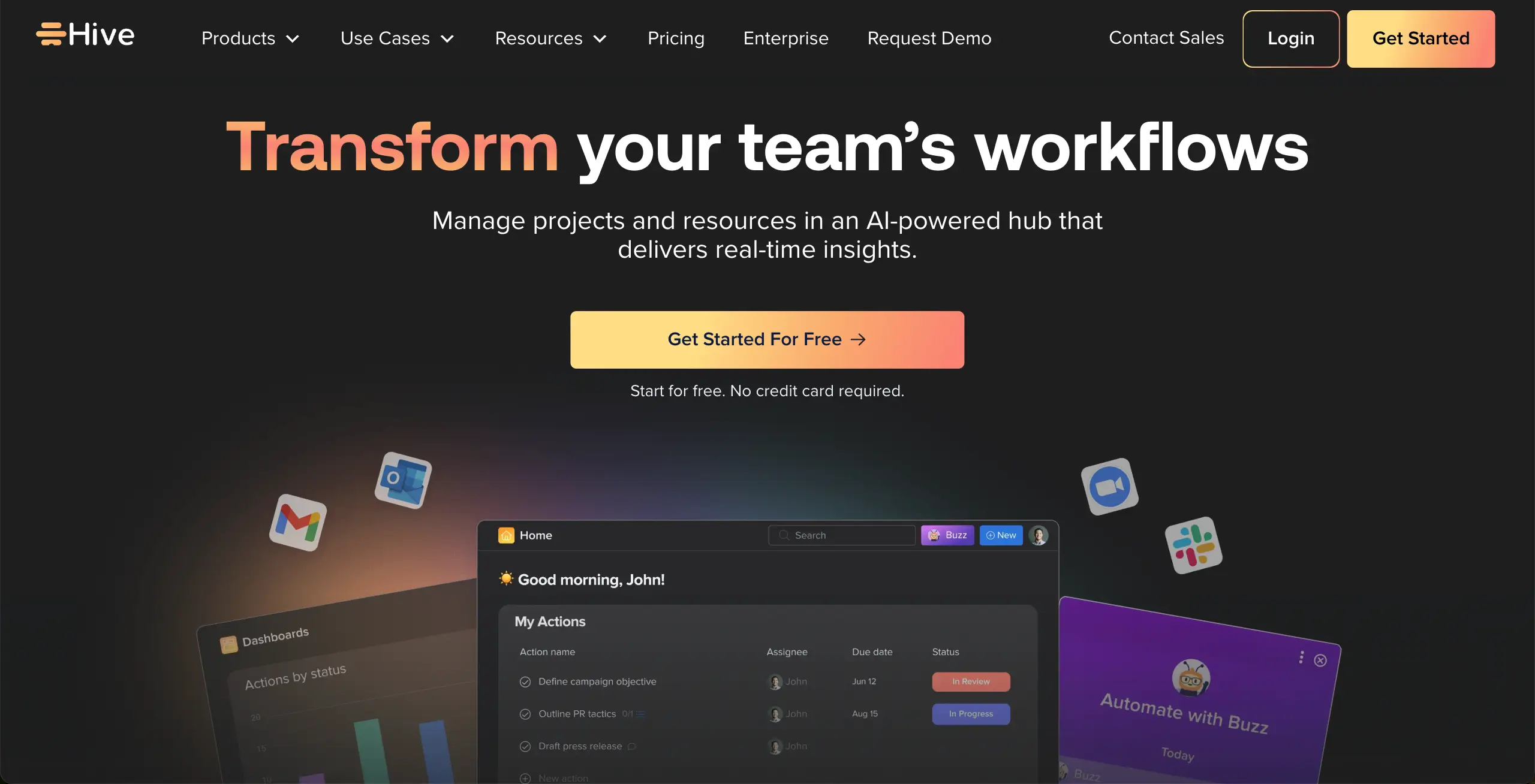
Hive is a cloud-based project management platform. It provides Kanban boards, Gantt charts, task management, time tracking, and automation for repetitive tasks. You will get a project-from-a-prompt AI tool to generate task lists. Its HiveMind AI suite supports content generation and task brainstorming.
Its emphasis on real-time communication and analytics makes it suitable for marketing teams and creative professionals managing multiple projects. It offers advanced analytics and automation for scaling businesses. Its clean interface and mobile apps enhance accessibility, though some users note limited integrations compared to competitors.
Pricing of Hive
Hive charges its licenses based on the number of users who will be using them.
| Plans | Monthly | Yearly |
| Starter | $1.50 (per user) | $1 (per user) |
| Teams | $5 (per user) | $3 (per user) |
| Enterprise | Custom Quotation | Custom Quotation |
How Much Does It Cost for 30 Users
- The yearly cost of 30 users for the Starter plan = $360
- The yearly cost of 30 users for the Team plan = $1,080
7. Zoho Projects
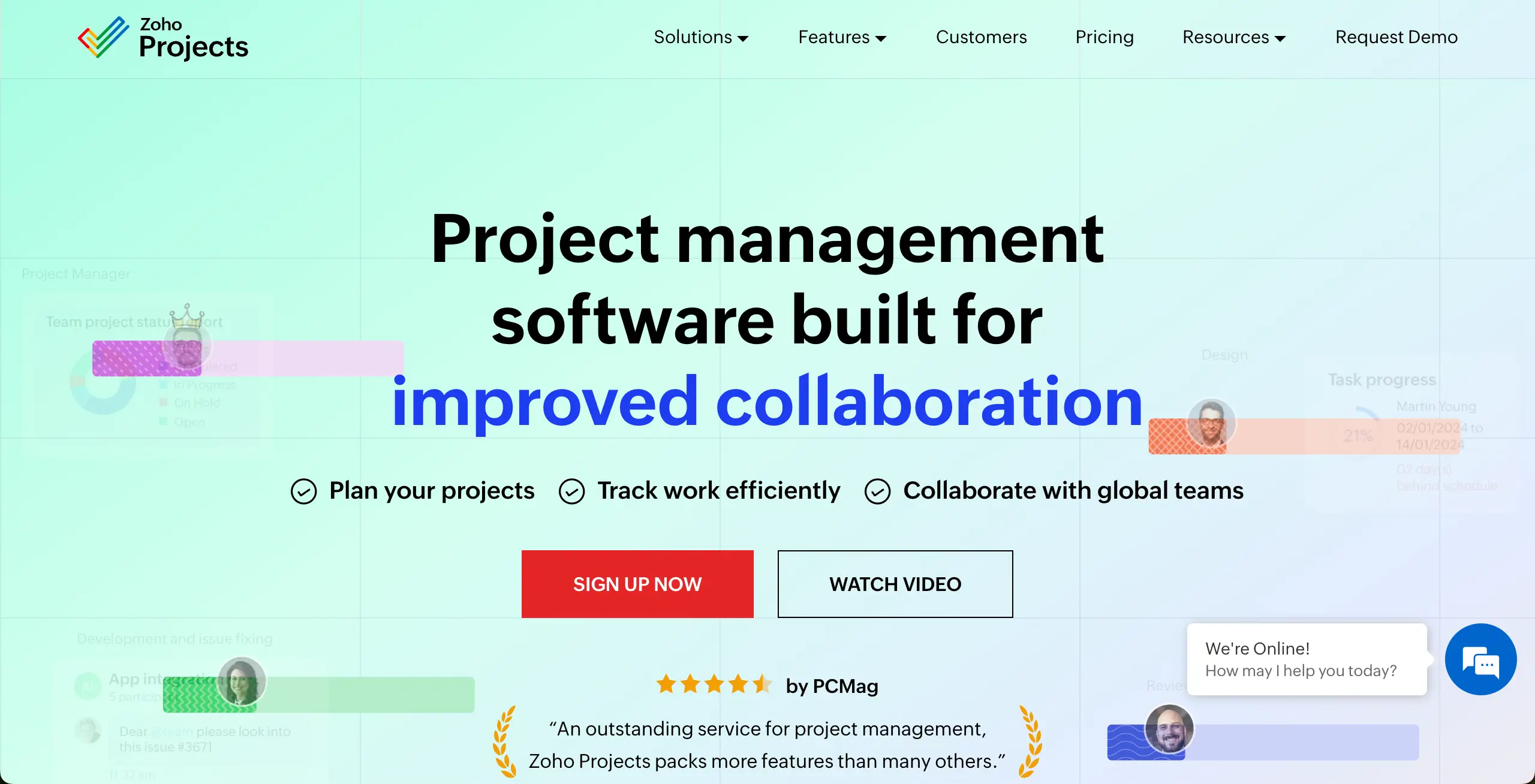
Zoho Projects is a cloud-based project management software within the Zoho ecosystem. It features task management, Gantt charts, time tracking, milestones, and task dependencies, with flawless integration with Zoho CRM, Books, and other apps, as well as Google and Microsoft tools. Its clean interface supports Kanban boards and numerous automations
The value of Zoho Projects lies in its cost-effectiveness and deep integration with the Zoho suite. It enables data flow between CRM, invoicing, and project management for cohesive workflows. Despite limited third-party integrations and no phone support, Zoho Projects provides excellent value for teams.
Pricing of Zoho Projects
Like any other tool, Zoho Projects charges its license based on the total number of users who will use it.
| Plans | Monthly | Yearly |
| Premium | $5 (per user) | $4 (per user) |
| Enterprise | $10 (per user) | $9 (per user) |
| Project Plus | Custom Quotation | Custom Quotation |
How Much Does It Cost for 30 Users
- The yearly cost of 30 users for the Premium plan = $1440
- The yearly cost of 30 users for the Team plan = $3,240
Final Thoughts!
Although there are many other popular project management software options, like Jira, Asana, and Podio, we couldn't list them in this post because they are expensive and not affordable to all types of users. What we have tried to do is list the most affordable ones that could be equally helpful to users.
It's now your turn to choose the one that actually goes with your budget and serves your requirements. From the above post and analysis, you can see that among all the tools, the most affordable option is WP Project Manager. Its flat-rate pricing means you can add as many users as you want.
This won't add new costs but give your users full access to all the essential features the plugin has. Now, if you have any further queries regarding our blog post topic or the WP Project Manager plugin, let us know through the comment box below. We'll get back to you very soon.

