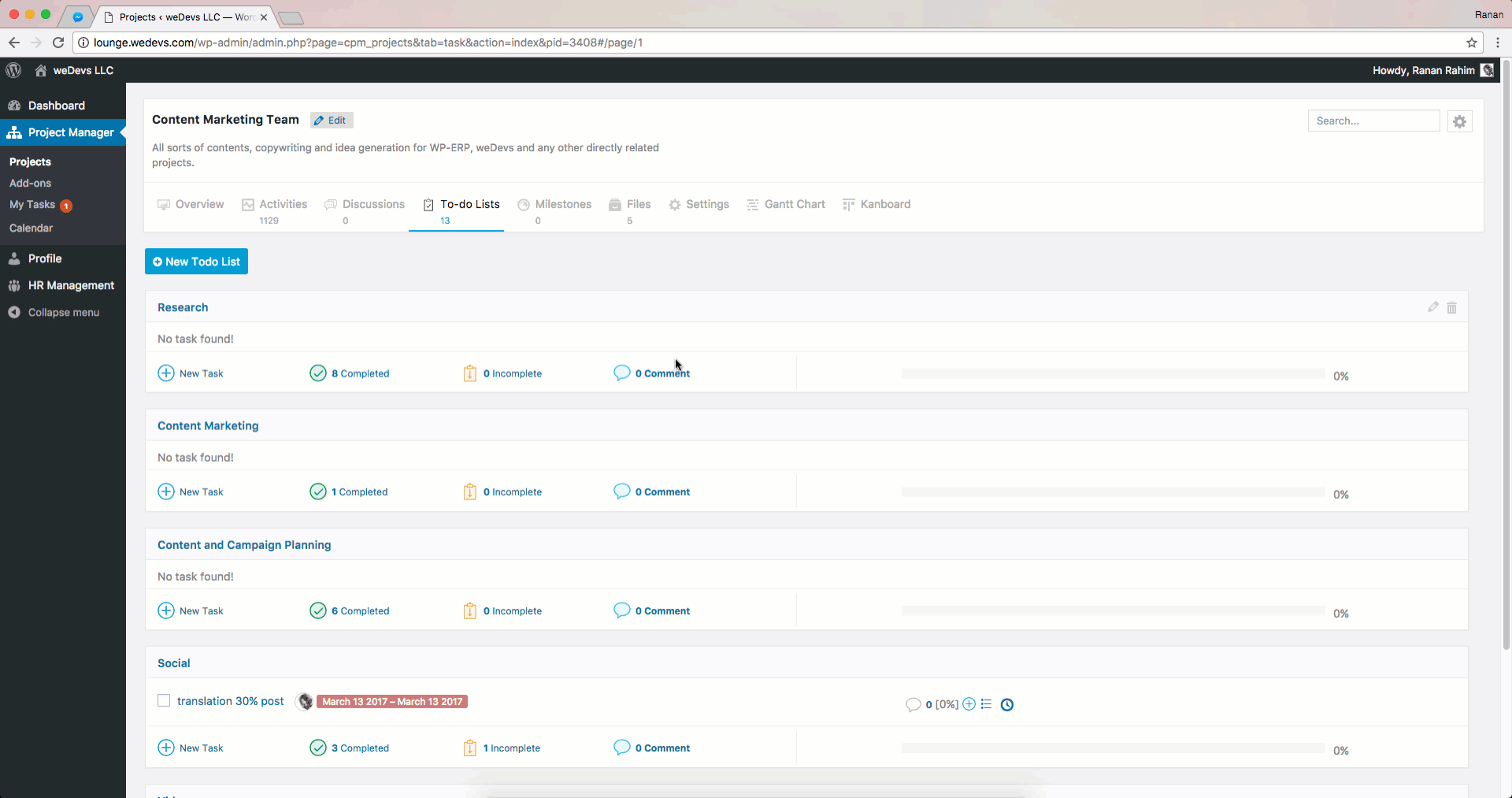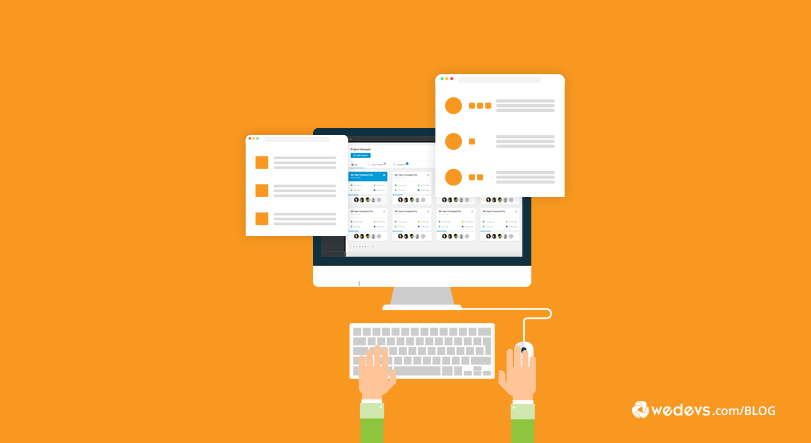
You Can Work Faster with the Updated Project Manager
We are on a dive to make you reach your goals faster and while doing so, we also want to keep your housekeeping time as short as possible. This is why, your favorite project management solution for WordPress, the WP Project Manager is going through an overhaul to become even faster and more reliable for teams.
No Refresh or Reload – A Single Page Todo List
With v1.6 released on April 08, 2017, we have improved a new task creation interface that speeds up task creation and editing. You will be able to create, edit, remove and view all tasks, task lists from a single page, without reloading it.
This will greatly save your time, reduce server pressure and keep your focus at bay.
Here is how it works:
Action Success Notification
As you can see from the video, whenever you perform an action like create, edit, or delete – a notification pops up at the right top corner of the screen to confirm that it has worked. Since the pages reloaded previously, it would have indicated successful action. But, now as the page does not reload, we didn't forget to add the pop-up.
Unfinished work is better sorted
We have also found a better way to sort completed and incomplete tasks. The UI looks fresh and keeps the focus of your eye on the important thing.
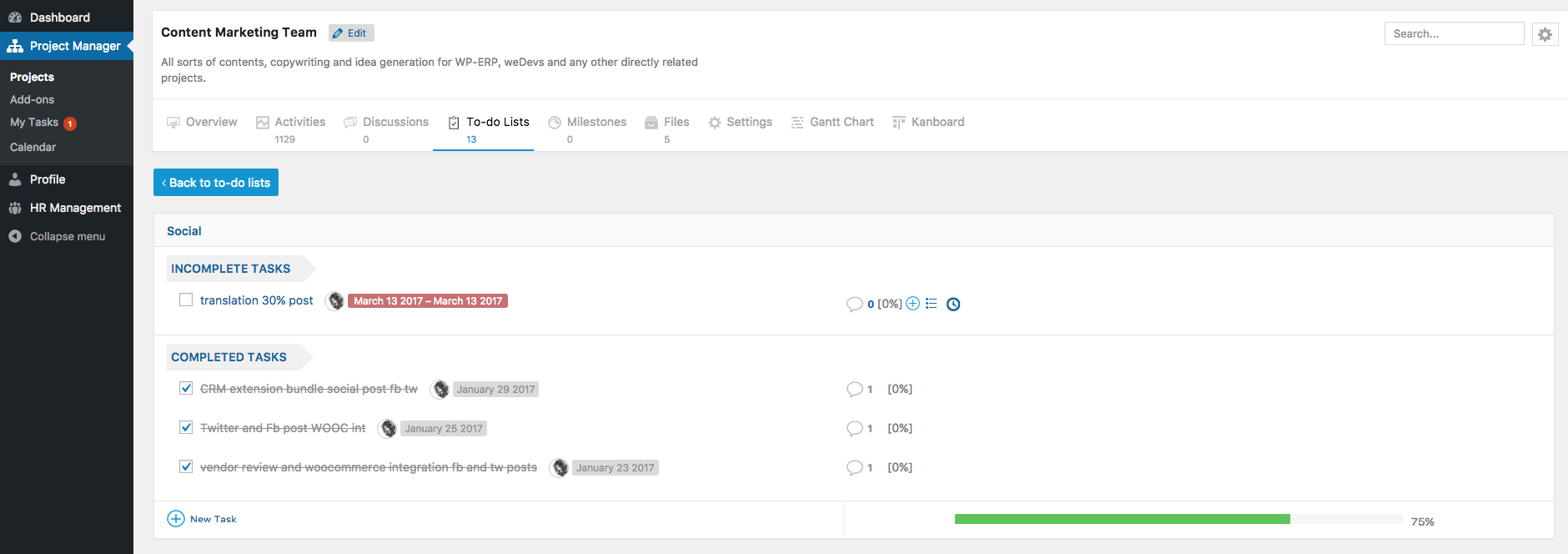
Real Time Pagination
If you have a long list of to-do lists, you don't need to worry anymore! Now, you can go back and forth between your todo list pages 1.2.3.4…and so on without any loading delay. Previously, a complete page reload was required to browse through the to-do lists. Moreover, when you click on a todo list from the listing page or click back (← or ✕) the page will update without reloading. All of these were possible with clever usage of JavaScript.
Tell us more!
What is the next feature you want to speed up in WP Project Manager? Mention in the comment below, and we will be on it!