
Become A Master Of UTM Tracking In No Time
So a quick pop quiz for you !!
- Which pages or sites are bringing the most traffic for you?
- What is the ROI (Return On Investment) brought in by social media?
- How much traffic did an email campaign brought in compare to social media?
You probably don't have the accurate answer to any of that right?
But what if you can actually know about all these stats within a few seconds. Wouldn't that be great for your marketing strategies and re-targeting campaigns? Well, now it is possible and you can track it all with Urchin Tracking Module (UTM) tracking.
Here is an example of a UTM URL that might look difficult to understand.

All these jumbled mixtures of words, numbers, and symbols might look messy in the eyes but in reality, these UTM tracking codes actually help the marketers understand some valuable information connected to the website. These UTM parameter codes at the end of a URL indeed tells some important facts related to your web page.
So in this post, we will discuss how to you can master yourself into effectively using UTM tracking on your website.
UTM Overview & The Importance Of It
Simply put, UTM is a non-complex code if attached to a custom URL can help you track the traffic of any website through a source, medium & campaign name. This associated with google analytics tells you from where the most number of traffic is coming from including the campaign it was directed for.
The most important use of UTM code is its offline campaign, which makes the URL redirect to the assigned forwarding address (most likely your main domain) creating a URL itself. This in return informs you without having to create custom landing pages for each campaign of how each of those campaigns, ads, blogs, social media & other promotions are doing every day.
Still not satisfied? Want to know why else is UTM important?
Well, it is already known that UTM code reports the traffic of your website. But it is also important to use UTM to find out all the fine details of your website as well as how much revenue it has generated for your business through paid media.
Things That Can Be Answered & Tracked With UTM
When a UTM code is attached to your website, it will be able to answer some of the basic questions about the traffic of your website. It will be able to tell you:
- Where is the most number of traffic coming from?
- How is the traffic getting to you?
- Why is it coming to you?
The UTM codes can track the traffic of your website through:
Social: The social platforms probably gets you the most number of traffic these days. Anything posted on social networks can be tracked by UTM in a few seconds. This will tell you about the progress and effectiveness of the social media content that you have posted so far.
Email: This form of UTM tracking has also proved to be very effective over the years. You can simply attach the UTM to the email link to easily track down the CTR. Get the tracking info by sending the same emails to a different set of users. Not just that, you can do the same to see landing page or signup click rates through email.
Promotions: With UTM, it is easy to monitor Pay Per Click promotions. Get a detailed comparison between the performance of the banner and the sidebar ad. Perform A/B testing on basis of ad size, graphics, copy, designs to judge the performance of different ads.
Any other way?
Not just the above three ways, anything that involves clicking through a URL link to your website can be tracked using UTM. A domain can be kept visible with a redirect link to track the response rates later on by shortening the URL for even the print ads.
So, How Do You Make It Work On Your Website?
In order to effectively set & use UTM tracking for your website, you will need to set names correctly in the given field as shown below. The UTM name fields below consist of URL, Preset, Campaign, Medium, Source, Term, Content & Notes. But you will only need to set URL, Campaign, Medium, Source, Term/Content to adequately track the performance of your URL link.
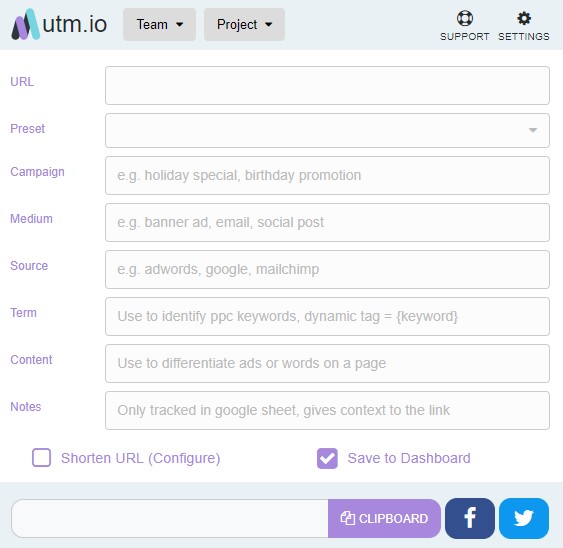
Let's discuss the available entity fields of UTM now that are most important to help you track the inbound traffic rate of the website. Setting up these dedicated information fields correctly will enable you to know from which link & content the traffic is coming from in google analytics.
Want to create a quick UTM URL? You can try UTM.io, an amazing Google Chrome extension that was previously named Effin Amazing UTM Builder.
-
URL:
This is the main domain name of the website that you are wanting to track the traffic off. So you will need to input the website URL here. But if you are using UTM.io then this field will automatically get filled out with the website URL once you are on the web page that you want to create the UTM tracking parameter for.
-
Campaign:
This is where you input the name of the campaign. Say like, if you are planning to see the traffic of a promotional offer campaign of your website. Then you write ‘Promotional Offer' in this field as it would be easily understandable to the involved individuals. And don't forget to specify this field as close & related to the campaign as possible. As putting in irrelevant campaign name will only confuse your team member about the data they are getting for.
-
Medium:
This field tells you about how the traffic is coming to your website rather than where the links exist. So if you want to find out how the traffic from social media is coming to your website, then you simply name it ‘social' in this field so that when you check it in google analytics you know by which medium the traffic comes to your link. This field identifies by Google as a medium of marketing in order to use it to tag the traffic from PPC, email etc.
-
Source:
Specify this field to know where the inbound traffic is originated from. So in this field, you normally have the name of the website through which the traffic has been generated. Like, if this field is a Facebook tag, then it will identify the origin of the traffic coming through this UTM as Facebook. But make sure when you are doing your analytics at the other end then that source of UTM named here is something useful to you.
-
Term:
This is the field you input to find out the return on investment on the paid keywords. Not just paid keywords it can track any keywords. In case you decide to run ads outside of Google/Bing, even then you will need this tracking parameter. In failure to tag this parameter, your ad traffic will merge with your general traffic in Google analytics. So this means there will be no meaning for Google to know the difference. This will result in some trash data that will always be unreliable for your future promotional decisions.
-
Content:
This field is important because it tracks the originated traffic link or ad locations. Even if it shares its URL destination with another ad, still you can use this content tag to pass the data that you need to distinguish since it rightly identifies the particular content. This also works for testing various types of design, ad placement, wording and any other variables. With this tag, it is possible to keep email's date record. This content tag also has a suitable use for marketing campaigns. For Instance, in order to make a comparison of image & text, you can totally use this tag to distinguish the links within an email.
So you can follow these above steps & it's relevant tips for tracking your website traffic information effectively. And if you manage to follow these tweaks and methods properly, then it won't take too long for you to become a master in UTM Tracking for your own website.
User Recommendation While Using UTM Tracking
- It is advisable to decide on the naming of your campaign in the first place. Say for example if some of your company people are using quora-com while others are using just quora under the ‘UTM_Source”, then you will probably end up getting some confusing data. So it is essential for you to choose the same naming convention or parameters for all.
- It is recommended to use campaigns, content & sources names in links that are uncomplicated & easy to understand. Let's check the UTM code below. Even just by looking at the code, you can understand that the UTM code tracks the number of downloads in last 30 days using Facebook ads.
https://dokan.co/wordpress/?utm_campaign=version_update&utm_medium=Social-media&utm_source=facebook-ads
So UTM names should be simple like this so that anyone even without knowing what is going on inside the links can understand the code easily.
- Consider using the link shorteners like goo.gl or bit.ly to make the lengthy UTM attached link smaller. It doesn't look nice in the eyes when a user visiting your site gets to see such long & messy URL links.
Ending Notes
In this modern age of digital marketing, we may not even notice the advertising and marketing campaign that we get hit with. There are both offline and online campaigns that a company executes, but trying to keep the track record of all those marketing campaigns is never easy.
If you are a marketing expert, you will probably find it more challenging than others. As the company expects you to produce results more frequently than anyone else. So for the marketing heads, UTM Tracking comes as a blessing in disguise to keep track of their web traffic.
So, such an easy process of tracking all your website hit rates indeed enhances the marketing practice of Google Analytics. This tracking information of your website can not only give you the data to support your marketing process but will also encourage you to think differently from a marketing perspective.

