
Set Your WooCommerce Product SKU Right From The Frontend
If you've worked with WordPress, you might have noticed that almost every feature of WordPress is handled from the backend. But not everyone finds this method convenient.
That's where plugins like WP User Frontend come in handy. It lets users who use WordPress manage various settings of their website directly from the frontend.
And guess what?
If you are using WooCommerce along with WordPress, you can get some extra benefits from using WP User Frontend. Today, we'll walk you through an example of how you can do something cool with it.
We'll guide you on how to easily upload WooCommerce Product SKU, right from the frontend, instead of going into the backend. It's simple and pretty useful!
What Is WooCommerce Product SKU?
Stock Keeping Unit is what the full abbreviation stands for. It is a unique ID that you can set against a product for inventory purposes. But in recent times if you are using WooCommerce for your eCommerce purposes, chances are that SKU can be used in multiple ways.
In certain conditions, customers can even find your products by searching them using its unique SKU. If you want to learn more about how having a WooCommerce product SKU can benefit you, keep reading.
How Does WooCommerce Product SKU Work?
In WooCommerce, it is as simple as it gets when you are trying to get a unique identification against a product in your stock. Once you add a product to your WooCommerce store its SKU will be null by default.
When you go to wp-admin→Products→Your Product and edit the product you will see its configuration.
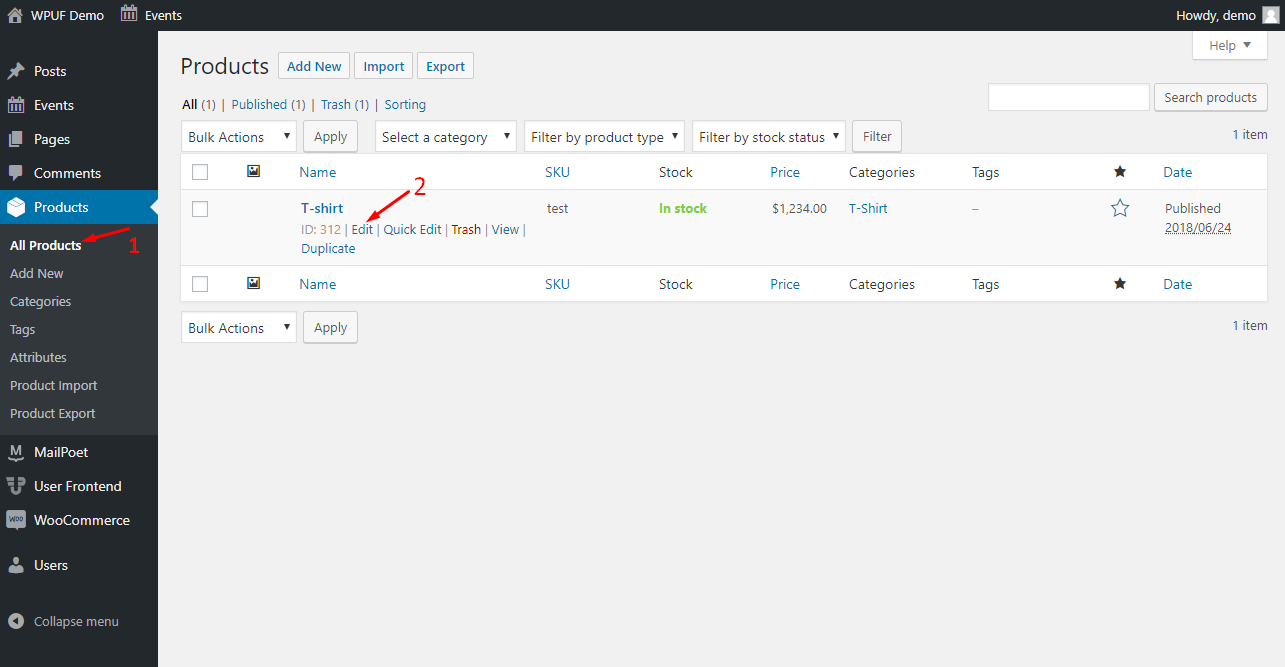
Once you click on the edit option, you find all the available settings for that individual product. Scroll down and click on the inventory and there will be the option to set a WooCommerce product SKU.
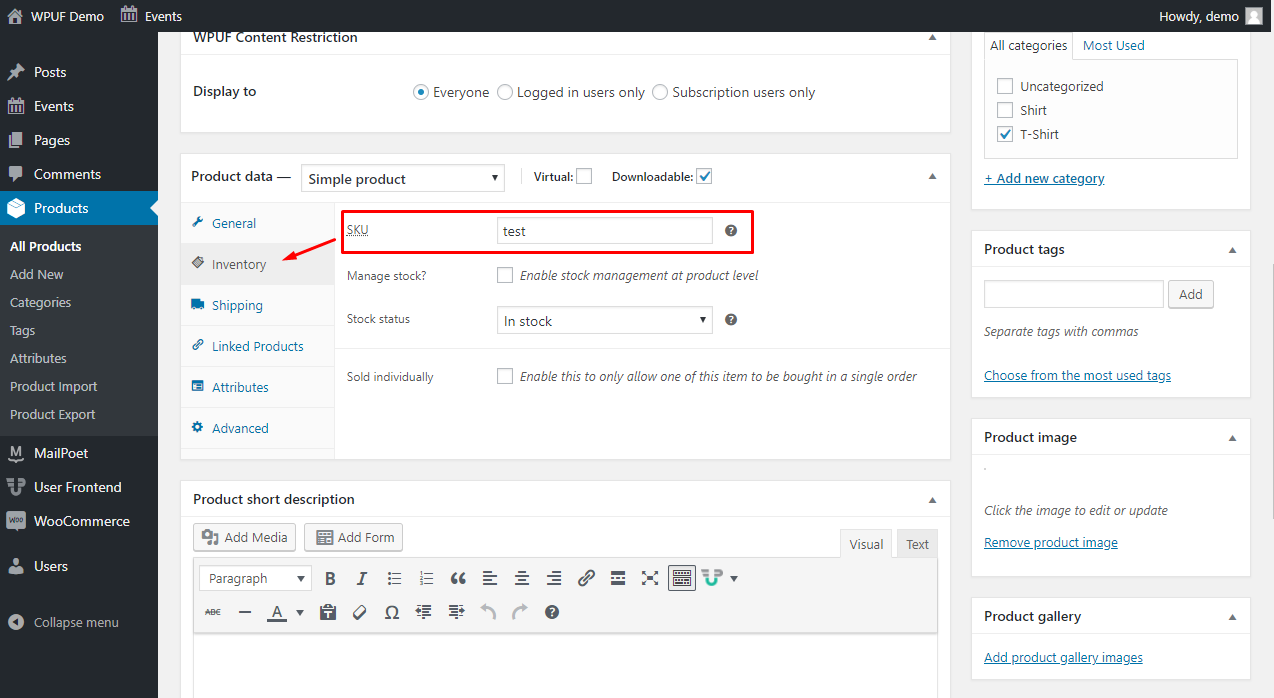
Here you can manually set the unique SKU for that product.
How to Set up WooCommerce Product SKU from the Frontend Using WP User Frontend

As you can see all of this happens from the backend of your WordPress website. But what if you want to do it from the frontend. That is where WP User Frontend brings its expertise. With its frontend solution features, you will be able to add product SKU right from the frontend of your site.
Let's check how you can add WooCommerce product SKU using the WP User Frontend plugin:
1. Creating a WooCommerce Product Upload Form
At first, you need to create a form that is used for uploading product details to your WooCommerce store. Go to WP-admin→User Frontend→Post Forms.
There create a form for uploading WooCommerce products. For users, convenience WP User Frontend comes with a pre-built template for WooCommerce Product Upload.
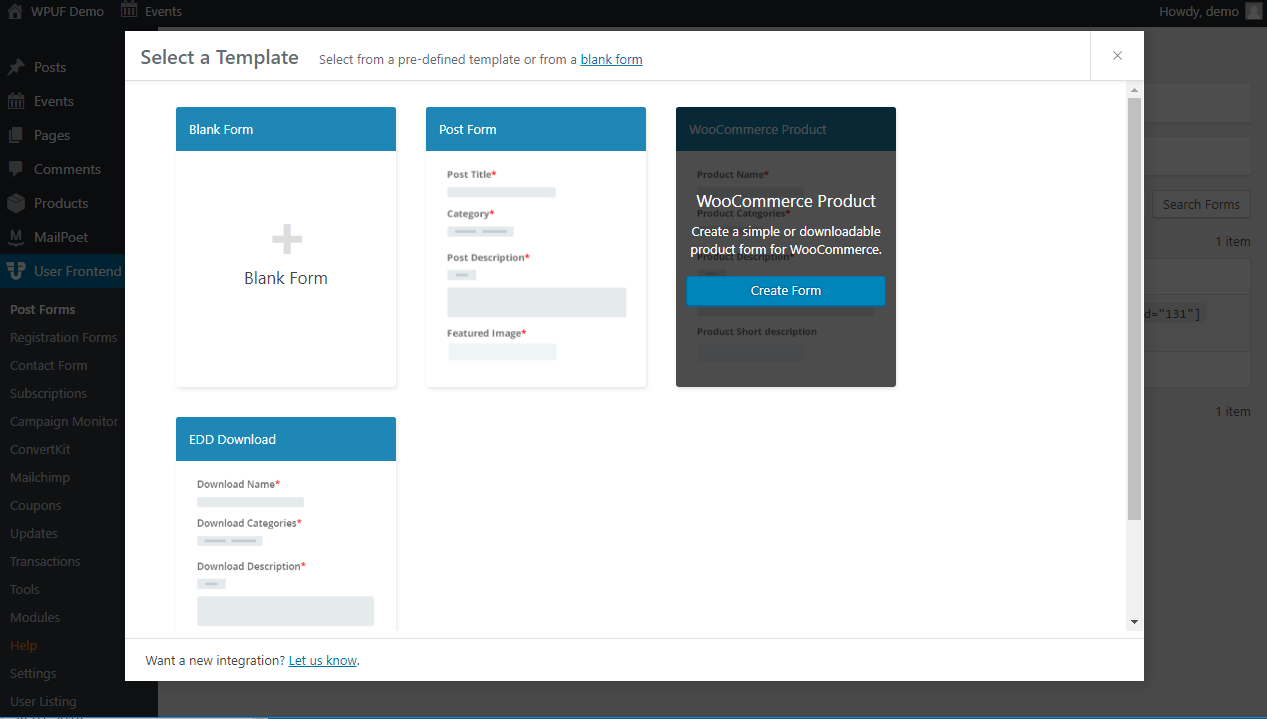
After creating your form you will find all the available fields on the right hand of your form builder. From there add a text field to your form.
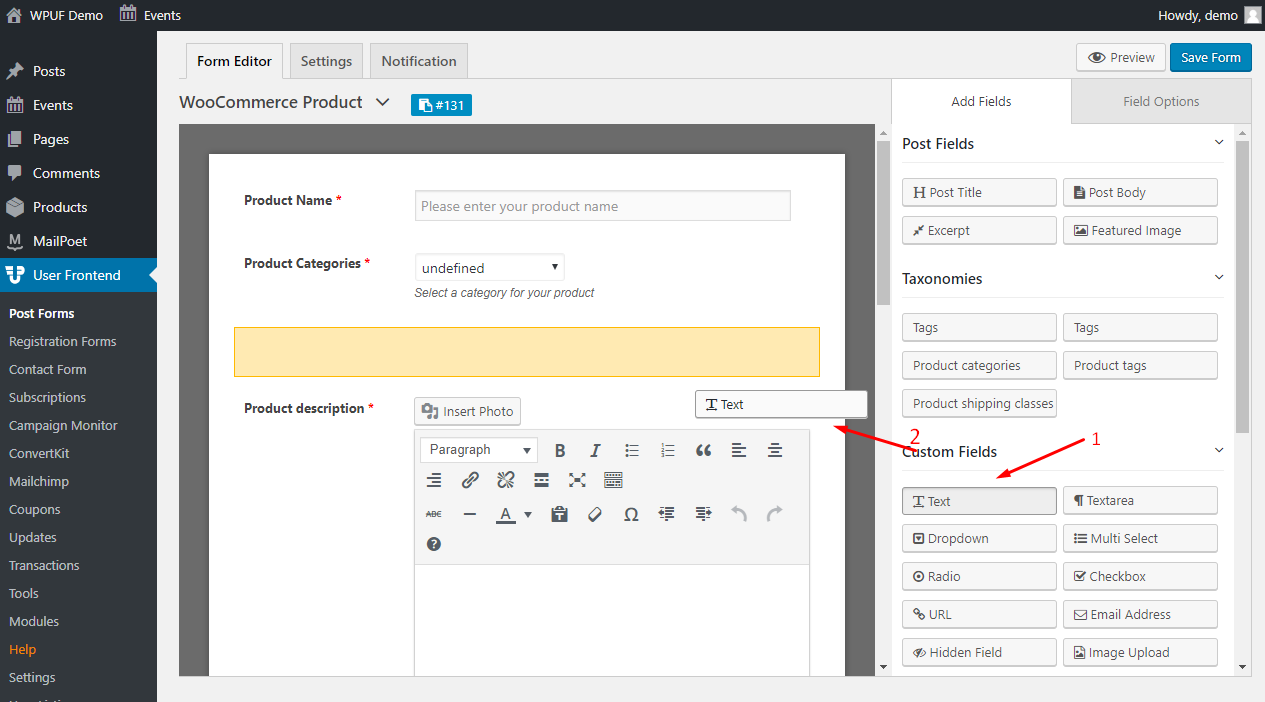
Now in the Field settings for that text insert _sku as the meta key. From the settings, you can set the SKU field to be required, set conditional logic for certain conditions, and more.
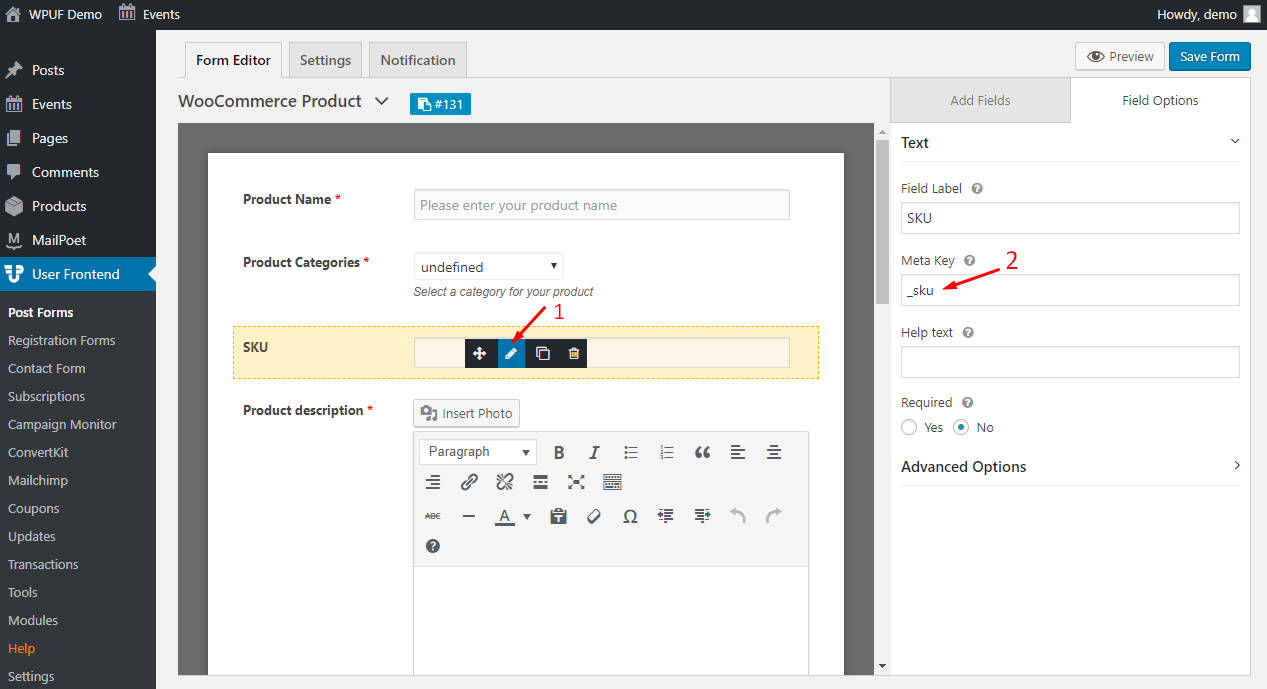
Save the form. Copy and paste the shortcode to create the WooCommerce Product upload page. That's all you need to set the product SKU right from the frontend using WP User Frontend. After publishing your form should look something similar to this.
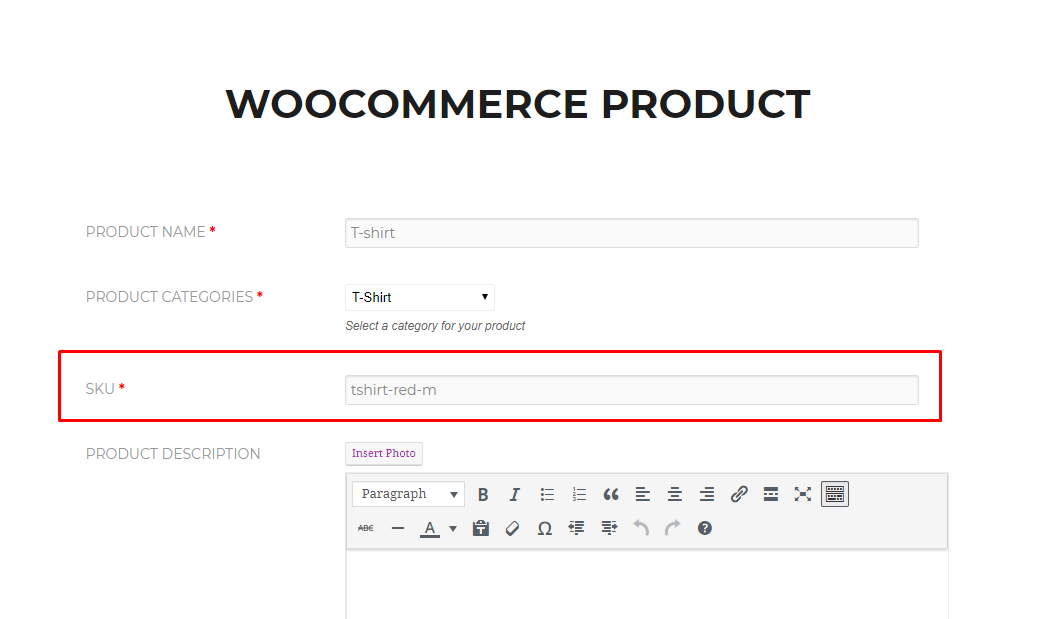
Fill up the form with the SKU that you want to set and submit the information. Your products will be automatically created in the WooCommerce products section. To view your recently added product go to WP-admin→Products→All Products.
There you will find the product that you added with the SKU that you set using the frontend form.
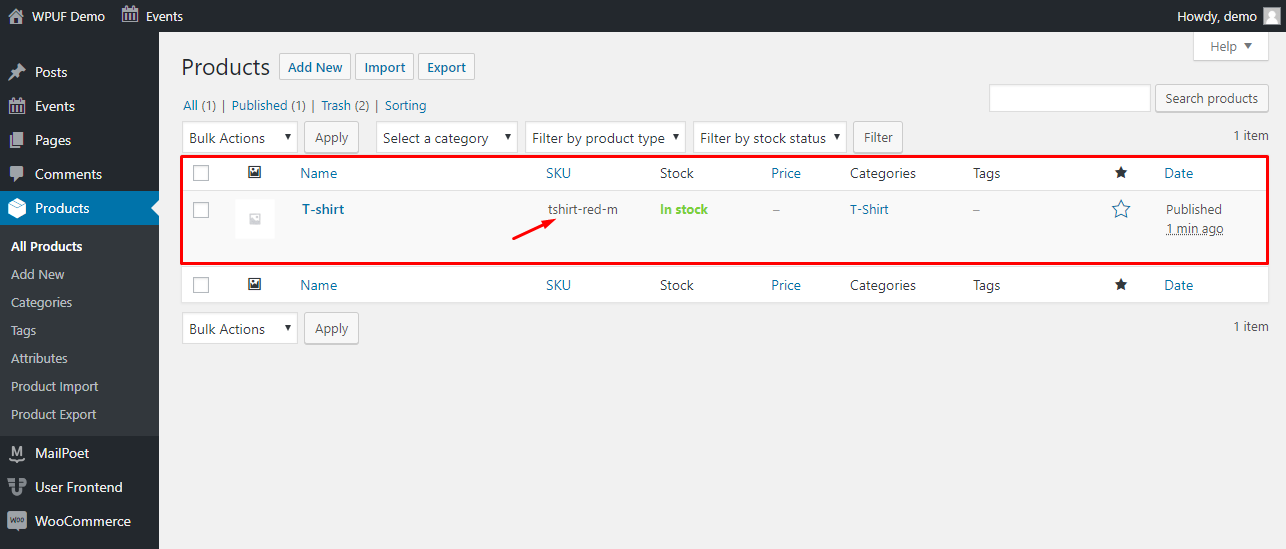
Set up WooCommerce Product SKU – End Note
WP User Frontend makes the front side of your WordPress the only place your users will ever need to use. It extends multiple backend options to the frontend. As an example, We have just shown you how to set up WooCommerce product SKU from the frontend.
That's all from our side. Now if you want to share your feedback related to this blog, you can do that using the comment box below. We will highly appreciate your feedback.
Also, if you want us to send the regular updates from weDevs right to your inbox, you can opt-in for our newsletter. Thank you.