
Best Frontend plugin for WordPress – User Frontend VS Gravity Forms
You might have considered controlling your users from the frontend and not allowing them to login to the backend of your site. For this reason, there are a handful of plugins available to manage your tasks in the frontend. You might have Googled ” WordPress frontend post editor plugin” or “WordPress frontend plugin” to check out the available options.
After a bit of Googling, you will see that Gravity Forms and WP User Frontend are the most used and popular plugins. But now you might get confused about User Frontend or Gravity Forms – what should I use?
So this post is for you to decide which fits your needs.
WordPress is remarkably loaded with features and functions that have played a vital role in allowing end users to focus on performing tasks that require a special amount of time, effort, and dedication. The wide community of WordPress designers and developers has been tirelessly working on making the requested frontend features available to the global customer base of WordPress CMS (Content Management System).
Suppose you are running a WordPress-powered, content-driven website. In that case, it’s beneficial for you to stay familiar with plugins that serve as high-quality solutions for posting, editing, and uploading content to the website right away using the front end itself without needing to understand the WordPress dashboard. This blog helps you discover a lot about two of the finest front-end plugins for WordPress: User Frontend and Gravity Forms.
Overview of the WP User Frontend Plugin
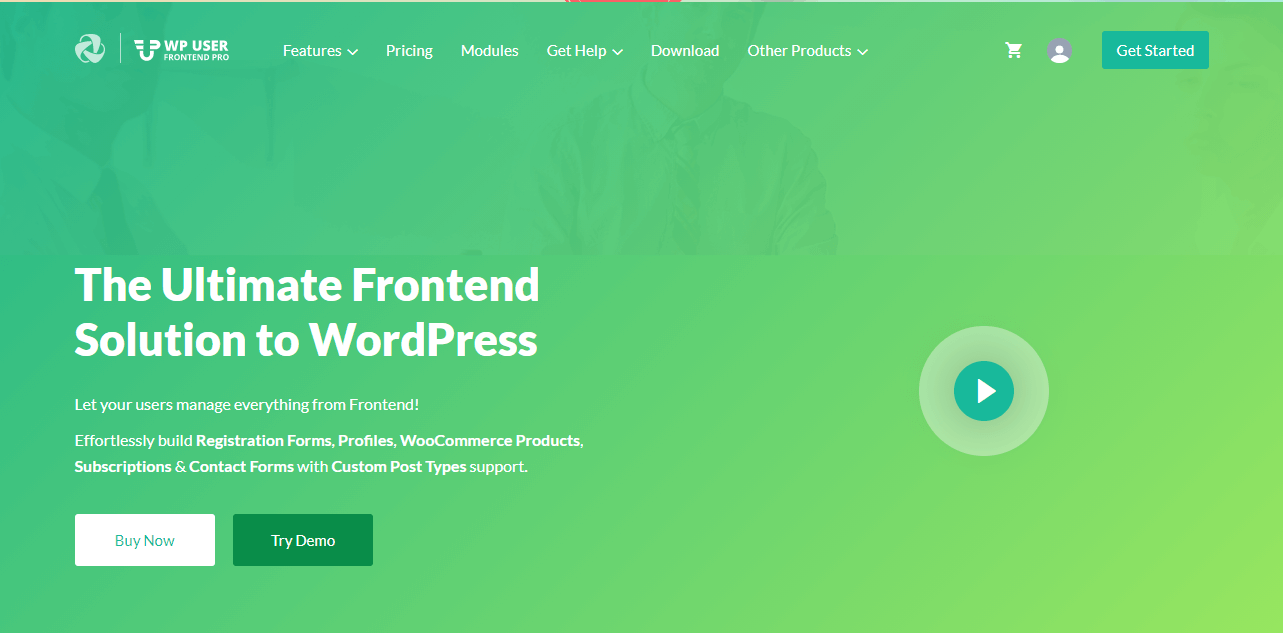
WP User Frontend is a WordPress plugin that enables you to build frontend forms and control user profiles and content submissions without needing to log into the dashboard. It features a drag-and-drop form builder, including custom registration and login forms.
It allows users to submit posts, including featured images, together with taxonomies and custom fields. As a result, users don't need to access the backend for content management. Users can submit their posts from the frontend, and you can check and publish suitable ones from the backend.
This gives you complete authority in the content management of any site. You can also create subscription-based content submission systems while charging users for their posts and managing access to particular content areas.
Key Features of the WP User Frontend Plugin
WP User Frontend has a free and a premium version. Both of them have unique sets of many exciting features. In this section, we'll list and describe the key features of the plugin and why you should consider it in your checklist. Take a quick look at them below.
1. Frontend Post Submission and Profile Management
The plugin enables users to create and modify posts through frontend interfaces which removes the requirement for WordPress backend access. The site enables members and contributors to interact easily without needing backend access.
2. Drag-and-Drop Form Builder
The plugin provides an easy drag-and-drop form builder that enables you to build customized forms without needing to know any code. You can benefit from a real-time preview feature which shows your form edits instantly.
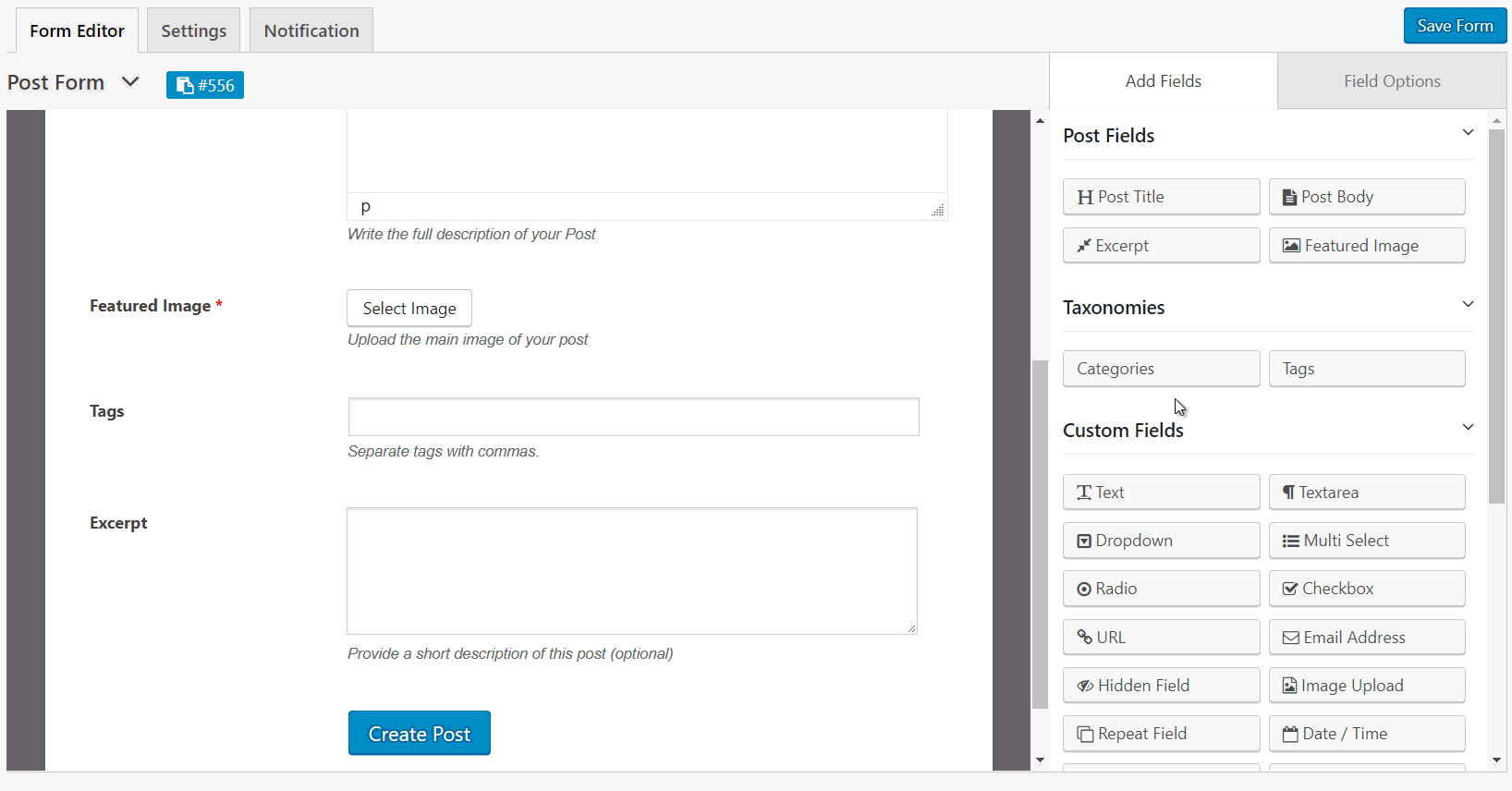
3. Guest Post Submission
The WP User Frontend enables unregistered users to submit posts directly from the frontend which makes it perfect for platforms that accept open content submissions. Site admins have the option to activate email verification features to authenticate guest posts before publishing them.
4. Subscription System
Site administrators generate revenue through subscription packs that limit user post submissions during a specific timeframe. The pay-per-post feature lets users submit content after making a single payment.
5. Role-Based Access Control
The Role-Based Access Control system enables you to limit access to content and menu links as well as control post submissions depending on user roles. The system restricts posting capabilities to authorized users while also safeguarding exclusive content and site functionalities.
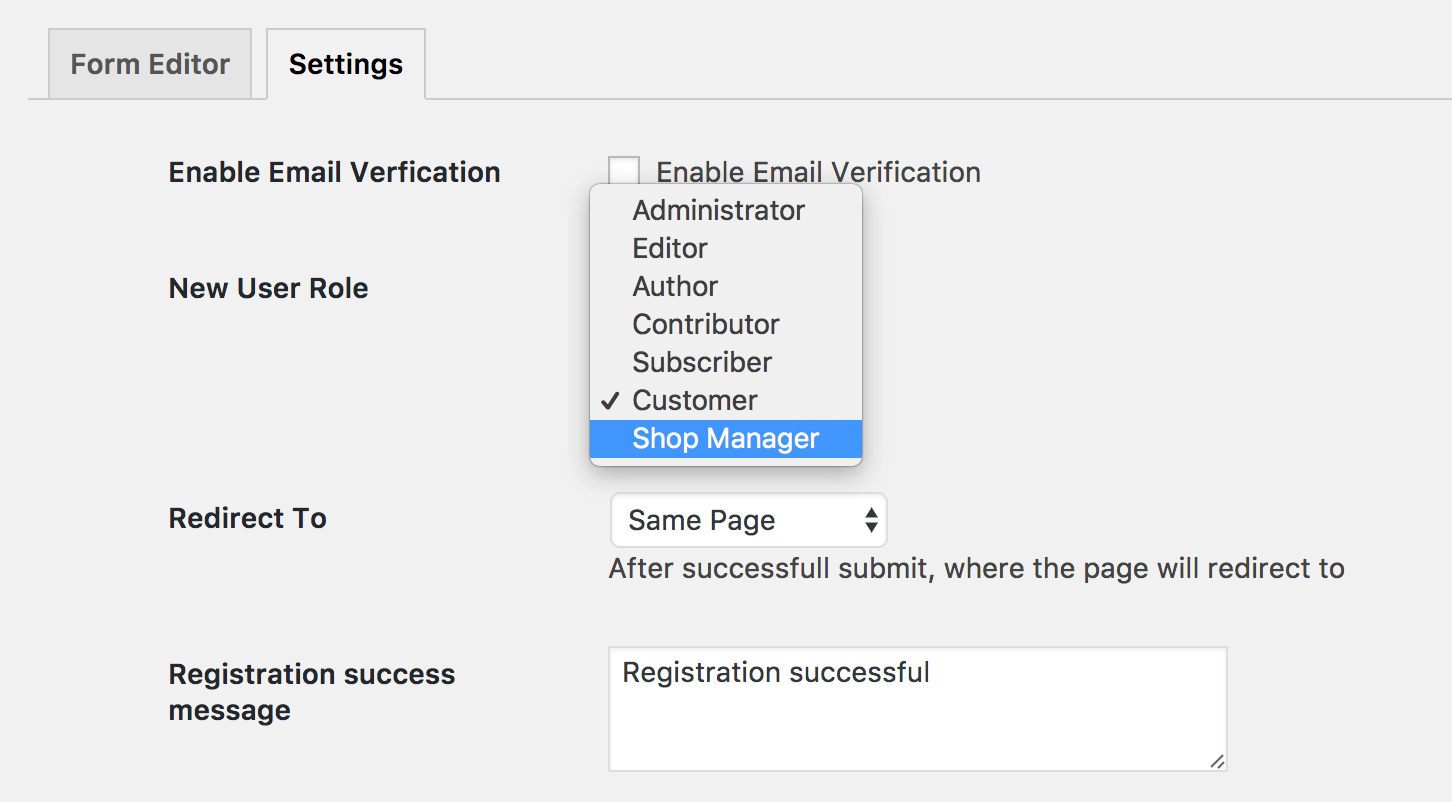
6. Custom Login and Registration Forms
The plugin allows users to design registration and login forms that support customized user roles. The system enables precise user segmentation while assigning proper permissions to individual users during registration.
7. Content and Menu Restriction
You can restrict access to pages and content by using registration status, user roles, or subscription levels. Menus can be selectively shown or hidden to deliver a personalized browsing experience to users.
8. WooCommerce Integration
You can add, edit, and manage WooCommerce products from the frontend. Multi-vendor marketplaces benefit from this feature because it enables sellers to use a frontend product submission system.
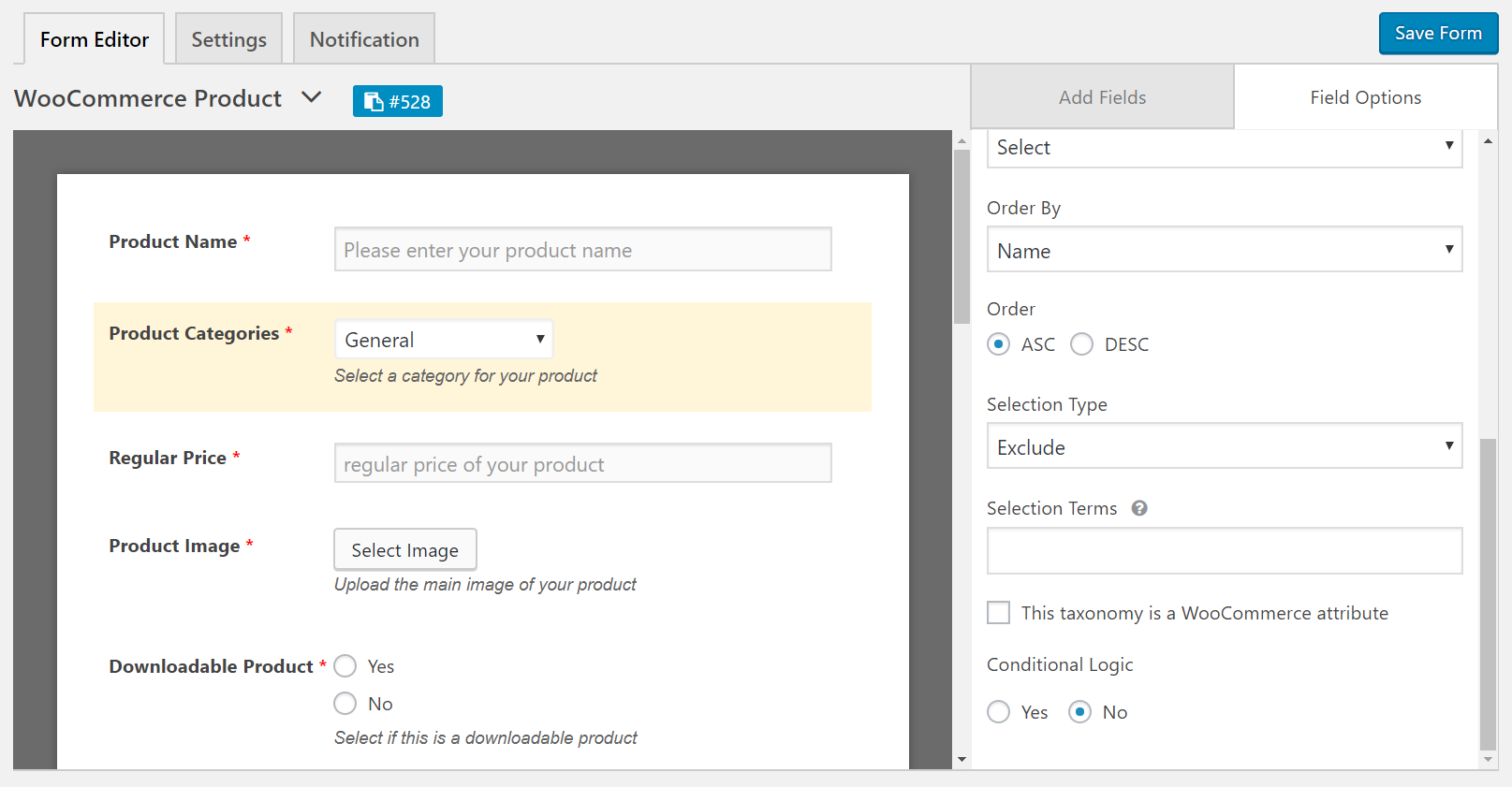
9. Post Expiration and Scheduling
You will have the ability to define expiration periods for posts, which will then automatically be removed or unpublished after the set time expires. The expiration feature proves useful for managing job listings as well as event announcements and time-sensitive promotions.
10. Conditional Logic for Forms
The plugin allows dynamic form fields that appear or hide based on user input, creating an interactive and personalized experience. This is useful for multi-purpose forms where different users may need to provide different details.
In addition, there are many more features of the plugin. This post will be excessively long if we cover all of them in this write-up. Explore the other key features of the WP User Frontend plugin.
Overview of the Gravity Forms Plugin
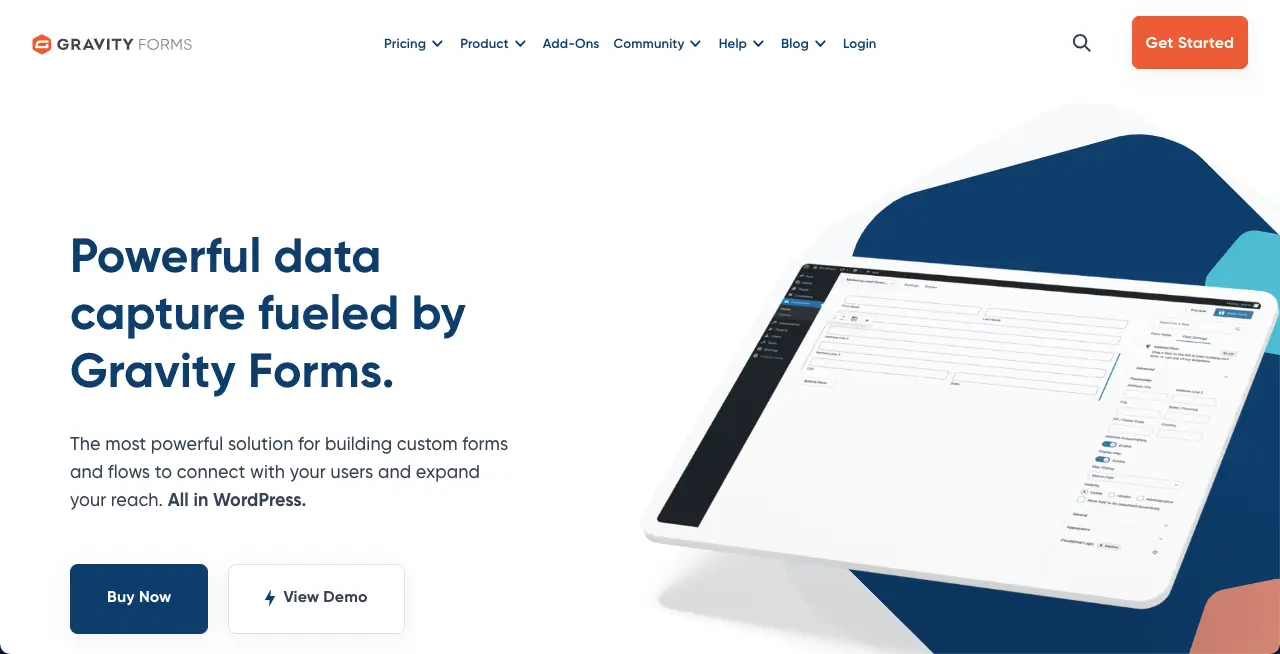
Gravity Forms is a powerful and well-known form builder plugin. Using it, you can build contact forms, surveys, and quizzes with the drag-and-drop interface. It enables the creation of complex multi-page forms without coding.
You can transform their forms into dynamic experiences through extensive customization options, which enable them to show or hide fields based on users' input to deliver personalized interactions. Gravity Forms enables user registration, making it perfect for membership platforms and online community building.
Key Features of the Gravity Forms Plugin
Now, we'll help you explore the key features of the Gravity Forms plugin so you can differentiate it from the WP User Frontend plugin described above. Let's explore them below.
1. Visual Form Editor
Gravity Forms provides a drag-and-drop visual interface to create custom forms without needing programming skills. The form preview feature shows immediate results when you add, remove, or rearrange fields.
2. Conditional Logic
Conditional Logic allows you to show or hide certain fields according to user inputs, which enables dynamic form behavior. This helps provide a personalized experience to the audience by displaying only necessary fields to users.
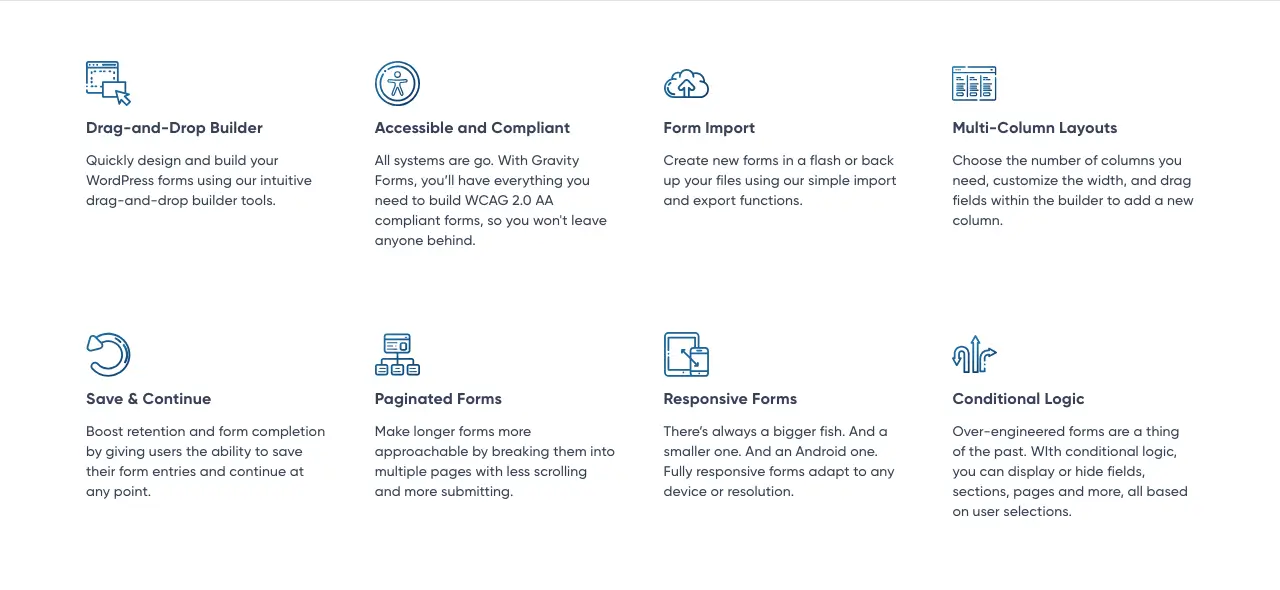
3. Online Payment Collection
Gravity Forms offers payment collection solutions through its integration with leading payment platforms, including PayPal, Stripe, and Square, which allows payments to be processed directly within forms. You can collect donations, sell products, and manage subscriptions.
4. Workflow Automation
Workflow Automation enables users to set up automatic tasks like sending confirmation emails and assigning responsibilities when forms are submitted. The system minimizes manual tasks while maintaining uninterrupted communication with site administrators.
5. File Uploads
Gravity Forms supports file upload fields, enabling users to attach documents, images, and additional files. By connecting the form to your web service, you can securely store uploaded files, allowing simple management and collection of media and documentation.
6. Secure Data Collection
The plugin ensures data protection through spam protection features and encrypted data storage while maintaining GDPR compliance. The system protects user information from unauthorized access and potential data breaches.
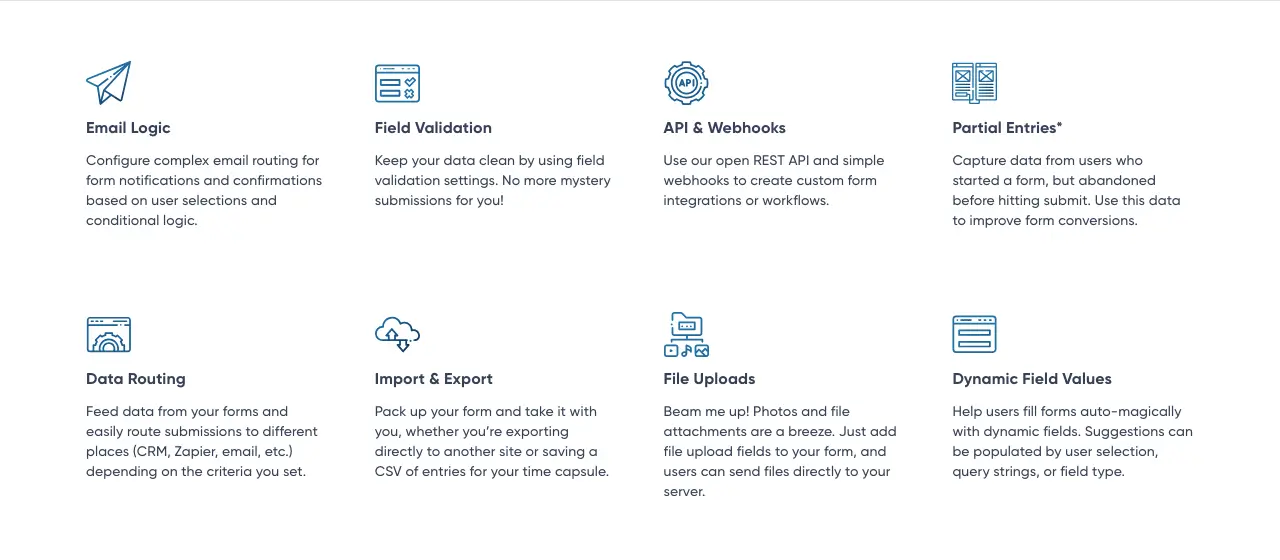
7. Third-Party Integrations
The plugin offers direct integration with HubSpot, Mailchimp, Zapier, Trello, and Dropbox. These integrations enable automatic task execution and data synchronization while boosting website functionality.
8. Multi-Page Forms and Surveys
You can build long forms by dividing them across multiple pages. Breaking lengthy forms into multiple pages enhances user experience by making them more manageable. It simplifies surveys, quizzes, and polls to offer advanced reporting features.
9. User Registration and Membership Forms
Gravity Forms enables user registration and login capabilities, making it suitable for membership site applications. You can benefit from managing members without difficulty because Gravity Forms integrates with WordPress user roles.
10. Accessibility Compliance
Gravity Forms creates forms that adhere to WCAG 2.1AA accessibility specifications to enable people with disabilities to use them effectively. This functionality enhances website inclusivity and ensures regulatory compliance with accessibility standards.
Conclusion
Choosing the right frontend plugin for WordPress depends on your needs, whether it's simplicity and user-friendliness or advanced form-building capabilities. WP User Frontend could be a great solution if you are looking to create a membership site and do frontend content management.
On the other hand, Gravity Forms is ideal for businesses that require complex form functionalities. Both plugins bring powerful tools to the table, empowering you to create dynamic and interactive websites without touching a single line of code.