
Meet The Best WooCommerce POS System
WooCommerce is the most used eCommerce solution for WordPress, and the first choice by entrepreneurs & SME owners as well.
More than 93.7% of WordPress online stores choose the WooCommerce plugin
And over 3.8 million websites around the world are actively using WooCommerce!
However, in some cases, managing your WooCommerce store could be difficult for you. Especially while you're on a vacation or not online but your customers are still looking to buy products from your store. So, what should you do?
In that case, adopting a POS system can be super useful for your – online store. But how? Yes, because it can easily turn your electronic devices into a cash register. So that you can easily operate your online business from anywhere.
So basically, this is the main purpose of wePOS– the best WooCommerce POS plugin. It gives users hassle-free store management facilities & also helps online retail businesses to grow fast, reduce paperwork, save time & effort, and more.
Anyways, in today's POS system review post, we'll be looking forward to sharing insights about the wePOS plugin, its features & functions. And obviously, how it performed throughout the year 2020.
Story of wePOS at a Glance
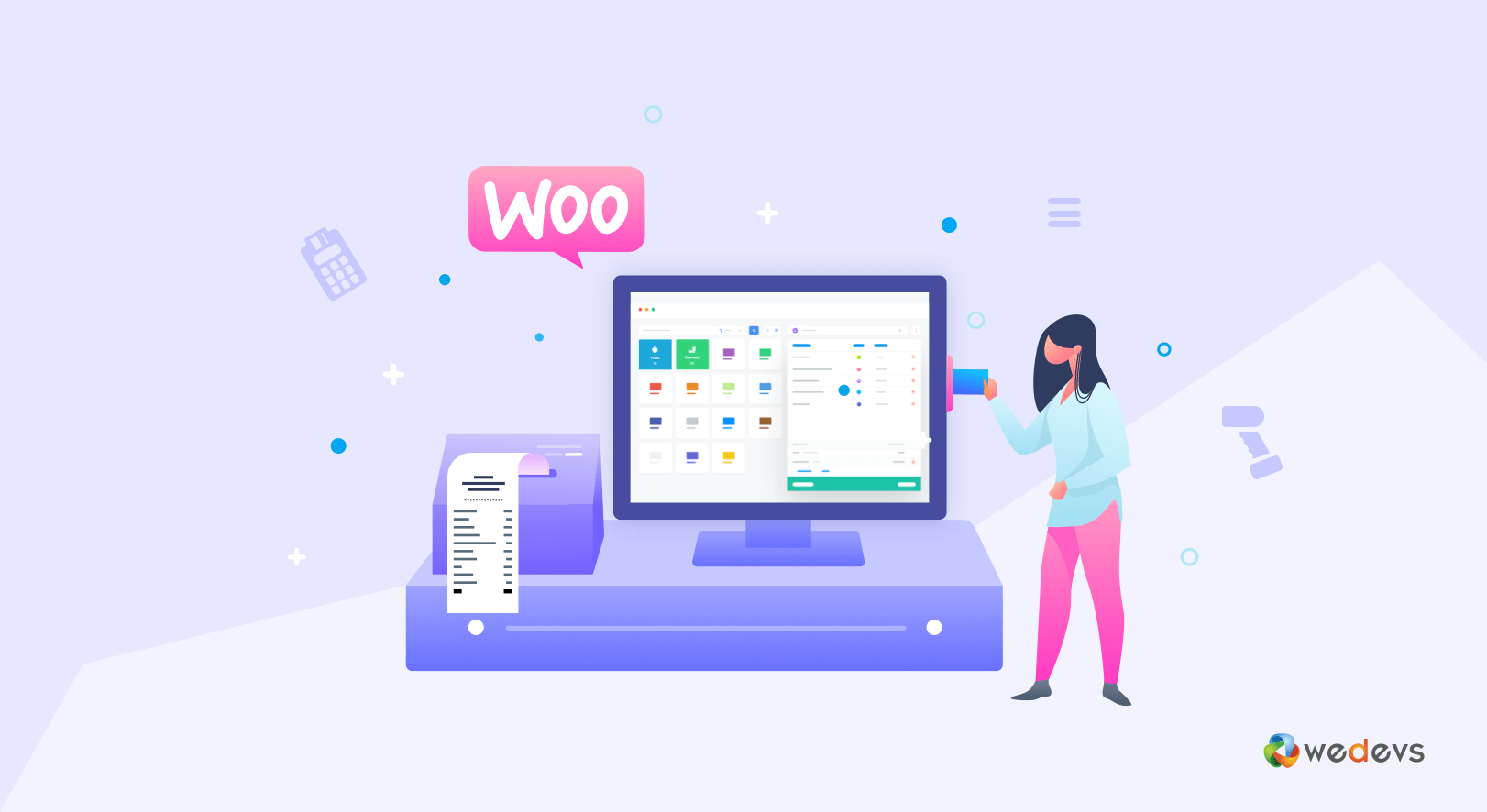
wePOS is a web-based & advanced Point of sales (POS) system or plugin. It's a smart store management solution that can easily control single or multiple WordPress eCommerce stores. Also, it has an intuitive interface to track real-time inventory & control store orders efficiently.
wePOS completes the missing piece of WooCommerce POS!
There is no need to add any third-party integration to connect wePOS with the WooCommerce store. As a result, users will not face syncing issues, spend extra costs or any complexity.
All in all, you can regulate all the POS functionality on your WooCommerce store using the wePOS, in an organized way.
Check out the following video to learn more about wePOS.
The Initial Journey of wePOS in 2020
Well, back in 2019 on 22nd February, weDevs released the first version of wePOS. After that thinking about the users' demand, wePOS continuously releasing its updated versions to help users getting a good user experience.
Finally, on December 19th, 2019, wePOS introduced the pro-version to extend more unique features & functions. And today, wePOS has almost 2000+ active installations, which means more than 2000+ WooCommerce stores are actively using wePOS to run & manage store data easily.

However, wePOS included two major changes this year. The first one was on the 28th of October (V1.1.2) & the next one was on the 23rd of November (V1.1.3).
Some Achievements of wePOS Throughout The Year 2020
wePOS also won 3 major awards this year. And the accomplishments were given by Crozdesk. This indicates how effective wePOS was as a WooCommerce POS system for the users.
So, here are the notable recognition of wePOS-
Trusted Vendor award
Quality Choice award
Happiest User award
How wePOS Helped People to Fight Against Covid-19
Throughout this year people witnessed the most devastating & destructive disaster by COVID-19. Yes, we all know how it affected global business. This is why it's the most dangerous outbreak since the 1920's Spanish flu, which is still going on.

As a result, this life-threatening virus outbreak insisted people work from home. Fortunately, technology helped people to get updated, notified of each & every incident going around. Therefore, people did not need to face any issues to get proper food & food supports.
To help out the massive number of people around the world. Many online businesses supported their customers through different discounts & deals, kept their shopping procedures safe & secure, supplied resources whenever customers need.
weDevs also provided enough support to the customers to get maximum privileges. And wePOS is one of the core products of weDevs that helped WooCommerce store owners track their order details, manage their inventories, and also check stock limits, and more.
So utilizing wePOS, customers were able to perform the following things that helped them during the Covid-19:-
- Manage their inventory
- Control online purchase
- Prepare customer marketing plans
- Expand payment capabilities
- Create accurate reports
- Increase efficiency
- Manage employees
- Fasten service
Anyways, you can check out the following video tutorial to know what are the basic functions & understand how actually wePOS performs.
New Features That Added with wePOS Throughout This Year 2020

As we talked about earlier wePOS included two major features this year. We always prefer our customers' choice first. So according to their expectation, we have released two versions. Here are they:-
V1.1.3 -> 23 NOVEMBER, 2020
Added limited promotion banner: In this version release, the wePOS team thought to add a promotion banner (Black Friday & Cyber Monday deals) on the backend. So that users can grab the discounts even if s/he is using the WordPress dashboard.
V1.1.2 -> 28 OCTOBER, 2020
Frontend order, Product, and Customer Views: Previously these facilities were not present in wePOS. But thinking about the customer easy user experience, we included these items in our updated version. So now you or your assigned cashier can easily manage frontend orders & carts, add or remove products, and figure out customer views
Datetime format for Customers, Orders, Products: Datetime format was another great feature that was added to this version. This feature will help users to manage DateTime for customers, order details, and product adding time.
Email validation for customer modal: This feature is will help you to validate customers' email addresses.
Order details page: Now you can easily check out the order page details to measure order-related attributes. Interestingly, you don't need to go WooCommerce order page. You can easily check out it from the store outlet page.
Cashier profile details page: As an admin, you can add or remove cashier and also check out the details of them from the cashier profile details page
And more…
- Cash input checking and Validation for Cash payment
- Cart data validation for payment the active cart tab
- Dynamic Pay now button based on the current cart tab
So these are the final features of wePOS that were added this year. However, for more information about the wePOS features, you can check out the following video tutorial:-
The Current Updates of the wePOS Plugin
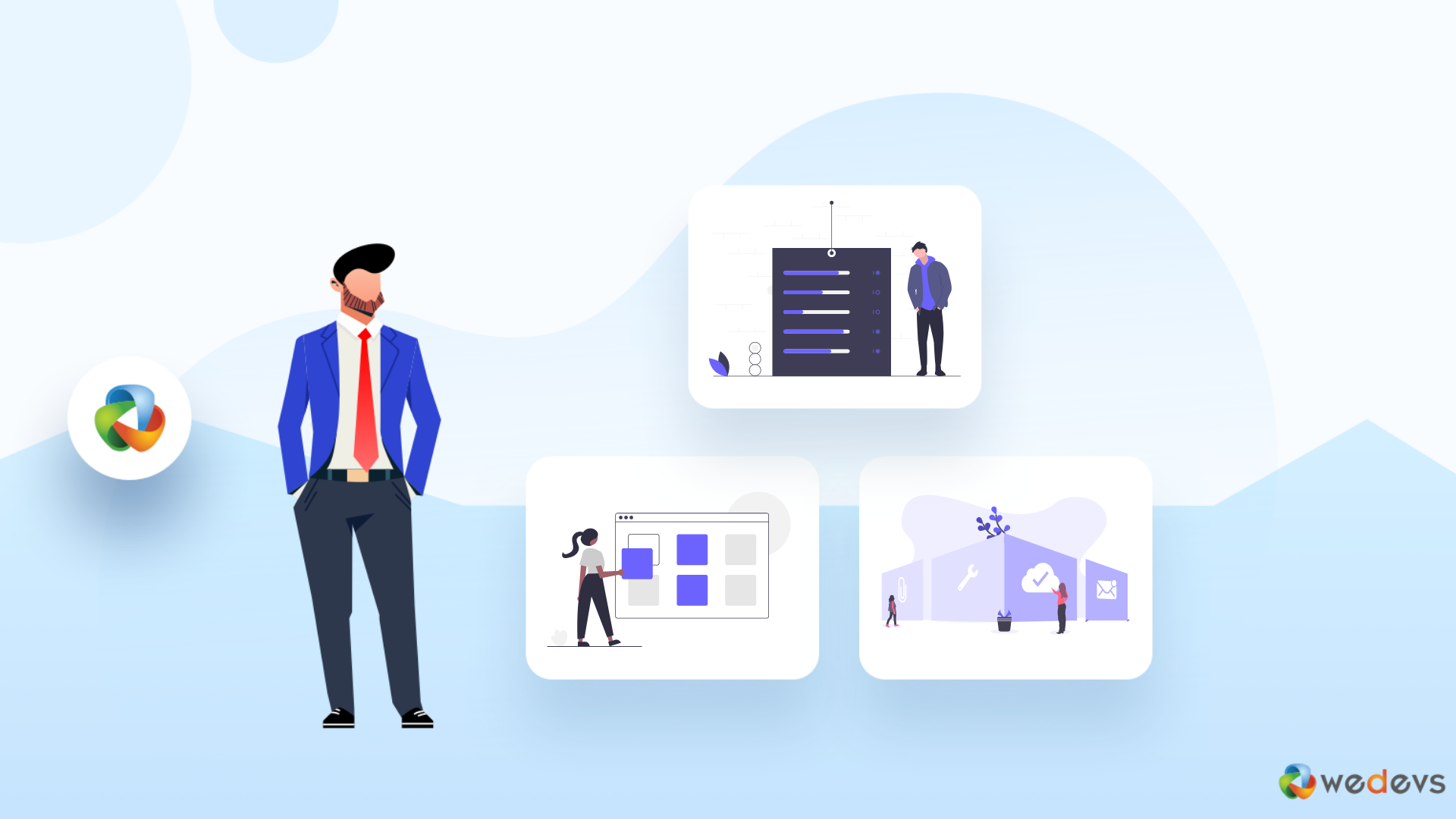
You may get an initial idea of wePOS and how it performs with the WooCommerce store. Now we'll briefly know the current stage of wePOS. In short, a short status of wePOS.
- Latest version:- 1.1.3
- Last updated:- 2 weeks ago
- Active installations:- 2,000+
- WordPress version:- 4.4 or higher
- Tested up to 5.5.3
- PHP version:- 5.6 or higher
- Total blog completed 5+
- Documentation completed 10+
- We have three pricing plans:- For Starter, Professional, and Business that cost almost $99 (
$199/Yearly), $124 ($249/Year), and $99 ($399/Year) consecutively - Supported Languages: 12 different languages
- Ratings: Gained total 12+ rating where it includes 8 (5stars)
👉However, if you're looking to know more insight about wePOS, you can check its compatibility with WP Hive
The Upcoming Features that We’re Looking Forward to Adding

Though 2020 was not good for the entire world, we're assuming that 2021 will bring good news for all of us. Yes, thinking about the ever-lasting eCommerce industry, we're also planning to add some unique & amazing features to wePOS.
Surely, it will create different opportunities & ensure more scopes for the customers to fight against the upcoming challenges.
57% of purchasing managers are spending more on marketplace eCommerce sites, with 22% spending significantly more
Digital Commerce 360
So let's check out the features that we might be thinking to include by 2021:-
- Admin can set product only for wePOS which is not showing in the shop page site – Starter, Professional, and Business plans
- Will add customers' phone number or an email address displaying in frontend outlet – Starter, Professional, Business plans
- Features for booking products – Professional, Business plans
- Advanced report features – Professional, Business plans
- Include a customer loyalty program – Professional, Business plans
- Advanced permission managed for cashier – Starter, Professional, Business plans
- Cashier performance evaluation – Professional, Business plans
- Offline order & payment – Starter, Professional, Business
- Stripe and Square card payment gateway – Professional, Business plans
- And more!
👉 You may also like to read – POS System for WooCommerce Plugin VS POS in Real-life – A Comparison
Final Words on WooCommerce POS System Review
In this POS system Review, we tried our best to convey the most important parts of our prominent WooCommerce POS plugin – wePOS. We hope you have got an overall idea of how wePOS has been delivering throughout this year, its features, and its functions!
If you're thinking to integrate wePOS with your WooCommerce store, yes this is the right time for you!
So Ready to Integrate the Next Generation POS System in Your Business?



