
Activate LiveChat Feature on Your Marketplace Using WhatsApp & TawkTo (New Feature)
A LiveChat feature is always a great option to maintain direct interaction & communication with customers. To put it simply a LiveChat app works as a bridge between customer & seller.
Where phone calls don't work well from diverse time zones, and email takes a long time to respond, it could be a great tool to closely communicate with customers, especially for eCommerce platforms.
87% of companies adopted live chat to connect with web visitors in real-time
Zoho
So if you have an existing Dokan powered multi-vendor marketplace, then there is good news for you! Recently, we have added two more splendid LiveChat features to our Dokan LiveChat Module – WhatsApp & TawkTo.
Yes! now you can directly interact with your customers by integrating WhatsApp & TawkTo with your marketplace. So, let's see how you can integrate these LiveChat apps within your Dokan powered marketplace to enhance your LiveChat functionality.
TawkTo & WhatsApp LiveChat App, The New Inclusion to Dokan Live Chat Module

Messenger and Talkjs were already part of the Dokan LiveChat module. With the inclusion of the TawkTo & WhatsApp feature, the module got way more exclusive.
You can engage, interact, and communicate with customers on your Dokan powered multi-vendor marketplace using these two new LiveChat features.
Now, let's shortly check out some of the basic features of TawkTo & WhatsApp below:-
TawkTo
Message your customers, they'll love you for it
TawkTo
Besides maintaining a flawless interaction with customers, TawkTo let' you monitor & chat with them on your website, respond to support tickets, and create a help center to empower customers – all 100% Free.
Top features of TawkTo:-
- Track customer activity in real-time
- Figure out your customer's location
- Collaborate & assign conversations
- Easy to share knowledge, and provide services
WhatsApp is leading from the front because of it’s low-cost, also has significant appeal among global customers.
Fresh Work
Also, it enables companies to safely & perfectly respond to their customer messages using the WhatsApp messaging API.
Benefits of WhatsApp:-
- Enables customers to reach out to business owners instantly
- Engagement with customers becomes easy
- WhatsApp support hides customers information and allows for asynchronous conversations, so customers can engage whenever they need to
- Gives users end-to-end encryption while communicating
Related article:- Facebook Messenger Got Added to Dokan Live Chat Module
How to Integrate TawkTo & WhatsApp LiveChat feature on Your eCommerce Website
So, now that you have learned about the two new features. let's show you the step-by-step process to integrate these LiveChat features into your marketplace.
Prerequisites before integrating TawkTo & WhatsApp LiveChat feature on Your marketplace
- Dokan lite
- Dokan Pro (3.2.0) (LiveChat Module)
- WooCommerce
Do make sure that you have successfully installed and activated Dokan & WooCommerce on your WordPress site.
Integrating TawkTo
TawkTo is free software and helps users to monitor & chat with the visitors on their store. Let's see how to integrate with your multivendor marketplace powered by Dokan.
Step 1: Admin Needs to Enable Tawkto
To integrate TawkTo within your Dokan powered marketplace, first of all, navigate to WordPress>Dokan>Settings>LiveChat.
Don't forget to activate the LiveChat option. Then select TawkTo and hit save changes.
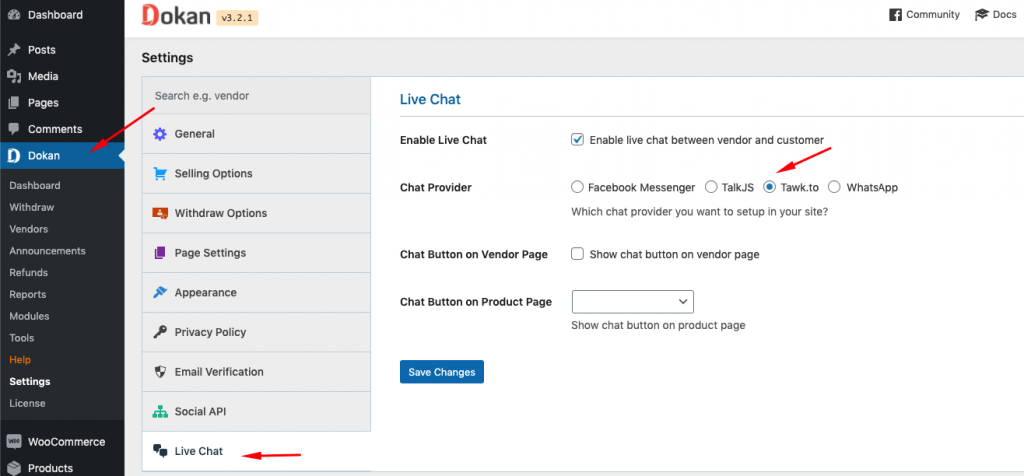
Step 2: Vendors Need to Create a TawkTo Account & Collect Widget ID
Vendors need to create an account before using the TawkTo LiveChat feature on the marketplace. Well, there is no need to worry at all as the platform is totally free. So you don’t have to pay any money to signup.
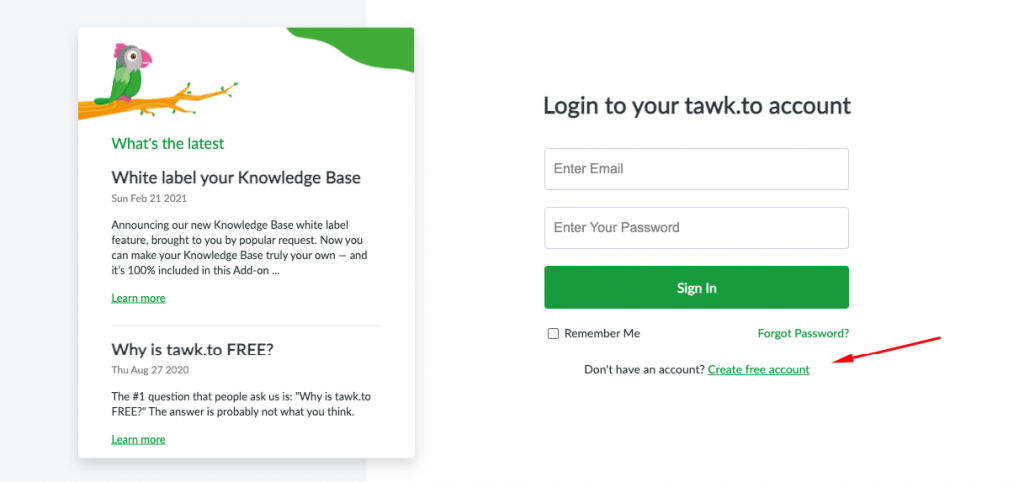
Once you created the account and set the formalities, you'll be redirected to TawkTo's dashboard.
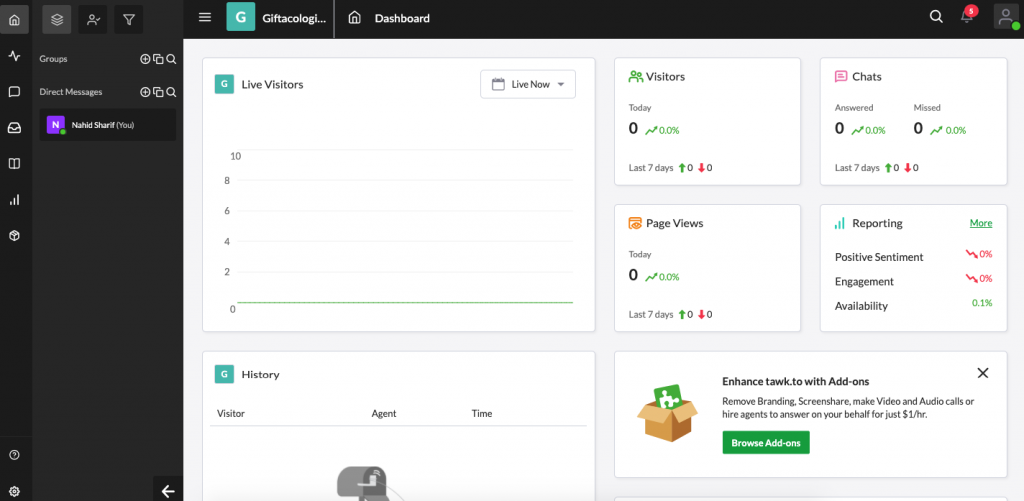
Now, to get the TawkTo property and widget id. Click on the Add-Ons button,
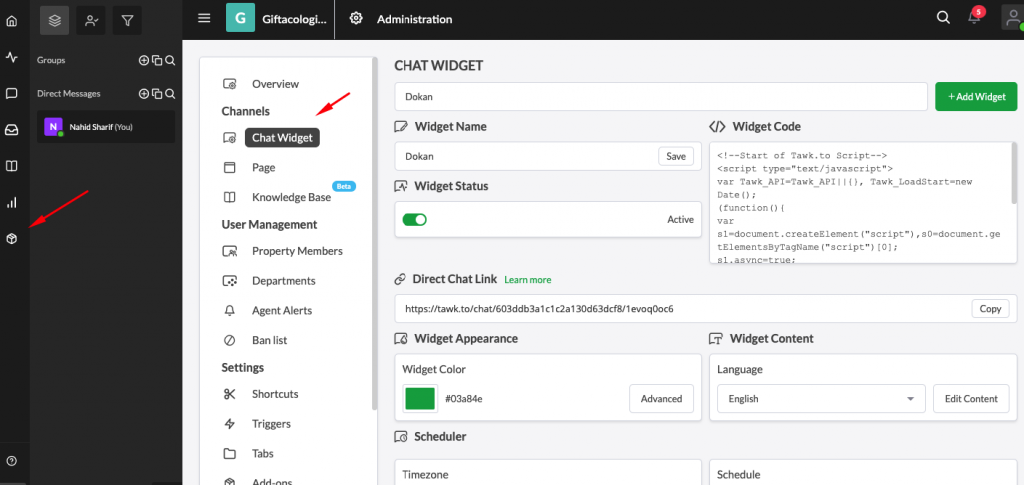
From here you need to copy the Widget and Property ID. And then paste IDs on your vendor's settings.
Step 3: Vendors Need to Enable the Feature from the Vendor Dashboard
First of all, vendors need to navigate to the store settings and then s/he needs to slightly scroll down to the page.
Here s/he will find the Tawkto property and Widget ID. So after copying the code, s/he needs to paste the code here and hit the save changes button.
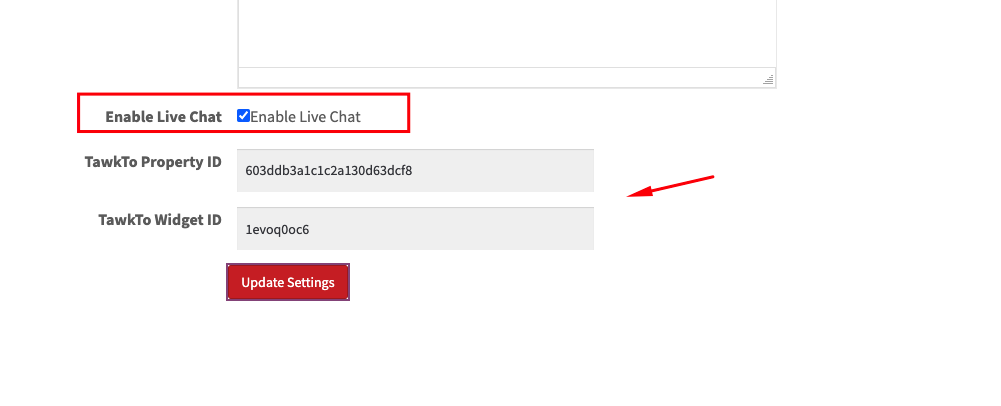
Hurrah! you have successfully activated TawkTo on your store!
Step 4: How it will Work (customer & vendor)
So admin enables the TawkTo feature and the vendor finished customizing his/her TawkTo ID.
So whenever a customer will visit the vendor's store, s/he will find an option – Chat now.
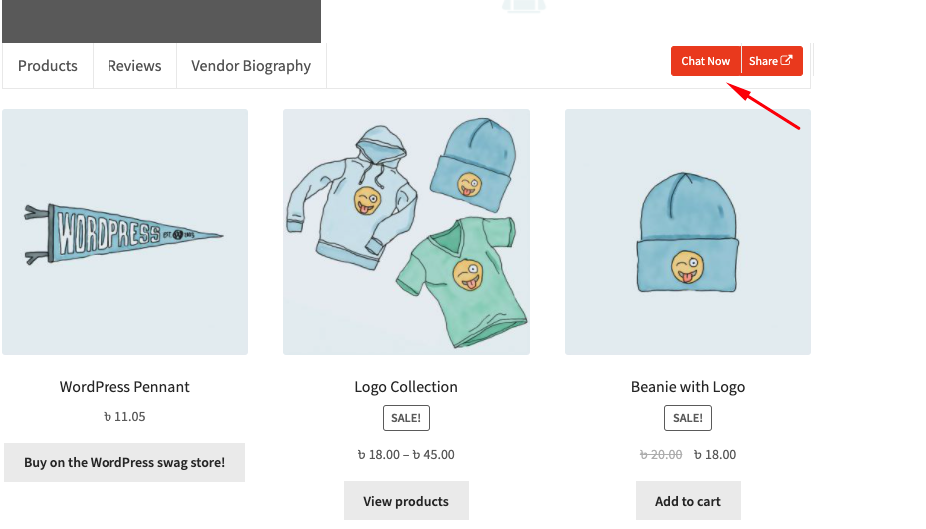
After s/he clicks on the chat now button, a messenger window will open. There the customer needs to type their queries.
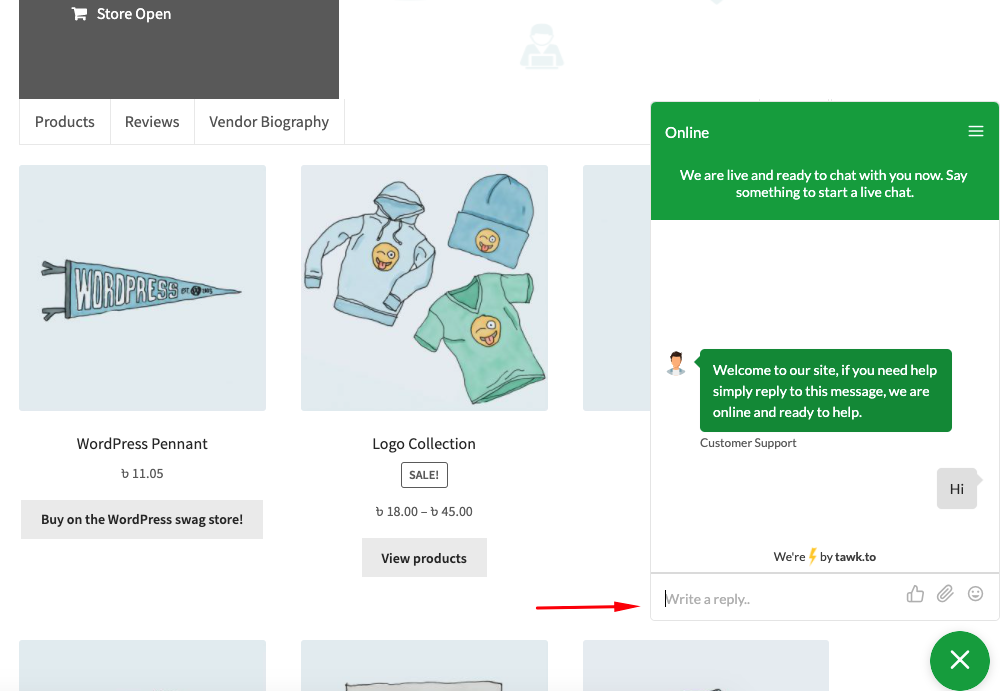
After sending the query, the store representatives or vendors will get a notification on his/her TawkTo account. See the screenshot below.
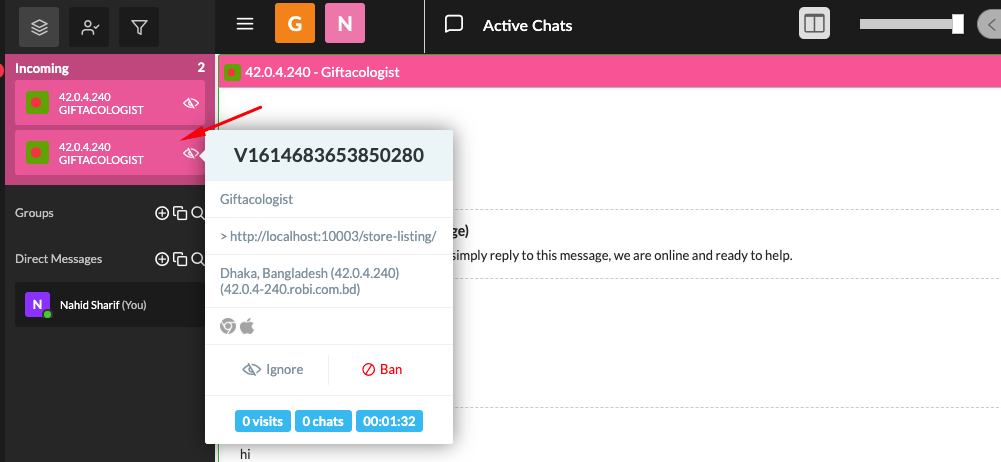
So after clicking on the message, vendors can see the message details by entering his/her name.
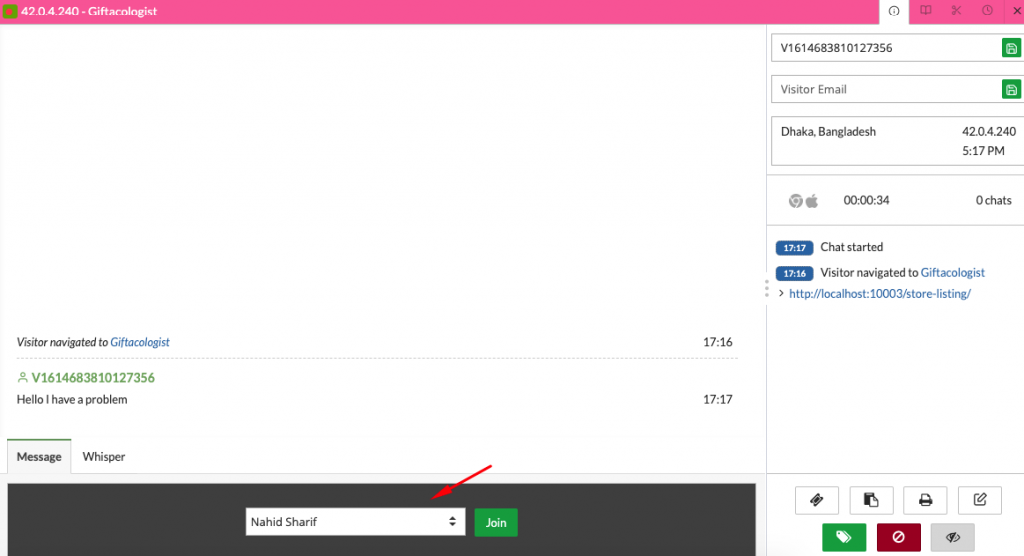
Here is how it will look after entering the name (vendors). After that, it will appear on the screen and the customer could also see that representatives or vendors.
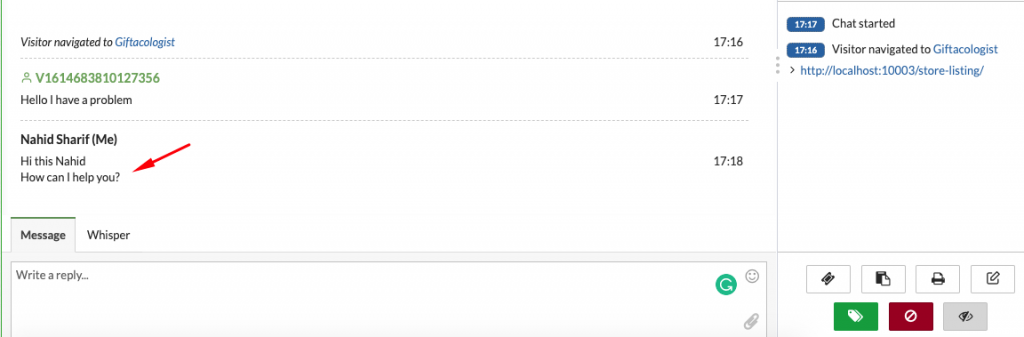
So when users give any messages, vendors can communicate with users through the TawkTo LiveChat feature.
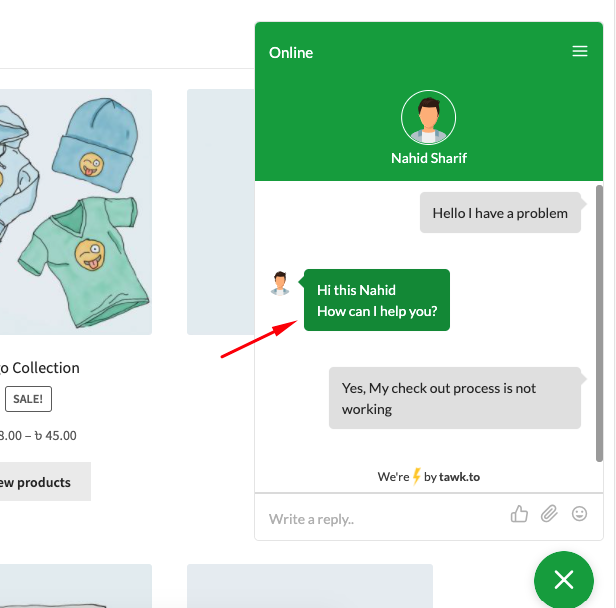
So this is how the TawkTo LiveChat app works on Dokan marketplace. But for your convenience, you can check out the video tutorial below for getting a detailed guide.
Integrating WhatsApp
To add the WhatsApp LiveChat app is really an easy task. Because the admin doesn't need to do much while integrating it. Just after enabling WhatsApp from the dashboard, the admin can stay relaxed.
So let's see the integration process of WhatsApp within your online marketplace.
Step 1: Getting Started with WhatsApp
To do that first of all, navigate to Dokan–> Settings–> Live Chat. There enable WhatsApp. Click on Save Changes to finish.
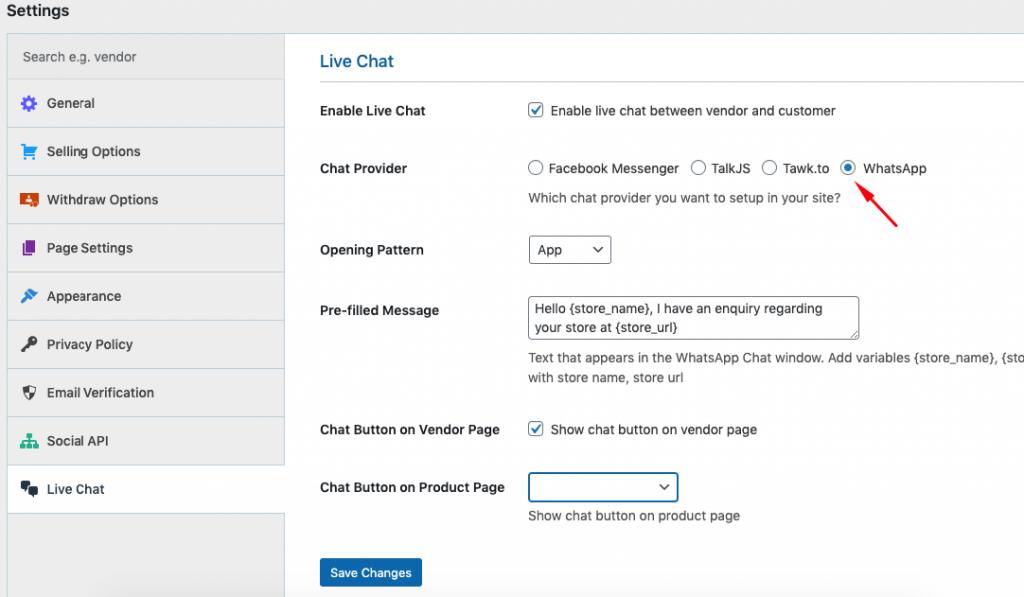
However, if you have installed WhatsApp before, then just select the App option. Or you can choose the browser.
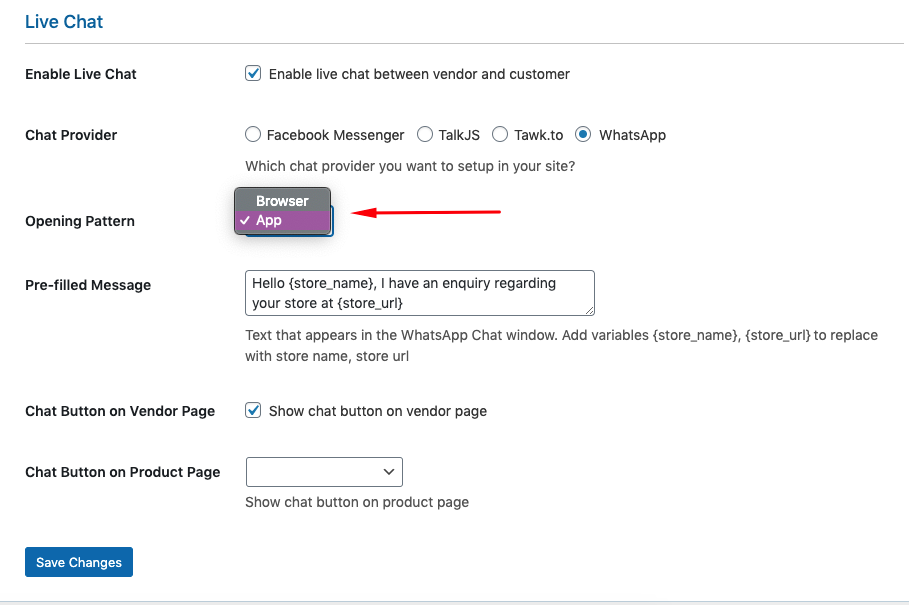
Here you can also notice that there is a pre-filled text message template. The shortcode includes {store_name},{store_url}. That means, when someone texts on your store, you will receive a message that will include their store name & URL.
Step 2: How Vendor will Enable This feature
First of all, navigate to the vendor setting page.
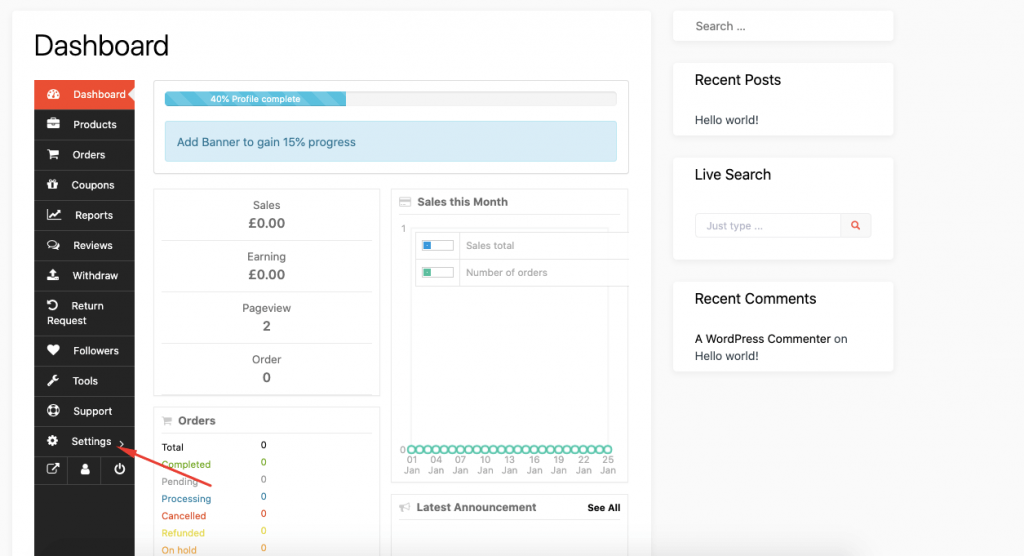
Now, slightly scroll down and enable the LiveChat option. Here add your WhatsApp number in the textbox. Click on Update Settings to finish.
But don't forget to enable the LiveChat option.
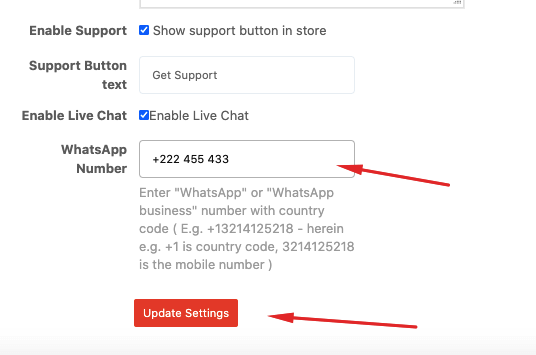
After that enter into the page as a vendor. And here you will find an option for WhatsApp messaging.
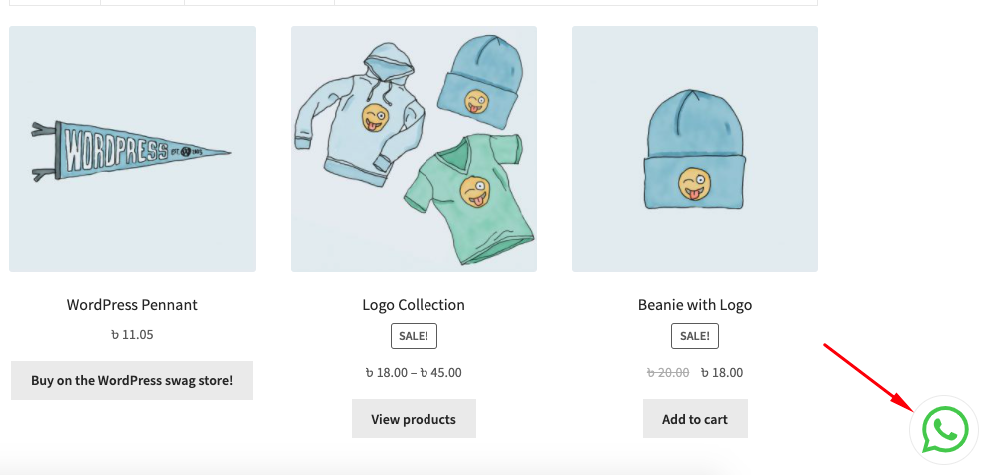
Click on the WhatsApp icon or the Chat Now option to open WhatsApp. So whenever your users text you, you'll get an immediate message through your WhatsApp.
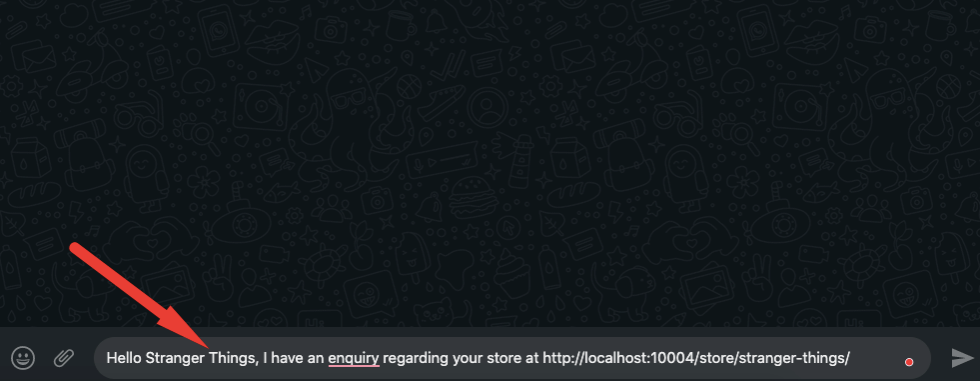
So this is how the WhatsApp LiveChat App works. Therefore, if you can follow the above steps carefully, hopefully, you'll get the result and provide flawless customer service only using WhatsApp.
Or you can check out the following video tutorial to know the process even in a more convenient way.
Benefits That You’ll Get with This Integration

You are probably understanding how super-cool a LiveChat app is for a website, especially for an eCommerce platform. And why not? Because 63% of customers who had a chat online with the business owners are more likely to return!
In order to improve the support experience, you can apply these solutions to your online platforms to provide more customer services. This will help the store owners to know their customers better, nurture them the way they like, and more.
- Helps to figure out customers' queries without even using any external communication medium – like email
- Reduces times & effort as it's fast, accurate & provide real-time customer service
- Grants users to submit their issues
- Boosts productivity
- Customers don't need to submit the information again & again while using the LiveChat feature on a website
- A great medium for customers to request new features or functions.
Also read:- Importance of Customer Service in eCommerce Business
To Sum Up
The main purpose of adding these two LiveChat features TawkTo & WhatsApp so that the shop owners and customers can communicate more easily.
So if you want to give your customer a tremendous LiveChat experience within your Dokan powered multivendor site, then it's high time that you should adopt the Dokan LiveChat module today!
Because 79% of consumers prefer the LiveChat app, as they get instant responses. So why you don't be a part of it!
However, you can subscribe to our newsletter to get the most interesting & informative article straight to your email address.

