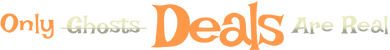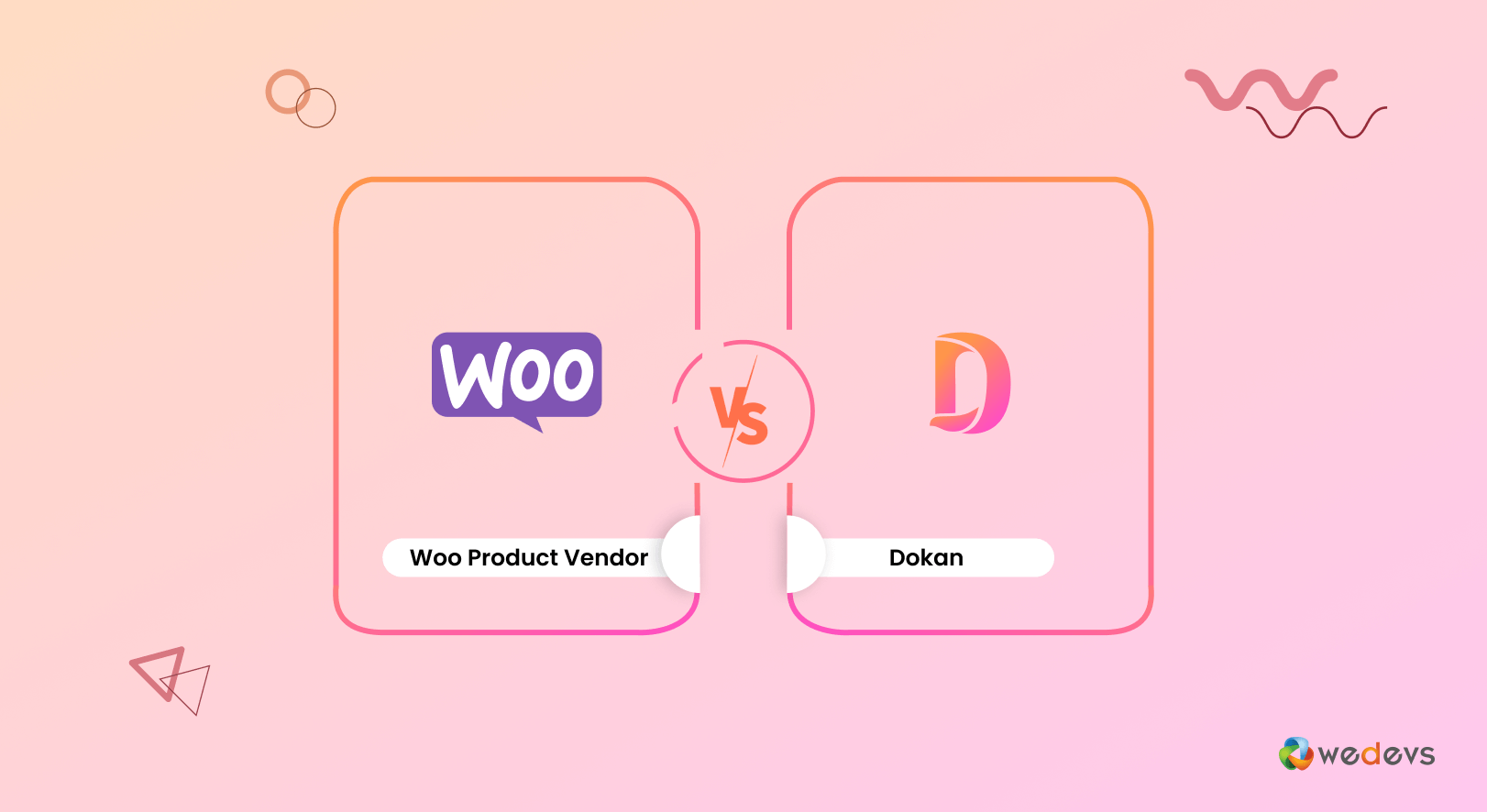
Dokan vs Woo Product Vendor: Ease of Use, Features, Flexibility, and More
If you don't know which multivendor plugin would be the most suitable solution to build your own online marketplace, let us help you. We have been in the multivendor marketplace industry for over a decade, so, we can certainly guide you in the most logical way.
When we are talking about the multivendor marketplace solution, you can never deny the significance of the Dokan multivendor and Woo Product Vendor plugins.
Dokan is the most popular multivendor solution with over 60,000 active installations to date. It is equipped with all the advanced features to create and manage an online marketplace smoothly.
Woo Product Vendor, on the contrary, is another popular multivendor marketplace solution with more than 10,000 active installations. Honestly, this is not a plugin, rather, it's an extension of WooCommerce that easily converts any WooCommerce store into a multivendor website.
Both solutions are reliable and powerful. So, which one to choose? Keep reading to find out!
Dokan vs Woo Product Vendor: A Short Overview

What is Dokan Multivendor?
Dokan is the most popular WordPress multivendor plugin that transforms your existing WooCommerce store into a fully functional online marketplace. It allows multiple sellers or vendors to create their own online stores within your marketplace, sell their products, manage their orders, and handle customer inquiries.
- Launching Year: 2015
- Active Installations: 60,000+
- Latest Version: 3.9
- Ratings: 4.6/5
What is Woo Product Vendor
Woo Product Vendor is a multivendor extension designed and developed by WooCommerce. This is another popular WooCommerce Marketplace plugin, with over 10,000 active installations. It is a powerful and flexible solution that can help you create a successful marketplace that meets your needs.
- Launching Year: 2014
- Active Installations: 10,000+
- Latest Version: 2.2
- Ratings: 2.9/5
Dokan vs Woo Product Vendor: Key Features, Similarities, and Differences
Now you know the basics of the Dokan multivendor and Woo Product Vendor plugins. In this segment, we will show you the main differences between these two giants in 10 different categories.
So, first, let’s take a quick look at the comparison categories:
- Ease of Use & Dashboard
- Themes, Customization, and Mobile Responsiveness
- Vendor Management & Onboarding
- Modules & Extensions
- Payment Gateways & Vendor Withdraw Systems
- Frontend Order & Product Management
- Delivery and Shipping
- Customer Support, Documentation and Community
- Security, Backup & Performance
- Pricing
Before going into the details of the above-mentioned points, let us tell you that we will show you a comparison table after explaining these points. So, don’t forget to check that table to get all the crucial information in one place!
Now let’s get started with the first point-
1. Ease of Use and Dashboard
Running a marketplace is already a complicated task, on top of that if you need to worry about figuring out the plugin as well, then you are in real trouble. That is why it is important to have a platform that is easy to use and configure.
Let’s see how easy it is to use both the Dokan Multivendor and the Woo Product Vendor plugin:
Ease of Use of the Dokan Multivendor Plugin
Dokan multivendor is very easy to use. The plugin is easy to install, you can download the plugin from WordPress.org or directly install the plugin from the WordPress dashboard. Also, the setup wizard is very user-friendly and there are tooltips in every section to guide you through the process.
The admin dashboard is very organized and the design of the dashboard is very eye-soothing as well. You will find all the settings under the dashboard and as we said, tooltips to guide you through every setting.
Also, there is a live search feature in the dashboard that will help you find the setting you are looking for with ease.
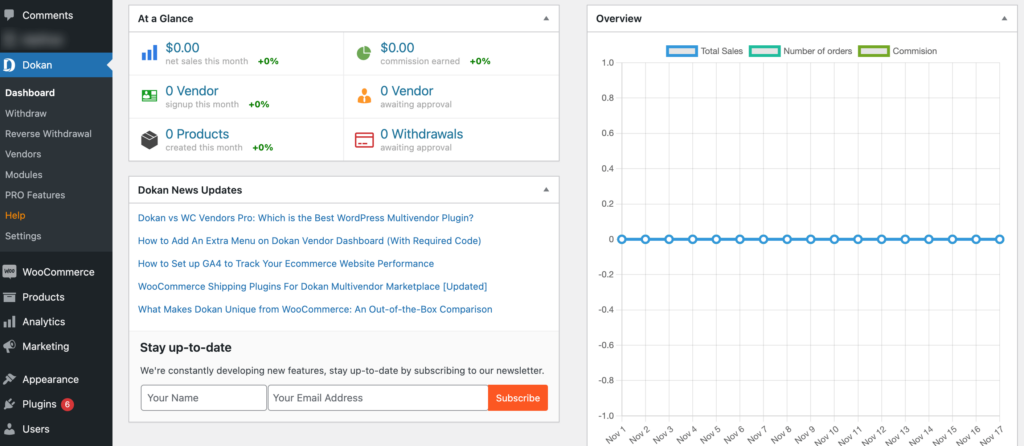
Dokan also comes with a Vendor Dashboard facility. So, you can let your vendors to add, edit, and manage their products with ease directly from their dashboards.
Ease of Use of the Woo Product Vendor
Since WooCommerce Product Vendors is an extension for WooCommerce, users familiar with WooCommerce will likely find it easier to navigate and understand. The plugin integrates seamlessly with the existing WooCommerce interface.
The process of onboarding vendors is typically straightforward. Vendors can easily set up their stores, manage products, and handle orders within their dedicated vendor dashboard. Vendors have a user-friendly interface for managing their products. They can add new products, set prices, update inventory, and add product descriptions with relative ease.
Overall, the Woo Product Vendor plugin is a user-friendly plugin that makes it easy to create and manage a multi-vendor marketplace. The plugin’s setup wizard, user-friendly vendor dashboard, and extensive documentation make it a great choice for beginners and experienced users alike.
2. Themes and Customization
As a marketplace owner, you will feel the urge to give your marketplace a unique and professional look. To be able to do that, you need the freedom to customize your marketplace as per your requirements.
So, if your chosen marketplace plugin doesn’t allow you to design your marketplace as per your wish, it will demotivate you to continue designing your site. Now let’s check which plugin will give the most flexibility in terms of design.
Themes and Customization of Dokan Multivendor Plugin
Dokan multivendor is compatible with all WooCommerce themes. That means you can use any theme that is compatible with WooCommerce to create your marketplace. However, Dokan multivendor has its themes like Otel and Dokani, that help give the marketplace a professional look.
You will find a list of third-party premium themes that are compatible with Dokan multivendor on the site that you can also use. These themes are highly customizable and you can easily tweak the design to make it look the way you want.
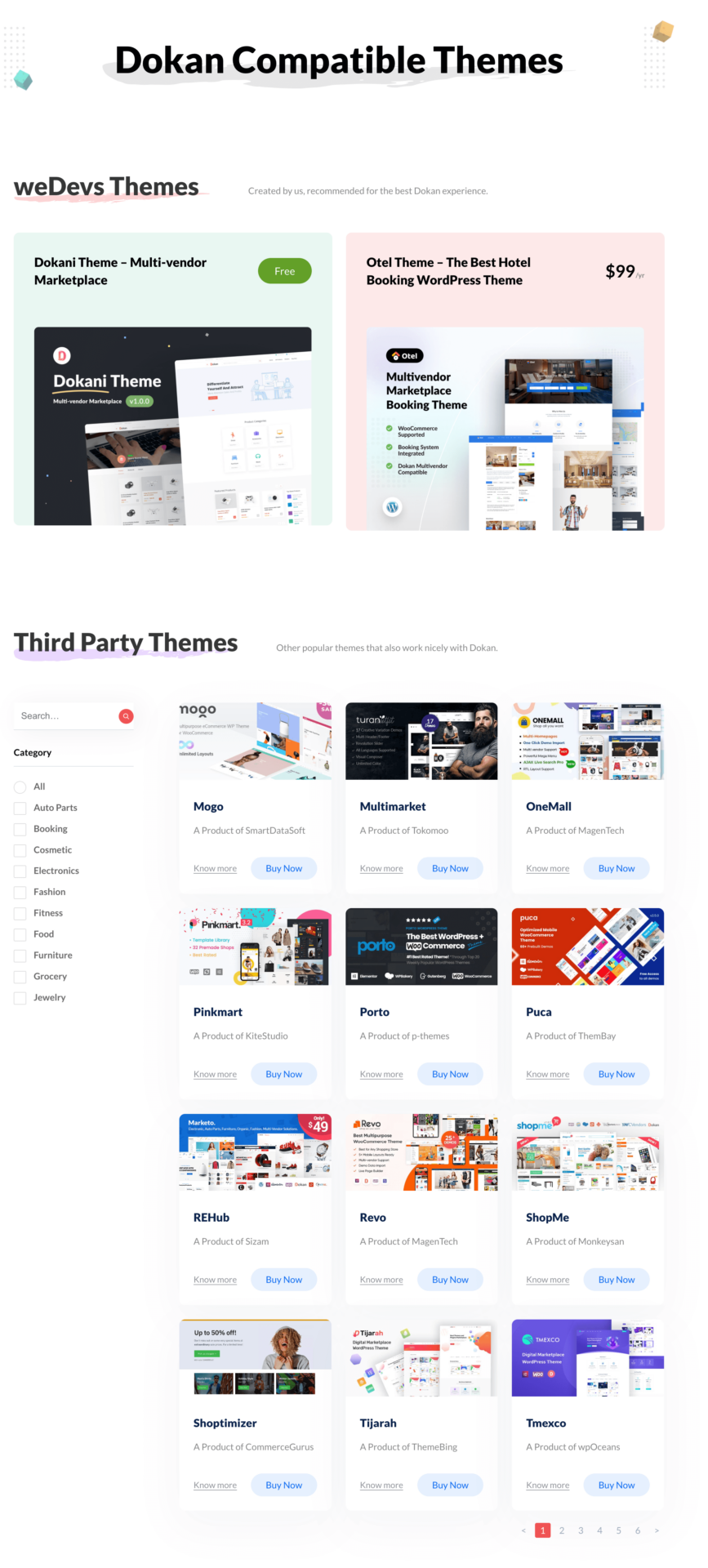
Also, Dokan multivendor is responsive across platforms. That means your marketplace will automatically fit in every display including mobile phones.
Themes and Customization of Woo Product Vendor
Unlike the Dokan multivendor plugin, Woo Product Vendor doesn’t come with any dedicated theme. However, since it’s a WooCommerce extension, it works with any WooCommerce-compatible theme.
Also, there are a number of 3rd-party themes that are specifically designed for multivendor marketplaces. These themes typically have features that make it easy to showcase products from multiple vendors, and they may also include features that make it easier for vendors to manage their own stores.
3. Vendor Management and Onboarding
As a multivendor marketplace, we can’t stress enough how important it is to manage the vendors. Along with customers, they are the heart and soul of the marketplace.
Dokan Vendor Management and Onboarding
Dokan Multivendor has a terrific vendor management system. There is a built-in vendor registration form that allows users to become a vendor in the marketplace. All they need is to add the necessary information while signing up. However, if the admin wants they can tweak the fields of the registration form.
When a user applies to be a vendor, they will get a vendor setup wizard, where they need to upload all the information related to their store. Then the admin will go through the information and decide whether to approve the user as a vendor.
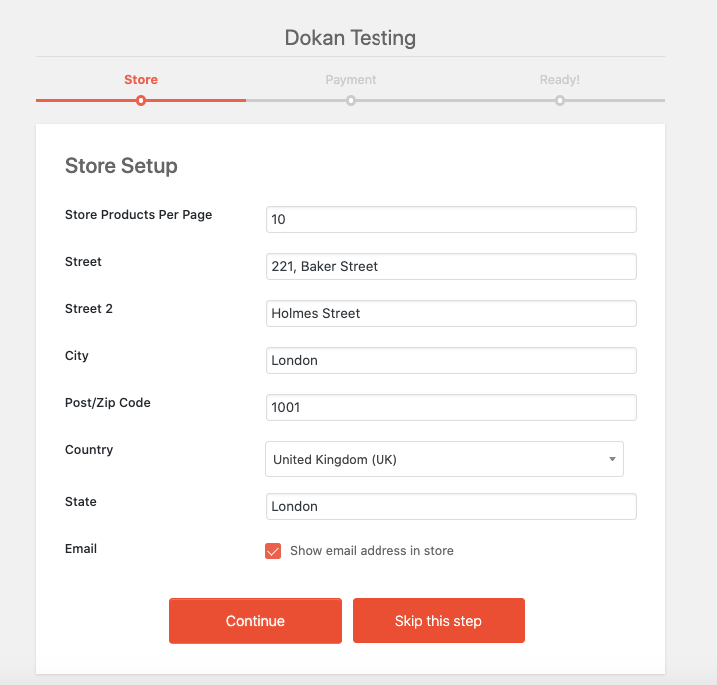
Vendors will get a dashboard that they can use to manage their stores. The dashboard is user-friendly and all the necessary settings are present there.
Vendor Management and Onboarding Feature of Woo Product Vendor
The Woo Product Vendor plugin includes a number of features that make it easy to manage your vendors, including:
- User roles: Woo Product Vendor creates new user roles for vendors, which makes it easy to manage different levels of access.
- Vendor dashboard: Vendors have their own dashboard where they can manage their products, orders, and payments.
- Vendor applications: The extension allows you to require vendors to apply to become a vendor on your marketplace.
And in terms of vendor onboarding, this extension offers a wizard that can help new vendors get started with the plugin.
4. Modules and Extensions
In order to add advanced functionalities to your marketplace, you need to add modules and extensions. Dokan Multivendor and Woo Product Vendor both have an extensive list of modules and extensions.
Modules and Extensions of Dokan Multivendor
Dokan multivendor has 40+ modules. This is a big number and it covers all the advanced functionalities you need to add to your marketplace.
With these modules, you can add functionalities like
- Subscription
- Table Rate Shipping
- Payment Gateways
- Vendor Analytics
- Delivery Time
- Booking
- Auction
- Seller Badges
- Request for Quotation
- Product Advertising
- Min/Max order
- Geolocation and more.
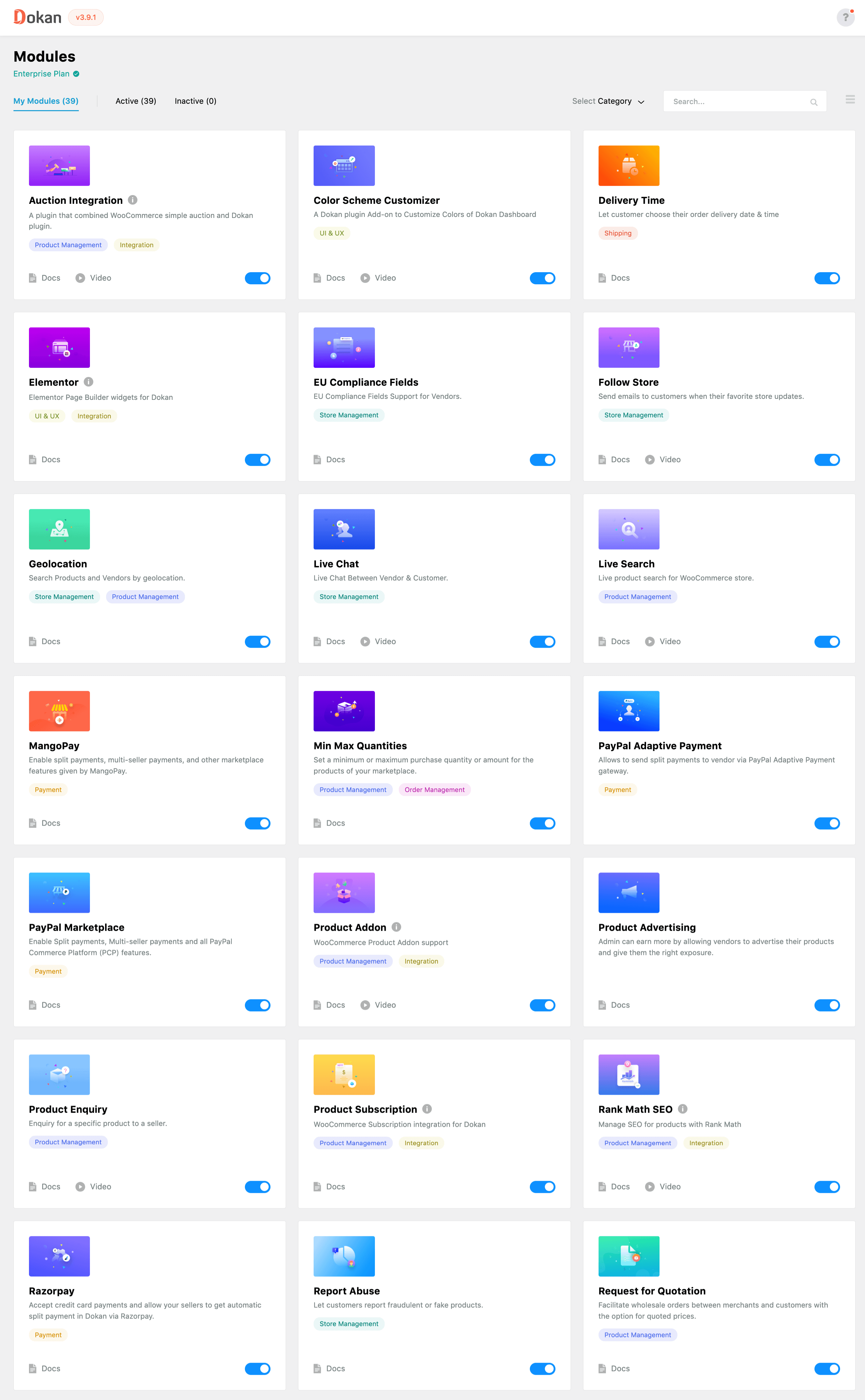
But you need to buy the premium version in order to enable these modules on your marketplace.
Modules and Extensions of Woo Product Vendor
WooCommerce Product Vendors itself is an extension of WooCommerce that extends the functionality of WooCommerce to create a multivendor marketplace. So, the core functionality of an eCommerce store you’ll get from the WooCommerce. And WooCommerce Product Vendor will help you to run it as a multivendor marketplace.
5. Payment Gateways and Vendor Withdraw Systems
Payment Gateways are equally important for both domestic online marketplace and international online marketplace. Because without ensuring several widely acceptable payment gateways, you can’t satisfy your customers.
Apart from payment gateways, you also need to make sure of a smooth vendor withdrawal system. Otherwise, your vendors won’t feel comfortable continuing with your marketplace.
So, let’s check what Dokan Multivendor and Woo Product Vendor have to offer for you:
Dokan Payment Gateways and Vendor Withdraw Systems
Other than having compatibility with all the WooCommerce-supported payment gateways, Dokan Multivendor also has integrations with a few other popular payment gateways. You will find integrations with PayPal, Stripe, Wirecard, Stripe Express, Razorpay, and Mangopay.
These payment gateways are specially configured to manage the complex transaction process of a marketplace. For example, if a customer buys from two different vendors, the payment gateways must split the payments correctly so that the admin gets his commission and the vendors get their money.
There are 5 payment withdrawal options (Paypal, Bank Transfer, Skrill, Wirecard, Stripe) available in Dokan. So, you can easily payout to your vendors or withdraw money from your marketplace. You can also set automatic payments for your vendors using the Dokan plugin.
Woo Product Vendor Payment Gateways and Vendor Withdraw Systems
WooCommerce Product Vendors is compatible with the standard payment gateways supported by WooCommerce. This includes popular options such as PayPal, Stripe, and other gateways that are compatible with the core WooCommerce platform.
This multivendor solution allows vendors to request withdrawals of their earnings. Vendors can initiate a withdrawal request through their dashboard, indicating the amount they wish to withdraw.
Vendors can withdraw their earnings through a variety of methods, including PayPal, Stripe, and bank transfers. The plugin also supports manual payouts, which allows the site admin to manually payout vendors.
6. Frontend Order and Product Management
Frontend order and product management play a crucial role in providing a seamless and user-friendly shopping experience for customers. It enables customers to easily find the products they are looking for, place orders without any hassles, and track their shipments.
Also, it ensures a seamless process for vendors to track orders and manage products. Let’s check which plugin has the most convenient way to manage orders and products from the frontend.
Frontend Order and Product Management of Dokan Multivendor Plugin
Dokan Multivendor provides a comprehensive frontend order management system for vendors. Vendors can view all of their orders, their status, and other relevant information from their vendor dashboard. They can also take quick actions like viewing the details of an order, marking it as complete, or putting it on hold.
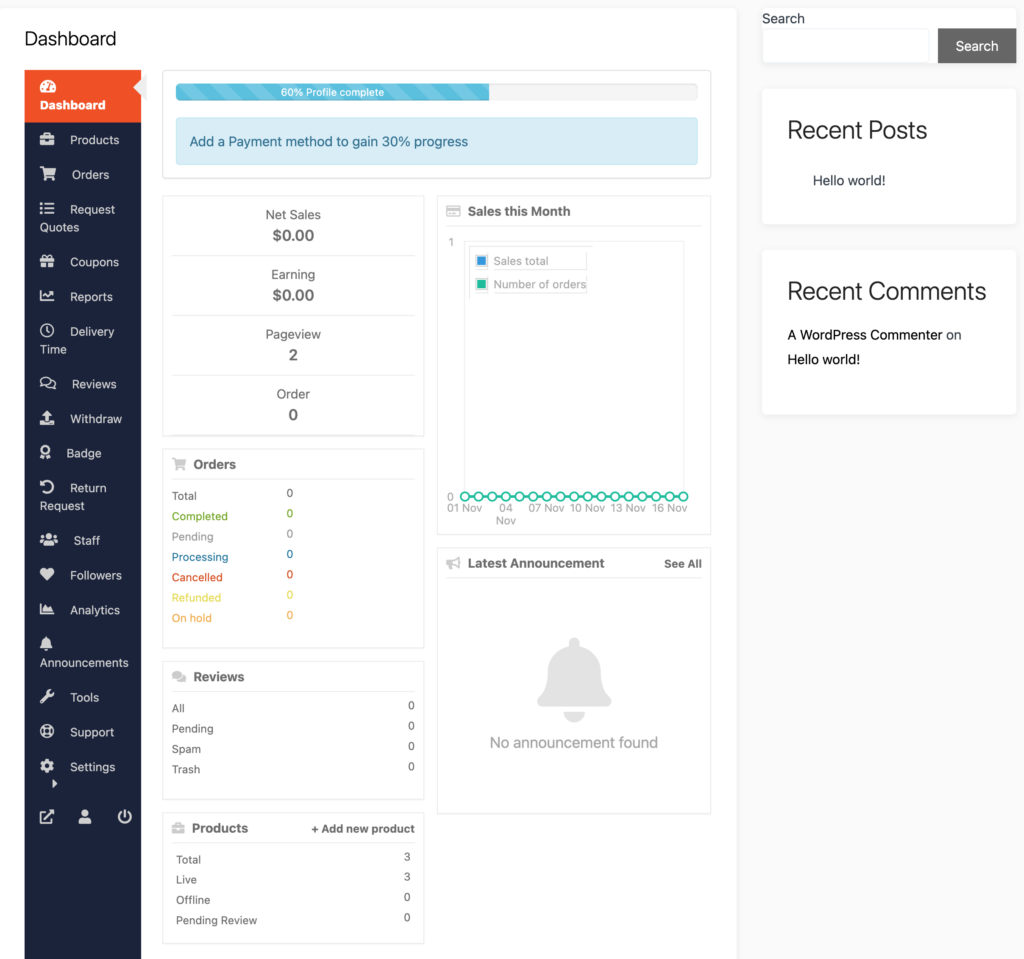
In the detailed view of an order, vendors can see all of the important information, including the customer’s name, address, phone number, email address, and the products that they ordered.
Dokan Multivendor also provides a frontend product management system for vendors. Vendors can add, edit, and delete products from their vendor dashboard. They can also manage their product categories, tags, and attributes.
Related: How to Add Custom Order Status to Your WordPress Multivendor Marketplace
Frontend Order and Product Management of Woo Product Vendor
WooCommerce Product Vendors is primarily designed to extend the functionality of WooCommerce to create a multivendor marketplace. While the core WooCommerce system handles many aspects of product and order management, WooCommerce Product Vendors enhances these capabilities by providing vendors with frontend access to manage their products and orders.
Here is how the Woo Product Vendor handles frontend order and product management:
- Vendor Dashboard: Vendors have a dedicated dashboard on the frontend of the site where they can manage their products. This dashboard provides an intuitive interface for vendors to add new products, edit existing ones, and control various product-related settings.
- Product Submission: Vendors can submit new products directly from the frontend, including specifying product details such as titles, descriptions, prices, and images. This allows vendors to independently manage their product catalog without requiring access to the WordPress admin area.
- Product Editing: Vendors can edit and update their products directly from the frontend dashboard. This includes changing product information, adjusting inventory levels, and making other modifications as needed.
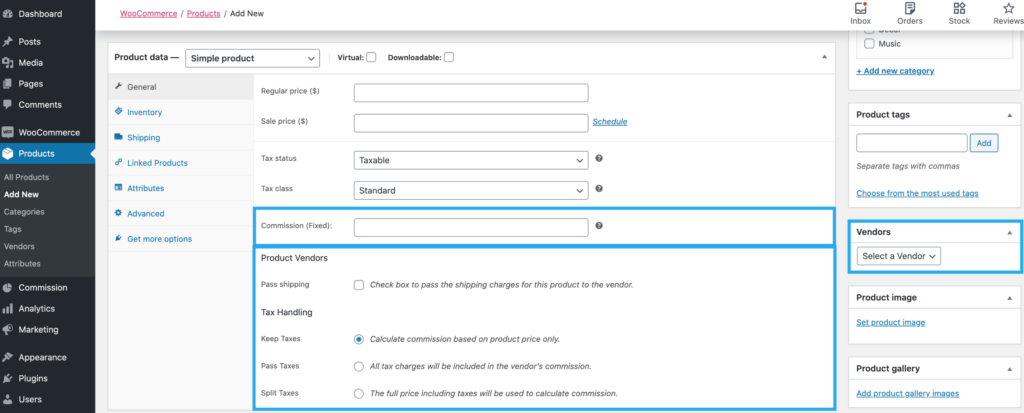
- Order Overview: Vendors can view a summary of their orders directly from the frontend dashboard. This includes information such as order status, customer details, and order totals.
- Order Details: Vendors can access detailed information about each order, allowing them to fulfill orders efficiently. This information may include the products ordered, shipping details, and any special instructions from customers.
- Order Status Updates: Vendors can update the status of orders to reflect the current stage of fulfillment. This can include marking orders as processed, shipped, or completed.
7. Delivery and Shipping
Whether it is an eCommerce store or a multivendor marketplace, delivery and shipping is an essential part. Dokan Multivendor and Woo Product Vendor both offer extensive delivery and shipping features.
Delivery and Shipping Feature of Dokan Multivendor
Dokan supports WooCoomerce shipping features. Other than that, it also has a Zone Wise Shipping feature. Vendors can configure the shipping features from the frontend vendor dashboard. Also, Dokan multivendor has Table Rate Shipping and Distance Rate Shipping that helps vendors set complex shipping terms with ease.
Also, Dokan Multivendor has a shipping tracking feature so that customers can track their orders live. The plugin integrates with a variety of popular shipping carriers, such as FedEx, UPS, and USPS.
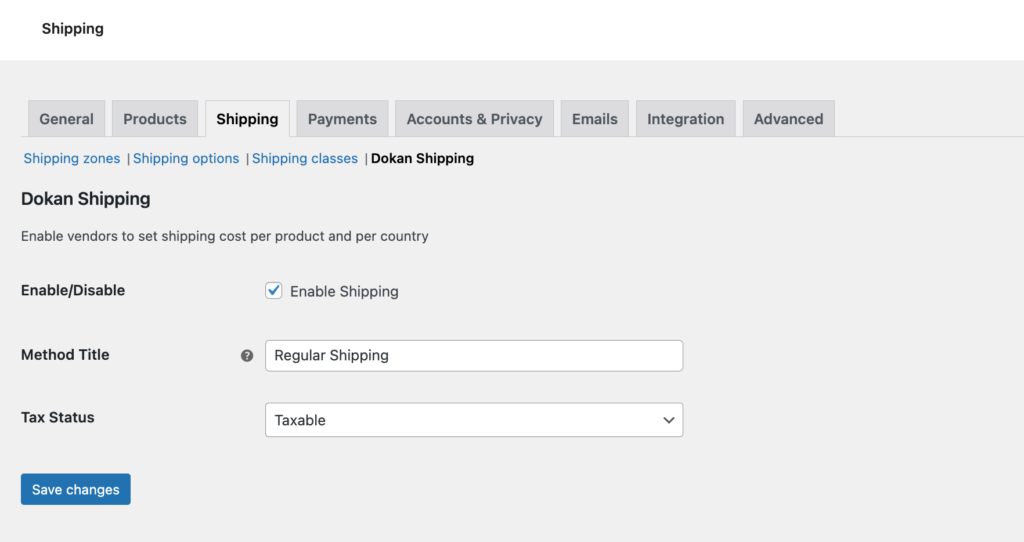
In case of delivery, the Delivery Time module will enable users to choose the time and date of the delivery from the checkout page.
Delivery and Shipping Feature of Woo Product Vendor
Basically, Woo Product Vendor manages the delivery and shipping via WooCommerce. Here is how it works:
- Vendor-Specific Shipping Methods: Vendors can set up their own shipping methods and zones. This allows each vendor to define their shipping rates and methods based on their preferences or business model.
- Shipping Zones: WooCommerce allows site owners to create shipping zones based on geographic regions. Vendors can then specify their shipping rates for these zones.
- Flat Rate or Real-Time Calculations: Vendors can choose between flat-rate shipping or real-time shipping calculations, depending on their preference and the nature of their products.
- Shipping Labels: Depending on the setup, vendors may have the ability to generate shipping labels directly from the vendor dashboard or through an integrated shipping solution.
- Shipping Cost Calculation: Shipping costs are typically calculated based on the shipping method chosen by the customer and the vendor-specific rates set by each vendor. This ensures that shipping charges accurately reflect the costs associated with each vendor’s products.
8. Customer Support
As we said earlier, managing a multivendor marketplace is a complex task and so is managing the platform. That is why you will need customer support, comprehensive documentation, and a strong community.
Dokan Multivendor Support System
Dokan Multivendor offers a variety of customer support options, including:
- Live Chat: Dokan has a live chat option on its website. You can just visit the site and ask any question by clicking on the live chat option.
- Online Documentation: Dokan Multivendor has a comprehensive online documentation library that covers all aspects of the plugin, from installation to advanced features. The documentation is well-written and easy to follow, and it includes screenshots and videos to help you understand the concepts.
- Support Ticket: The Dokan team maintains an active support ticket system. You can submit a ticket anytime you want and will get a response from the support team within the shortest possible time.
- YouTube Videos: Dokan Multivendor also has a YouTube channel that contains tutorials on all the modules and features. Users can easily follow the videos to manage their marketplace.
- Dokan User Group: Dokan has a dedicated user group on Facebook. You can also join there and get to know all the updates from Dokan multivendor. Moreover, you can raise any question there if you need to know.
Woo Product Vendor Support System
The Woo Product Vendor plugin offers a robust support system for its users, including a detailed knowledge base and dedicated customer support.
- Knowledge Base: The Woo Product Vendor knowledge base is a comprehensive resource that contains articles, tutorials, and FAQs on a wide range of topics related to the plugin. This knowledge base is an excellent starting point for finding answers to common questions and troubleshooting problems.
- Customer Support: If you need help with a problem that you can’t find an answer to in the knowledge base, you can contact the Woo Product Vendor customer support team. The support team is available via email and ticket system, and they are usually very responsive to requests.
9. Security, Backup, and Performance
As you are running a website, it is very normal to lose data or have security issues as WordPress is the most attacked platform. That is why you will need strong security and backup features for your marketplace plugins.
Security and Performance of Dokan Multivendor
Dokan Multivendor includes the following security features:
- Regular security updates: The Dokan team releases regular security updates to patch any vulnerabilities that are discovered.
- Code review: The Dokan team reviews all of the code that is added to the plugin to ensure that it is secure.
- Security audits: The Dokan team regularly commissions security audits to identify and fix any potential security vulnerabilities.
- Secure coding practices: The Dokan team follows secure coding practices to minimize the risk of security vulnerabilities.
Dokan Multivendor is designed to be as lightweight and efficient as possible. It includes a number of performance optimizations to ensure that your marketplace loads quickly and runs smoothly.
For example, Dokan Multivendor uses caching to store frequently accessed data in memory. This can reduce the number of database queries that Dokan Multivendor needs to make, which can improve performance.
Security, Backup, and Performance of Woo Product Vendor
Woo Product Vendor is a secure, reliable, and performance-optimized plugin that can help you create a successful multivendor marketplace. Here are some of the security and performance features of the plugin:
- Regular security updates: The Woo Product Vendor plugin is regularly updated with the latest security patches to protect your marketplace from vulnerabilities.
- Secure payment gateways: The plugin supports a variety of secure payment gateways, including Stripe Connect, PayPal Express Checkout, MangoPay, and Mollie.
- Optimized code: The Woo Product Vendor plugin is written to high standards of code quality, which helps to ensure that it is performant and efficient.
- Performance caching: The plugin includes a performance caching feature that can help to improve the loading speed of your marketplace.
- Compatible with performance plugins: The Woo Product Vendor plugin is compatible with a variety of performance plugins, so you can further optimize your marketplace’s performance.
10. Pricing
You may have a limited budget for your online multivendor marketplace. By checking the pricing of these platforms, you can find a platform that fits your budget and allows you to create a successful eCommerce store without breaking the bank.
Let’s find the pricing packages of Dokan and Woo Product Vendor plugins:
Woo Product Vendor Pricing
Unline Dokan multivendor, Woo Product Vendor hasn’t any free version. To use this solution, there are two ways to approach:
- Monthly payment: $8.25/month
- Yearly payment: $99/year
Dokan Multivendor Pricing
Dokan Multivendor has a free version that you can download from WordPress.org or install from the WordPress dashboard. For the premium version, it has 4 plans-
- Starter: $149/year
- Professional: $249/year
- Business: $499/year
- Enterprise: $999/year
A Detailed Comparison Table for Dokan vs Woo Product Vendor
Now you know all the main differences between Dokan and Woo Product Vendor. That being said, here we are showing a comparison table so that you can get all the crucial information in one place and make your decision with more confidence.
| Features | Dokan | Woo Product Vendor |
| Demo | Yes | Yes |
| Support | Support ticket, email, live chat | Support ticket, email |
| Built-in Multilingual Support | Yes | No |
| Withdrawal System | Yes | Yes |
| Built-in Refund Management | Yes | No |
| Admin & Vendor Report | Yes | Yes |
| Customizable Registration Form | Yes | Yes |
| Different Commission Types | Yes | Yes |
| Welcome Wizard for Vendors | Yes | Yes |
| Store Policy | Paid | No |
| Built-in Live Search | Paid | No |
| Product Category | Yes | Yes |
| Zone-wise Shipping | Yes | Yes |
| Vendor Admin Contact Form | Yes | No |
| Store SEO | Paid | Yes |
| Coupon Management | Paid | Yes |
| Ratings | 4.6 (668 reviews) | 2.9 (17 reviews) |
Why You Should Choose Dokan Multivendor Over Woo Product Vendor
After coming this far, now it’s safe to say you know almost everything about Woo Product Vendor and Dokan plugins. So, if you are aware of your requirements, it’s just a matter of time for you to choose the perfect multivendor solution for you from these two popular options.
However, if you want our verdict, we would like to tell you that:
You should choose Dokan Multivendor over the Woo Product Vendor if you are looking for
- Easy Product Management
- Easy Vendor Management
- Comprehensive Feature Set
- Modern and User-Friendly Interface
- Advanced Customization Options
- Extensive Integrations
- Easy Commission Management
- Strong Community Support
- Regular Updates, and
- A Cost-Effective Solution
Long story short, the Dokan multivendor plugin has been leading the way for almost 10 years now! So, you can rely on Dokan.
That’s all!
If you have any feedback regarding this blog “Dokan vs Woo Product Vendor”, feel free to share that with us using the comment box below. Take care!