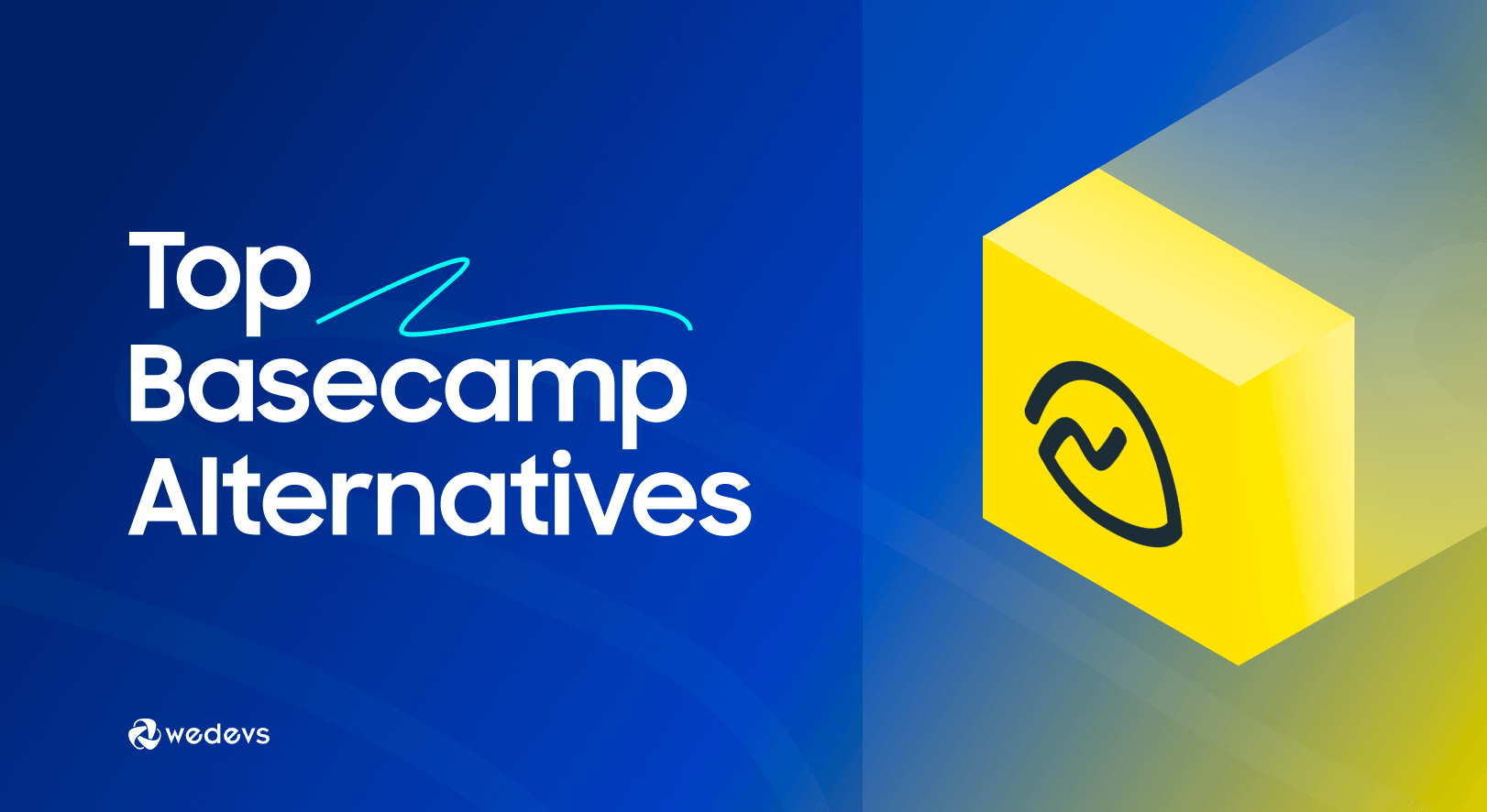
Top 10 Basecamp Alternatives for Streamlining Your Team Workflow in 2026
Project management tools aim to help individuals and teams in managing their projects. But with so many options out there, it might be confusing to choose one for your team.
If you've chosen Basecamp and are fully satisfied with it, then this article is not for you. But if you're considering other options, or are yet to choose one project management solution, you've come to the right place.
In this guide, we've curated a list of 10 top Basecamp alternatives, each catering to different team sizes, budgets, and workflows. Dive in and discover the perfect tool to streamline your team's collaboration and boost productivity in 2026.
Why Consider a Basecamp Alternative?
Basecamp has long been a popular choice for project management. It offers a simple and efficient way for teams to stay organized and on track.
Still, it always may not be the perfect fit. Because everyone's needs and budgets vary. Plus, if you're looking for a different UI, set of features, or just a better deal, exploring new options is inevitable.
Basecamp does an excellent job as a project manager with its wide range of features. But pricing plans can be steep for larger teams.
Also, some features often desired for complex projects, like Gantt charts or advanced reporting, are missing.
Additionally, Basecamp's recent shift towards a more “all-in-one” approach hasn't resonated with all users (who prefer dedicated tools for communication or document management, etc.).
What to Consider Before Choosing a Basecamp Alternative
To determine an ideal Basecamp alternative for your team, you should consider several factors. Ask yourself the following questions to figure out the right fit:
- Team size and structure: Are you a small startup or a large enterprise? Do you have remote or geographically dispersed team members?
- Project complexity: Do you manage simple tasks or intricate, multi-phased projects with multiple dependencies?
- Budget: Are you cost-conscious, or willing to invest in a feature-rich platform?
- Workflow preferences: Do you need Kanban boards, Gantt charts, or a more visual approach?
With these considerations in mind, let's explore the diverse world of project management solutions and find the perfect match for your team's success!
Top 10 Basecamp Alternatives for Small Businesses in 2026
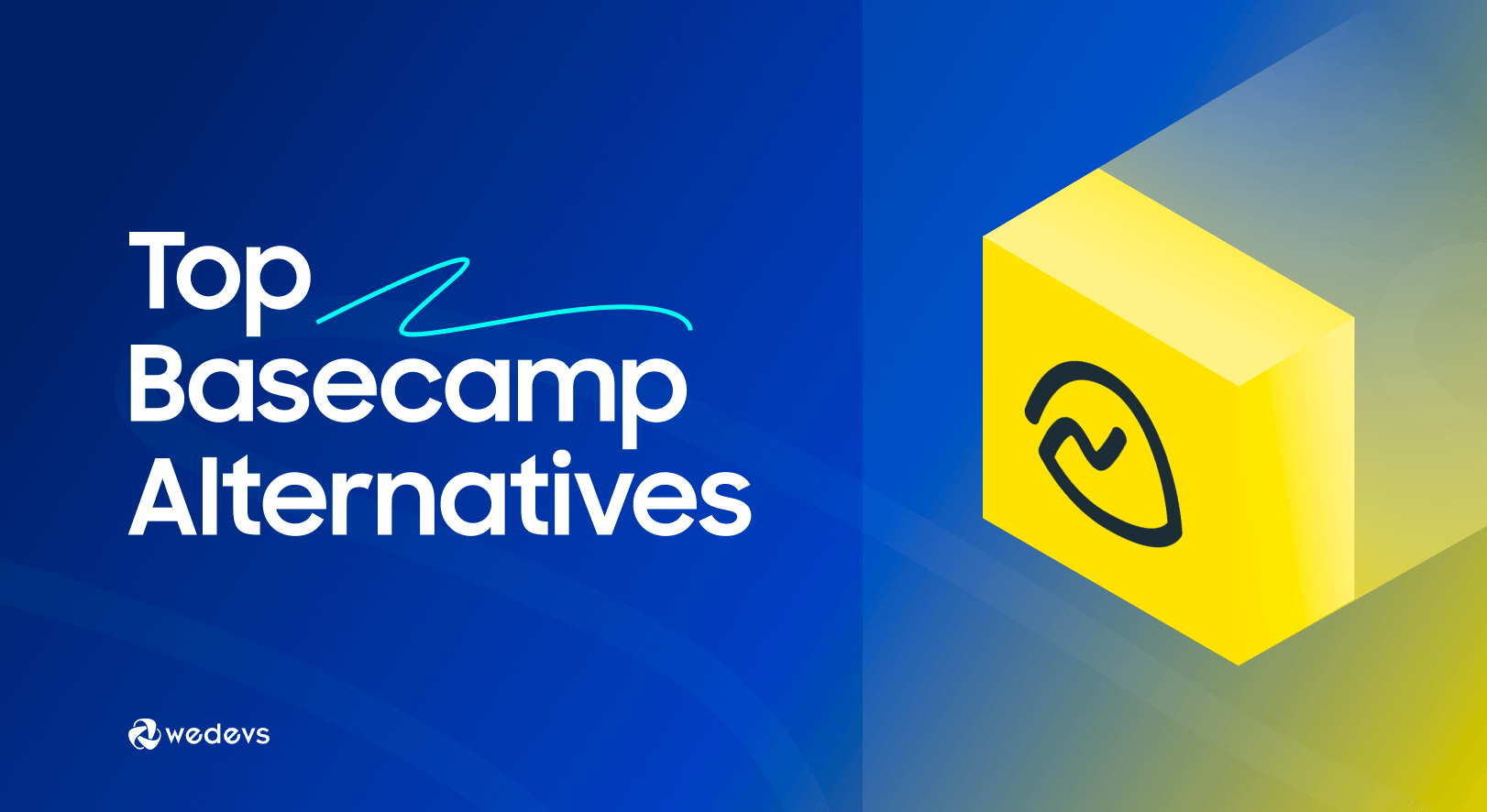
This is the list of the top 10 Basecamp alternatives that we have chosen for you to use in 2026 and beyond:
- WP Project Manager
- Airtable
- Asana
- ClickUp
- Hive
- Jira
- Monday.com
- Teamwork.com
- Trello
- Wrike
Now, let's get into the details!
1. WP Project Manager
You may have already guessed from the name that it's a WordPress plugin. So, WP Project Manager is a solid option for WordPress users seeking a streamlined project management solution within their website.
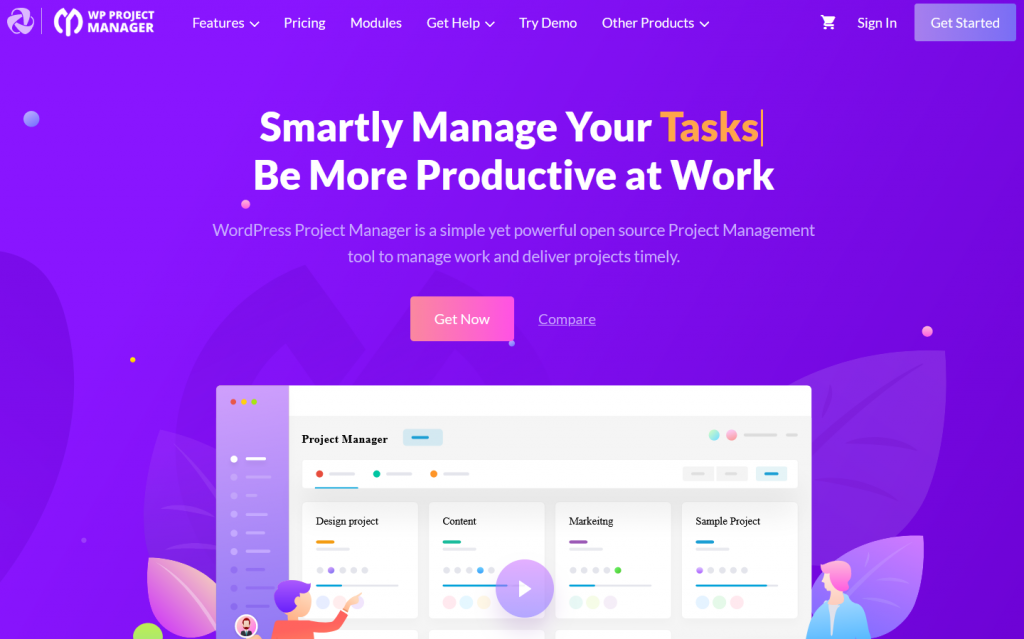
Advantages:
- All within WordPress: Manage tasks & projects right from your WordPress dashboard, without needing to leave your website.
- Ease of use: Those already familiar with the WordPress dashboard, won't need much time to explore all features of WP Project Manager.
- Affordability: It is much more affordable than all popular project management tools out there.
- Well-suited: Offers almost all necessary features from deadlines, milestones, and time tracking to Gantt Chart, Kanban Board, etc.
- Open source: Access to source code ensures better customization and flexibility.
- Unlimited users: Unlike other solutions, WP Project Manager Pro doesn't charge on a per-user basis. So, you can add as many users as you need, without any additional cost.
Limitations:
- Scalability: Might not be ideal for managing large, complex projects with extensive requirements.
- Customization: Limited customization options in terms of workflows and visual elements.
- Mobile App: Lacks a dedicated mobile app for project management on the go.
Pricing: The annual pricing of WP Project Manager starts from $79. This means it costs you only around $6.5 if you break it down to months.
2. Airtable
Airtable is a cloud-based collaboration platform that lets organizations build apps efficiently. So, it can be the ideal project management solution for the teams that are into app development.
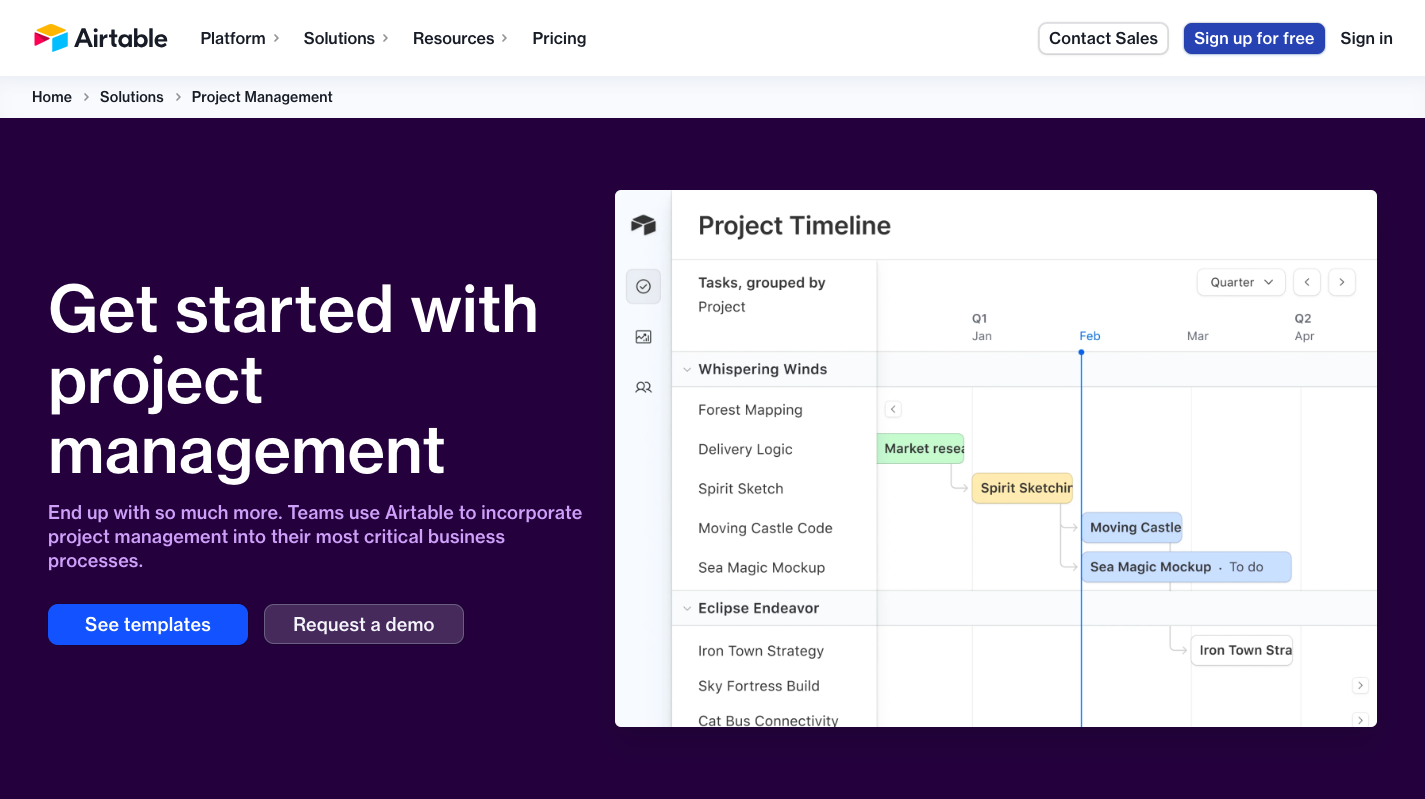
Advantages:
- Customizable databases: Create databases with fields like text, numbers, dates, checkboxes, attachments, etc.
- Multiple views: View data in various ways like grids, calendars, Kanban boards, maps, charts, and more.
- Automation: Set up rules to automatically update records, send emails, trigger actions, and save time.
- Mobile app: Access and manage your bases on the go with the Airtable mobile app.
- Interface designer: Create custom interfaces for specific views, enhancing user experience.
Limitations:
- Cost: Free plan has limited features, and paid plans can be expensive for teams with many users.
- Closed source: The proprietary platform limits customization and access to source code.
- Limited API access: Basic API access in lower tiers might not be sufficient for advanced integrations.
Pricing: The starting price of Airtable is $24 per user per month which can be discounted to $20 if you pay yearly.
3. Asana
Intuitive interface, robust features, and strong collaboration capabilities have made Asana a popular project management tool. However, the free plan limitations and learning curve might present hurdles for some users.
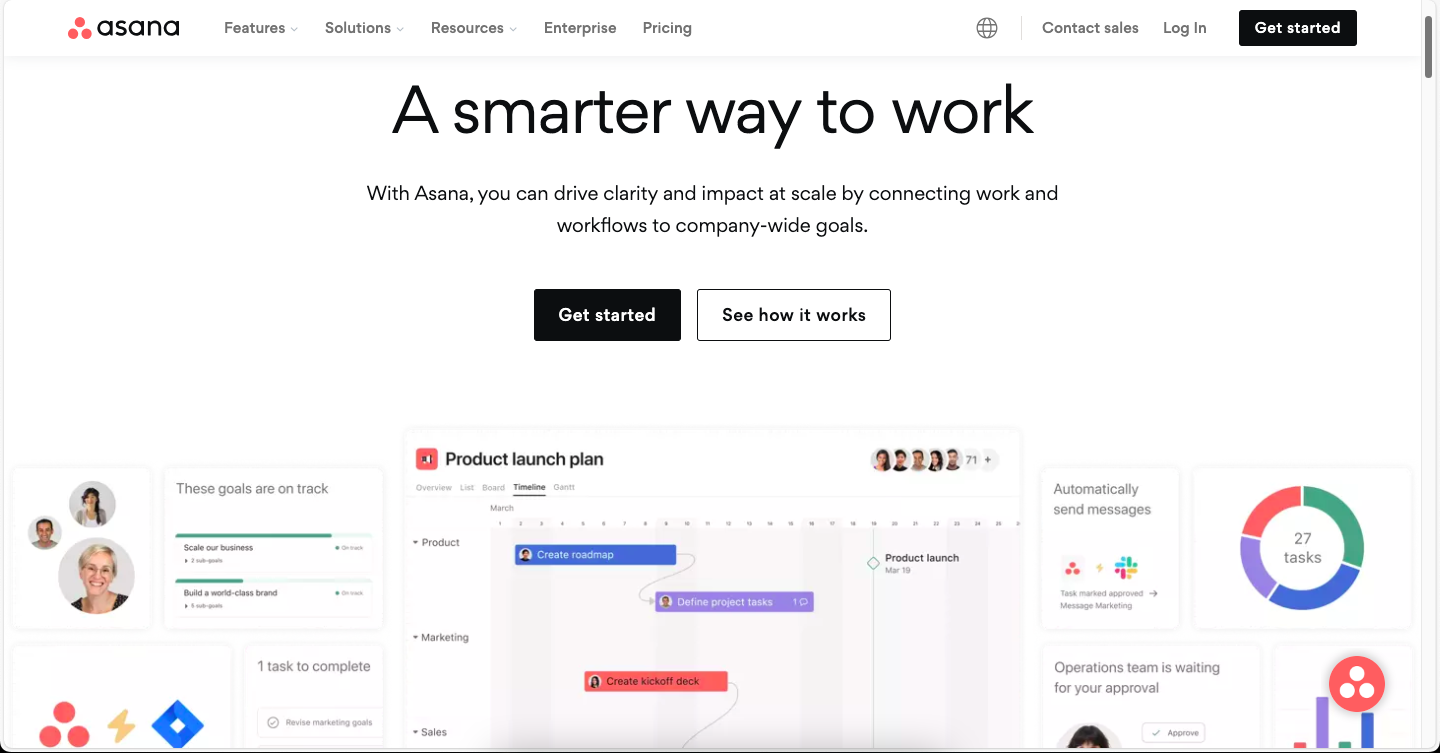
Advantages:
- Customizable views: Create, organize, and assign tasks and projects with different views (list, board, calendar). Set deadlines, priorities, and track progress with customizable dashboards.
- Workflow Automation: Set up rules and automations to streamline processes, trigger actions based on specific events.
- Reporting and Analytics: Generate reports to track progress, analyze team performance, and identify areas for improvement. Gain insights with dashboards and custom metrics.
- Integrations: Integrates with over 100+ popular tools and services like communication platforms, file storage, cloud applications, and more.
- Mobile Apps: Available on iOS and Android for on-the-go project management and task completion.
Limitations:
- Free Version: Limited features and team members (up to 10). Paid plans are required for advanced features and larger teams.
- Learning curve: While generally user-friendly, some advanced features might require time to learn and implement effectively.
- Customization: While offering some customization options, Asana is not as customizable as some other project management tools.
Pricing: Starting from $13.49/user/month ($10.99 if billed annually), Asana has got custom pricing for large businesses or organizations.
4. ClickUp
ClickUp is an all-in-one productivity platform that aims to bring all of your work into one place. It offers a wide range of features to help you manage tasks, projects, documents, goals, and more, with a focus on customization and flexibility.
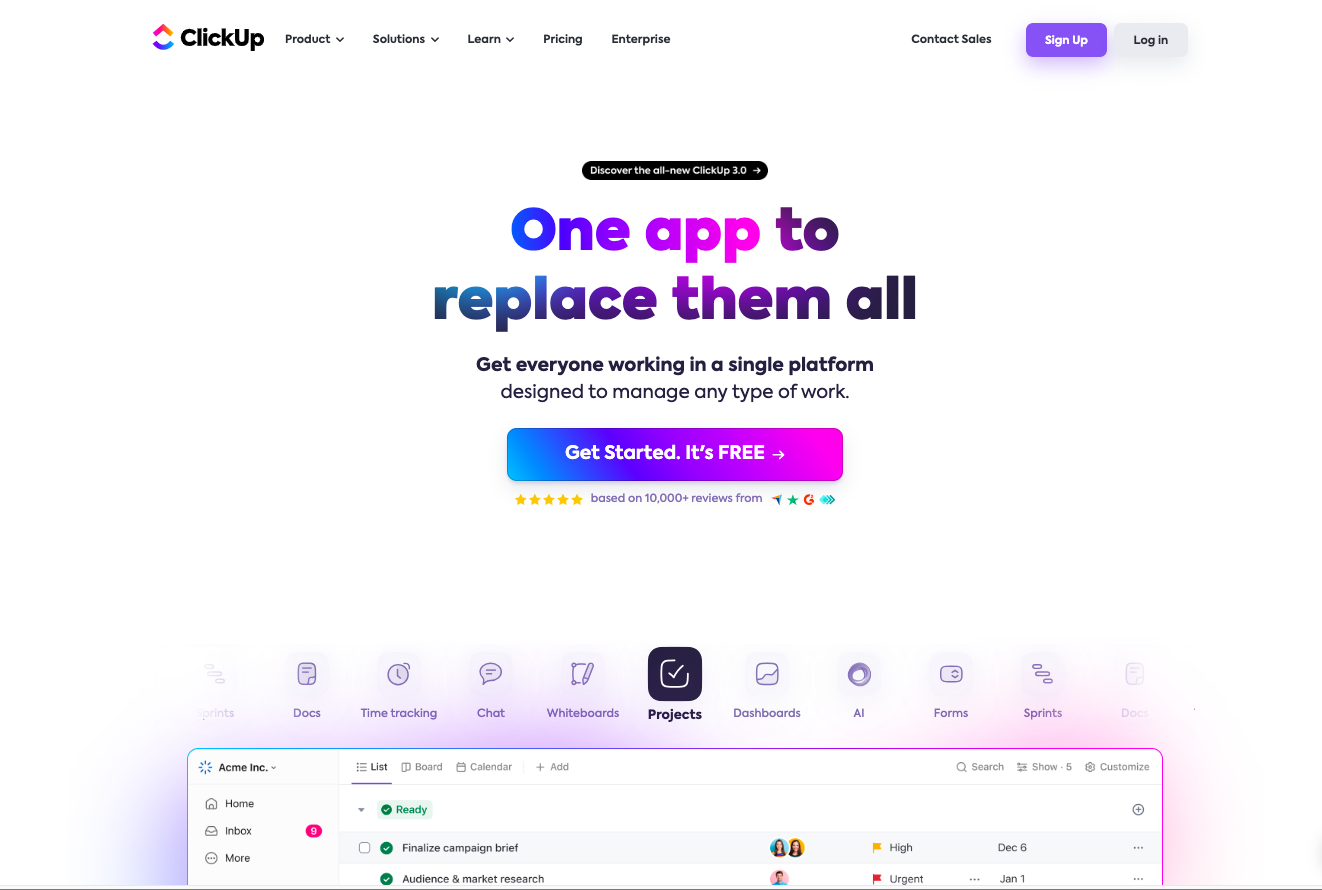
Advantages:
- Docs and Wikis: Create and collaborate on documents, wikis, and knowledge bases within the platform.
- Feature-rich free plan: Free plan offers a lot of important features like Unlimited Members, In-App Video Recording, and more.
- Integrations: Connect with thousands of other apps and tools to automate workflows.
- Customization: Customize views, workflows, and notifications to fit your team's needs. Create custom fields, statuses, and templates.
Limitations:
- Customization depth: The level of customization can sometimes lead to complexity in setup and maintenance.
- Limited feature in lower plans: Besides priority support and advanced features, some basic features like Universal Search, Conditional Logic in Forms, etc. are also exclusive to their highest plan only.
Pricing: ClickUp premium plans start from $10/user/month ($7 if billed annually). They offer custom pricing for large businesses as well.
5. Hive
Hive is another cloud-based project management platform that is feature-rich, user-friendly, and cost-effective. Although for advanced features and larger teams, you need to upgrade to a higher plan, which can be expensive in the end.

Advantages:
- Intuitive interface: Hive boasts a clean and clutter-free interface that's easy to navigate, even for non-technical users.
- Flexible task management: You get a variety of views and ways to organize tasks, including kanban boards, lists, and calendars.
- Features as add-ons: Hive offers some features as add-ons. This means you can add only the features you need and leave the ones you don't.
- Integrations: Hive integrates with a wide range of popular tools, such as Slack, Google Drive, Dropbox, and more.
Limitations:
- User Limit: Both Free and Starter plans of Hive only allow a limited number (10) of users. Teams with more members will need to upgrade to a higher plan.
- Expense of add-ons: Although the add-ons system can be cost-effective, depending on your requirements, it can eventually cost you more (the more feature you'll require, the more cost will add up).
- Workflows limitations: Plans have limitations on the number of active worlflows and execution runs.
Pricing: Starts from only $1.5/user/month ($1 if billed annually), but you can use this plan for up to 10 users. For unlimited users, you can go for $5/user/month or their custom plan.
6. Jira
Jira is a project management software (now under Atlassian). It's mainly used for software development, bug tracking, and issue tracking, but it's also quite flexible and can be adapted to many different kinds of projects.
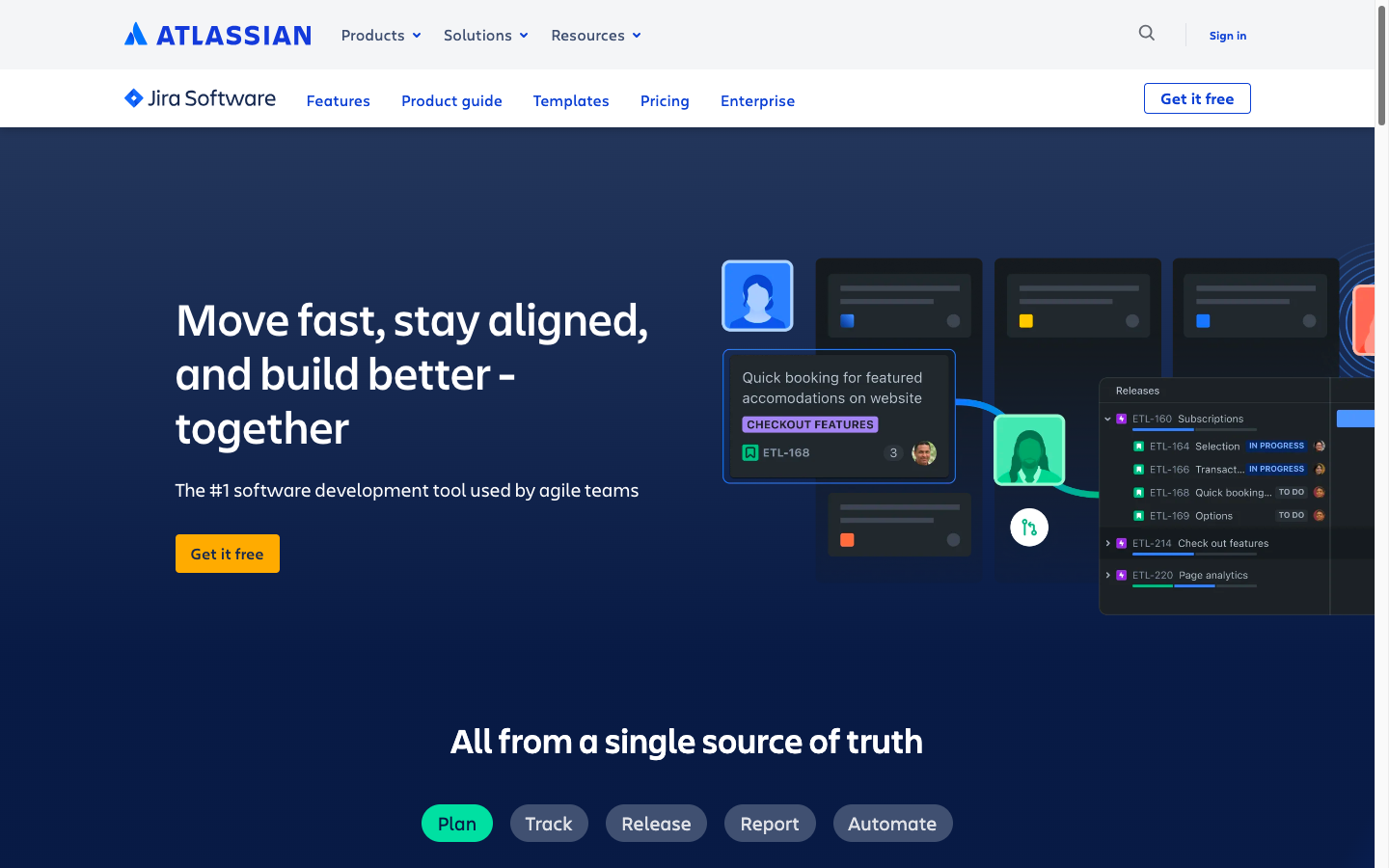
Advantages:
- Issue tracking: Create and track issues, such as bugs, tasks, and feature requests. Assign issues to team members, set priorities, and track progress.
- Project management: Plan projects, break them down into smaller tasks, and track progress over time.
- Agile support: Jira supports popular agile methodologies like Scrum and Kanban.
- Integrations: Integrations with a wide range of tools and services lets you extend Jira's functionality according to your team's needs.
- Free version offerings: For up to 10 users, the free version can do a pretty good job if you can live with the 100-automations-per-month restriction.
Limitations:
- Focus on specific methodologies: Jira's core focus is software development. So, it is great for Agile, Scrum, and Kanban methodologies. However, it might not be the optimal choice for projects that require different methodologies.
- Complexity for simple projects: For very basic project management needs, Jira might be an overkill.
- Automation limitations: For each plan, automation has limitations on the number of rules and triggers allowed. This restriction can make things complicated in some cases.
Pricing: Jira starts charging from $8.15/user/month. Annual billing offers a discount (up to 17%) just like others. The next tier is $16/user/month. But if your number of users increases, you'll get some additional discounts.
7. Monday.com
Monday.com claims to make work fun and engaging. It uses colorful boards and customizable views to organize tasks, track progress, and collaborate with your team.
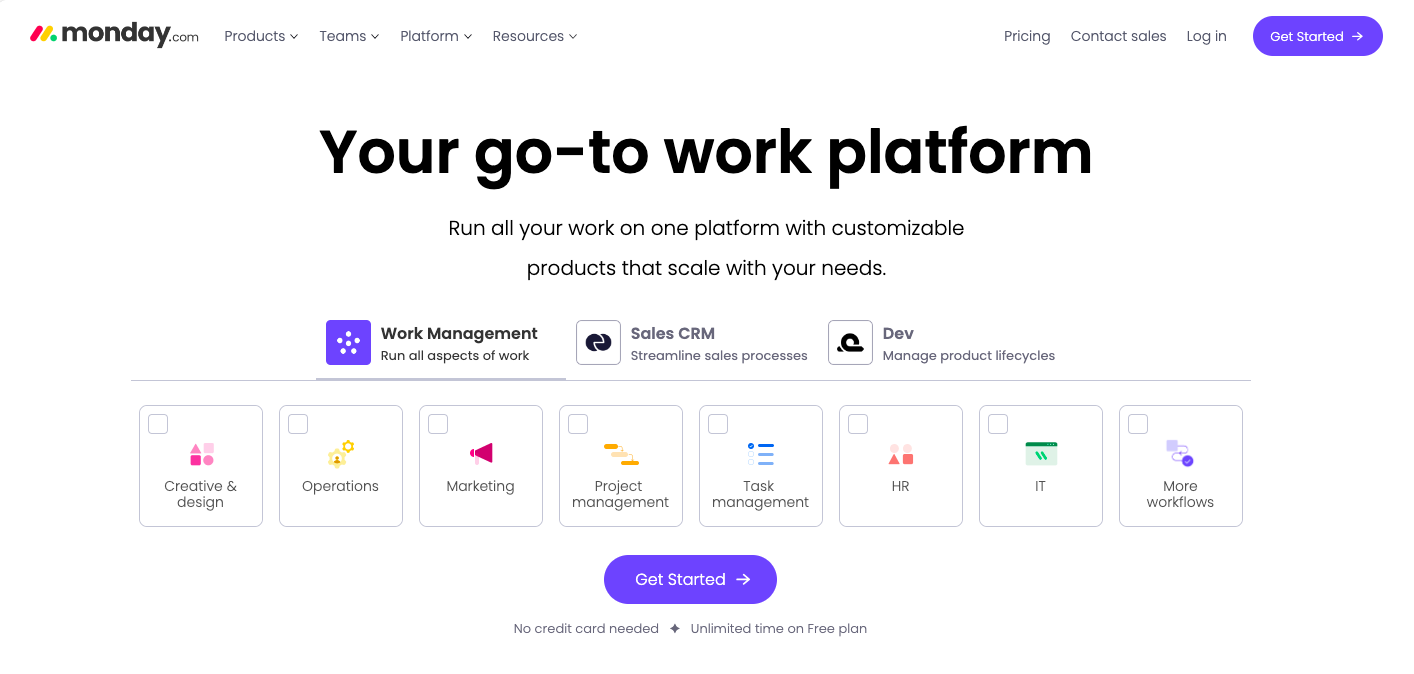
Advantages:
- Multiple solutions: Monday.com offers three separate solutions for three different purposes – (i) Task & project management, (ii) Sales CRM, and (iii) Software development.
- Workdocs: Automate repetitive tasks with workflows and triggers, saving time and reducing errors.
- Integrations: Connect Monday.com with over 1000 other tools and services to streamline your workflow and access information from various platforms.
- Reporting and Analytics: Track progress, analyze data, and gain insights into team performance with built-in reporting and analytics tools.
Limitations:
- Free Plan Restrictions: The free plan supports up to 2 users. Also, the restrictions on boards, storage, and other features make it suitable for individuals or small, simple projects.
- Learning Curve: While intuitive, the platform's depth of features can require some time to learn and master.
- Customization Complexity: Extensive customization options can be overwhelming for some users and require careful setup to avoid cluttering the interface.
Pricing: The starting price of Monday.com's premium plan is $12/user/month ($9 if billed annually). The highest tier is $24/user/month but they have a custom plan that offers even more.
8. Teamwork.com
Teamwork.com helps teams plan, track, and deliver projects with ease. It offers task management, time tracking, and client collaboration in one place. Perfect for agencies and service teams that want clear workflows and better project visibility.

Advantages:
- Easy to use: It has a user-friendly interface that's intuitive and easy to navigate, even for non-technical users.
- Good for client management: Teamwork.com has strong client management features, such as client portals, project dashboards, and invoicing. This makes it a good choice for agencies and other businesses that work directly with clients.
- Integrations: Integrates with various other tools, such as Slack, Google Drive, and Dropbox. This can help you streamline your workflow and keep all your project information in one place.
Limitations:
- Can be expensive: The paid plans for Teamwork can be expensive, especially for large teams.
- Limited reporting: The reporting features in Teamwork are not as robust as some other tools.
- Not great for Agile: Teamwork is not as well-suited for Agile project management as some other tools.
Pricing: The premium version of Teamwork starts at $19.99 per month for every user and you will be billed yearly.
9. Trello
Trello is a simple, visual tool for managing projects with boards, lists, and cards. It’s great for teams that prefer a flexible and easy way to organize tasks, track progress, and collaborate in real time.
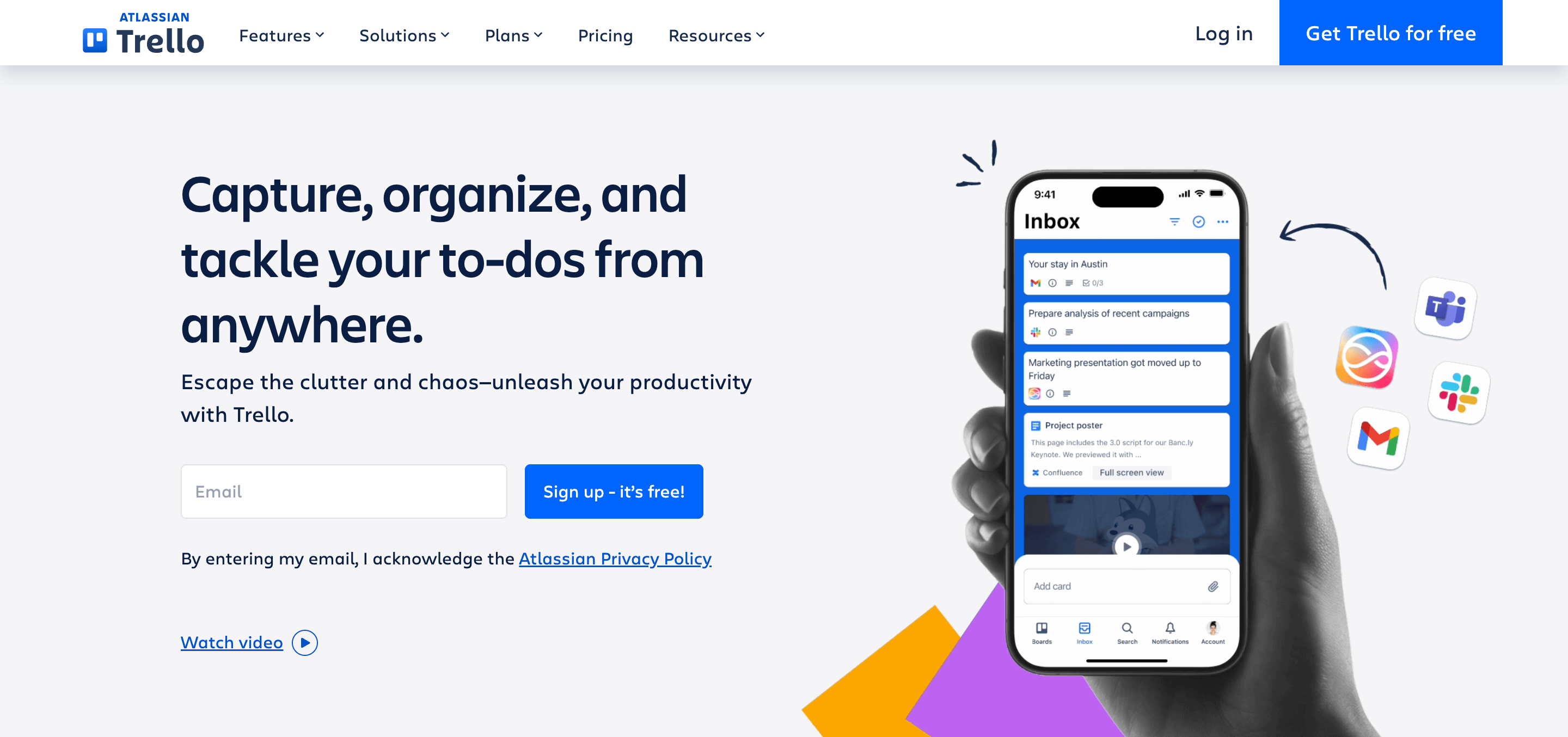
Advantages:
- Kanban-based interface: Trello uses a visual board system with lists (columns) and cards (tasks) that can be easily dragged and dropped, making it intuitive and easy to understand.
- Team collaboration: Multiple users can collaborate on boards and cards, leaving comments, assigning tasks, and tracking progress in real-time.
- Customization options: Boards can be customized with different backgrounds, color labels, and power-ups (additional features) to suit different workflows and preferences.
- Integrations: Trello integrates with various other tools and services like Google Drive, Slack, Dropbox, and Jira, expanding its functionality and flexibility.
- Mobile apps: Available for iOS and Android, allowing users to manage projects and tasks on the go.
Limitations:
- Limited advanced features: Trello lacks some advanced project management features like Gantt charts, time tracking, and built-in reporting tools. This can be limiting for complex projects requiring detailed planning and analysis.
- Scalability issues: Trello might not be ideal for large teams or highly complex projects. Managing numerous tasks and team members with its simple structure can become overwhelming.
- Reliance on integrations: To access advanced functionality like time tracking or reporting, you often need to rely on third-party integrations. This can add complexity and potential compatibility issues.
- Limited customization: While Trello offers some customization options, it lacks the flexibility to completely tailor the platform to specific needs. This can be limiting for teams with unique workflows or branding requirements.
- Security concerns: As a cloud-based platform, Trello stores data on external servers, which might raise security concerns for organizations handling sensitive information.
Pricing: The premium version of Trello starts at $5 per user/month if billed annually ($6 billed monthly).
10. Wrike
Wrike is a cloud-based work management platform that helps teams of all sizes manage projects, organize tasks, and collaborate effectively. It's an all-in-one solution that combines several features into one platform, including:
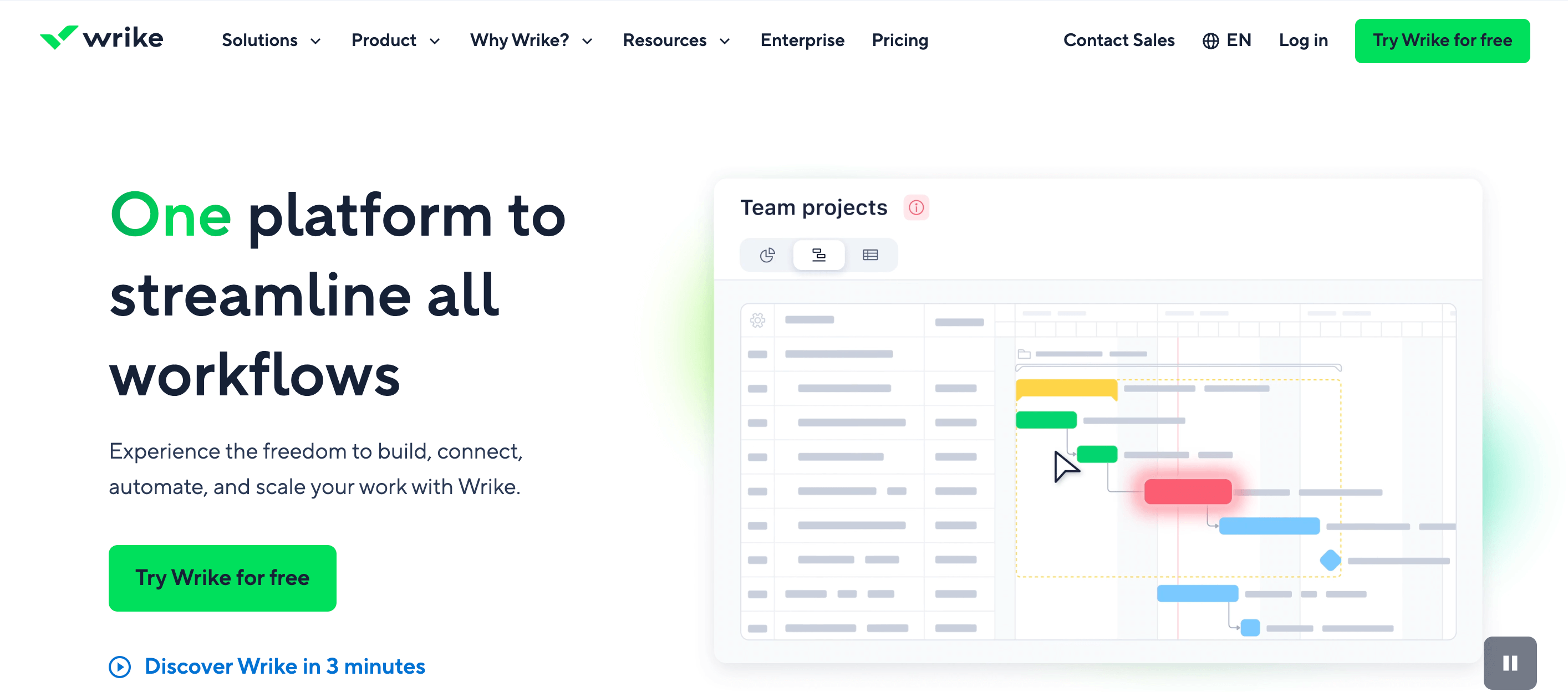
Advantages:
- Project management: Plan and track projects with customizable dashboards, timelines, and Gantt charts.
- Task management: Create, assign, and track tasks with due dates, priorities, and dependencies.
- Collaboration: Work together on tasks and projects with real-time editing, @mentions, and comments.
- Communication: Stay up-to-date on project progress with notifications, activity streams, and reports.
- Resource management: Track team workloads and ensure tasks are assigned to the right people.
- Automation: Automate routine tasks and workflows to save time and improve efficiency.
- Integrations: Integrate Wrike with dozens of other popular tools and apps to create a customized workflow.
Limitations:
- Complex Interface – Wrike can feel overwhelming for new users due to its many features and menus.
- Limited Free Plan – The free version is very basic, offering few integrations and features.
- Slow Performance on Large Projects – Handling big projects with many tasks can cause lag and slower load times.
Pricing: Wrike pricing plan starts at $10 per month for 2-15 users.
Best Basecamp Alternatives for Small Businesses – Our Verdict
Choosing the right project management tool depends on your team size, workflow style, and budget. For WordPress users, WP Project Manager stands out as the top choice.
It integrates seamlessly with WordPress, making it easy to manage projects, tasks, and team collaboration without leaving your website. Plus, it’s simple, lightweight, and built to grow with your business.
Other strong alternatives include Asana, ClickUp, and Monday.com, which are great for teams that need robust features and cloud‑based flexibility. Tools like Trello and Airtable work well for visual planners, while Teamwork.com, Wrike, Hive, and Jira shine in handling complex projects or larger teams.
If you want a smooth, WordPress‑friendly experience that keeps everything under your control, WP Project Manager is your go-to solution. It’s built for teams who want to get things done efficiently, without juggling multiple apps.