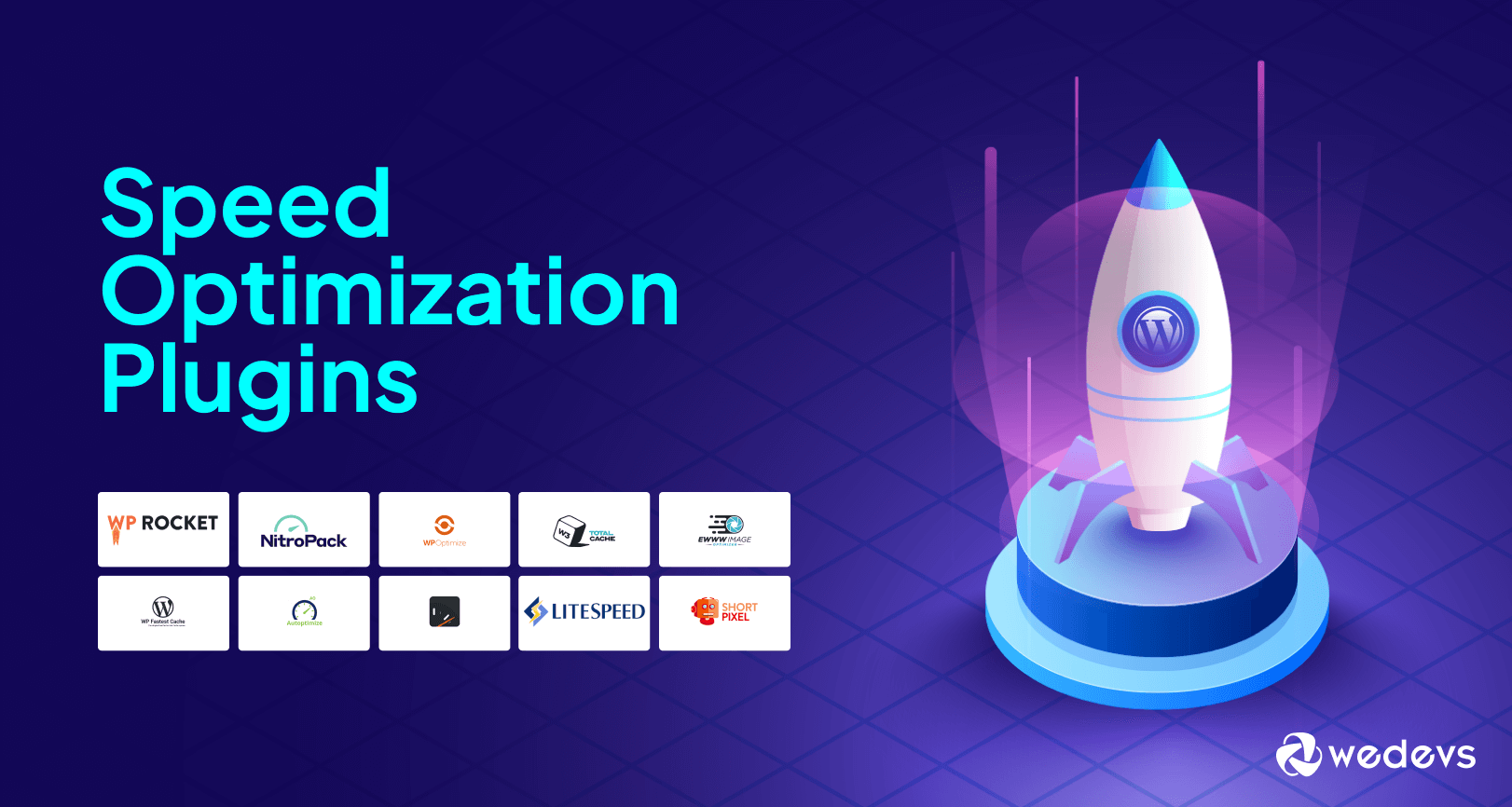
10 Best WordPress Speed Optimization Plugins in 2024
Website speed is no longer a luxury, it's a necessity nowadays. A slow website frustrates users, harms your SEO ranking, and ultimately hurts your bottom line.
This is where WordPress speed optimization plugins come in. These powerful tools can help you dramatically improve your website's loading speed, leading to a better user experience, increased engagement, and ultimately, a boost in your website's success.
But with so many options available, choosing the right plugin can be overwhelming.
In this comprehensive guide, we'll break down the top 10 WordPress speed optimization plugins for 2024, comparing their features, ease of use, and pricing to help you find the perfect solution for your website's needs.
So, keep reading!
Why You Need a Speed Optimization Plugin
Do you know why having a fast website matters? Well, let's break it down.
- Happy Visitors: People don't like waiting for slow websites. If your site takes too long to load, they'll leave. Faster websites make visitors happier.
- Google Likes Speed: Google prefers fast websites. If your site is slow, it might not show up in search results as much. Speeding up your site can help it get found more easily.
- Keep Visitors Around: Slow websites make people leave quickly. By speeding up your site, you can keep visitors around longer and make them explore more of what you offer.
- Good for Phones: Lots of people use phones to browse the internet. Speeding up your site makes it work better on phones, so mobile users have a good experience too.
- Stay Ahead: If your site is faster than others, you have an advantage. People are more likely to stick around on a fast site than a slow one. So, being faster can help you stand out.
- Cost-Effective Fix: Speeding up your site doesn't have to be expensive. Speed optimization plugins are affordable tools that can make a big difference without breaking the bank.
So, in simple terms, a speed optimization plugin helps your website load faster. And when your site is fast, everyone wins – visitors, search engines, and you!
10 Best WordPress Speed Optimization Plugins for You in 2024

Using a plugin to optimize your WordPress site speed saves time, automates complex tasks, simplifies optimization with user-friendly interfaces, and improves performance for a smoother browsing experience.
So, choose a WordPress speed optimization plugin for your site from this list!
- WP Rocket
- NitroPack
- WP-Optimize
- W3 Total Cache
- EWWW Image Optimizer
- WP Fastest Cache
- Autoptimize
- WP Super Cache
- Litespeed Cache
- ShortPixel
Checked the list? Awesome! Now let's get into the details of each mentioned WordPress speed optimization plugin.
1. WP Rocket

WP Rocket is a premium WordPress plugin known for its simplicity and effectiveness. It offers a comprehensive suite of speed optimization features, making it a popular choice for users of all levels.
With WP Rocket, you can activate many performance improvements with just a few clicks, and the plugin takes care of the technical aspects in the background.
Key Features
- Instantly reduces load times by storing static versions of your pages
- Minifies and compresses CSS, JavaScript, and HTML files for faster loading
- Delays the loading of images until they are about to be displayed, improving overall page speed
- Cleans up and optimizes your database to further enhance performance
- Works seamlessly with CDN for global optimization
Price
WP Rocket is a premium plugin. There is no free version of this plugin. The premium package starts at $59 per year for 1 website.
Who Should Use This Plugin
WP Rocket is a great choice for beginners, growing sites, and even large sites looking for an easy-to-use and powerful solution to optimize their WordPress website's speed and performance.
2. NitroPack

NitroPack is a cloud-based, all-in-one speed optimization platform with a dedicated WordPress plugin. It goes beyond traditional caching, offering a truly holistic optimization approach that works intelligently to boost your website's Core Web Vitals scores.
NitroPack's strength lies in its advanced features and a global CDN, automatically delivering optimized content at maximum speed to users worldwide.
Key Features
- Advanced caching (beyond basic browser caching)
- Built-in global CDN
- Image optimization (resizing, compression, lazy loading, WebP conversion)
- Code minification and compression (CSS, JavaScript)
- Font optimization
- Critical CSS generation
Price
NitroPack is a freemium plugin. The free version is available in the WordPress repository. If you want to buy the NitroPack Pro, you will have to spend at least $21 per month for 1 website.
Who Should Use This Plugin
NitroPack is ideal for businesses, growing websites, and high-traffic websites that demand top-tier performance. Its robust optimization features and global CDN are well-suited for those looking for a highly customizable and scalable solution that aims for the best possible performance results.
3. WP-Optimize

WP-Optimize is a freemium WordPress plugin focused on cleaning, compressing, and caching your website. It's a reliable tool for optimizing your WordPress database and streamlining your site's performance.
While its interface might look a bit more technical than some other options, WP-Optimize provides granular control for experienced users who want to fine-tune their website's optimization.
Key Features
- Database cleanup (removes revisions, spam comments, trashed content, etc.)
- Image compression (lossless or lossy)
- Page caching
- Minification of CSS and JavaScript
- Lazy loading
- Gzip compression
Price
WP-Optimize comes with both free and premium versions. The premium package starts at $49 per year for 1-2 websites.
Who Should Use This Plugin
WP-Optimize is a good choice for both beginners and more experienced users. The free version is packed with features for basic site optimization, while the premium version offers advanced control for users comfortable with more technical settings, and is well-suited for growing or larger websites.
4. W3 Total Cache

W3 Total Cache is a popular and highly flexible freemium WordPress speed optimization plugin. It offers a wide range of features and advanced configuration options that cater to users with more technical knowledge.
W3 Total Cache can be complex to set up optimally, but in the right hands, it can deliver a significant performance boost by effectively addressing various aspects of site optimization.
Key Features
- Comprehensive caching options (page cache, database cache, object cache, browser cache, etc.)
- Minification of CSS, JavaScript, and HTML
- Lazy loading
- CDN integration
- Gzip compression
- Fine-grained control over caching rules
Price
W3 Total Cache is another popular WordPress freemium speed optimization plugin. The premium package starts at $99 per year for 1 license.
Who Should Use This Plugin
W3 Total Cache is best suited for experienced users, developers, or those who are technically inclined and comfortable with managing a multitude of optimization settings. Due to its complexity, it might not be the most beginner-friendly choice.
5. EWWW Image Optimizer

EWWW Image Optimizer is an excellent plugin that focuses exclusively on image optimization. It offers a user-friendly interface and simplifies the process of compressing and resizing images for improved website performance.
EWWW Image Optimizer can work on both existing images in your library as well as new uploads, ensuring your site remains image-optimized for speed.
Key Features
- Lossless and lossy image compression
- Image resizing and bulk optimization
- WebP image conversion
- Compatibility with popular CDN providers
- Option to optimize using your own server or specialized servers
Price
The pricing plans of the EWWW Image Optimizer start at $70 per year for 1 website.
Who Should Use This Plugin
EWWW Image Optimizer is ideal for WordPress users who want to improve their website's speed by optimizing images. It's suitable for bloggers, small business owners, and anyone else who wants to enhance their site's performance without dealing with complex technical processes.
6. WP Fastest Cache

WP Fastest Cache is a popular free and premium WordPress plugin known for its ease of use and effectiveness. It offers a user-friendly interface and robust features to enhance your website's loading speed.
With WP Fastest Cache, you can activate various caching mechanisms and performance optimizations with just a few clicks, making it a great option for beginners and those seeking a simple solution. The premium version offers additional features like image optimization and mobile optimization for even greater performance gains.
Key Features
- Static caching
- Browser caching
- Cache preloading
- Minification of HTML, CSS, and JavaScript
- Gzip compression
- Mobile optimization (premium)
- Image optimization (premium)
Price
WP Fastest Cache comes with both free and premium versions. The premium version has 4 plans. The basic plan which is named Bronze starts at $49 per year for 1 license.
Who Should Use This Plugin
WP Fastest Cache is a versatile option for beginners, small websites, and growing sites. Its simple interface and effective features make it a good starting point for improving website speed without extensive technical knowledge.
7. Autoptimize

Autoptimize is a popular freemium WordPress plugin that automates various tasks to optimize your website's code and content. It offers a user-friendly interface with various options to configure how you optimize your site.
While Autoptimize provides several customization options, it primarily operates in an automated fashion, making it a great choice for users who want a set-and-forget solution for basic speed optimization.
Key Features
- Minification of HTML, CSS, and JavaScript
- Image optimization (with WebP and AVIF format support)
- Cache optimization by combining and minifying scripts and styles
- Lazy loading of images
- Option to remove unused WordPress elements
- Integration with popular CDN providers
Price
The free version is available on the WordPress repository. And the premium version starts at $11.99 per month for single website.
Who Should Use This Plugin
Autoptimize is a great choice for beginners, small websites, and those seeking a simple but effective optimization solution. It can be particularly beneficial for users who are comfortable with minimal configuration options and want a straightforward approach to optimizing their website's speed.
8. WP Super Cache

WP Super Cache is a forever free WordPress speed optimization plugin that is created by Automattic, the same company behind the WordPress. It focuses on creating static HTML files from your dynamic website. This static approach bypasses the resource-intensive process of PHP execution, significantly boosting website loading speed.
It offers various caching options, including simple and expert modes, allowing users to customize caching settings according to their specific needs.
Key Features
- Multiple caching options (mod_rewrite, cache preload, cache expiry)
- Browser caching optimization
- Gzip compression
- Minification (CSS, HTML, JavaScript) (requires additional configuration)
- Lazy loading (requires additional configuration)
- CDN integration (requires additional configuration)
Price
It's a free WordPress speed optimization plugin.
Who Should Use This Plugin
WP Super Cache caters to a broader range of users. It's a good choice for beginners willing to learn some basic caching concepts, growing websites, and even some large websites seeking a robust free caching solution.
9. Litespeed Cache

Litespeed Cache is a free WordPress plugin designed specifically for websites hosted on LiteSpeed servers. It leverages the server-level caching capabilities of LiteSpeed Web Server, offering exceptional performance improvements.
While Litespeed Cache provides a user-friendly interface for configuring various caching options, it requires a LiteSpeed server environment to function, making it not suitable for websites hosted on other servers.
Key Features
- Server-level caching (requires LiteSpeed Web Server)
- Page caching
- Object caching
- Database optimization
- Minification of HTML, CSS, and JavaScript
- Image optimization (premium add-on)
- CDN integration (premium add-on)
Price
It's a forever free plugin.
Who Should Use This Plugin
Litespeed Cache is exclusively for websites utilizing LiteSpeed Web Server hosting. If you meet this specific requirement, it's an excellent choice due to its tight integration with the server and potential for superior performance gains. However, for websites using different hosting providers, alternative plugins are necessary.
10. ShortPixel Image Optimizer

ShortPixel is a freemium WordPress plugin that specifically focuses on image optimization. It offers a user-friendly interface and integrates seamlessly with your existing workflow, allowing you to optimize existing and new images directly from your WordPress media library.
ShortPixel utilizes powerful lossless and lossy compression techniques to significantly reduce image file size while maintaining visual quality. This not only improves website loading speed but also saves valuable server storage space.
Key Features
- Lossless and lossy image compression (multiple quality levels)
- Bulk image optimization
- Automatic optimization of new uploads
- Integration with popular image formats like JPG, PNG, GIF, WebP, and AVIF
- PDF optimization (premium)
- Conversion to WebP and AVIF formats (premium)
Price
ShortPixel speed optimization plugin for WordPress sites comes with both free and premium versions. The pricing for premium versions starts at $9.99 per month.
Who Should Use This Plugin
ShortPixel is a valuable addition for all WordPress websites regardless of size or experience level. Images are often one of the biggest contributors to website weight, and ShortPixel offers a simple and effective way to optimize them without compromising quality.
It's particularly beneficial for websites that rely heavily on visuals, like photography blogs, e-commerce stores, and portfolios.
Best WordPress Speed Optimization Plugins – Comparison Table
We have already discussed the 10 top WordPress speed optimization plugins in detail. Having said that now we are going to show you a comparison table of these plugins so that you can easily understand which plugin would be the best choice for you.
| Plugin | Ease of Use | Active Installs | User Rating | Free Version | CDN Integration | Price |
|---|---|---|---|---|---|---|
| WP Rocket | Beginner | 3M+ | 4.9/5 | No | Yes | Starts at $59/year |
| NitroPack | Beginner | 100K+ | 4.4/5 | Yes | Yes | Starts at $21/month |
| WP-Optimize | Intermediate | 1M+ | 4.8/5 | Yes | No | Starts at $49/year |
| W3 Total Cache | Advanced | 1M+ | 4.4/5 | Yes | Yes | Starts at $99/year |
| EWWW Image Optimizer | Beginner | 1M+ | 4.8/5 | Yes | No | Starts at $70/year |
| WP Fastest Cache | Beginner | 1M+ | 4.9/5 | Yes | No | Starts at $49/year |
| Autoptimize | Beginner | 1M+ | 4.7/5 | Yes | No | Starts at $11.99/month |
| WP Super Cache | Intermediate | 1M+ | 4.3/5 | Yes | No | Free |
| Litespeed Cache | Intermediate (LiteSpeed server required) | 5M+ | 4.8/5 | Yes | Yes | Free |
| ShortPixel | Beginner | 300K+ | 4.5/5 | Yes | No | Starts at $9.99/month |
Choosing the Best Speed Optimization Plugin – Our Verdict
For Beginners
- WP Fastest Cache and Autoptimize offer user-friendly interfaces and basic functionalities perfect for getting started with speed optimization.
- ShortPixel is a great add-on for image optimization, regardless of your chosen caching plugin.
For Growing Websites
- WP Rocket provides a comprehensive solution with a user-friendly interface, making it a great choice for those seeking a balance of ease of use and powerful features.
- WP-Optimize offers advanced optimization features alongside its free core functionalities, catering to growing websites seeking more control.
For Experienced Users and Large Sites
- W3 Total Cache offers extensive customization options, ideal for experienced users comfortable with managing complex caching configurations.
- NitroPack provides a powerful cloud-based approach with a global CDN, well-suited for high-traffic websites demanding top-tier performance.
- Litespeed Cache offers exceptional performance integration for websites hosted on LiteSpeed servers.
Which Speed Optimization Plugin You’re Gonna Use for Your WordPress Site
Choosing the right speed optimization plugin depends on your specific needs and technical expertise. By carefully considering the factors outlined in this guide, you can make an informed decision that empowers you to take control of your website's performance.
Remember, even small improvements in speed can have a significant impact on your website's success. Don't underestimate the power of lightning-fast loading times for engaging your visitors, boosting conversions, and achieving your online goals.
Beyond plugins, remember that speed optimization is an ongoing process. Regularly monitor your website's performance, stay updated on best practices, and consider implementing additional optimization techniques outside of plugins for even greater improvements.
That being said, if you have any further queries regarding this topic, feel free to share them with us using the comment box below. We appreciate our readers' feedback.


