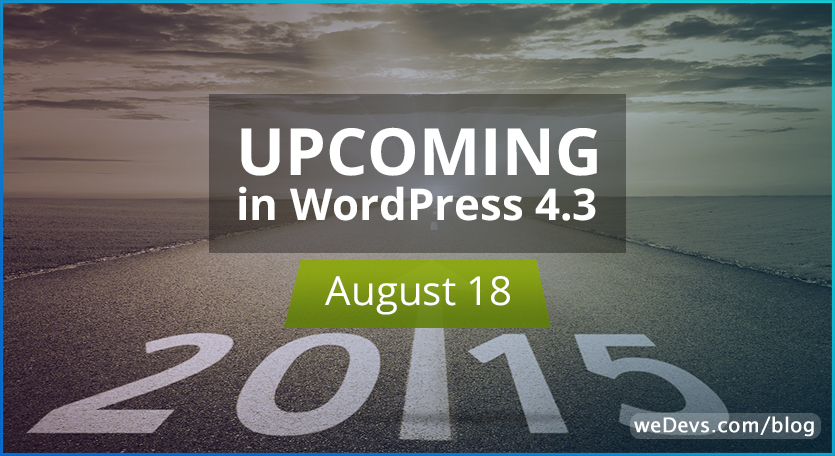
A Brief Discussion: Upcoming Changes in WordPress 4.3
Due on this August 18th, WordPress 4.3 update is coming with 3 new core features, 140+ bug fixes and some additional feature tweaks. WordPress has always been amazing because it is a continuously developing open source platform and that comes from thousands of users and developers around the world.
Core Updates
Core updates are often picked from the top contending plugins and feature requests by users/developers worldwide. Making it to the core is a great privilege for any contributed plugin. In this update, we are going to see several new core additions.
Menu Customizer
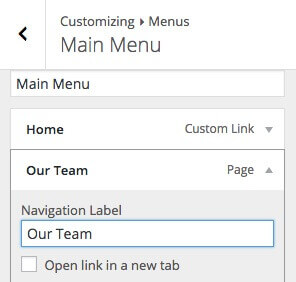
Menus are going to be available inside the customizer from now on. It is good news for the moderate users because it makes it a piece of cake. Expert users have been creating and modifying menus from the dashboard, which is somewhat a stumbling stone for newbies. But, with this addition, it will become very easy to create and review your menus and preview them in a non-destructive environment real-time. Such a long awaited feature for the intermediate and moderate users. But the good old editor will not be gone, yet.
You can find the proposal for the feature on make.wordpress.com to learn more or go to the Menu Customizer plugin page.
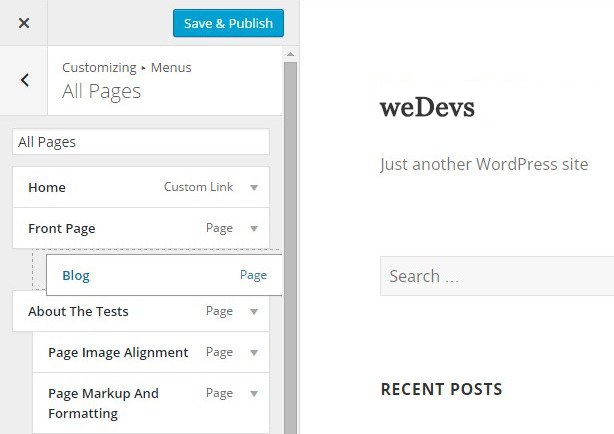
Shortcake – Going Less Back and Forth
Shortcake will enable users to preview their shortcodes instantly in the visual text editor as they input it. Till now, using the shortcodes are really complicated and even if you generate the shortcodes from a visual editor, they still clutter. But from 4.3, you can see exactly what a shortcode is going to render when you publish the page or post. So it solves a major problem and adds a valuable feature.
Text Editor
The visual text editor is getting some updates as well. They have added some shortcuts to speed up your writing. Typing a “-” or “*” will instantly create an HTML list. Typing “1.” or “1)” will also create an ordered list. Typing “#” from one to six times in front of a paragraph will convert it to a heading. Using a “>” symbol will start a blockquote.
WP will go further into this development in the future. You can read about the initial proposition here (with video demonstration).
Site Icon – A cherry on top
WordPress 4.3 will now have a very straightforward and theme independent site icon (which is also commonly called Fav Icon). The icon as all other icons are will be square, crop-able and will have preview functionality for both mobile devices and desktop browsers before finalizing the settings. The feature will be available under wp-admin → settings → site icon.

Additional Updates
The Customizer has had a huge attention besides the core developments and there is a clear indication that there will be many more to come focused on this. It is expected that the customizer will become a highly valued and an expansive feature of WordPress. Another side that has been in development is security. Here are some additional updates I thought worth mentioning.
Better passwords
WP 4.3 will now come with an auto-generated strong password which users can keep or change later. This will discourage users to go with weaker passwords, such is said. They will also not email you the password anymore. You will only receive a temporary link on your mail as a notification for your password changes. All the password related changes will happen on-site. This way it makes it much more secure that older passwords don't get stolen and used for login exploiting any weakness in security.
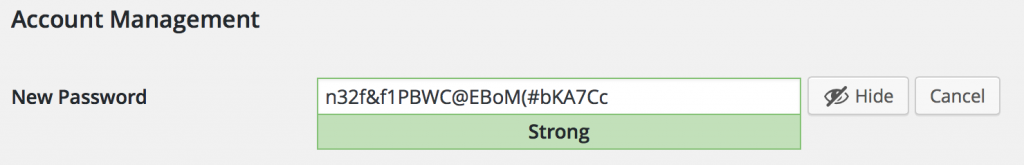
Partial refresh in Customizer
So far, you would have needed to refresh the entire page to see what changes you have made through the customizer. Loading the entire page killed a lot of time and this is not efficient enough to let you see the changes in action.
But now the customizer will have a partial refresh, which means you can preview changes without refreshing the entire page and only the section you have changed will get refreshed. This will reduce refresh times and make it a speedier tool of previewing and editing. For example, if you have changed the color and arrangement of an object only that will be refreshed within the page to show you how that change will look.
Currently, the Customize Partial Refresh plugin has this feature.
Customizer drafting or transactions
Just like drafting posts and reviewing change history or rolling back as needed, customization changes can now also be drafted, logged and revised to an older version with this upcoming update. This opens up another possibility of scheduling customizer changes. So, an entire page can be now redesigned for an occasion or event, drafted and then later updated with a click or automatically if scheduled. It will also provide developers to keep a track of changes made to a page.
Customizer lock feature
Just like posts, customizer changes can also be locked in the new update. Locking customizer will prevent one user overwrite other user's changes or prevent two users from changing the same thing and ending up saving the change whoever hits “save” last. Although the admin will not need to lock the entire customizer, but individual sections can be locked for specific users so that more than one people can make changes without going on a conflict.
Mobile view improvements
WP will have a better appearance on mobile devices from this release. Menus or post list will no longer be truncated and become inaccessible, but rather they will have a toggling feature to be brought into the screen and out. As one WP developer has said out that –
“WordPress 4.3 will be all about enabling users of touch and small-screen devices”
So with the immensely growing number of mobile-based web users, WP is now more focused on them than ever.
This is so far for the 4.3 release now. Follow the update channel to get in touch with the latest developments and we will update this post if there is any release candidate before the final release. You can also check the codex for 4.3 to have a clear idea about the changes.
