How to create a new support topic?
You may already know that we are about to make some major changes in our management and services to offer our customers better service. This is a tutorial post to let you know how to use our new support interface from your account page.
Creating a Ticket
It is not that hard actually. The support system is actually going to be simpler than before. Follow these steps to create a new support topic-
- If you have just logged in, then you will be automatically redirected to the account page. If you are already logged in, then click here to go to your account page.
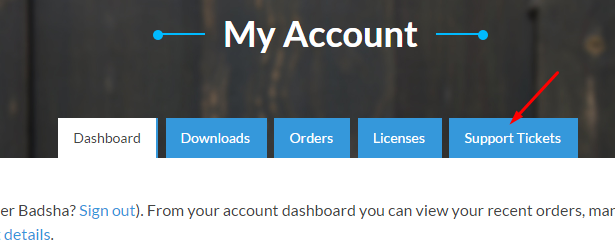
support ticket menu location - Click on the Support Tickets menu. If you are a frequent bug reporter, then you may want to bookmark this link.
- On the next page, you will find a big green button to open a new ticket. Click on that and you will be taken straight to the form. Fill that up and you are done.
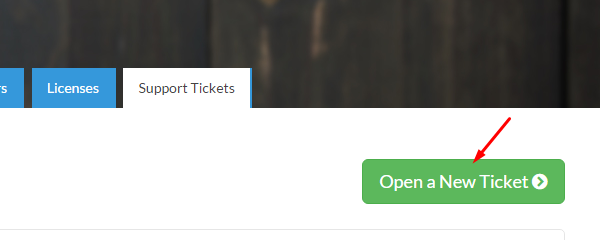
Open a New Ticket Button
Getting Followups
After submitting the form, you will not need to come back to our site. We will reply on your mail which you used to purchase our product. So you can reply to the support ticket from your mail client from any device and may get notified too.
Support Rankings
And the best part, if you have found a support agent friendly, helpful and happy with his tone, you can mark his reply as great and bring smile to his face. Your appreciation helps us a lot and it is fuel for our support agents. And on the other hand, if a support agent isn't that helpful, you can mark his reply as bad and make comments about what he did wrong. Of course, please use sober language while making the complaint.
You can do this for each and every reply!
We are trying our best to design most user friendly support infrastructure, and we need your contribution. Our project managers will review your feedbacks and take necessary steps to resolve any kind of unusual experience. So we will wait for your comments.
Note: The old support forum will be open till next Sunday, 11 October 2015. After that, the whole support forum will be kept as an archive and all the customers will be required to use the new system.