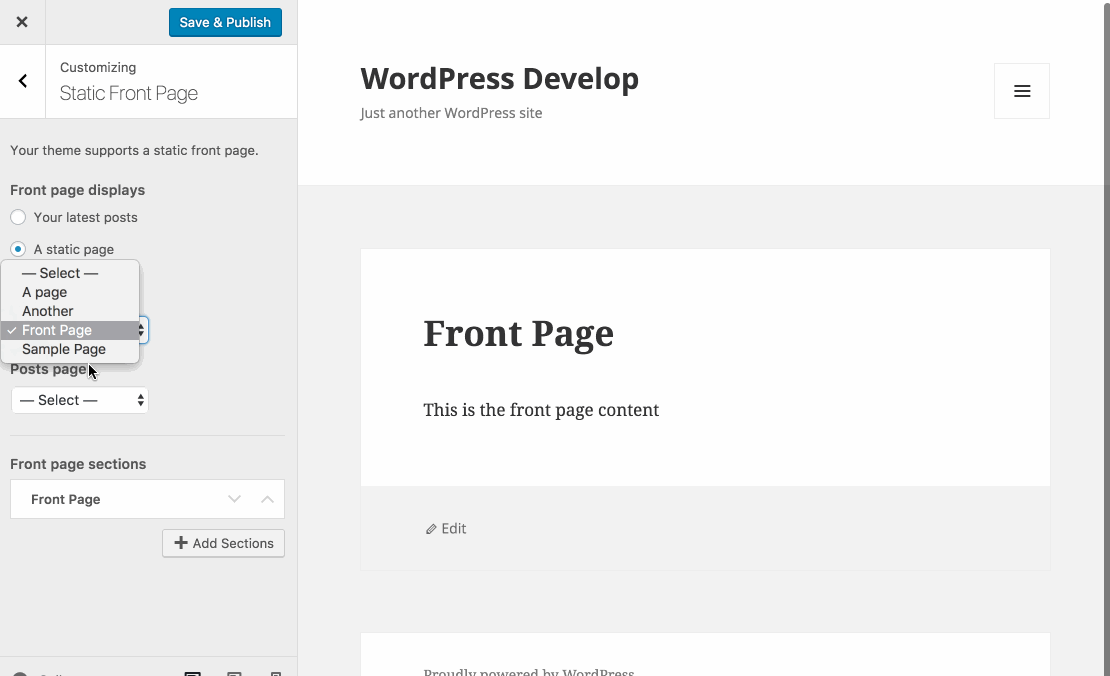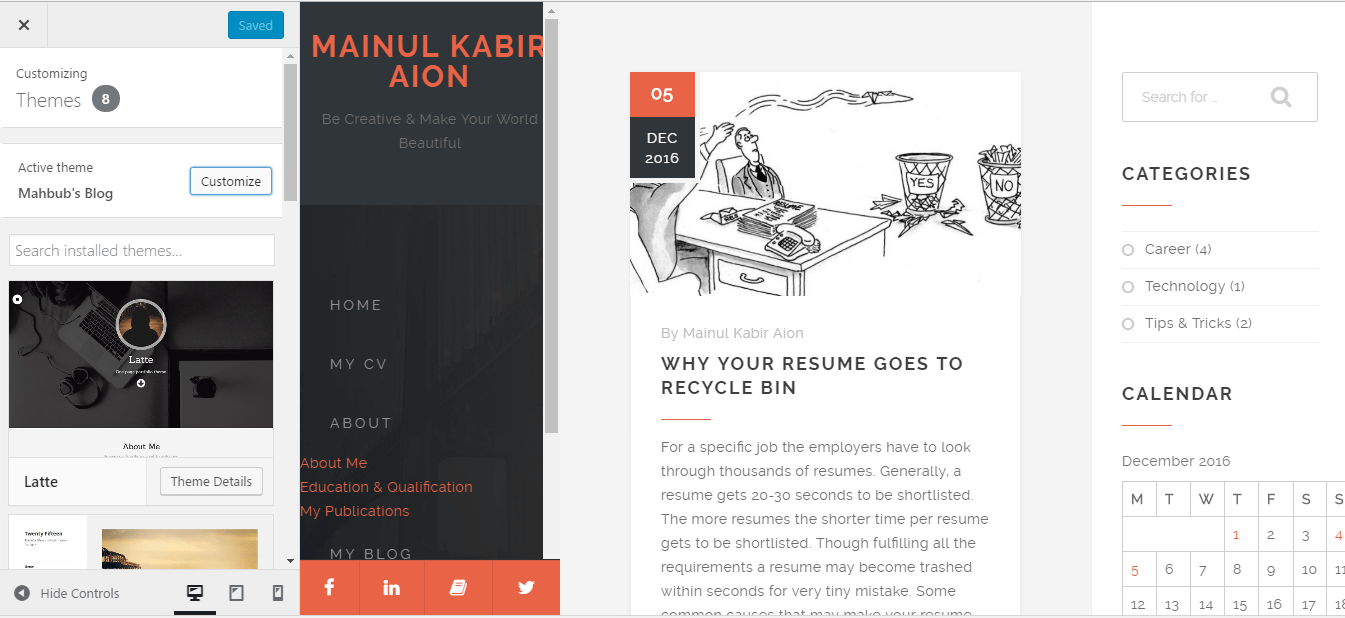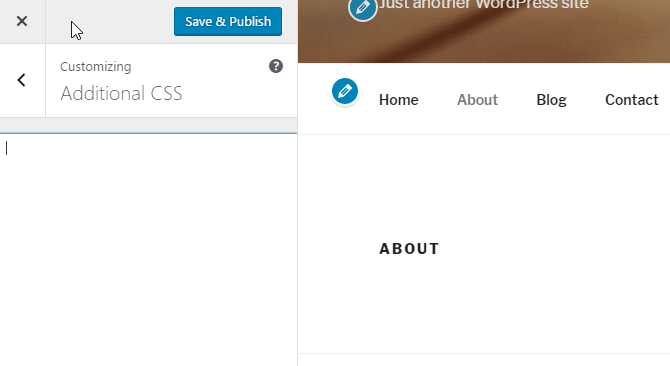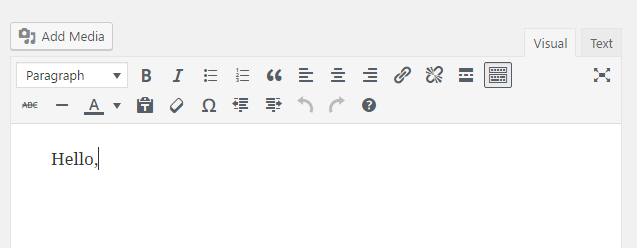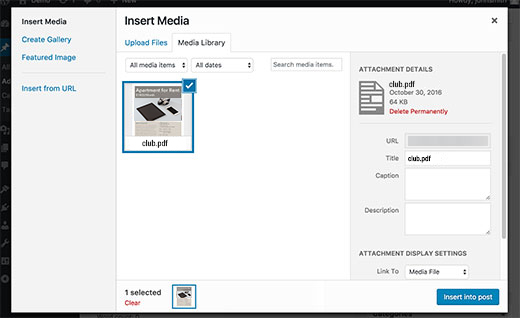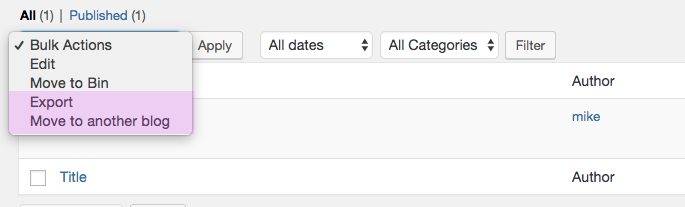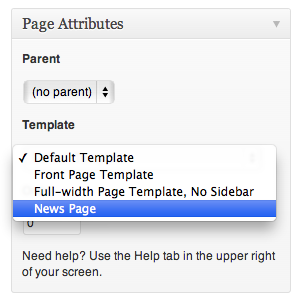Feature Review – What’s New in WordPress 4.7
WordPress 4.7 is finally out. Before updating to the latest version, you may like to know what’s new in this new edition. Here is our short review of the new WordPress 4.7.
Traditionally, this update has been named “Vaughan” for honoring world-renowned jazz artist Sarah Sassy Vaughan. Why not listen to one her most popular songs while we read this article. 🙂
New default theme
The newest and this year's final update of WordPress has been released today. WordPress 4.7 has its new default theme which is quite different than the previous default themes. The new twenty seventeen theme is ideal not only for business but also for the blog sites.
Improved customizer panel
Unlike previous themes, the new twenty seventeen has all improved customizer panel. Here you will be able to:
- Add or upload new videos headers.
- Add video URL from YouTube and Vimeo.
- Much advanced theme setup flow.
- Can see the theme search and installed theme.
- Experience the improved theme setup.
Easy theme setup
Twenty seventeen has the easiest theme setup which was not available in previous versions. Through this theme setup option,
- You can set the page layout.
- Add new pages.
- Edit the existing pages.
- You will see the title and content vertically when you select a column.
Additional CSS
This is an entirely new feature to the new default theme. If you want to add custom CSS to your theme, you can do it from here. That’s not all! You can do the whole process with a LIVE preview. You can also save the custom CSS and publish it whenever you want.
Edit shortcuts in the live preview
The most beneficial part of the customizer panel is editing and the LIVE preview. In WordPress 4.7, you can edit the content with LIVE preview before you publish it. It makes your content more obvious and useful.
Smooth menu building
In WordPress 4.7, menu building is smoother than before. Now you can create new pages while building new menus. You can do it without leaving the customizer and new changes behind. After publishing the customizations, you will see new pages to use.
Improved page/post editor
There are the bit of changes on the page editor in WordPress 4.7. To make the content editing much easier, you will now see the paragraph and heading selector in the top bar, and the underline button is no longer available, and the horizontal line and strikethrough buttons are now in the kitchen sink bar.
PDF thumbnail previews
On previous versions, you could only see the icon of an uploaded PDF file. In 4.7, now you can see the thumbnail preview of the PDF file right after you upload it to the media library.
Custom bulk actions
The custom bulk action is the new feature where as a developer, you can register your bulk actions on list table screens. Here is the screenshot below.
REST API
REST API endpoint is the feature all the WordPress theme and plugin developers were waiting for. What does this feature have?
- It provides machines readable external access to the site.
- Allow the user to interact with the site through plugins, apps, themes and more.
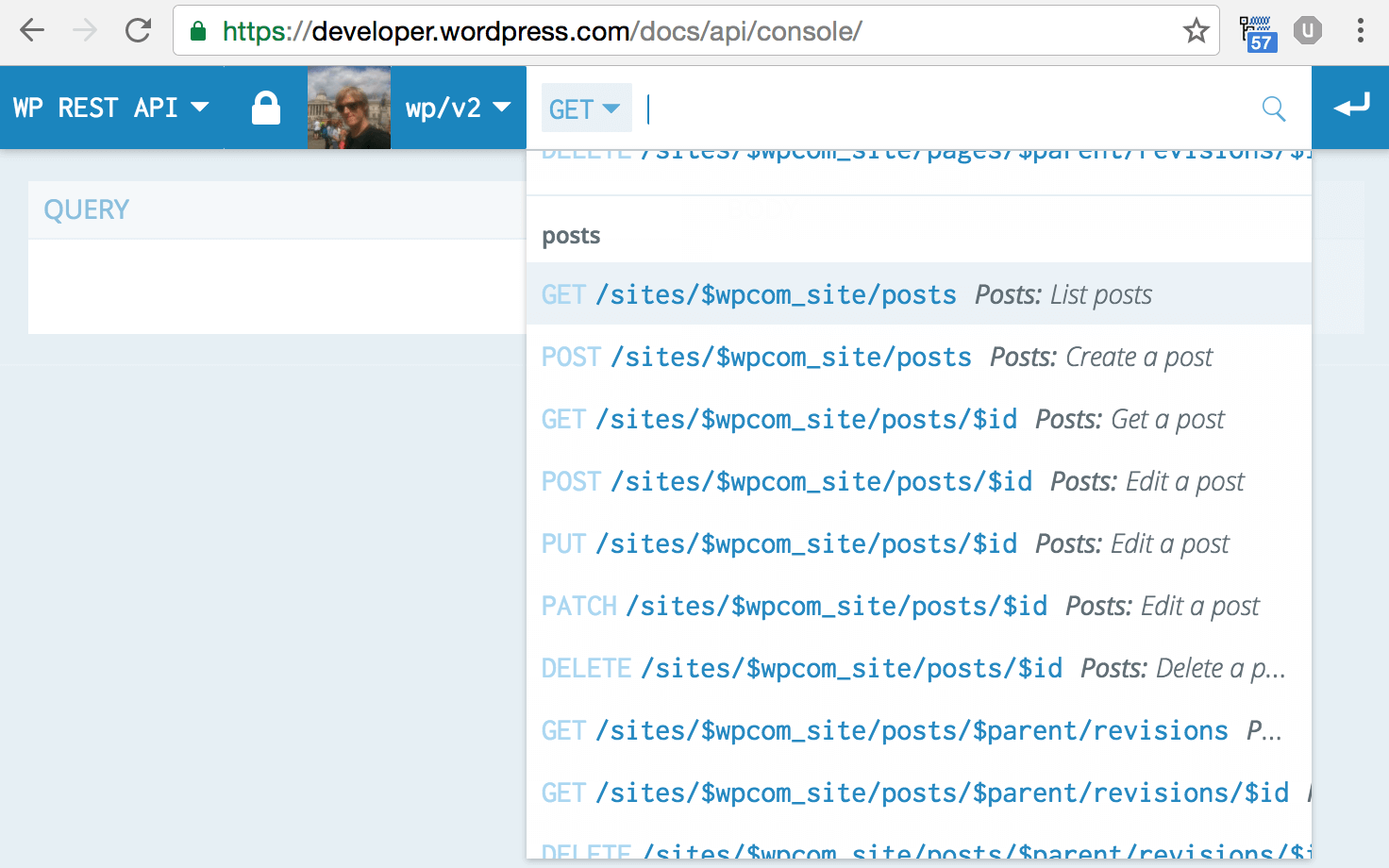
Post type templates
This feature is like the custom page templates. The following feature will allow the theme developer to have the ability to choose a template for any post type. Check the screenshot given below.
This exciting new update contains a lot of new features that will make WordPress awesome! So, check your WP Dashboard and update to the latest version right now!