
Best WordPress Readme Generator Tool by weDevs
If you are a WordPress plugin developer, then you already know about the readme file. You may love to write code so, writing a readme.txt file for the plugin in “WordPress” repository might be a painful task for you. You may always think – why should I spend much time to write the plugin description when I have written bunch of lovely codes.
Now, do you really hate to write a good readme.txt file for your plugin? If yes, then you should know why a readme.txt file is very important for your plugin.
If yes, then you should know why it is very important for your plugin.

Why you need to write a good readme.txt file
When a user tries to use a plugin, he/she always check the description of the plugin to understand the functionality/features. If he/she gets the clear instruction about the features of the plugin through description, he/she clicks on the download button to use it on their website.
Now, if your plugin has a single line description without any resourceful information then you are unlucky. On the other hand, a plugin with a good description can win the championship like a boss. No user will address that you have written a very good readme.txt. However, when it is really poor, every user will notice that point. So, you should write the readme.txt file with the correct markup and necessary information.
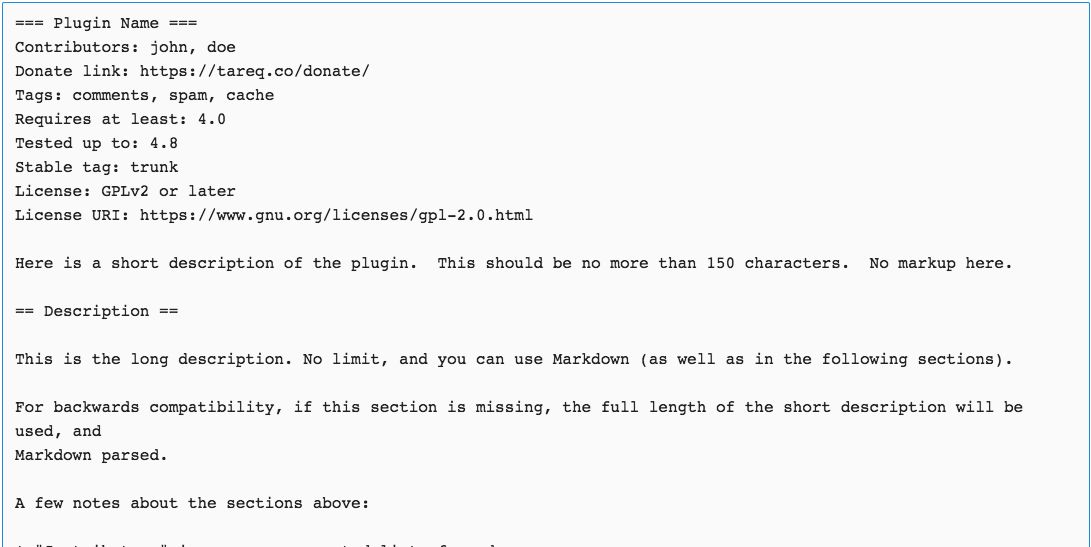
Do not think your readme.txt file as homework that you’ve got to do after all the fun you’ve had with coding. A readme benefits you. Here’s how:
- It allows you to share why your plugin is good
- Shows off your plugin’s features
- Makes it easy for users to install and use the plugin
- Answer support questions with a thorough FAQ
- Links to your website and other products or donation link
You are thinking that – how can I reduce my time to write a readme.txt file with the perfect markup and details. If you are really worried about writing a long description or with formation then please do not think much. Because weDevs care about all WordPress users and that's why we made an automated tool “WP Readme Generator” to generate readme.txt with the exact format. The WP Readme Generator will help you to generate the readme.txt with real time result. It will show the preview of your readme.txt file with the exact result which you get on the WordPress repository.
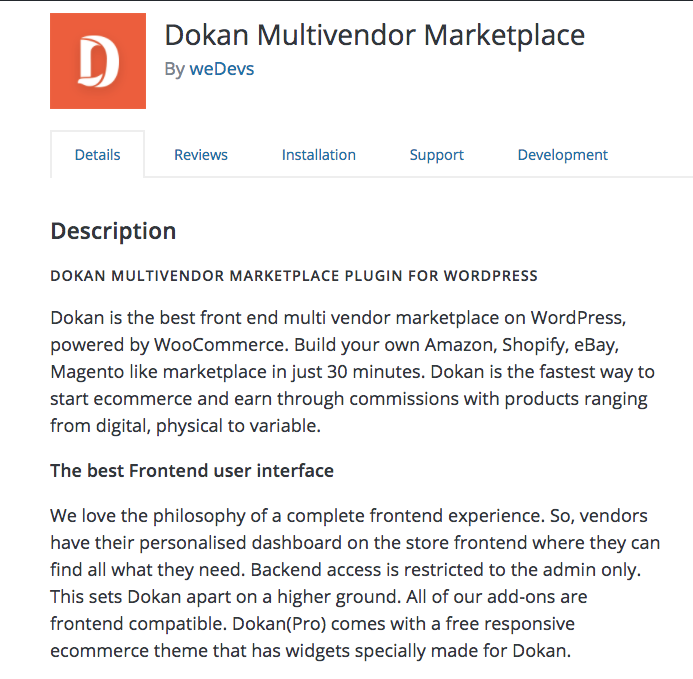
How WP Readme Generator works :
This is the most advance readme.txt generator in the history. You can ask what is special in it!
- You can get a real-time preview on WP Readme Generator which will help you to view the exact result how it will appear for the user.
- Add the plugin banner and icon
- Write the short/long description
- Insert your license information
- Add contributors for the plugin
- Define stable tag
- Provide the license URI
- Create FAQ for the plugin within a second
- Insert your donation/website link
- Add screenshots for the plugin with a caption.
- Write the installation Guide and upgrade notice
- Import your existing readme.txt file
- Export the readme.txt file
WordPress.org uses what Mark Jacquith describes as quasi-markdown. It basically works like markdown, and much of the syntax is the same, but there are a few important differences, particularly in the headers. But in our generator, everything can be done from a single page without writing any markdown.
You have to insert your desired information and our tool with do the rest for you. Isn't it amazing?
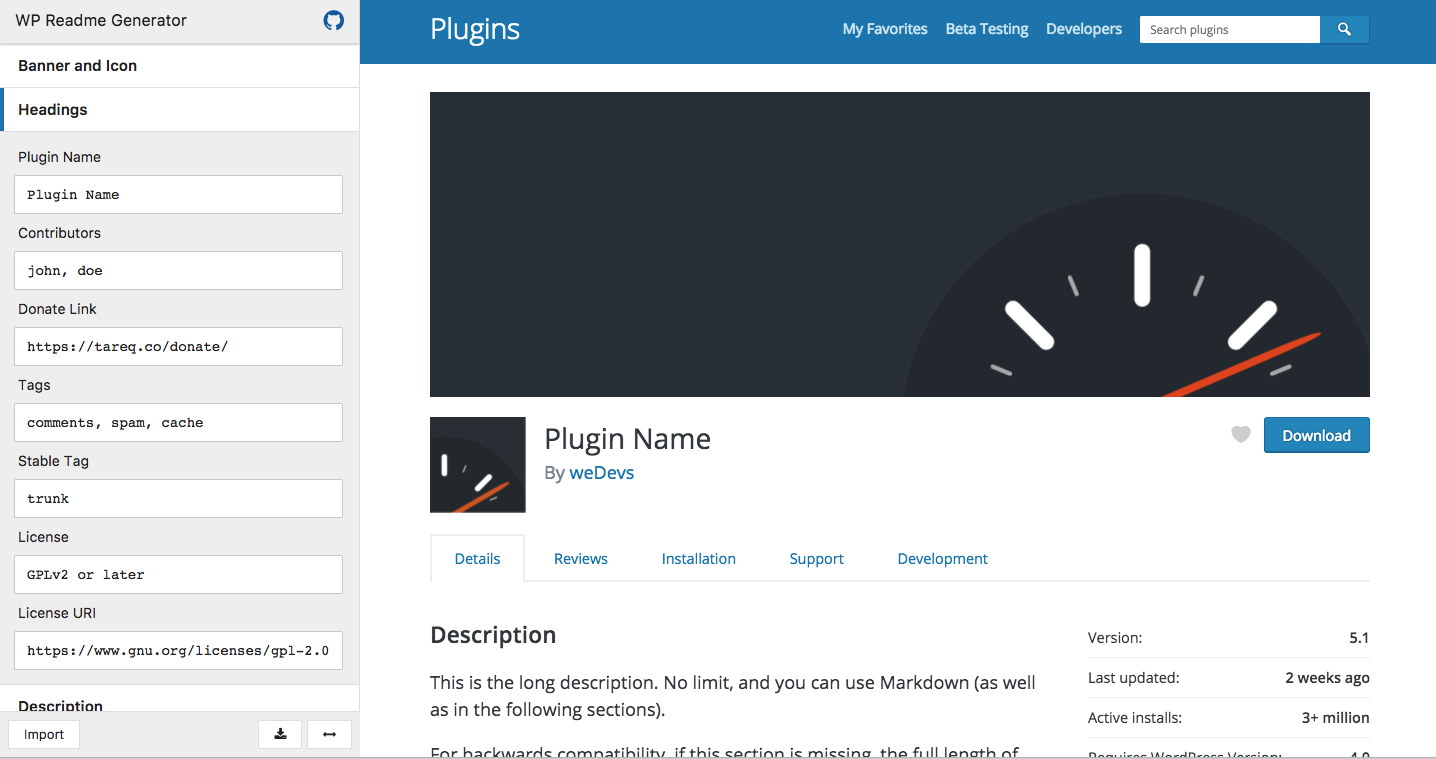
We believe that this tool will save your time and help you to write a good readme file for your plugin. After filling all the available fields for the readme, you can export the readme.txt file and use it the way you want. 🙂
Here is a short video to show how WP Readme Generator works :