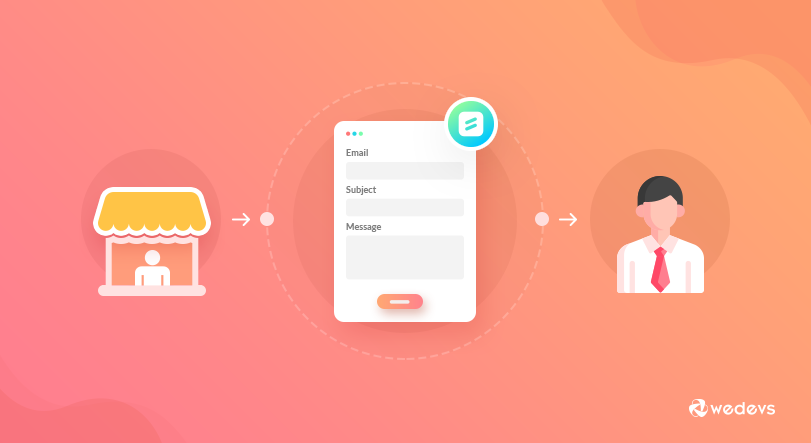
Why Do You Need to Have a Contact Form Plugin in WordPress
Contact forms, one of the most common elements within a website, need your attention! You may say, WHY?
Well, they are very important because they create a bridge between you and your users/visitors. You can effectively communicate with them using contact forms. In WordPress, contact forms are very easy to make using form plugins. You can go through our detailed blog post on how to create a contact form without any coding.
weForms is the fastest and easiest contact form plugin in WordPress. It can create useful forms including contact forms, support forms, event forms, etc. within seconds. It also has many handy features that will take your form-building experience to a whole new level.
The First Single Page Contact Form Plugin
Do you know?
weForms is the first WordPress form plugin that works on a single page.
Yes, it has been developed using vue.js, one of the most popular frameworks for JavaScript. The whole app runs on a single page and it has potentially reduced the load time. As a result, you get a unique and super-fast experience.
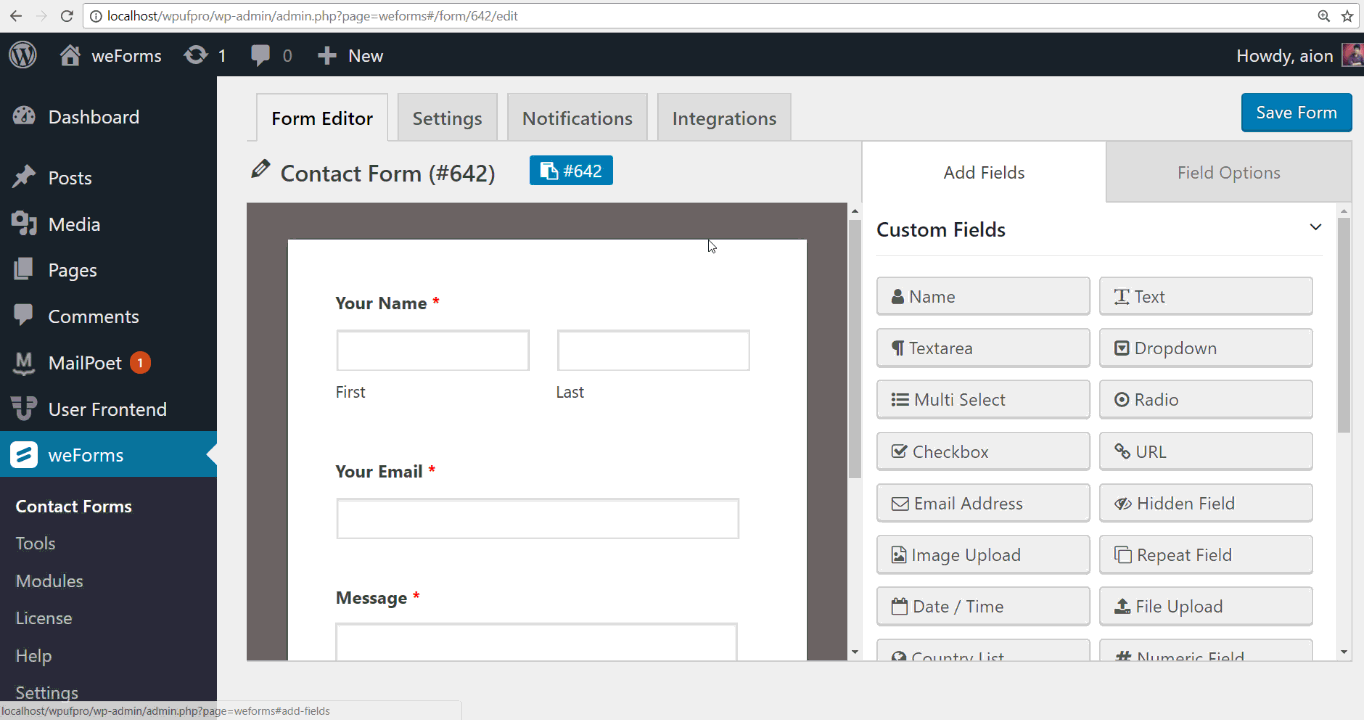
And Much More…
weForm's super-fast form building is not just for show. It also has many features that will provide you enough support for creating advanced forms and manage them. Not only that, but you can also import your previous forms created with other contact form plugins including Contact Form 7, WPForms, Ninja Forms, Caldera forms, Gravity Forms etc. With a single click, you can import all your forms to weForms and replace the previous shortcodes with new ones.
Suppose, you already have a contact form created with Contact Form 7 but you cannot customize the form and add advanced options. Don't worry, you can import the form to weForms and replace the shortcode with a single click. Your form will be still working and you will be able to modify it further according to your needs.
If you have WPForms free version installed, you may have a good contact form. But unfortunately, you are missing out on the submission management as WP Forms does not let you access the responses and manage them. Well, you can import that form to weForms and view the responses as well when someone submits something from the next time, just for FREE!
Let's dive into the awesome features of weForms.
- an easy to use drag and drop form builder with live preview
- one click form templates for a fast workflow
- 20+ custom fields for advanced forms
- shortcode based forms to publish in the frontend
- form submission notifications for both admin and user
- customizable email templates with shortcodes
- manage and share submissions
- conditional logic
- file upload
- multistep forms
- export/ import forms and entries
- FREE Slack integration
- form entry restriction, form scheduling, and much more
Advanced Mailing Features
weForms Personal Pro package contains powerful mailing features. You can integrate with popular email solutions for WordPress including MailPoet and MailChimp. Using this feature you can add your subscribed users directly to MailChimp and MailPoet contact lists. You can get this feature along with the above ones just for $39!

If you have more questions on weForms and how it works, you can view our detailed doc. You can also comment and we will get back to you.