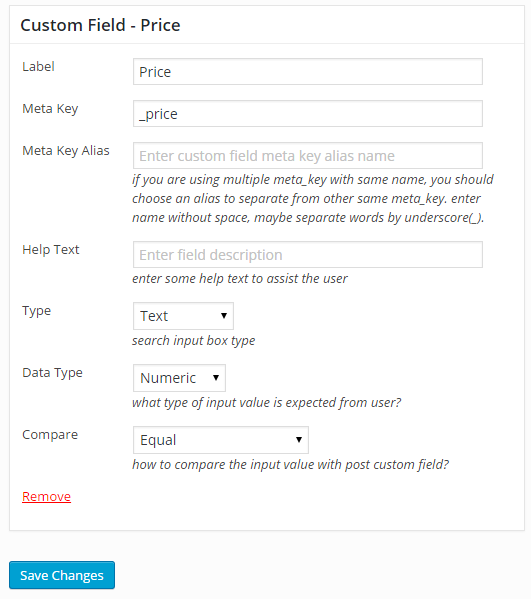Custom Fields
A- A+
Custom field
If you want to enable your users to search through your custom fields or post meta, then this element is for you. There are 7 fields in total.
- Label – This is a static text field. What ever you write here, the user can see the text written here.
- Meta Key – The value of this field is used in the search query. The system takes this meta key value while searching and uses as a parameter.
- Meta Key Alias – If you are using a single meta key more than once, then this field is required. Like if you are making a search widget to search jobs with a minimum and maximum salary range. In this case, the searching system will take more than 1 value and will show search results depending on that range only.
- Help Text – This too is a static text field and will be shown to the users. If you want to provide the users any special instructions to use your searching form, you can write those here.
- Type – You can select an input type to improve the user experience of your site. Currently, there is two option- text and dropdown.
- Data Type – You can apply data validation on the search fields. Just select any type from the dropdown – text, numeric, binary, date, datetime, decimal, signed, unsigned, time.
- Compare – Value from this field is used to compare the search results. You can select any value from EqualNot Equal, Greater Than, Greater Than or Equa, Less Than, Less Than or Equal, Like, In, Not In.