How to Use Multiple Pixel IDs on Facebook
A- A+
In WooCommerce Conversion Tracking it is possible to use multiple Facebook pixel IDs to track events from different Facebook IDs. This is very much important to establish privacy and security of your main pixel id's data. With the multiple Pixel ID functions, you can give access to different users like agencies, partners and even different in-house agents.
How to Use Multiple Pixel IDs
Navigate to WP Admin Dashboard → WooCommerce → Conversion Tracking → Integrations → Turn on Facebook with the toggle button.
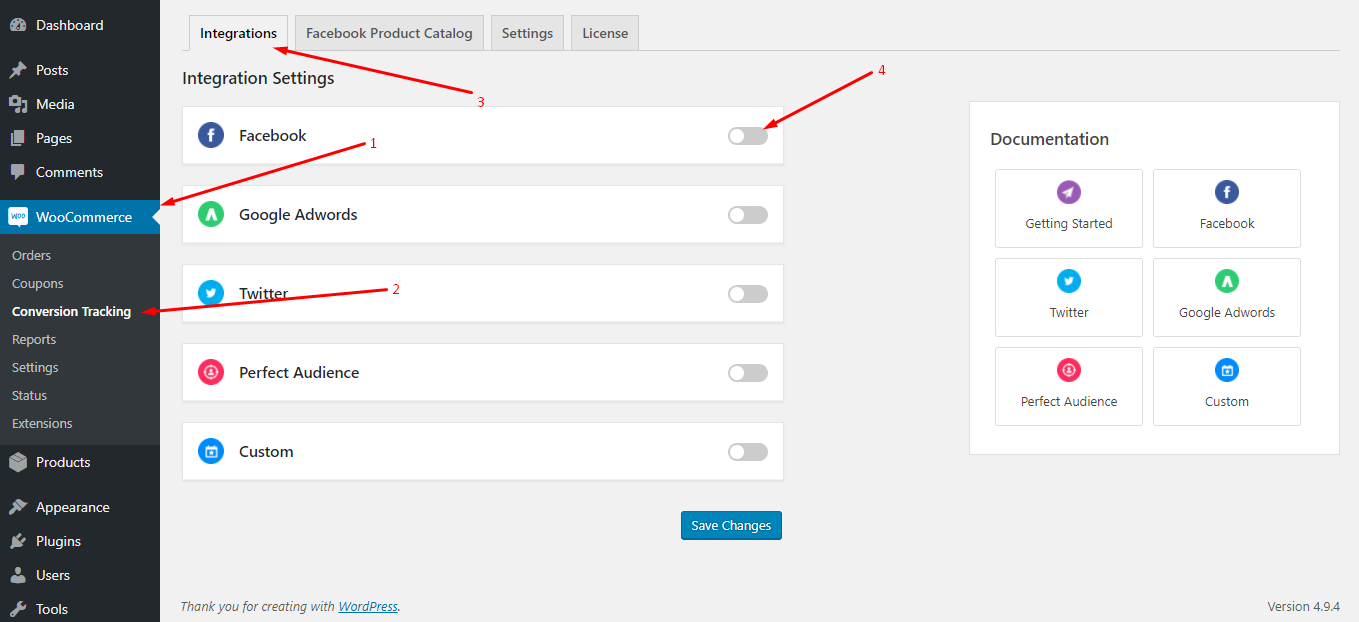
Next, click on Add New button:
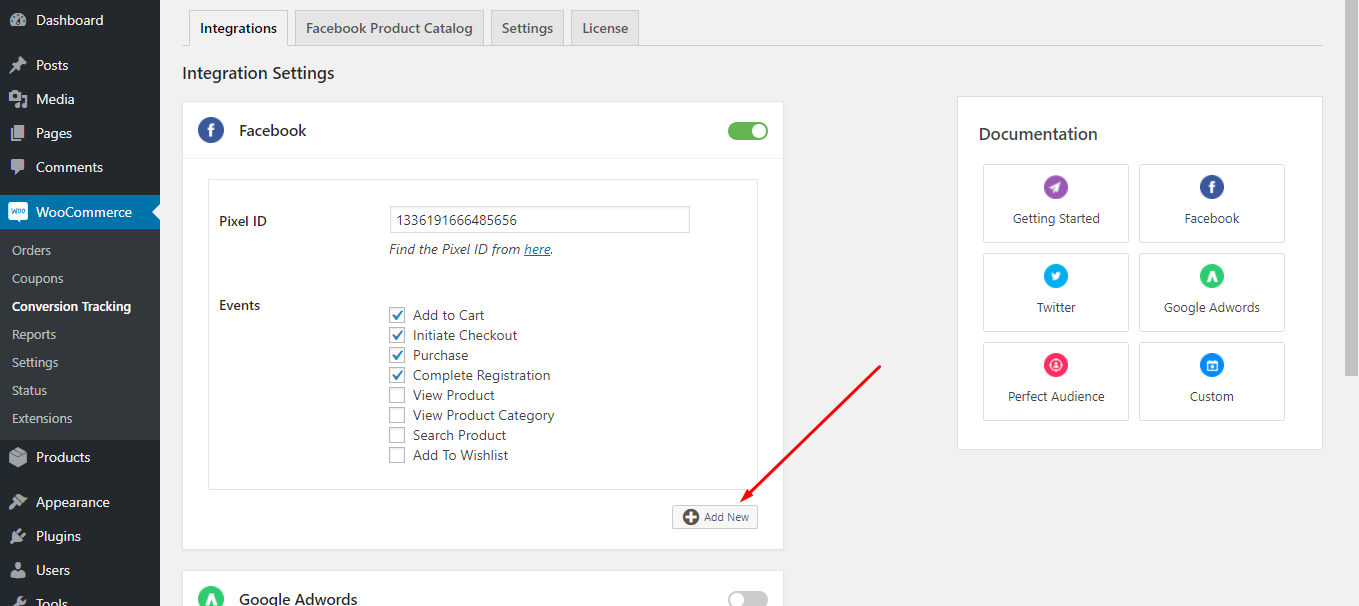
You can create as many Facebook integrations as you need by clicking on the Add New button. You just need to use certain Facebook IDs for each of them to see the conversions from certain Facebook Ad accounts.