How to Upgrade the License of WP Project Manager
Apart from the free package, there are 3 paid plans for WP Project Manager Pro and to avail of a paid plan you have to buy a valid license key. In this documentation, you will learn how to upgrade your WP Project Manager Pro license key to a premium one.
Assuming that you are using the WP Project Manager Pro ‘Personal‘ package and you want to upgrade this package to the ‘Business‘. For a clear understanding, take a look at the pricing table from below:
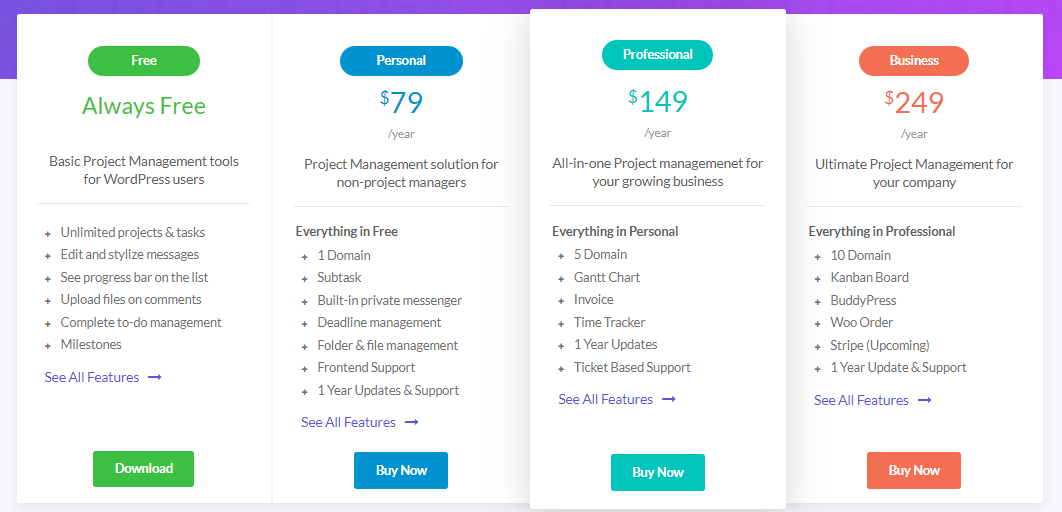
How to upgrade your existing package?
To upgrade a package, you must have a paid package. Meaning that you can not upgrade the license for the free package. If you are using ‘Personal‘ package and upgrade it to the ‘Business‘ then follow these steps:
Step 01
Log in to your My Account page and then go to the Dashboard:
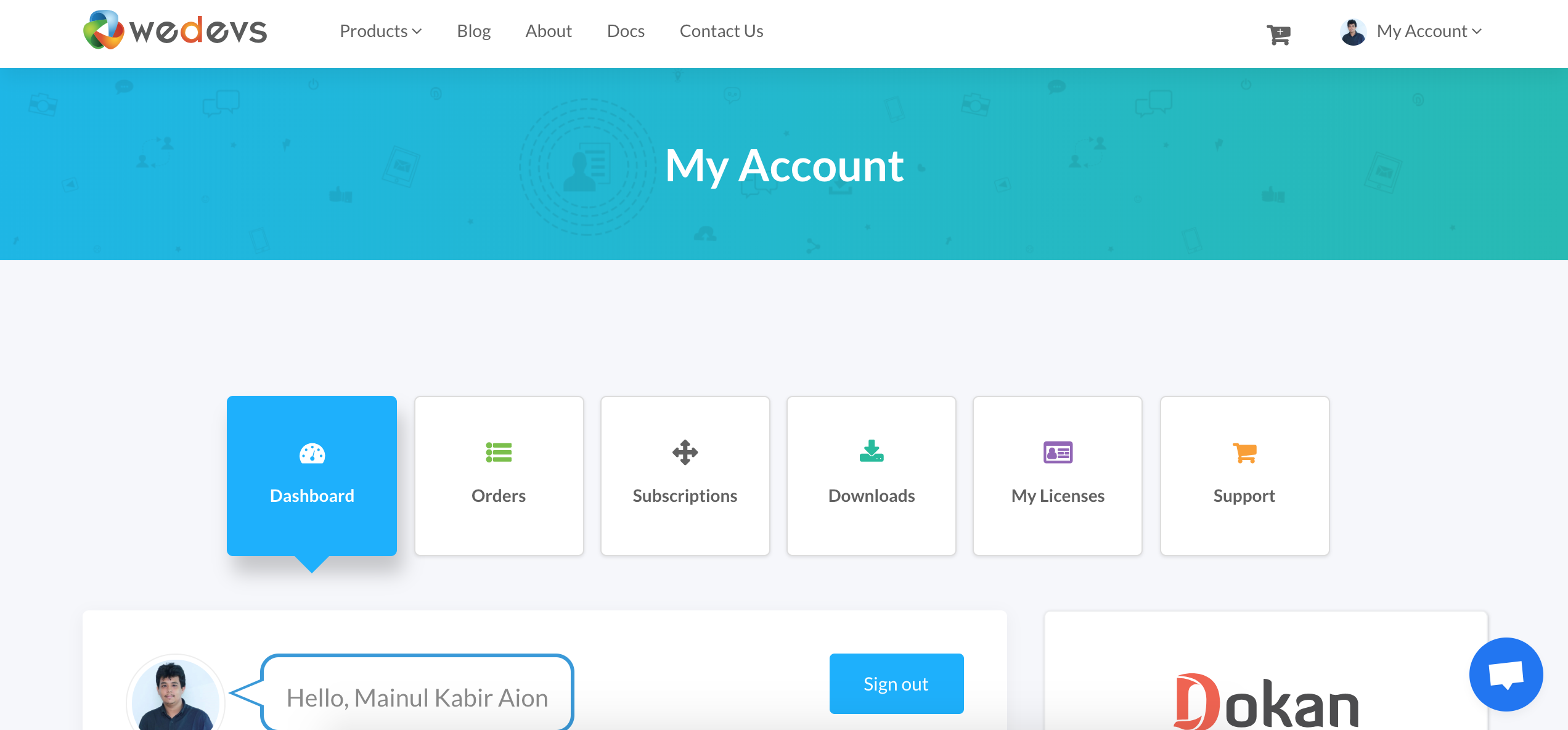
Step 02
Now, click on the Subscriptions menu to find your subscription list. Select a subscription package you want to upgrade to a higher one from the list:
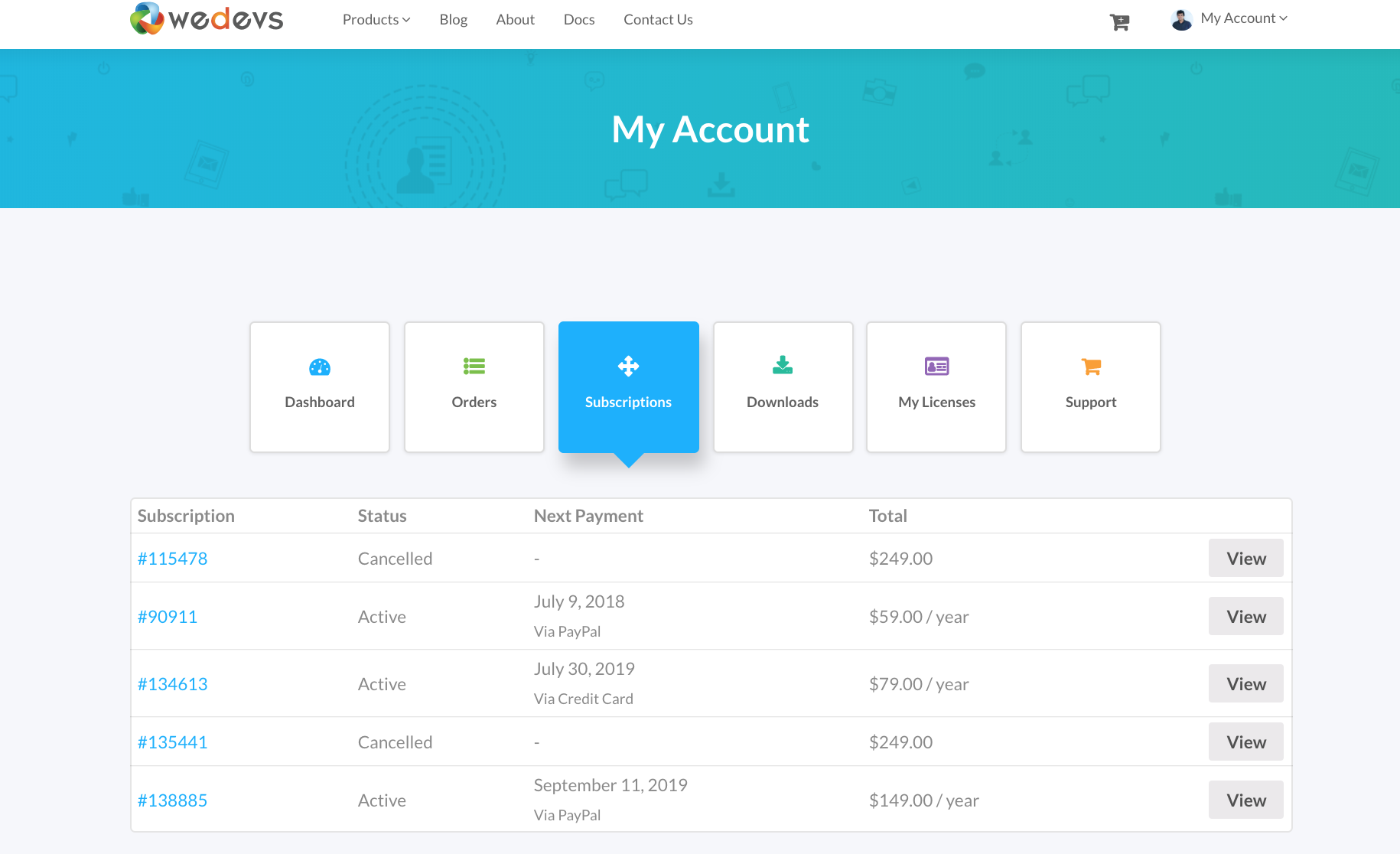
Step 03
Click on the View button beside your chosen subscription or package.
Scroll down and you will find the Subscription Total section. Under that, you will find your product details and Upgrade License button.
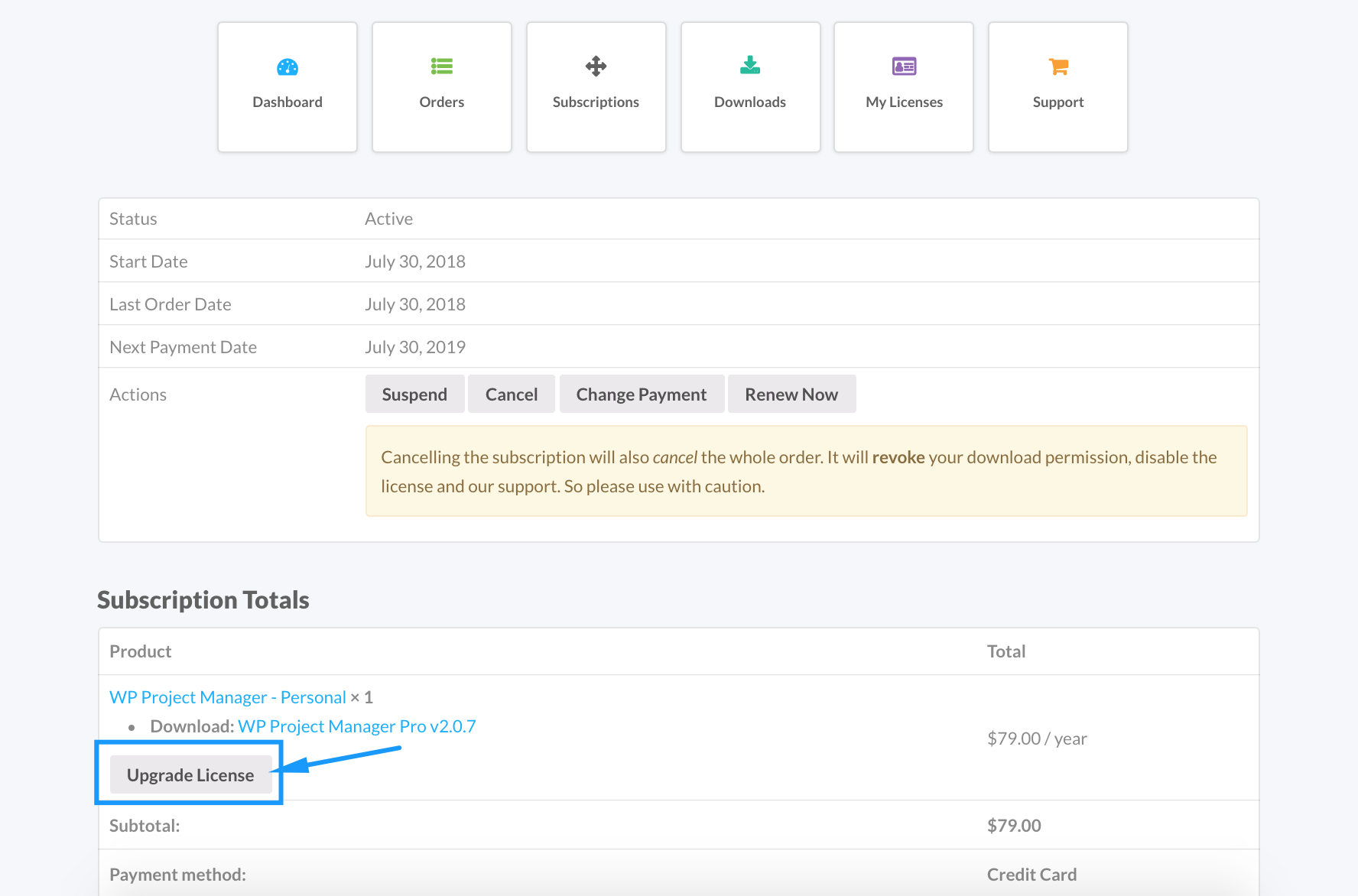
Now, click on the “Upgrade License” button.
Note that you can only update a package automatically if you have bought a package using Stripe (Credit Card) payment gateway.
Step 04
Now, select the higher package that you want to upgrade, and finally, click on the Upgrade License button.
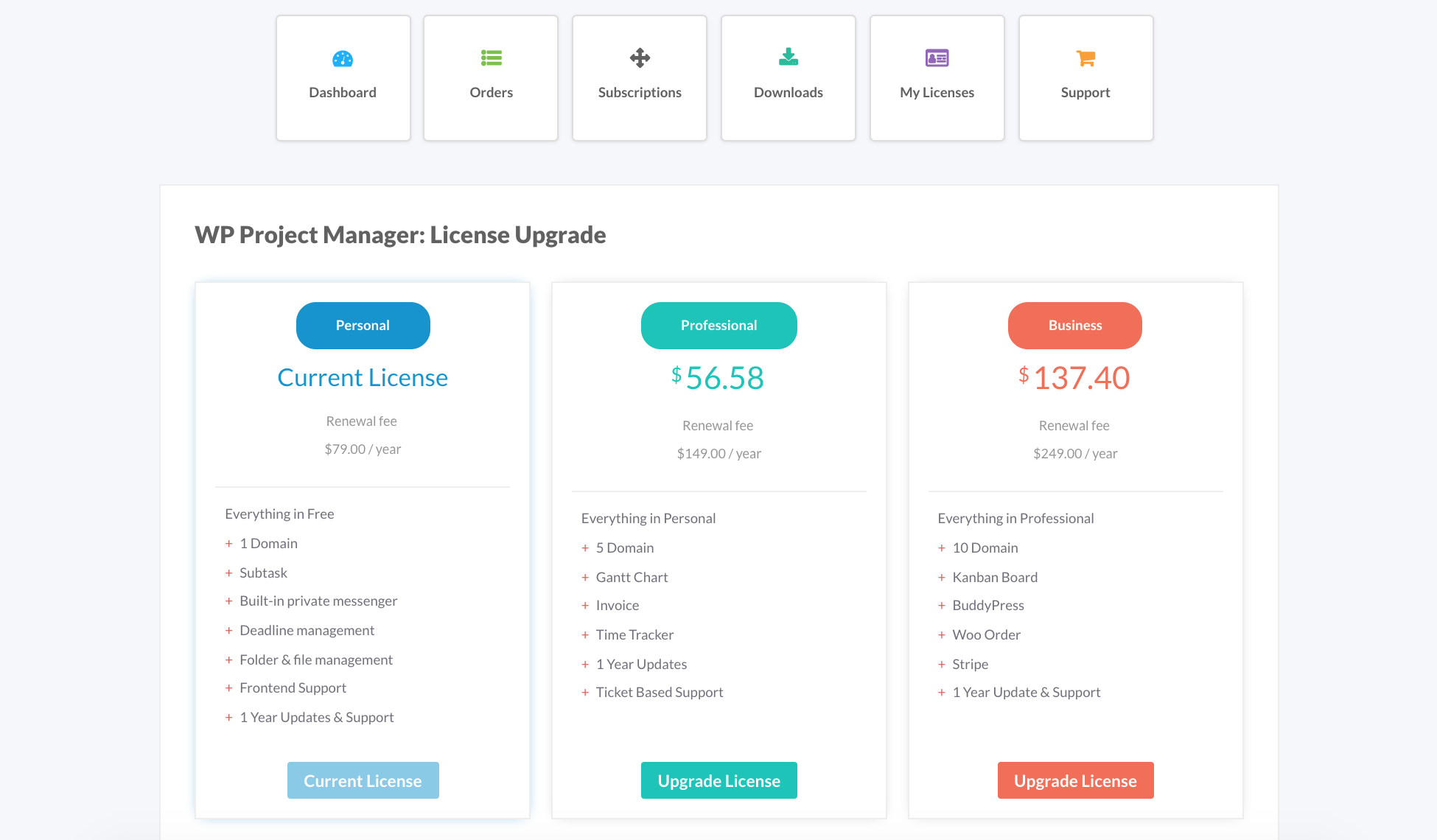
Step 05
Next, you will be redirected to the checkout page. Here, you will be charged the rest of the amount for your desired package. This means you will only have to pay the remaining amounts (Higher Package minus Your Existing Package Price). For example, if you already have a WP Project Manager Personal worth $79 and want to upgrade to a Business Package worth $249. You will have to pay ($249 – $79) = $170 for the upgrading process.
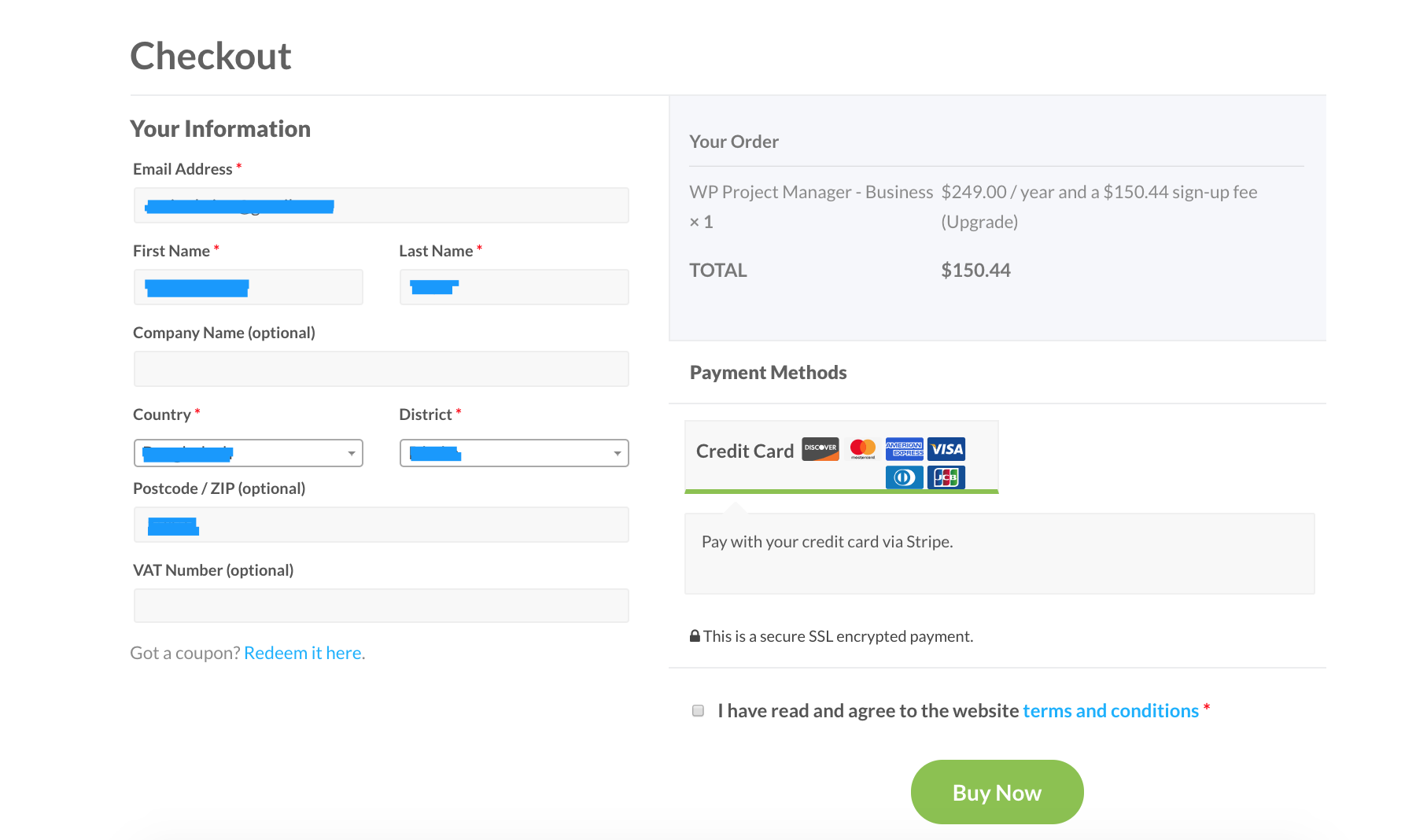
After entering your credentials, hit the “Buy Now” button, and you are done upgrading your license.
Note: This license upgrading method works the same for every product of weDevs.

