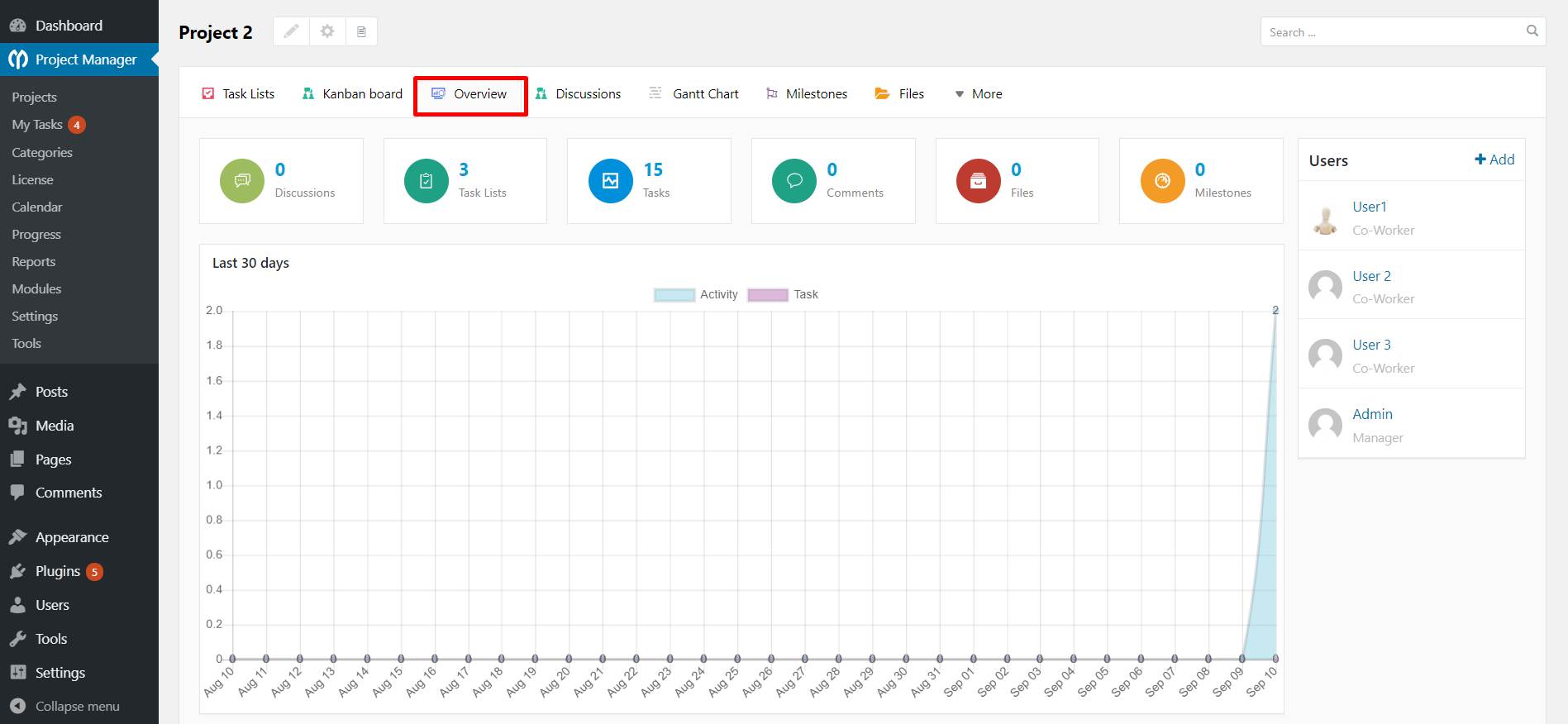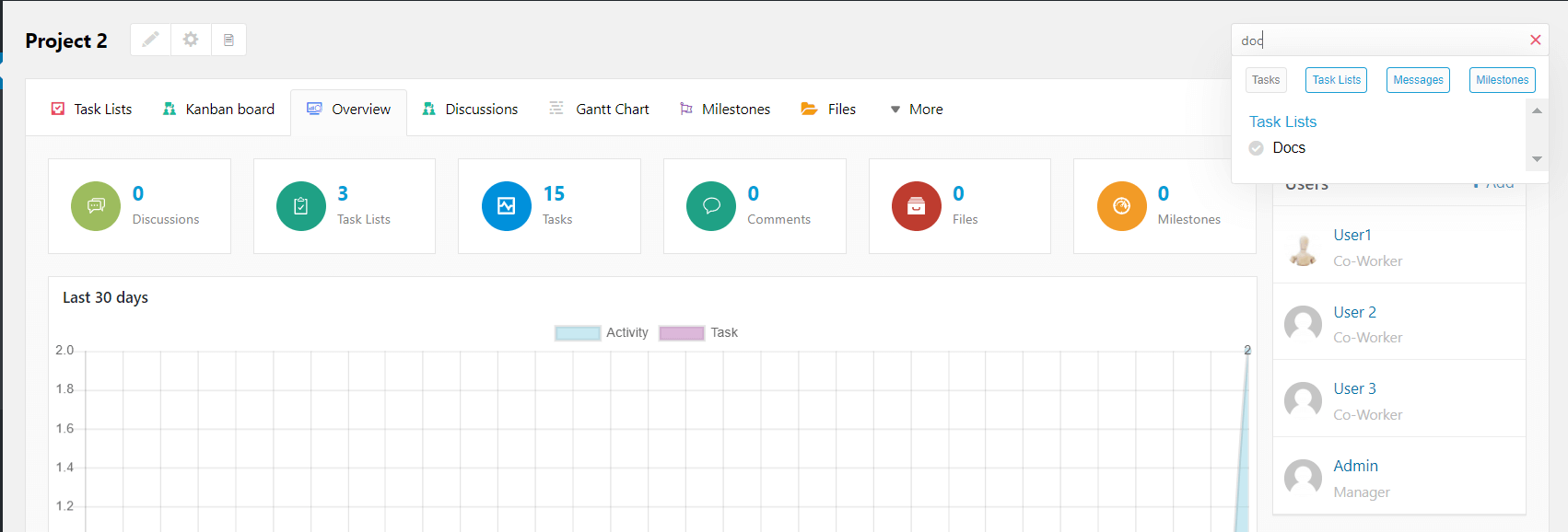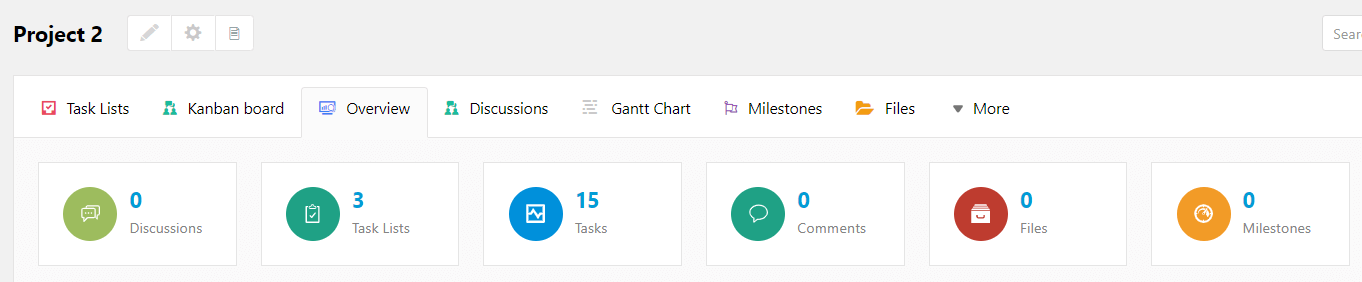Overview
Here is what the page looks like. When you click on a project from the wp-admin → project manager → projects menu, you land on the overview tab by default.
Top Left Section
Project title, description, and editing. Clicking on the edit button will take you to the modal window from where you can add/remove users and set roles for them. Details are in this doc.
Top Right Section
On the top right section, you have the search menu from where you can search for tasks, to-do lists, etc. The gear button next to this allows you to delete, duplicate, or mark the task complete.
Panels and Tabs
The top section tab allows you to navigate through the different options of the project, from here you can also navigate to project settings and other add-on features if available. The bottom panel only shows some details about the project.
Graph
The graph shows you day to day total number of to-do lists and tasks.