How to Restrict Partial Content
Using the new WP User Frontend Partial Content Restriction block, you can now easily hide any part of your content based on your needs. That way you can show a preview of your content for all users and for them to view the full content, they need to buy subscription packages.
Or you can restrict content based on user role as well.
How to Setup Partial Content Restriction
First, you need to create a page/post on your WordPress website and make sure you have the latest version of WP User Frontend Pro.
Now click on the block list and search for WPUF Partial Content Restriction.
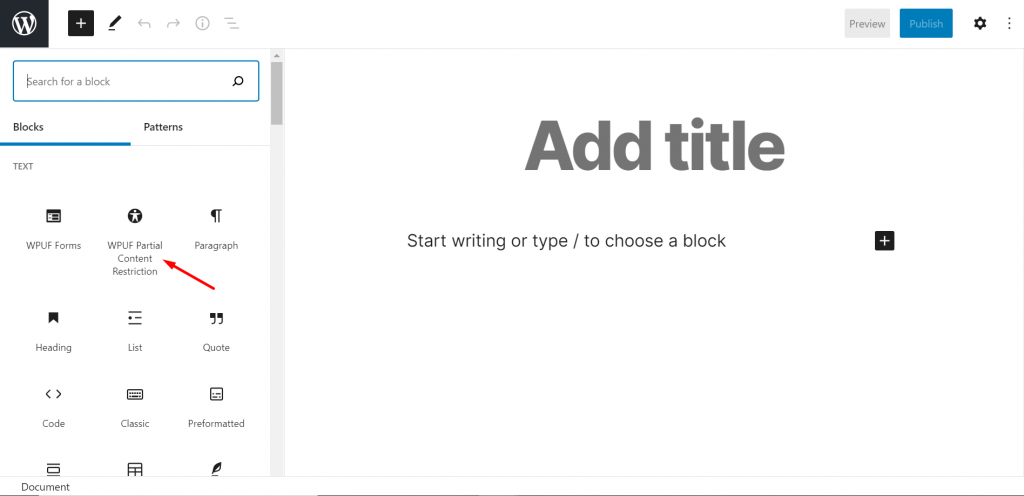
Remember, you need to select the block on top of the content you want to hide. And if you want to hide any middle part of the content, select the Paragraph(or any other) block. Otherwise, the content after the Partial Content Restriction block will not be visible.
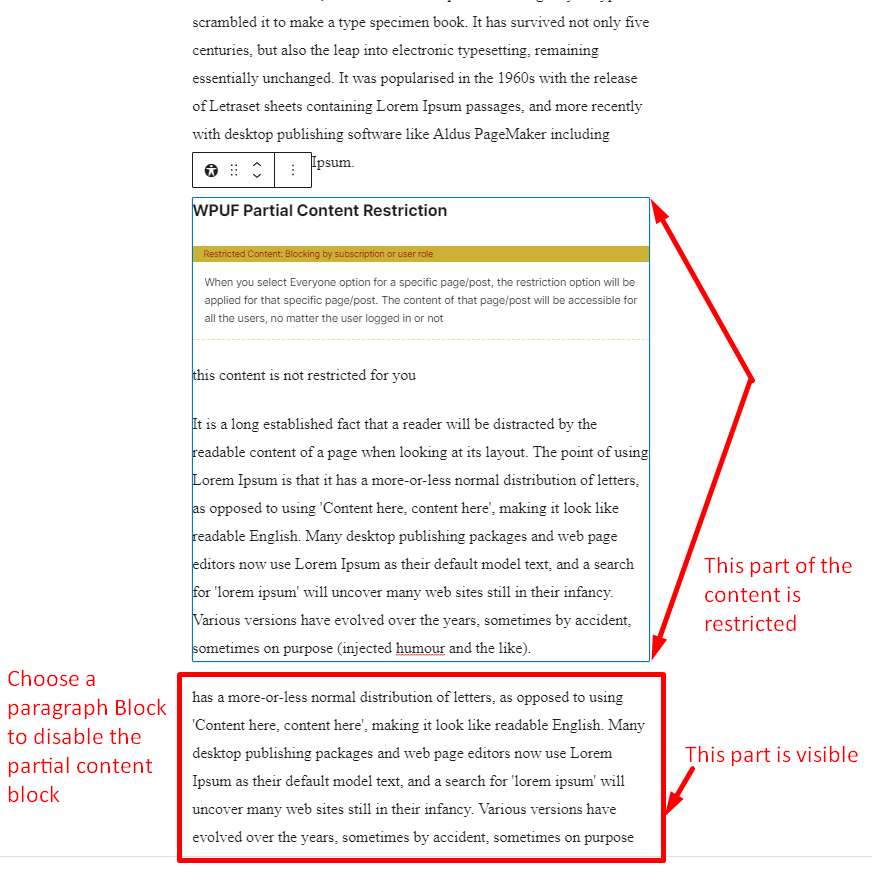
Now you have three options,
- Everyone
- Logged in users only
- Subscription users only
For Logged In Users
The user role you select will be able to view the restricted content. For our case, Admin, Editor, Author, Contributor can view the restricted content.
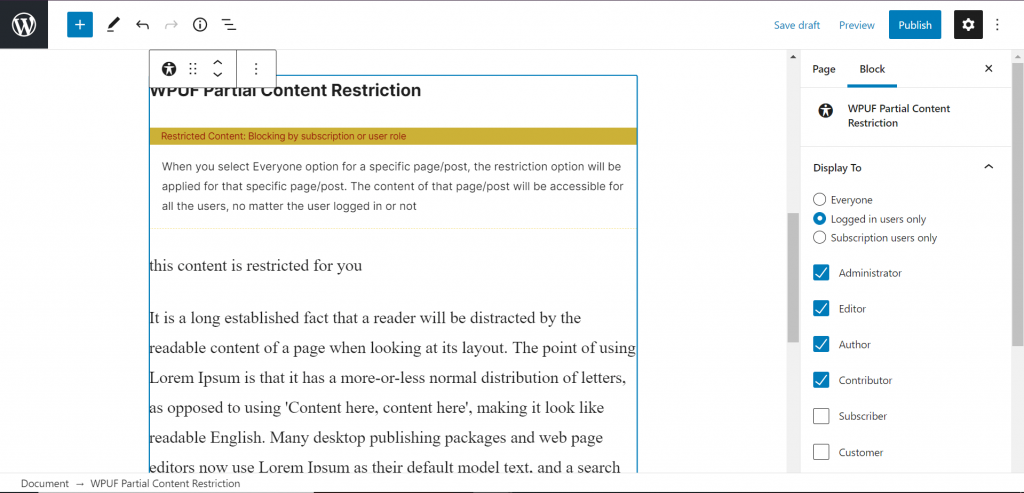
Now, if an Author visit the site,
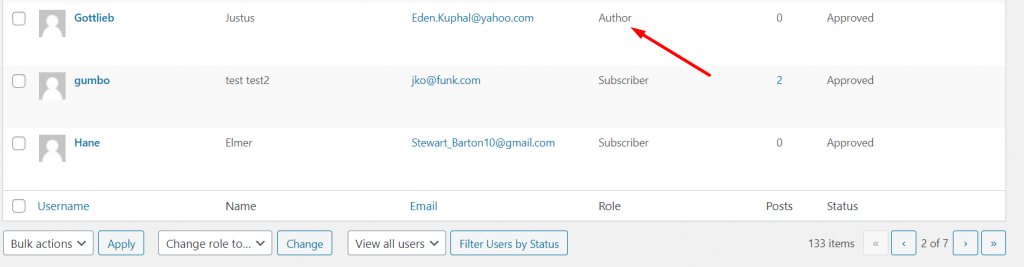
He/She can view the content.
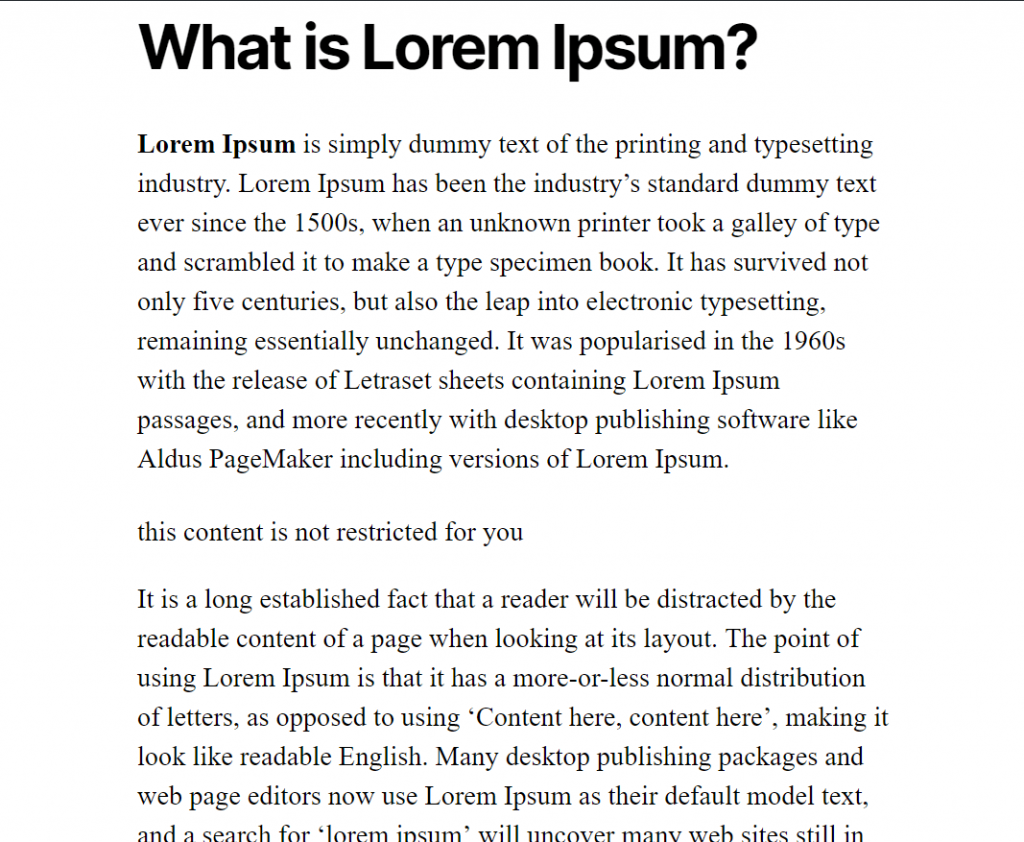
But, when a Subscriber visit your content,
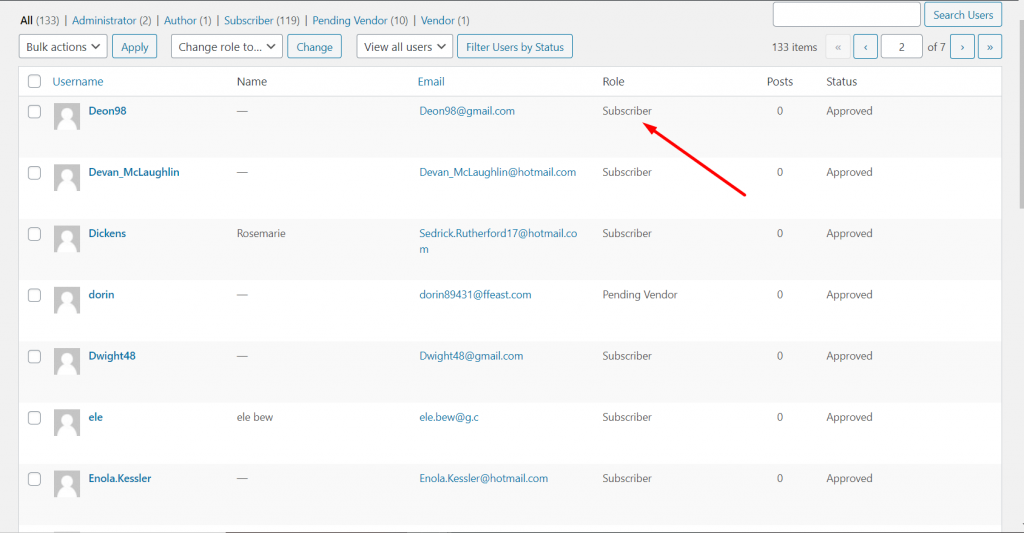
He/She can't view the content.
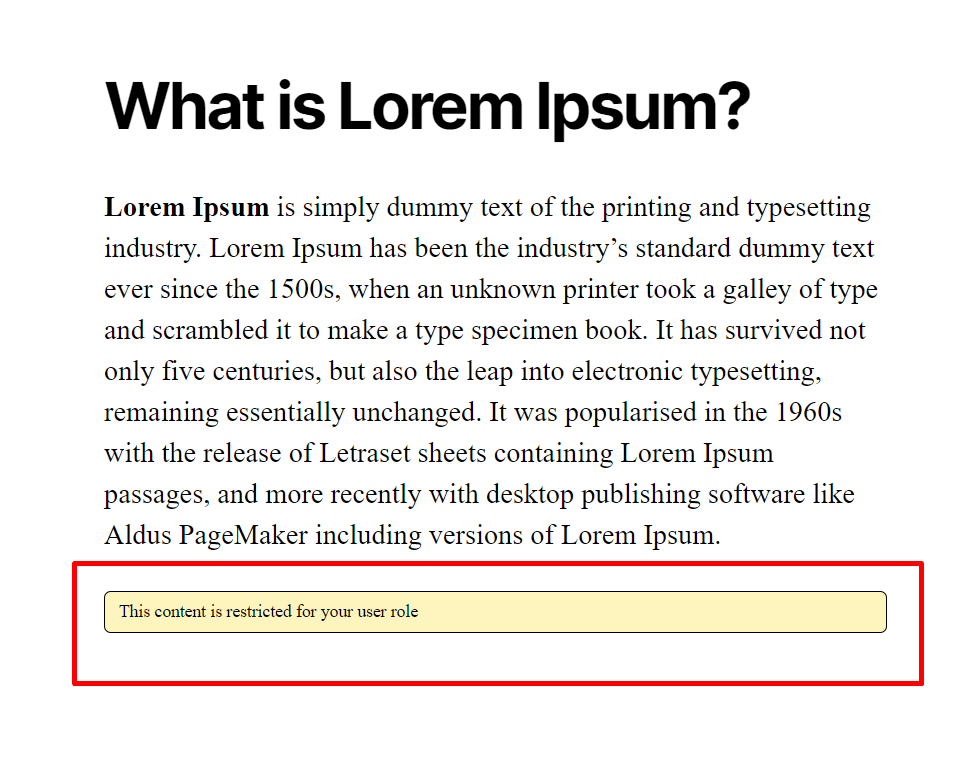
For Subscription Users Only
That means you can allow the subscribers of certain packages to view the content. In our case, we have allowed subscribers from package New Subs pack, New Trail Pack, New On time Payment to view the content.
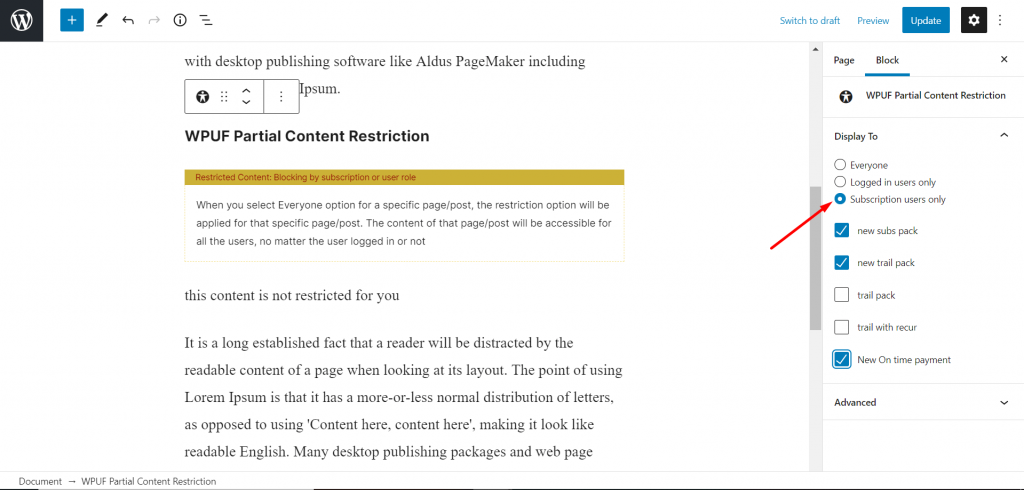
So, a subscriber of a New On Time Payment,
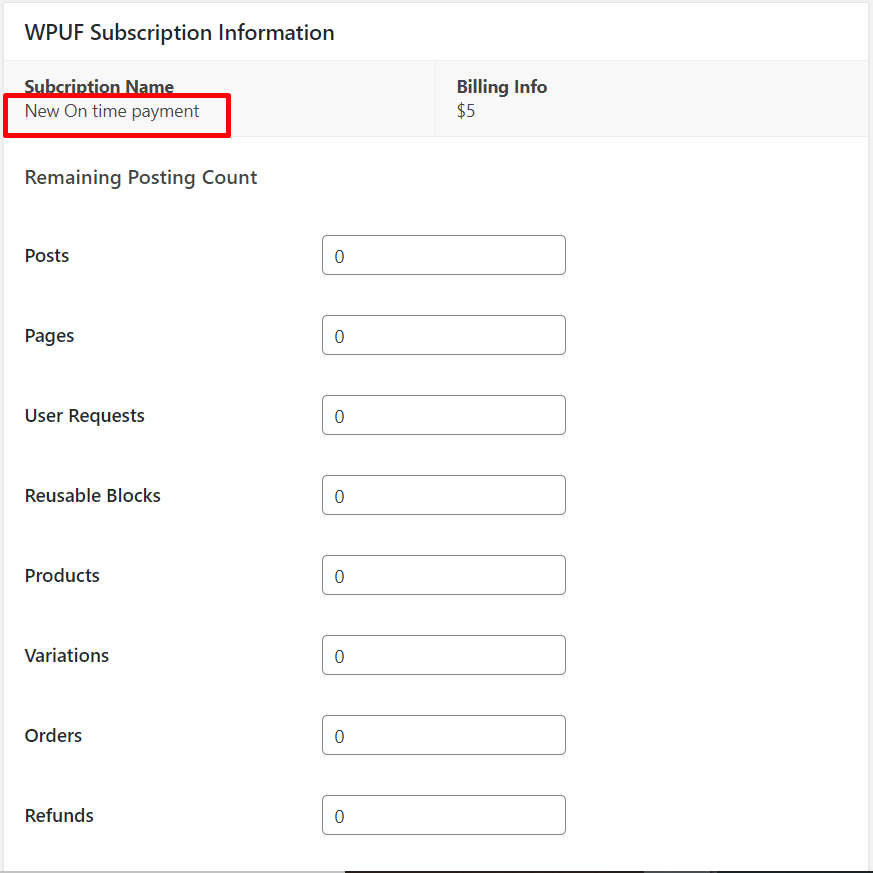
Can view the content.
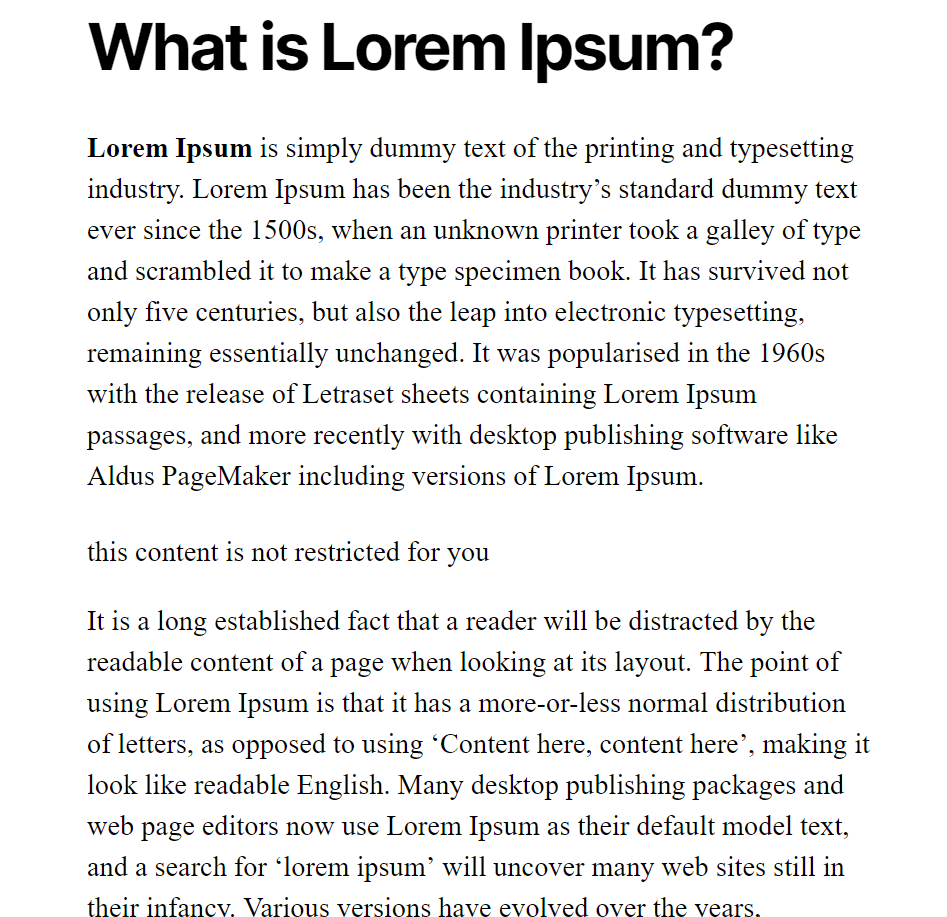
Other package subscribers can't view the content.
