WC Marketplace- Allow Frontend Post From Vendor Dashboard
Now this documentation will demonstrate WC Marketplace integration with WP User Frontend enabling the vendors to submit post type forms right from the WC Marketplace vendor dashboard.
Note: Only the form that has the Post type termed as Post only supports this integration currently.
Pre-requisites
You will be needing just two plugins activated before you could actually enable this feature of frontend posting for vendors from WC Marketplace dashboard.
- WP User Frontend (Free version)
- WC Marketplace
Note: You need to get WooCommerce installed before you can start using WC Marketplace.
Now let's get right into the steps of this integration that allows vendors to submit post type form from the frontend of WC Marketplace vendor dashboard.
Step 1: Activating the required plugins.
Install and activate WP User Frontend and WC Marketplace on top of WooCommerce plugin after going to the plugins tab.
To activate installed plugins to go WP Admin → Plugins → Installed Plugins
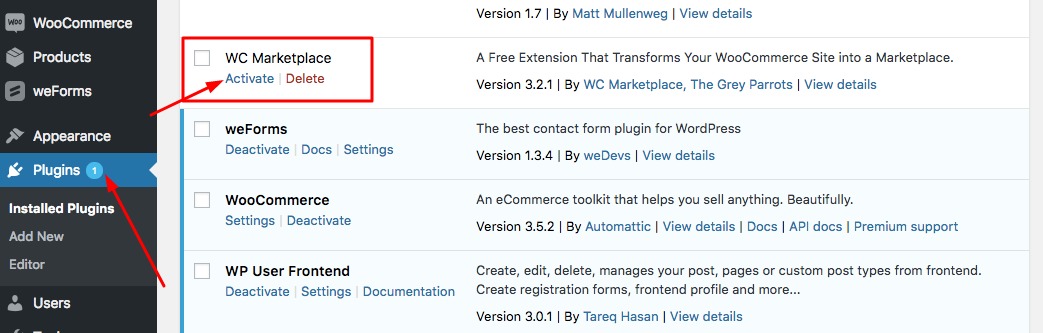
Step 2: Allowing the vendor post settings
Get to the WC Marketplace general settings and check the box of the ‘Allow Post' column. Also, select a Post Form from the available forms that will show on the vendor dashboard.
Simply navigate through WP Admin →WCMp→ Settings→ General to get to this settings.
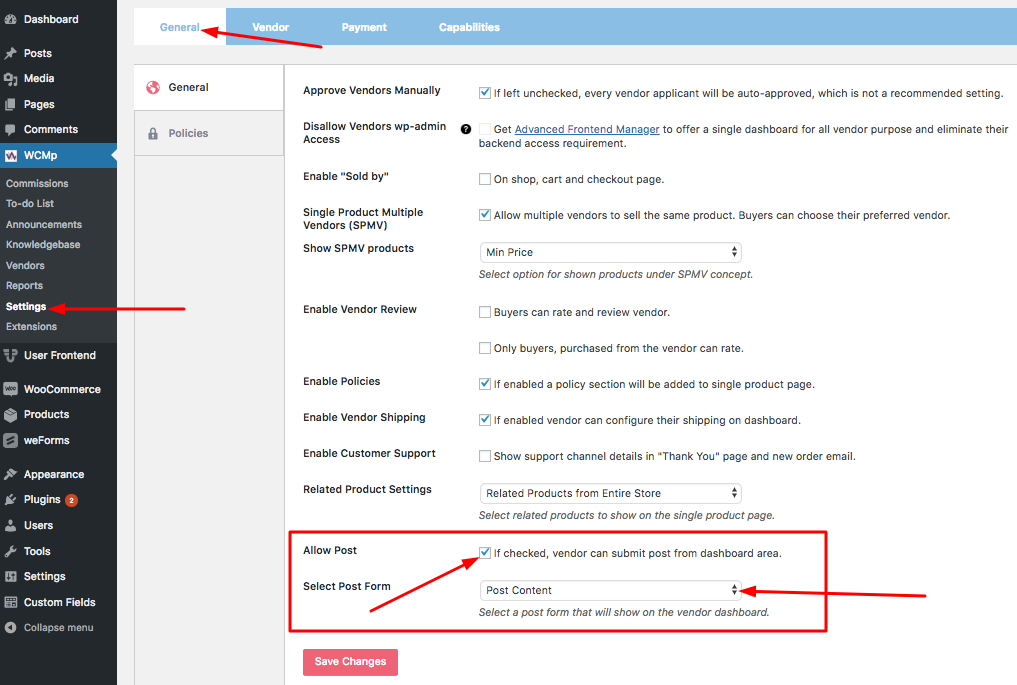
Step 3: Submitting Post
Posting from WC Marketplace dashboard is now open for vendors. So any vendors can get to their dashboard and submit the post. After clicking on Submit Post tab, simply press on ‘+Add Post' button on the middle right corner to add a post of your wish.
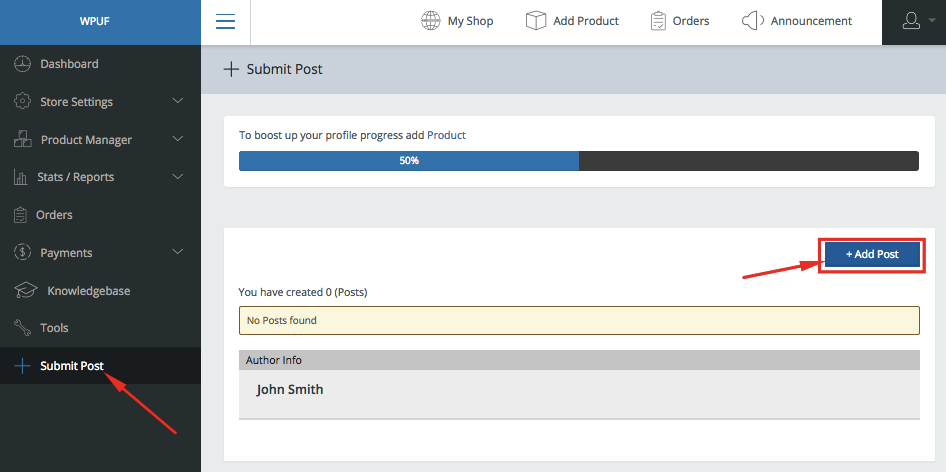
Step 4: Composing the post
Now a post editor appears and you can submit the post by updating the post title, post category, post description, feature image, excerpt and tags. Simply click on Submit Post and your post will be added in this section.
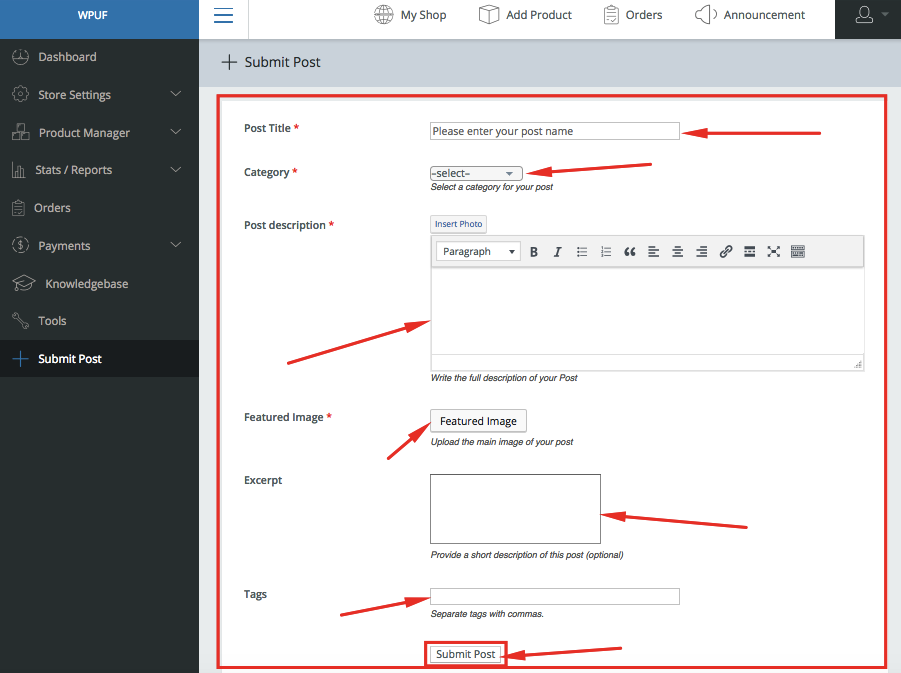
Post-submission not allowed
If the admin of the site doesn't allow the vendor to submit the post by unchecking the ‘Allow Post' box in the WC Marketplace general settings then this is how it would look like in the submit post column of the WC Marketplace vendor dashboard in the frontend.
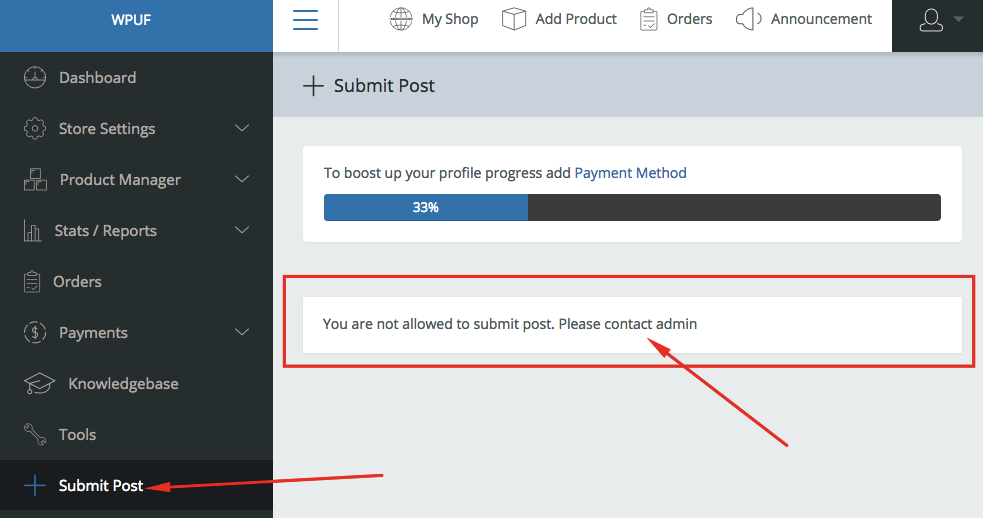
Hope this explanation of WC Marketplace integration with WP User Frontend for allowing the vendors to post from the frontend of the WC Marketplace vendor dashboard was helpful. If you need any further assistance on any of our product, feel free to contact our dedicated support team.
