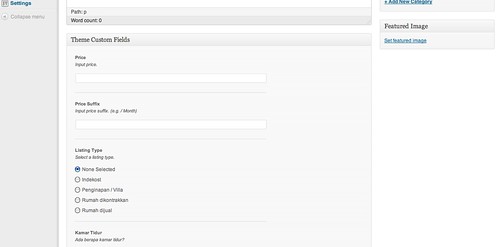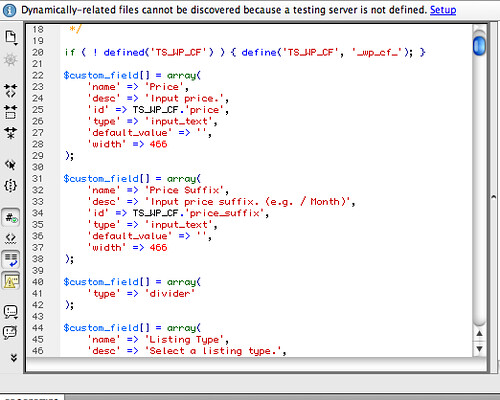Adding a custom field?
| Author | Posts |
|---|---|
August 13, 2013 at 2:17 am 6903 | |
| Hi, I have a theme that includes a custom field in the normal post creation admin section of my site. It's called video embed. How would I go about including this into the custom field list in WP User Frontend Pro? I would like to have this as an option for my users when they create a post. Thanks Mike | |
August 13, 2013 at 3:06 am 6906 | |
I sent a request for more information from my theme developer and this was his reply.
I am not a coder, so I need a little direction here if possible. Thanks, Mike | |
August 13, 2013 at 6:19 am 6910 | |
Whats your theme name Mike? Please Search this forum as we already provided few solutions for couple of themes video embed before. Check this or, this If still having issue let us know. | |
August 13, 2013 at 7:10 am 6911 | |
Hi Mahi, Thank you for your response. Thank you for the links above, but I’m not sure they lead to a solution to my specific request. I also should have thought about searching for my theme. Unfortunately, it’s not coming up in any search results. What I could gather from the links you provided was something about “Custom Fields in Post.” I also read about this in your documentation. I have clicked the little box beside it, but I’m not sure where to find the field to input any data when creating a form. In one example from the links above, I saw a meta field under images, but I’m still a bit confused. My theme is Bayside. You can find it here – http://themeforest.net/item/bayside-responsive-wordpress-theme/4071850?ref=OnWPThemes. I was hoping to have my video function included in the “Custom Fields” section of the plugin. This way I could add it to a form and select the order. Your plugin provides the perfect solution for my needs. If I can only get past this last hurdle, it will be perfect! I’d like to also include a screenshot of what I see in my theme admin. I’ll put it at the bottom of this post. I also want to thank you for offering this plugin as an option to the WordPress community. So far I am very impressed and I value your contribution. Thanks, Mike
| |
August 13, 2013 at 7:13 am 6912 | |
Is your site online? then please give us login details. Reply as Private. | |
August 13, 2013 at 7:20 am 6913 | |
| This reply has been marked as private. | |
August 13, 2013 at 7:37 am 6914 | |
Hi there, Working fine without any issue. I created a test form with meta_keys which using by your theme. Please take your time and check that form. Cheers. | |
August 13, 2013 at 7:42 am 6915 | |
Mahi, thank you SO much! Now after seeing what you did, I completely understand how it works. You are a complete lifesaver and the chicken dance made me laugh. Thank you so much for making my day!! Mike | |
August 20, 2013 at 9:44 am 7184 | |
hi.. i have the same question about custom field built in my theme.. as i was asking before buying this PRO version regards, | |
August 20, 2013 at 10:02 am 7185 | |
Hello qinkqonk, Please open separate topic for your issue. Thanks. | |
August 20, 2013 at 10:15 am 7186 | |
uhm.. sorry, i thought it was the same topic.. ok.. thx regards, | |
August 20, 2013 at 10:51 am 7188 | |
Hi BRAM, I’m not going to hijack your new thread, but I wanted to let you know what I have learned since posting this topic. So you know, I am new to both WordPress and this plugin. Given that, I now know how to properly extend this plugin to make it do what I want it to do. First, I learned that WPUF Pro allows you to put in general functions, like text fields and text areas. There are several others, but these two functions applied to my needs. When you create a form, you will see a list of options to the right. If you select text for example, a field becomes available in the main area. Under this new option (text) is an area that requires a meta key. Now, I had no idea what a meta key was. I was however impatient enough to bug my theme developer about the custom theme I purchased. In talking about the custom field he put into my theme, he gave me a few important clues. I didn’t know it at the time, but Mahi picked up on it right away. My theme developer gave me some meta data. You can find that in this post. In that meta data was a “post_ID.” That ID was the meta key I needed. In my case, it was videoembed_videoembed. Now, Mahi helped me with my form, he used a “text area” custom field and put “videoembed_videoembed” in the meta key section. After that was saved, I had all of my themes video embed functions available in the form for my users. Now that I have learned where and how to use these meta keys, I have incorporated other plugins into my form. All I have had to ask the plugin developers is what meta keys they have used for their backend forms. Knowing this, along with the kind of field necessary, I can bring everything to the frontend. I hope this helps you, or anyone else seeing this. I am coming from a complete noobie perspective. Most of this might be obvious to most, but not to me. Have a great night, Michael | |
August 20, 2013 at 12:13 pm 7191 | |
hi, michael.. i also tried to figure the relationship of “meta key” and “custom field ID” on my theme is that the same ID like your “Post_ID”, or i still have to lookin another one? and the thing im not so sure is, there’s “TS_CF_WP” before “ID” regards, | |
August 20, 2013 at 12:39 pm 7192 | |
Hi Bram, I do wish I had answers to your questions, but like you, I am new to all of this. But I can tell you this, I have found the right questions to ask of those who develop our WordPress themes and plugins. Here is what I would do if I were you. I would contact your theme developer. I would tell them that you have a need for your users to create posts, but only on the front end. I would also tell them that you have a “form creator” that makes this happen, but in order for your users to use this form, you need the meta keys that are used for “Price”, “Price Suffix” and “Listing Type.” Give your image, you know that the first two use the WPUF Pro “text” custom field. You’d want to choose those for price and price suffix – making sure you input the proper meta key from your theme developer in each. Then the listing type would be a “Radio” custom field. I have to say that I do not know how the radio field works though. I see that it has a meta key, but I’ve not use it. If you’d like, you can look at what I have done thus far on my site, using the WPUF Pro plugin. If you go to http://spoondish.com/, the register function was created using WPUF Pro. I have also created the ability for users to submit a video (which was only offered as a backend option from my theme creator). If you create an account, then click on the “Recipe Review” option, you will see WPUF Pro at work. You need to know that at the time of this posting, Spoondish.com is a work in progress and it may or may not reflect this plugin. (This is for those people in the future who may read this post and spoondish.com may relate to digging up sand crabs in a human post apocalyptic Las Vegas). All I needed was the meta key information from my theme or plugin developers to make this all work for me. If you have any further questions from me specifically, please post here. Just know that when you post your own thread in this forum, you will get amazing support. Mahi was the one who helped me help myself, so I recommend asking the developers for direct assistance. Best of luck, Michael | |
August 20, 2013 at 12:51 pm 7193 | |
hi michael, come to indonesia, we have thousands chicken recipes with many tropical spices yeah.. i have asked to wedevs support.. very unlikely, my theme developer has shut off their support.. until last night i figured that they have same jquery-ui.css so, i have to inspect all three now.. btw, nice to meet you, michael regards, | |
August 20, 2013 at 1:22 pm 7194 | |
Bram, First, nice to meet you as well. I’ve always longed to visit Indonesia, despite being a world citizen from the opposite side of the globe. Maybe if I give you a call sometime, we can enjoy chicken together someday. I’d enjoy that! I am sorry to hear that your theme developer has shut off their support. The web is full of fly by night theme developers. I just hope yours is not one of them. Given that, I have run into a few of those crooks myself. I make sure that any new venture I embark upon is matched with a new and fully supported team. I am not saying that you’ve made mistakes. It’s only my preference that I start over fresh in a new project, rather than sacrificing any code I already own. Given that, I know that if something can be done, the support team behind this plugin can help. If not, and if you do not have a large membership base, I would seriously look at a complete rebuild. I have had to do this a time or two, which has been hard. In the end, I have come out on top. If you’d like to connect privately, give me a shout to my email. I’m not sure if this is against any TOS here, but you can reach me at hippfilms (at) gmail (dot) com. Anyway, best of luck, Michael | |