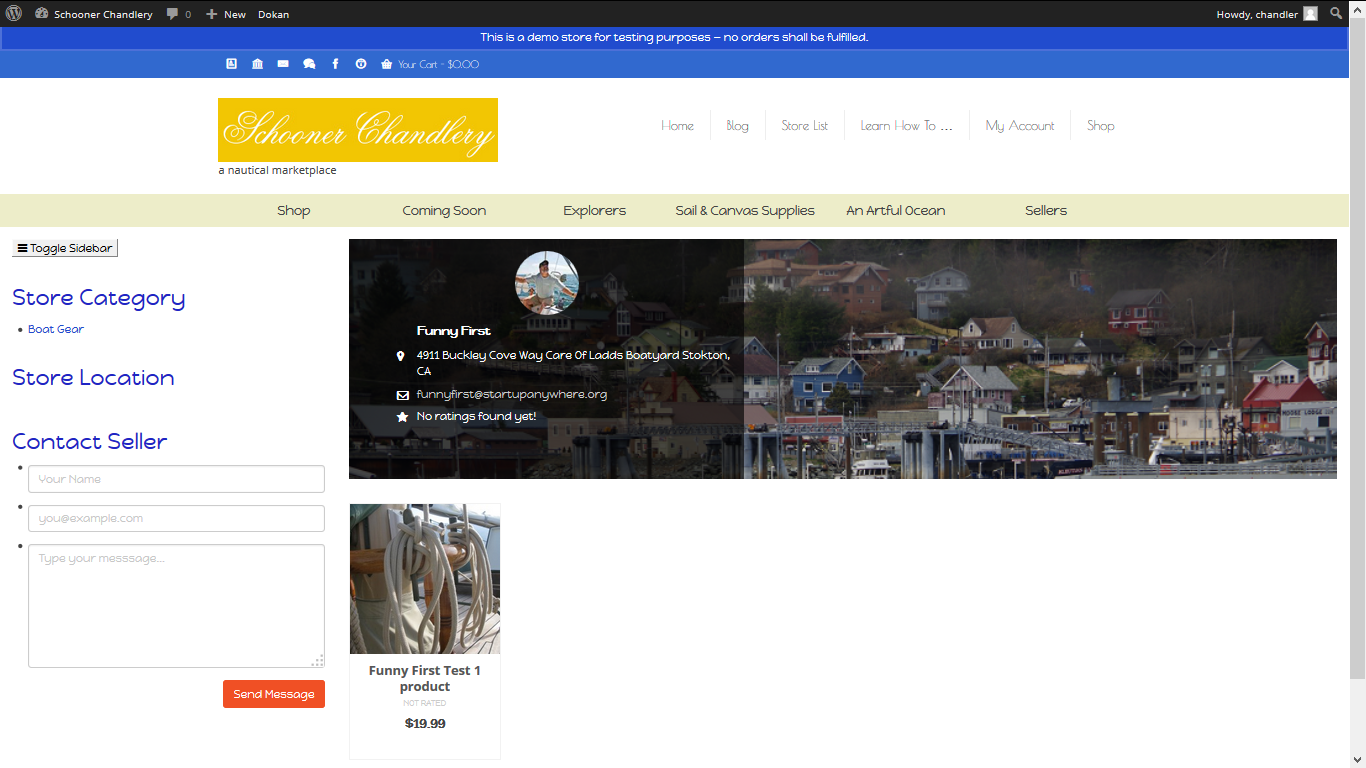No Map or Contact Form Showing
| Author | Posts |
|---|---|
September 22, 2014 at 6:31 am 27160 | |
| Both the contact form and map are not showing on Store pages. | |
September 22, 2014 at 6:32 am 27161 | |
| This reply has been marked as private. | |
September 22, 2014 at 8:10 pm 27205 | |
If you are only using the plugin, we have now 3 widgets for that. We hard coded that in our dokan theme, but now they are separated as widgets. Just drop them in the sidebar and they will only be shown for store pages. | |
September 23, 2014 at 8:07 pm 27317 | |
Where should the widgets be dropped? Which sidebar are you loading? | |
September 23, 2014 at 10:45 pm 27327 | |
Tor B, Drop it into ‘Store’ widget area. I just fix mine. | |
September 24, 2014 at 12:07 am 27330 | |
OK, thank you, I will make a “store” sidebar and give it a try. | |
September 24, 2014 at 3:37 pm 27408 | |
Hello Tor B, You don’t need to make/create store sidebar. Dokan-plugin has a widget area “Store” put the widgets there. Thank you | |
October 26, 2014 at 12:46 am 29054 | |
@Sk Shaikat I am using a Premium woocommerce theme with the Dokan 1.1 Plugin. I don’t see a “Store” widget area in Appearance-widgets anywhere. Do I need to tell my theme somehow that there is a store sidebar available so that it appears under Appearance-widgets? If so, how? And if this is the case, you guys should really put it in your documention please. Your plugin is not compatible with any woocommerce theme as you’ve mentioned. Thanks! | |
October 26, 2014 at 12:53 am 29055 | |
|
I recommend you dispute your WeDevs charges ASAP. This plugin does not work “out of the box” with any WooCommerce built theme. I found the primary problem is outdated Personally, I moved onto using Magento for my marketplace project. It’s much more robust for this type of site. | |
October 26, 2014 at 1:49 am 29059 | |
@JosephK, glad to hear you got your money back and have moved on to something that’s working better for you. I’m pretty invested in other WP projects so I’m not quite giving up yet. However– @Sk Shaikat please tell me where these widgets exist and how to activate? The Dokan plugin has its own little dashboard but no specifics there on widgets and menus. My own theme was ignoring the individual stores but I fixed that see ( http://wedevs.com/support/topic/dokan-plugin-issues/#post-29007 ) but there are a couple problems with the sidebar: 1. It can toggle (show or not) and perhaps that’s something in my theme setup. So, lets ignore that for now because I’ll ask the theme vendor for support because maybe its something there (although I suspect it has to do with my (see link above) fix for getting the sidebar. By the way, guys, the theme I’m using is Virtue by Kadence and they’ve provided awesome customer support so far. They’re very responsive. 2. While I now have a sidebar, the widgets aren’t called. The dokan plugin doesn’t allow me to do anything with widgets. I don’t know where you’re getting that from. Please explain? Exactly. Step by step. No hand-waving around, please. Consider me a little dense or something, but since the documentation on Dokan is pretty sketchy, I need explicit instructions when I can’t figure it out on my own. Thanks! here’s a screenshot of what I have on the sidebar | |
October 29, 2014 at 1:25 pm 29323 | |
Hello andriesvw, Please provide your login details by using this form -http://wedevs.com/provide-login-details/. I will have a look what is going wrong. Hello Brenda, Please check from dokan settings if you have enabled “Show Map on Store Page” and “Show Contact Form on Store Page” and go to widgets. Then you will be able see two widgets named “Dokan: Store contact form” and “Dokan: Store Location”. You just need to drop them in the store sidebar. If this does not work, you can provide your login details. I will make that work for you. Thank you 🙂 | |
October 29, 2014 at 11:40 pm 29399 | |
The contact form works and if you look at the screenshot I showed you above you can see it. Are you reading what I wrote? I can tell you that there was NOT originally a store sidebar created by Dokan and named store sidebar. I created one with my theme and dropped the widgets into it. No go, map doesn’t work. Ignores the widget for location in terms of FUNCTION but leaves the header “store location” in the sidebar. Now think, Think? what is going on? Please resolve the bug on this map. Thanks! | |
November 6, 2014 at 7:42 pm 29857 | |
Hello Brenda, I have successfully reproduced the issue you mentioned above and reported to the developer team. I hoping that I can provide you a quick fix within tomorrow. Thank you for having patience. 🙂 | |
December 29, 2014 at 3:59 am 33056 | |
This issue is still open. Store map still not able to be shown in the sidebar (as related above). | |
January 7, 2015 at 10:01 pm 33601 | |
I have same problem i fix it every thing but still problem with store location at Seller Page | |
March 22, 2015 at 1:46 pm 39736 | |
Not sure if this was answered or not but here is the solution: /* ————DOKAN MAP FIX—————– */ Add this to your styles. Sincerely, revolvedmedia. | |