Product variations error
| Author | Posts |
|---|---|
August 18, 2015 at 5:35 am 67726 | |
Hi
Inorder to add variations to the product, I created attributes. I then changed the product to a variable product. When I try to add details to the product variations tab - I get a grey area over all the information (as in the picture attached) that doesn't allow me to make any changes. When I click on that grey area, I am taken to the page to upload an image.
I uploaded the image but that grey area doesn't disappear. If I click that grey area again, then the product image is removed. Please can you help fix this. I can't add any details to the product variations.
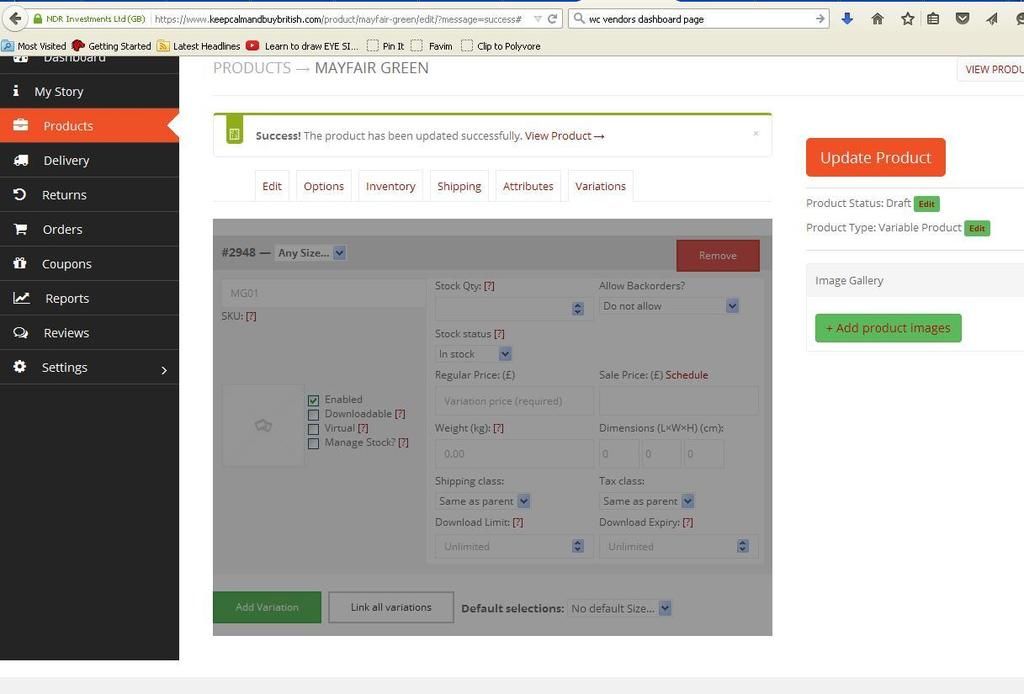 | |
August 18, 2015 at 10:51 am 67741 | |
Please provide your login details by using this form: http://wedevs.com/provide-login-details/. I will have a look what is going wrong. Thank you 🙂 | |
August 18, 2015 at 2:40 pm 67766 | |
Hi I’ve provided the login details. Please let me know if you need the frontend details for the seller, so that you can see the issue. I think it might be that the image functionality is covering that whole area. | |
August 18, 2015 at 2:52 pm 67770 | |
Please check your site now. Thanks. | |
August 18, 2015 at 3:02 pm 67772 | |
Oh, that was fast, what did you do? Thanks 🙂 it works now. | |
August 18, 2015 at 3:03 pm 67773 | |
Nothing special. Check your child theme style.css file. I have added Thanks. | |
August 18, 2015 at 3:08 pm 67774 | |
Ok thankyou. Once more thing: IF you visit this page: https://www.keepcalmandbuybritish.com/product/mayfair-green/ I’ve added the size attributes and details in the backend, but in the Size option section, I can only see “Choose your option”. The attributes aren’t showing up? 🙁 | |
August 18, 2015 at 3:38 pm 67781 | |
Hello, You did not link up your variations. I have found a plugin conflict in your site. There is a plugin YITH magnifier zoom is creating a problem when I was trying to link variation. I have deactivated and its working fine now. You can read this doc- http://docs.wedevs.com/add-variable-product/. Thanks. | |
August 18, 2015 at 7:31 pm 67849 | |
Hi I’m very confused with the “link variation” functionality. If I add variations without “linking variations”, then I can not see those variations on the product pagefront. If I “link variations”, then I get so many repeated variations of the same size, which is very confusing eg If I add a “Size 3” and “Size 4” in attributes, when I link variations, I get two variations of each of those sizes ie two variations of “Size 3” and 2 variations of “Size 4”. In total, there are 4 variations for whom I have to add details, yet there are only really two variations. The size options only appear on the frontend when I click “link variations”, yet this functionality is very confusing. Which of the two variations of “Size 3” am I supposed to complete. I hope you understand what I’m trying to say. | |
August 18, 2015 at 8:18 pm 67859 | |
| This reply has been marked as private. | |
August 19, 2015 at 4:16 am 67940 | |
The Add to cart button disappears as well. | |
August 19, 2015 at 11:05 am 67959 | |
Hello, You can share your seller account. I would like to create a product with attributes and varaitaion. Thanks. | |
August 19, 2015 at 3:21 pm 67998 | |
| This reply has been marked as private. | |
August 19, 2015 at 4:43 pm 68010 | |
Please provide your login details by using this form: http://wedevs.com/provide-login-details/. I will have a look what is going wrong. Thank you 🙂 | |
August 19, 2015 at 4:45 pm 68012 | |
Done | |
August 19, 2015 at 5:26 pm 68019 | |
Hello, I got your details. I will check and provide you solution within 24 hours. Thanks. | |