
How WordPress Forms Help To Create Online Database Website
A database refers to a well-organized, structured, and managed set of data. If you are running a website you should definitely create an online database for your website.
To create an online database, you need to have tools to store your data. You can consider your database a file cabinet where you store data in various areas for a specific purpose.
When you need a particular file you will just look to these areas and get your data. Isn't it interesting?
Basically, WordPress uses its own database like MySQL. It has own way of creating a database, store and provides information when you need it.
The point is- having an online database software or application could minimize your problems in many ways.
When you use a database, all of your data will store in the server but they hardly store on your computer. So it's really very crucial for you to have a database for your website.
How an Online Database Builder Actually Serves You
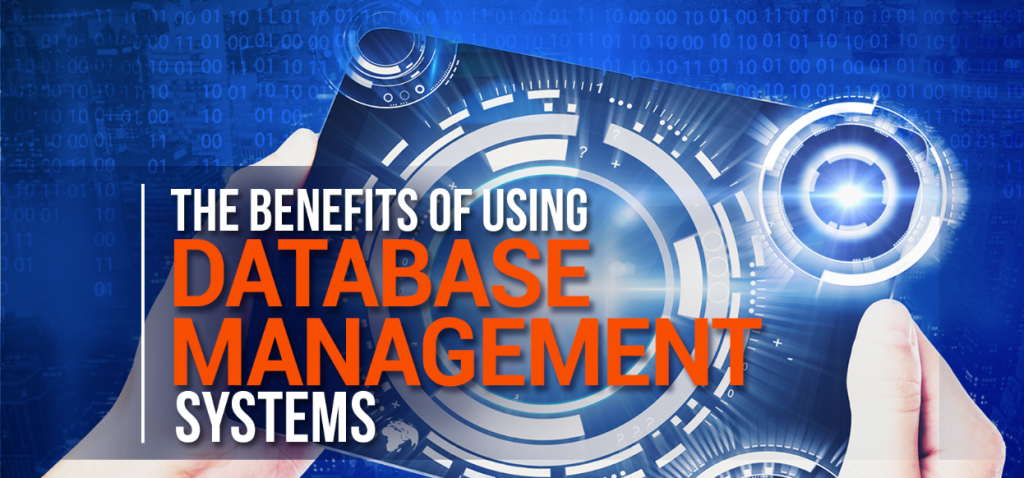
An online database has a huge number of benefits. Have a look at the below points.
- Keep track of all of your information
- It helps your employees to access the data
- Effective data integration
- Increase data sharing and data security
Let's discuss some points that may help you understand the broader picture.
Quick Decision Making
With better information, the board frameworks and methodology comes to higher quality data.
A database helps in giving a structure to encourage information quality activities. Thusly, higher quality data helps in improving, quicker choices in an association.
Cost Reduction
You can save your money using create an online database for your business. But if you don't have the database software for your company that can cost you a lot. Utilizing an online database may demonstrate less expensive, contingent upon the number of PCs you use.

You additionally don't have to put resources into servers to store the information at your business.
Building Customer Trust
Another advantage of using an online database is user flexibility. You just need to pay for those you use only. Creating an online database for your website is not only time-saving but also helps to bring customer trust.
In the event that your business develops or contracts, you shouldn't be worried about the expenses of the database the board programming, or servers.
Real-Time Support
Another preferred position of utilizing a web-based database program is that you can move the specialized help weight to another person. Paying an organization for access to an online database incorporates specialized help.
In the event that the database has issues, you basically contact the organization and the staff handles it. You don't have to pay for a data innovation proficient for this reason. On the off chance that you as of now have an IT division, your workers can concentrate on different things.
How You Can Create A Database Using Forms

There are lots of ways to create a database. But first of all, you have to think about what types of medium do you need to create that stuff. But thinking about the demand of the customer you must keep the process easy for them.
What are database forms?
In database circumstances, a form is a window or screen that contains various fields, or spaces to enter data. Each field contains a field label so that any user who views the form gets an idea of its contents.
A form is obviously more easy and user-friendly than generating queries to create tables and insert data into fields.
Creating a database through forms can be very helpful because you can get the customer or visitor's information within a very quick time. weForms can be the best option to create the database for your website.
Why Choose weForms
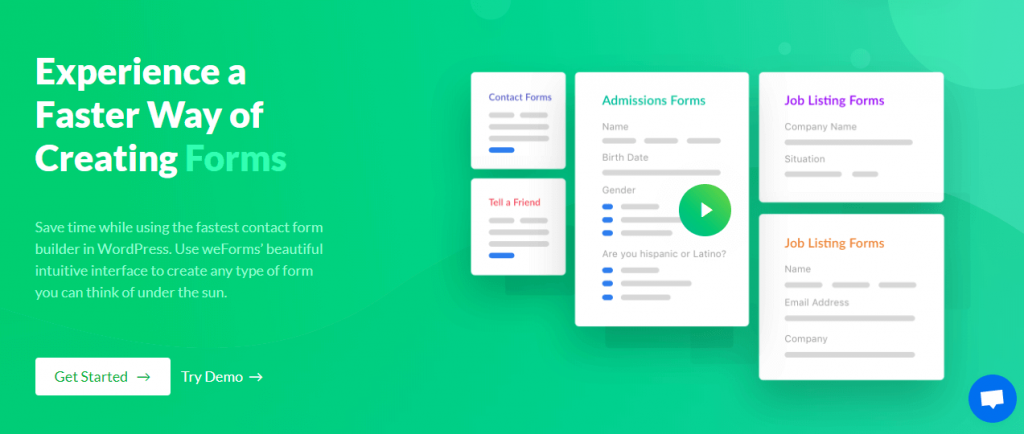
It is just a contact form module that accompanies propelled highlights, easy to use interface, and an amazing simplified manufacturer. It's adjustable and extensible, much the same as most WordPress modules.
It has the least demanding and quickest UI. Clients can without much of a stretch begin with weForms with its pre-fabricated structure formats. The introduction is totally arrangement of course and clients don't need to design anything in an unexpected way.
Features that Make weForms Best in This Feat
- Easy to install and configure
- Super fast to navigate
- Creates high standard forms
- Integrated with the popular frontend publishing plugin, WP User Frontend
- Accompanies a few distinctive predefined adaptable layouts
- Loads in a solitary page immediately
- Live to see accessible while altering the structure
- Intuitive structure components
- 100% mobile responsive
Creating Forms for Your Online Database Using weForms
You can rely on weForms both for your eCommerce and blogs to easily collect data. So before making any forms, you have to decide what types of data you want.
If you are running an eCommerce website you may need these points to get. Customer name, gender, payment method, buyer email and shipping address, etc. Okay, let's have a look.
Follow the guide to install weForms on your WordPress site.
After installing weForms on your website, you will have a dashboard. Then go to weForms.
- Click Add Forms
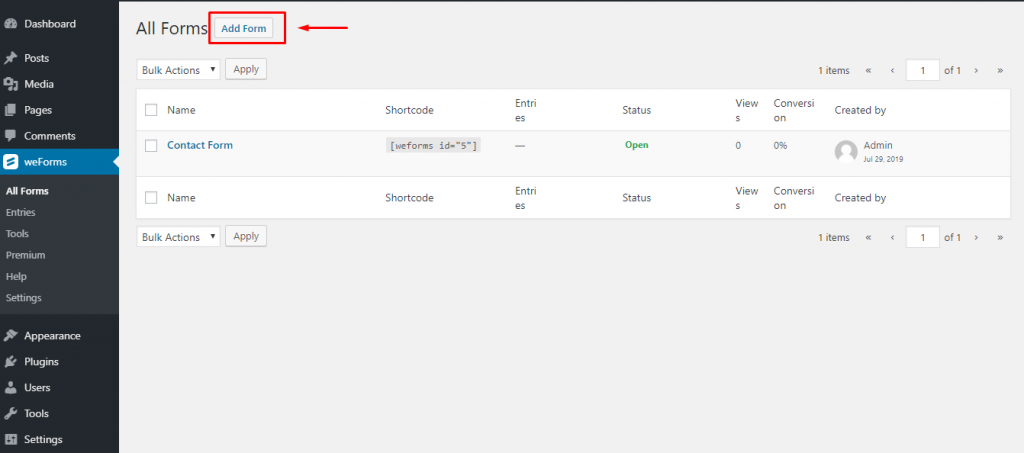
- Select Blank Form
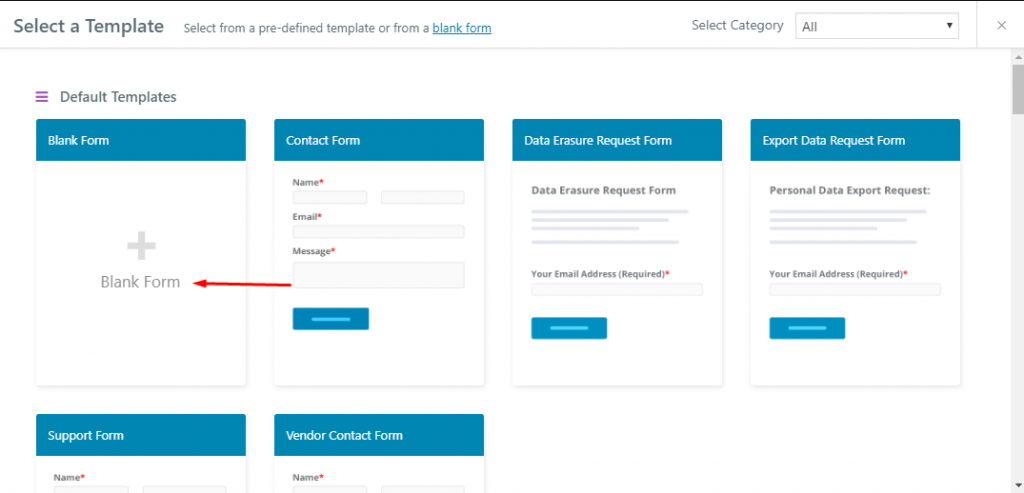
After selecting the blank form you can design your own form that you want to use for your eCommerce website.
- Select your essential fields from the right site. It's easy with the drag-and-drop option. Save and add it to your site.
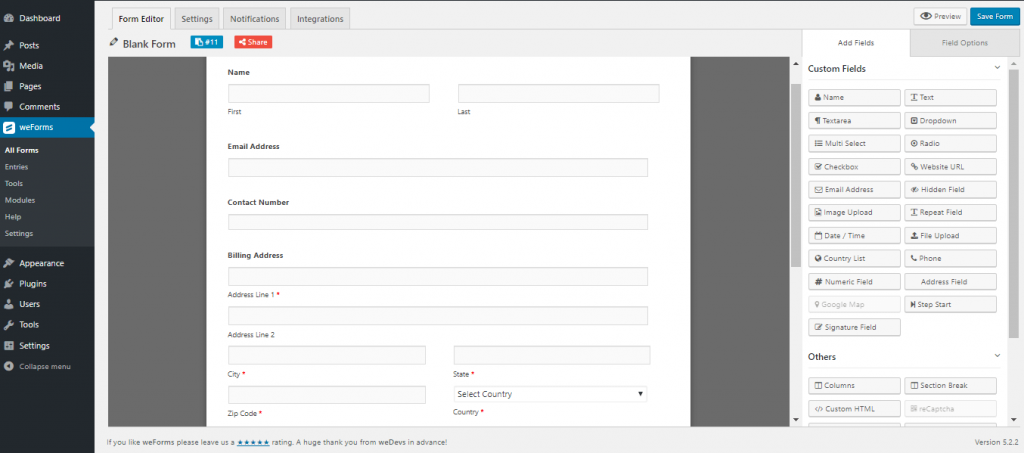
See the next part of your form. After completing the form you will have a form like this.
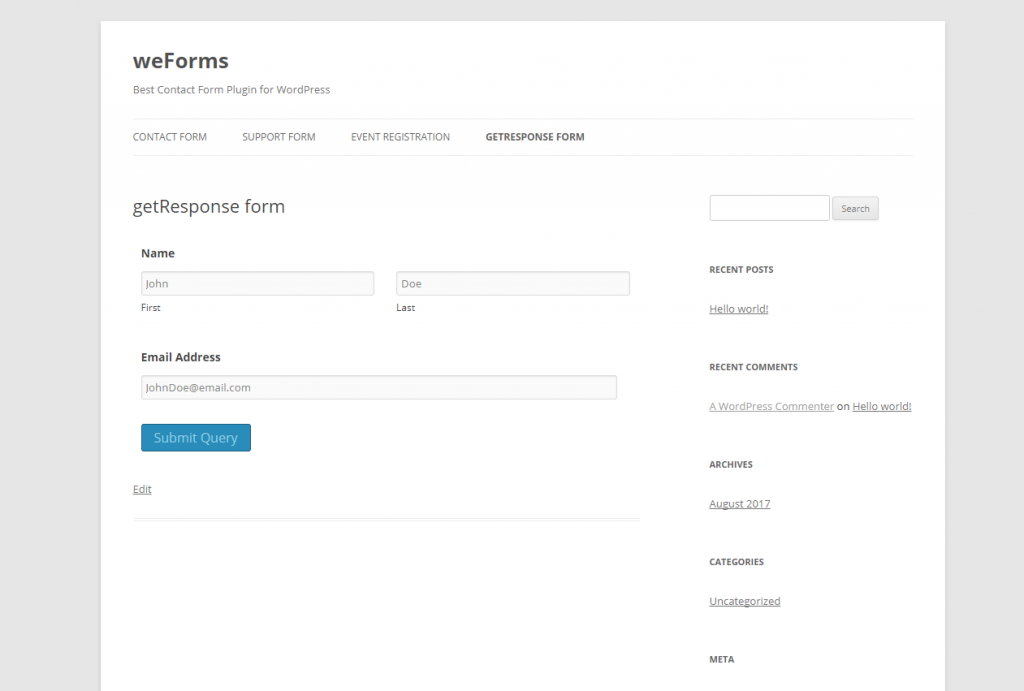
- After creating this form you can use it for your blog or website you maintain. And your audience just needs to hit the submit query button.
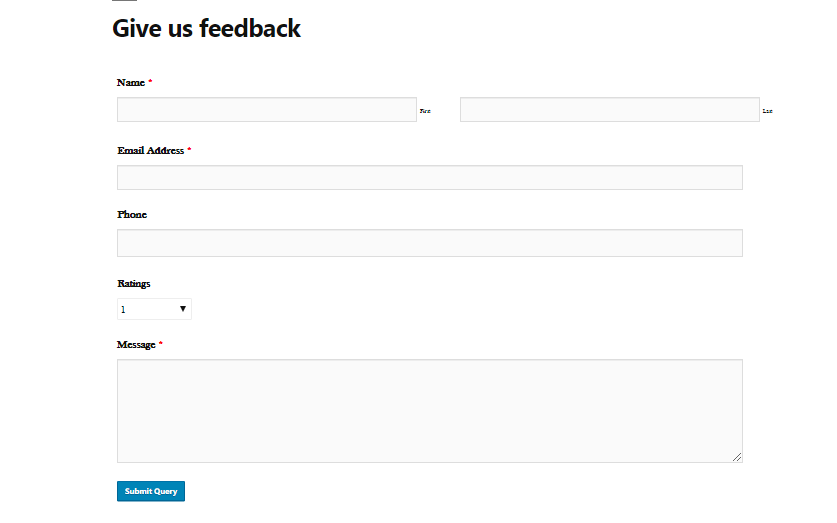
You have opportunities to use conditional logic in weForms.
Creating Multi-steps Forms with weForms
Yes, you can create multi-step forms using weForms. If you need that for your online database. The process is the same. but you need to have the pro version of weForms. Check the screenshots below.
- 1st step- basic info
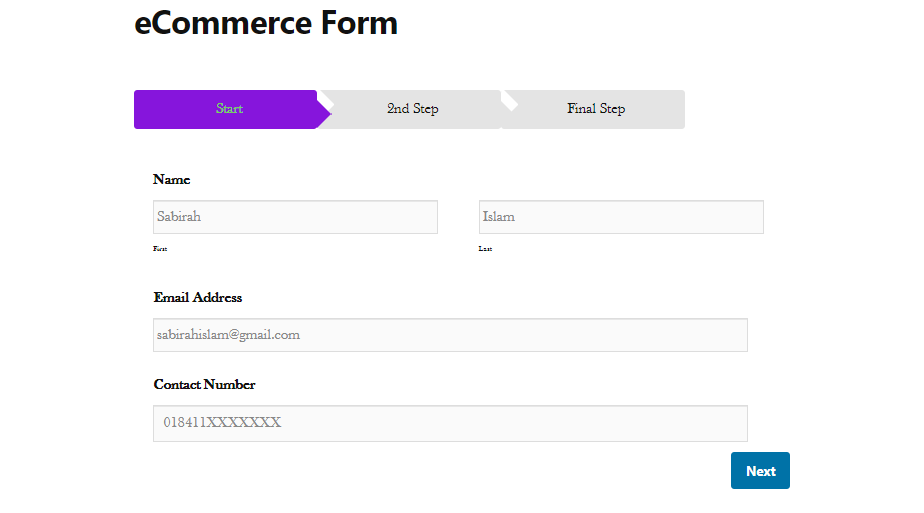
- 2nd step- Related info you want to collect
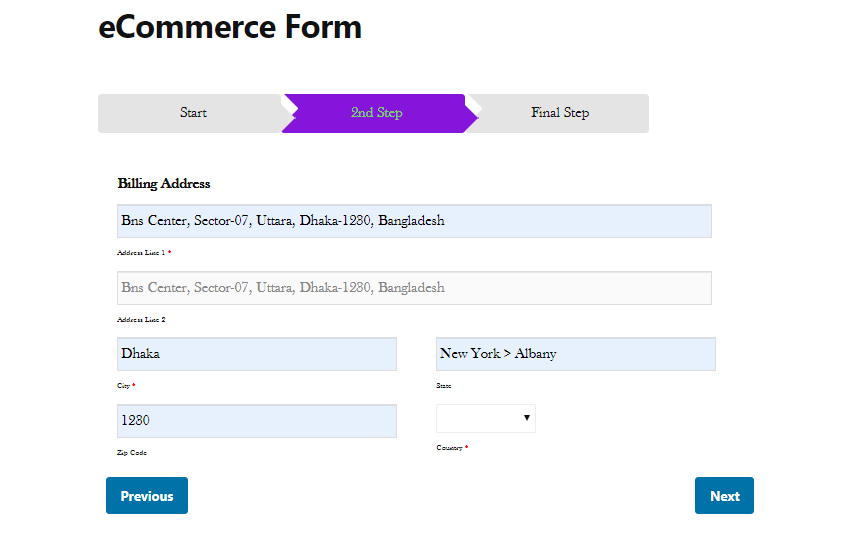
- 3rd and final step- your final message
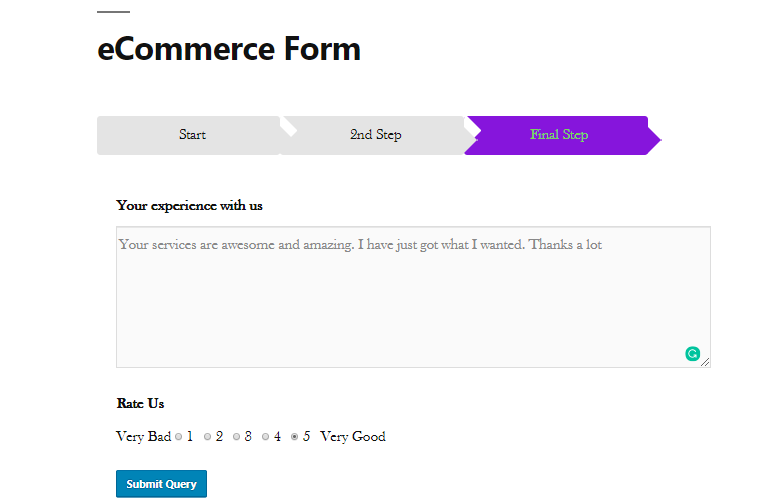
In this section, you can put the reaction message for the customer. And they can also rate your service. Then just need to hit Submit query
So in this way you can create a form and collect data. And also make a database for any needs. And also you can export all the data to CSV.
You can not get all the modules in the free version. To get all the modules you have to pick weForms pro
Check out the video to easily understand the form-creating process with weForms.
Note: To activate the form, copy the form code under the title and paste it to the post or page that you make.
By this procedure, you can build such forms to grab customer's attention and collect data. Using forms to collect information for your online database is the best and secure way.
And the complete process is such easy with weForms.
Final Thoughts
Regardless of being an amateur in the market, weForms carries out the responsibility of spanning the two-route correspondence between the client and supplier as aggressively as others.
weForms made a promising beginning with its UI and all its fundamental highlights.
Get weForms Now!