
Create Invoices for Website Subscription Packs Using WP User Frontend
Undoubtedly, creating invoices for business transactions belongs to the bare minimum. And it is no different while your customers purchase subscription packs from your website. However, it may seem difficult and tedious for you to create invoices from the back-end admin panel. This is where WP User Frontend comes to the rescue!
Not only does it allow you to manage subscriptions and create invoices automatically but also it helps you do all the kinds of stuffs from the front-end dashboard. Now, crafting invoices for your subscribers would be just a matter of few clicks. What's more, you don't have to have any coding know-how.
In this post, we are going to show how you will be able to create invoices for the subscriptions in WP User Frontend Pro. Now, without further ado, let’s jump right on to the topic.
Benefits of Subscription Invoice Service of WP User Frontend
Before we go any further, let's talk about subscription pack-based payment where you need to create an invoice for each and every transaction. You can read detailed documentation of the Post Subscription and Payment System from here.
With the subscription feature, you can create an unlimited number of subscription packs which are typically charged posting system. You will be able to enjoy full control over the subscription packs you create in WP User Frontend. You can set an expiry date of a post and indicate a renewal method for a subscription pack as well as force the user to purchase a pack prior to posting anything.

Moreover, you can even limit or configure dates and the number of posts as well. There are a few short-codes that are really handy to give you a boost while you are creating a subscription pack.
Hats off to the payment method of subscription pack because it supports the popular PayPal payment gateway along with manual Bank payment system. Since the plugin is extension aware, it is definitely possible to add other payment gateways to it, further down the line. Neat, right?
Why is the Invoice for Subscription Packs Important?
Invoices are usually sent by you to the buyer when you want to get paid from them for the purchase of a certain subscription pack. It plays such a vital role that it can neither be skipped nor can be ignored.
It keeps all the records of your transactions in detail in the database. In addition, It repels all the unexpected disputes arising from the communication gap between you and your clients or resulting from any ulterior motives.
How to Create an Invoice for Subscription Pack?
Install the plugin
Subscription packs require no special magic to be created. Just make sure that you plan a pack that suits you best and then makes it through with the least amount of manual efforts. The first thing that you need to do is download the WP User Frontend plugin and then install it like all the other plugins.
Sadly, invoice option can only be availed from the Pro version. You can take a look at the pricing of WP User Frontend Pro from here.
Create a Subscription Pack
As a prerequisite, you must create a Subscription pack for which you are going to prepare an invoice. To do so, you just need to navigate to WP Admin Dashboard → User Frontend → Subscription → Add Subscription.
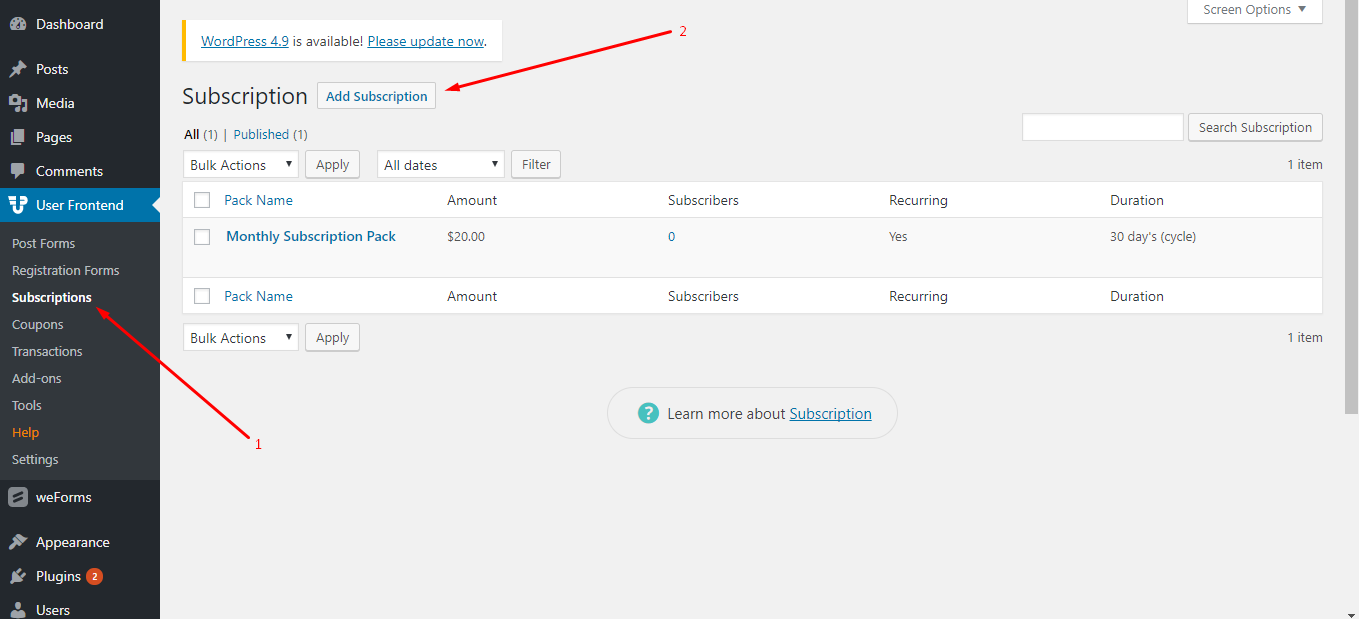
Just hit the Add Subscription button and you will get all the necessary fields to create a Subscription Pack
Smart Short-codes for Posting Subscription packs in the blink of an eye
After having all the necessary information filled out, you will have to create a new page and type in the shortcode “[wpuf_sub_pack]” right on that certain page so that you can show your newly created Subscription Pack on the front end.
To give access to a particular account for a particular user, you could use the shortcode “[wpuf_account]” on a page. You could also use the shortcode “[wpuf_sub_info]” to show all the details regarding a user’s account.
Check this doc out on how to create a Subscription Pack.
Configure Invoice
After creating a Subscription Pack, it’s time for you to configure the Invoice. Configure the invoice by logging into WP Admin Dashboard → User Frontend → Settings → Invoices.
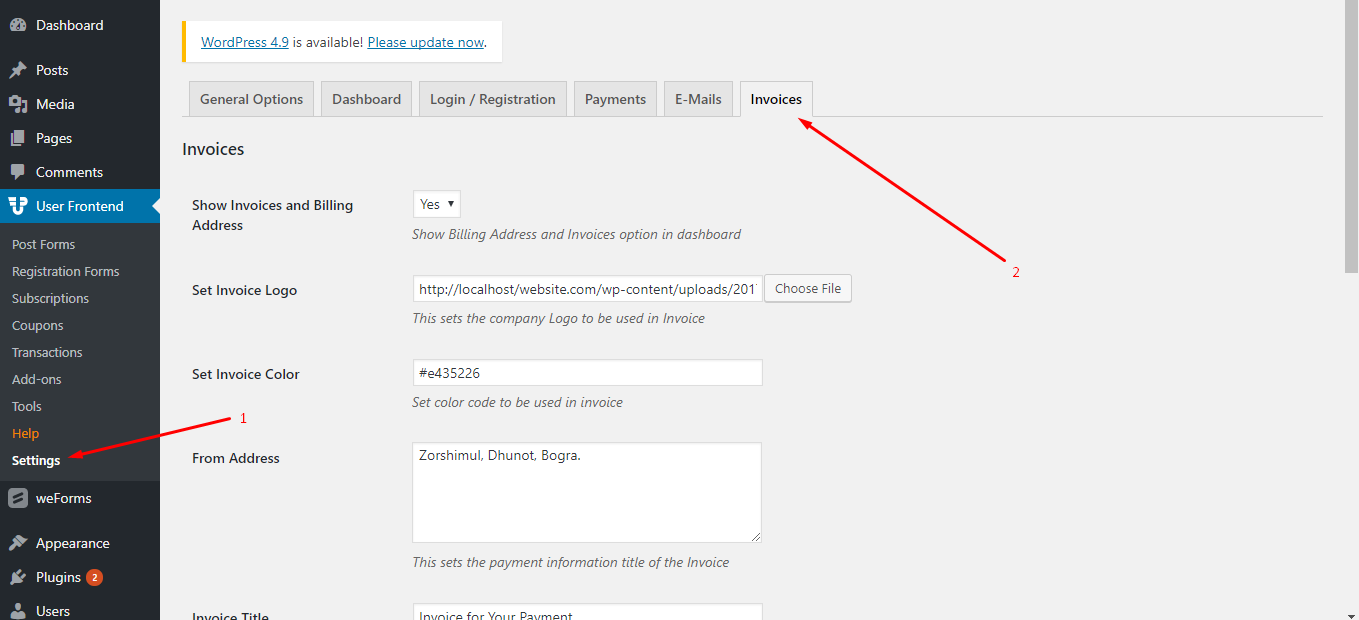
Make sure that you have filled out all the necessary information then hit Save Changes.
Configure Payment Gateways for the Invoices
It is not possible to process an invoice unless you choose any Payment Gateways. As I said, WP User Frontend Pro supports PayPal which is one of the most popular Payment Gateways, as of late. In addition to that, it also packs with manual Bank Payment Gateways. You could use either of them.
Now, go to WP Admin Dashboard → User Frontend → Settings → Payments and activate the Payment Gateways by simply checking out the boxes.
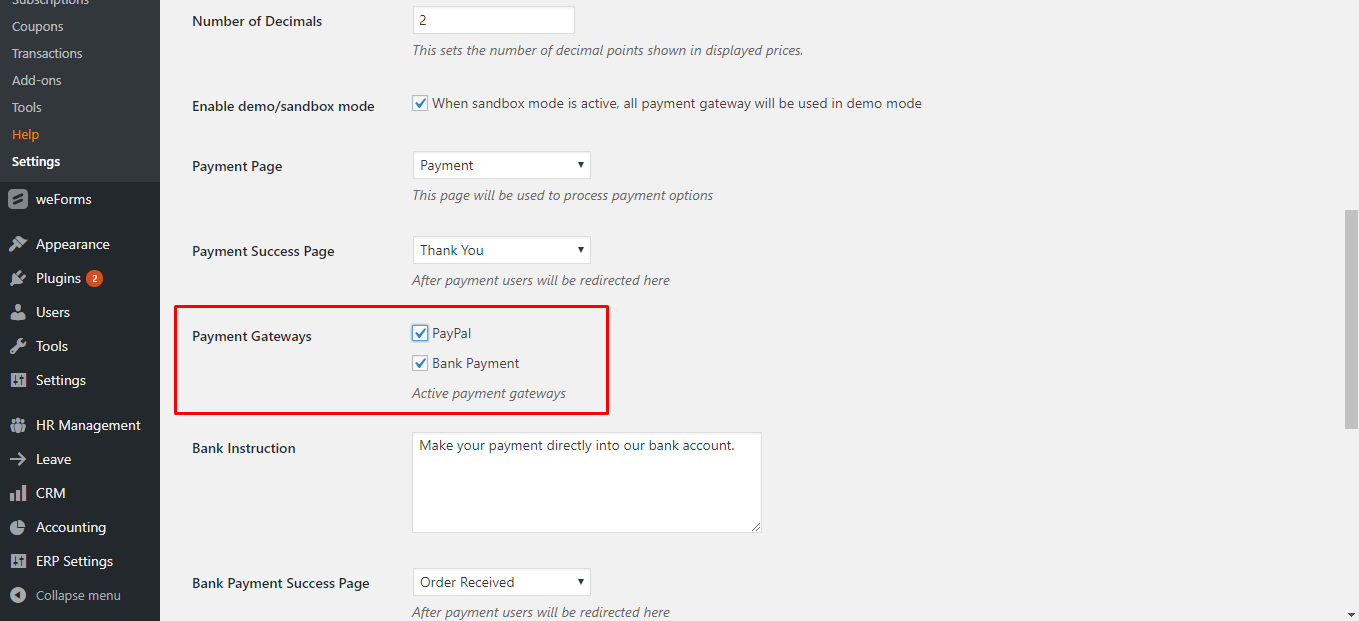
How will the End Users Experience the Invoices?
Next, let’s take a look at the front end preview of the Invoices. A user will only get an Invoice when he/she buys a Subscription pack. To cite an example, here you can see a Subscription Pack’s front end view:
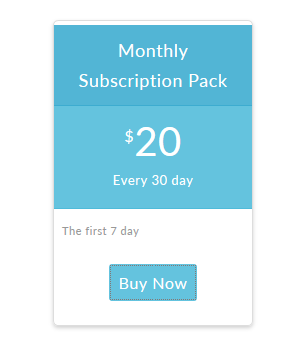 When the user clicks on the Buy Now button he/she will get the payment options. As I said, he/she can choose either PayPal or Bank Payment to purchase the pack.
When the user clicks on the Buy Now button he/she will get the payment options. As I said, he/she can choose either PayPal or Bank Payment to purchase the pack.
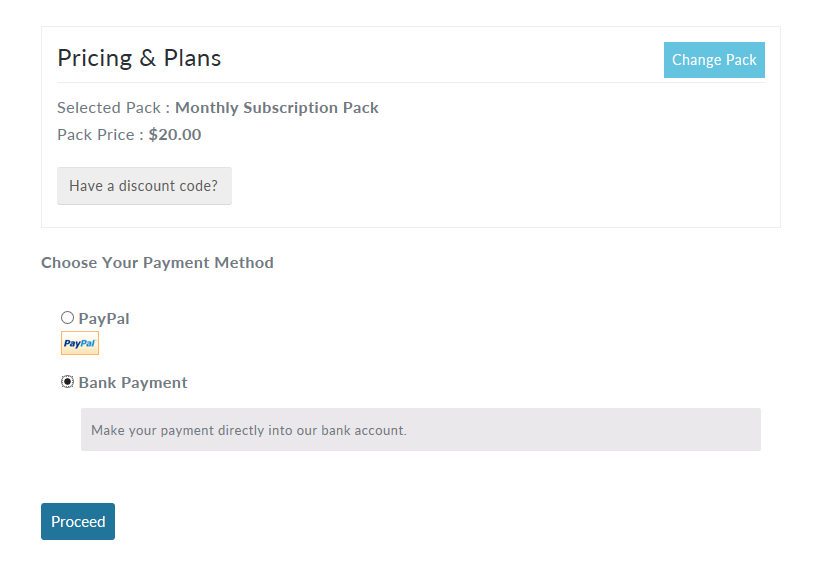
Now, it’s time to get the Invoice! When your user clicks on the Proceed button then he/she sends you a transaction request. Thus, he /she can get a download link to the invoice when you accept their transaction request. You should accept the request only after getting paid.
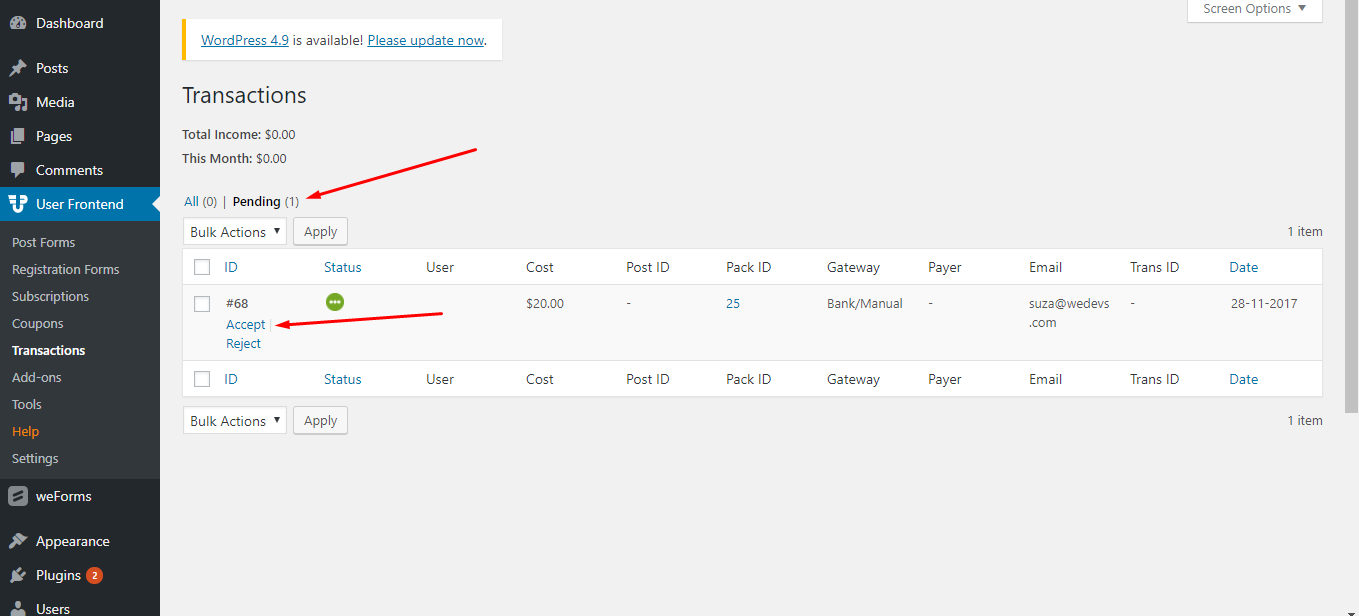
Now, the user can find the invoice download link from their account. The screenshot below refers to the download link to the invoice:
A PDF copy of the invoice pops up on the screen as soon as the client hits the Download button. Take a look at this invoice:
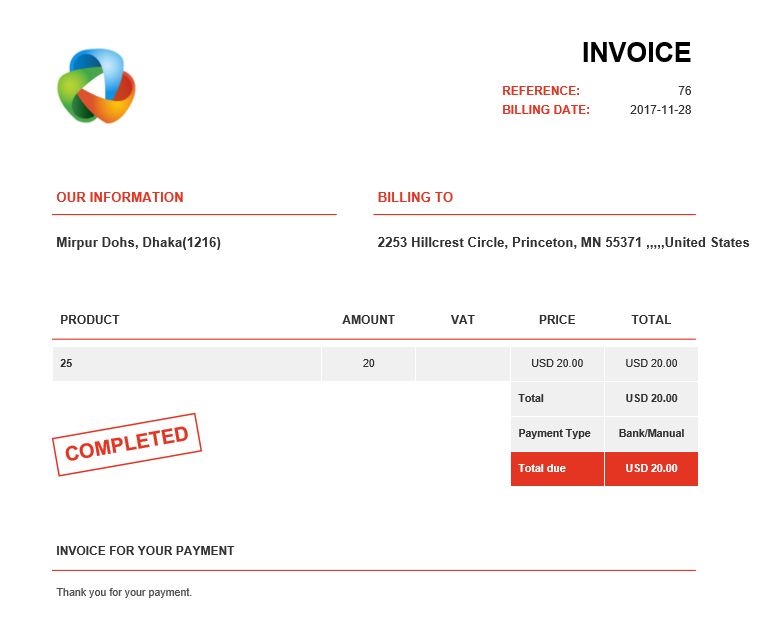
Wrapping Up
In order to revolutionize your business, you must know how to cut corners. Fortunately, WPUF will do all these tasks automatically and according to your own way as well. In fact, adopting WP User Frontend’s invoice services for your subscription pack will help you go the extra mile.
Who doesn’t want to stand out from the crowd? The developer of WP User Frontend Pro, weDevs, have tried their best to spruce this plugin up with all the possible bells and whistles ever so that you can stand out from the crowd and make a real difference.
Will this cool feature of WPUF do any better? Don't hesitate to leave a comment below so that we can know your point of view.

