
Why & How to Utilize a WooCommerce Conversion Tracking Tool
If you have a WooCommerce store, you must track every facet of your website so as to keep it optimized constantly. Unfortunately, there is not any dedicated tool that can help you do so effortlessly.
Luckily, with the WooCommerce Analytics Conversion Tracking tool, you can not only measure your website's metrics but can also use them to adjust your website's performance through techniques like retargeting your lost visitors or giving the most user-friendly experience to a certain group of visitors.
Now, let's go ahead and learn why and how you should measure WooCommerce Conversions.
So, Why Should You Utilize WooCommerce Conversions?
Here are the use-cases if you can measure the WooCommerce events:

- You can use metrics like “Add to Cart“, “Add to Wishlist” and “Initiate Checkout” to retarget those visitors.
- Use the Metric, ‘Purchase‘ to upsell or cross-sell your products.
- Use the “Complete Registration” event to target visitors with Google Ads and emails.
- Use the “Search Product” and the “View Product Category” to provide the most user-friendly experience to the visitors showing the relevant products that the visitor is interested in.
What Are the Events of Your WooCommerce Website You Should Gauge?
If you want to track the conversions of your WooCommerce website, you will have to measure certain KPIs. They are:
- Add to Cart: Get to know how many visitors are adding to their cart in your store.
- Initiate Checkout: See the whole picture of the number of people who are initiating checkout.
- Purchase: Know how many people are making purchases on your WooCommerce store.
- Complete Registration: You can also get to know how many visitors are completing registrations on your site.
- View Product: Visitors who are viewing certain products.
- View Product Category: You can see product categories that are viewed for a certain number of times.
- Search Product: You can determine products that are searched by the visitors.
- Add To Wishlist: You can track products that are added to wishlist by the visitors.
With a WooCommerce eCommerce Conversion Tracking tool, you can easily gauge these events.
How to Utilize the WooCommerce Conversion Tracking Tool?
Not to mention, the WooCommerce Conversion Tracking tool works as the integrated tool of WooCommerce and works in tandem.
In order to use the WooCommerce Conversion Tracking tool, you can follow this process:
Go to the WP Admin Dashboard > Plugins > Add New. Now search for the keyword, “WooCommerce Conversion Tracking“. After that install and activate just like any other WordPress plugin.
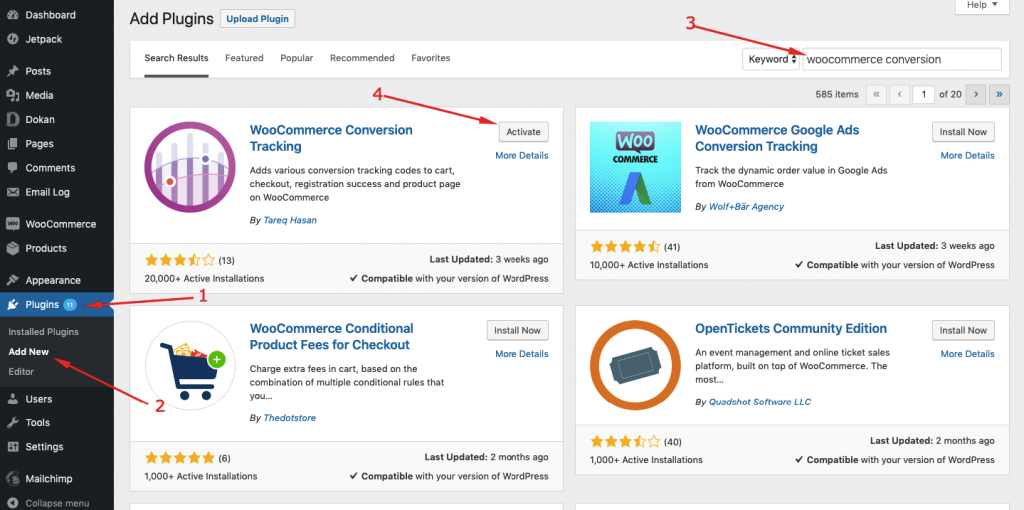
Navigate to WP Admin Dashboard > WooCommerce > Conversion Tracking > Integrations (Tab). After that, turn on the toggle bars for each platform you want to use.
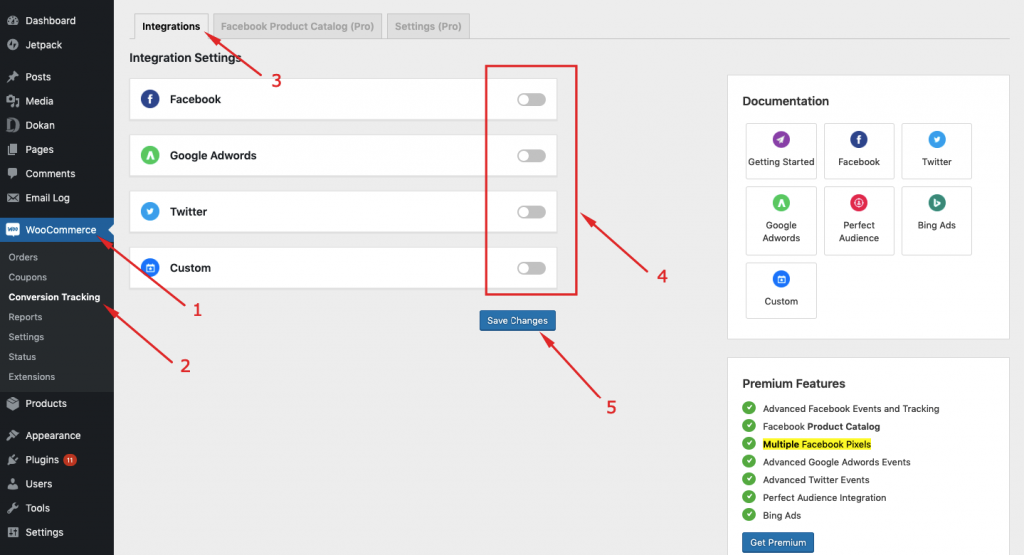
In the free version, you will get 4 platforms. They are:
Turn on the toggle bar for Facebook, then insert the Facebook Pixel ID. Then you will get the following events to track for free:
- Add to Cart
- Initiate Checkout
- Purchase
- Complete Registration
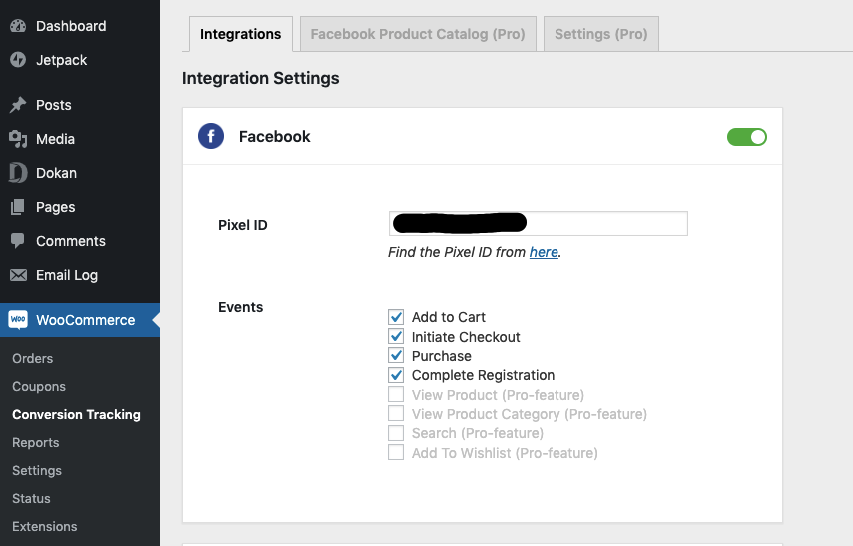
However, you will also find some pro features in the premium version. They are:
- View Product (premium)
- View Product Category (premium)
- Search (premium)
- Add to Wishlist (premium)
Google Adwords
After turning on the Google Adwords toggle bar, you will find the following events to track:
- Purchase (free)
- Complete Registration (premium)
Get the Account ID and paste it in the box. Now, if you are using the free version, you will be able to track only the ‘Purchase' event. The other option, ‘Complete Registration‘ is available in the Pro version.
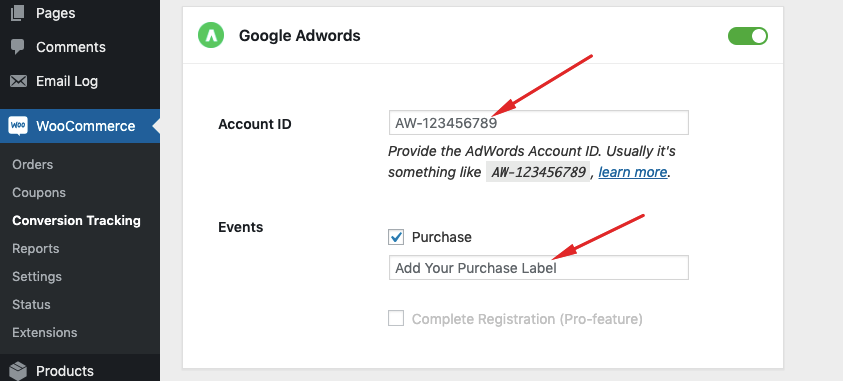
If you are wondering how to get the Event Labels for Google Adwords then get help from this documentation.
Turn on the Twitter toggle bar and you will get these events to track:
- Purchase (free)
- Add to Cart (premium)
- Complete Registration (premium)
All you have to do is to check the events and use the universal tag ID to make it work.
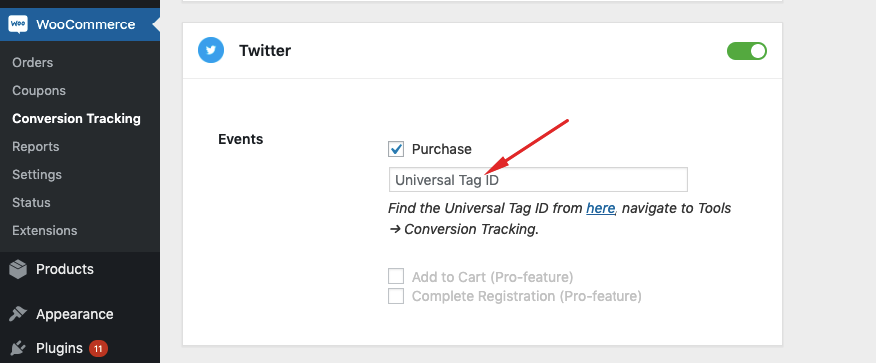
The other events, “Add to Cart” and “Complete Registration” are available in the Pro version.
Perfect Audience (Premium)
The perfect audience is a pro feature in WooCommerce Conversion Tracking. Turn on the toggle bar to use it.
With this channel, you can track the following events:
- View Product
- Add to Cart
- Initiate Checkout
- Purchase
- Complete Registration
All you have to do is to use the Advertised ID from the Perfect Audience and paste it in the following box.
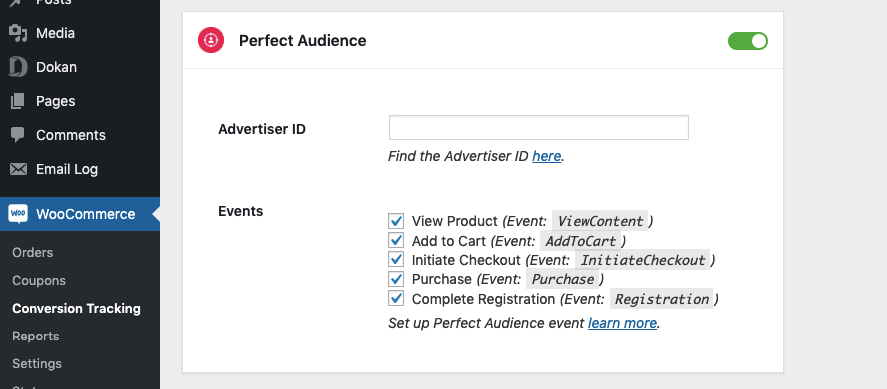
Bing Ads AKA Microsoft Ads (Premium)
WooCommerce Bing Ads Conversion Tracking is also a pro feature in WooCommerce Conversion Tracking tool. The only thing that you have to do is to collect the UET tag ID and paste it in the box.
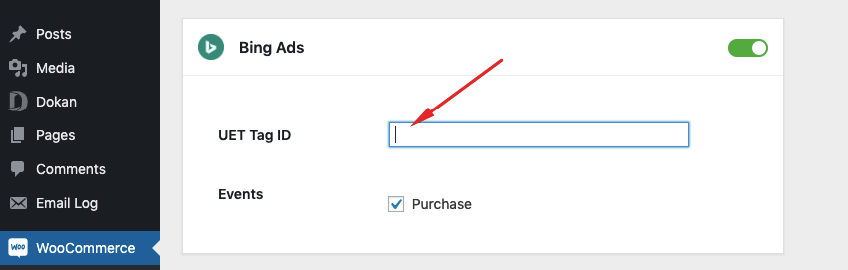
With this platform, you can track only the ‘Purchase‘ events on your WooCommerce website.
Adding Custom Platforms
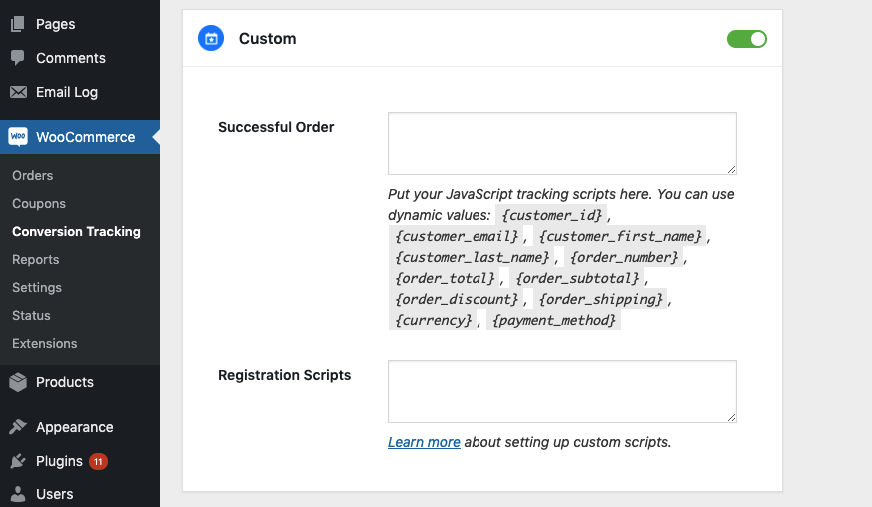
If you want to add any platform outside of these Facebook, Google Adwords and Twitter you can use this option. You can get help from this documentation for any custom integration.
Please note that each time you make changes, don't forget to save those changes.
Bear in Mind
WooCommerce Conversion Tracking greatly helps you track your WooCommerce website's all the necessary events. The best part is that you don't have waste time by coding manually.
If you can get to see the data altogether, you can measure the weaker areas of your website and thus adjust those problems accordingly. If a free WordPress plugin comes up with these amazing functionalities, there is no reason a WooCommerce website owner is not going to adopt it.