
Powerful Project Management Tools for WordPress Users (5+ Free Plugins)
Since project management is an integral part of any business today, it's a must for every organization to get it done right.
WordPress is currently powering up over forty-two percent of all websites online, which has been constant over the last many years. As a result, numerous businesses, brands, and organizations are looking for WordPress-compatible tools to handle their sophisticated projects.
It doesn't matter whether you are an accountant, website designer, software engineer, product manager, or shop owner. You can easily integrate WordPress Project Management tools as your project management software to help manage, monitor, track and evaluate your project life cycle.
In this article, we'll introduce you to some of the best and most powerful project management tools for WordPress. Let's get started!
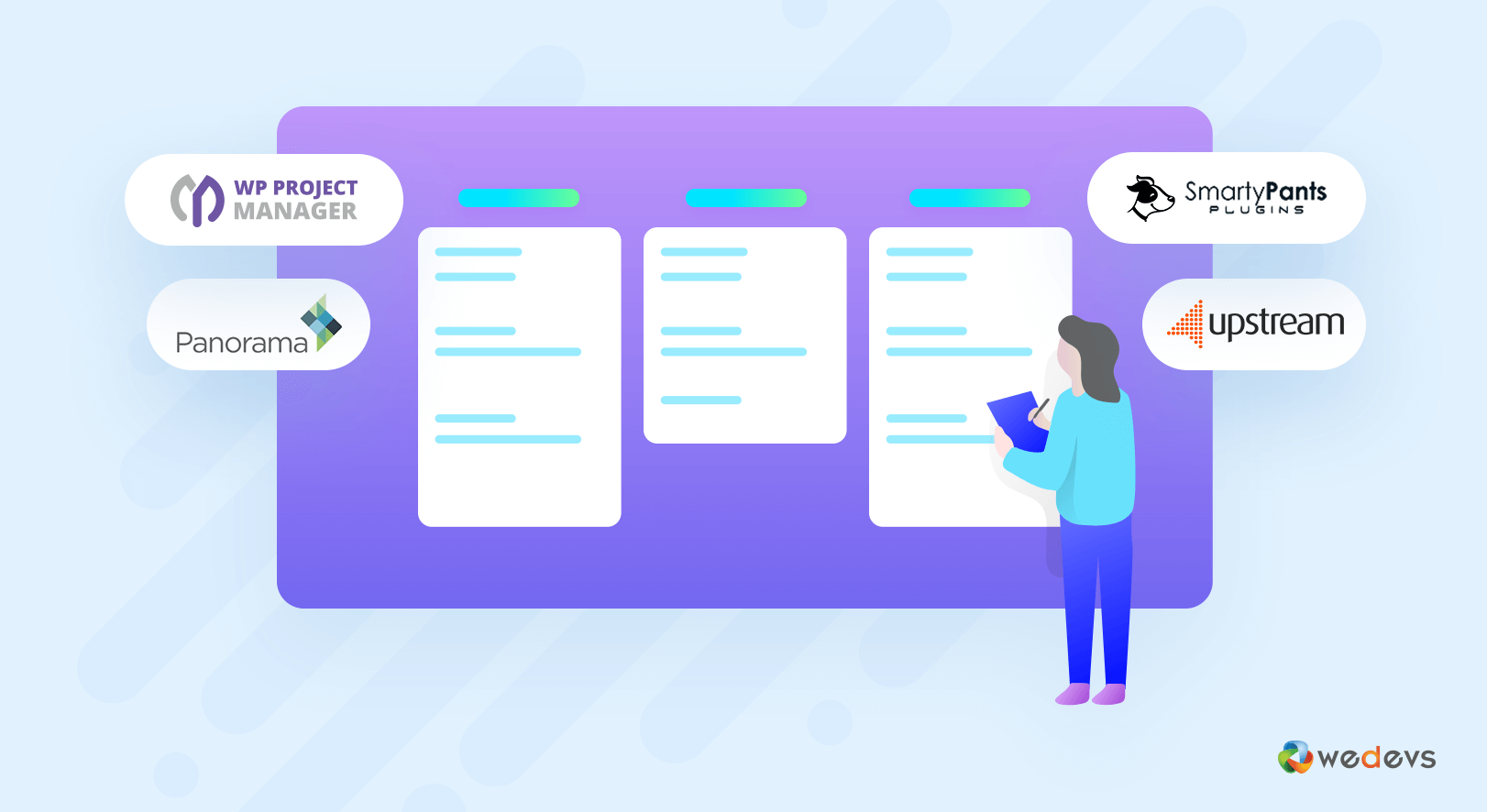
Factors to Lookout for When Choosing A Project Management Tools
Project management requires careful planning, organization, and hard work to ensure all the tasks are completed within the due time and budget. So, it may not be possible for you to handle all of these just by randomly selecting a tool. You must meticulously check the features of your shortlisted tools to finally select one that can ensure you optimum benefits.
However, there are some mandatory features without which no project management tool can be effective. Take a look at the points below.
a. Communication
Since project management requires lots of communication between clients, staff, and members, it's essential for project management software to have a secured and central communication channel. As a result, people can interact with others without the risk of their information being leaked outside.
Not only verbal or text communications, but also the software should allow sharing of files and documents.

b. Goals Setting
A good project management software should allow you to set SMART goals and also be able to track them. The project objective should be precisely defined, clear and consistent, realistic, achievable, measurable and time-bound.
Setting clear goals makes it easy to track achievements, success or failure of a project
Therefore make sure any project management tool you are using has an easy to use goal setting template.
c. Planning
Planning is an essential part of project management in order for your project to work. It sets the foundation for any successful project management and requires extensive detailed preparation.
Project scope, time planning, budget, risk, human resources, communication – all these are also important to be considered even before starting the project.
d. Analytics
After successfully setting out goals and creating strategic plans for your project, the project management tool should be able to collect data and provide analytics so you can analyze project reports on various parameters.
Once your project is in progress, you need to monitor, track, and compare the results.
It can allow you to modify your plan before you fall into a trap. Besides, if you work under a board of directors, the analytics can make data-driven crucial decisions.
Best WordPress Project Management Tools
Now, in this section, list and explain the best WordPress project management tools, covering their key features. This can help you select the right tool for your project management based on your requirements. Keep reading!
1. WP Project Manager
WP Project Manager is a sophisticated all-in-one WordPress project management tool. This is actually a WordPress plugin developed by weDevs, who are also behind many popular software, like Dokan, FlyWP, weDocs, weMail, WP ERP, and more.
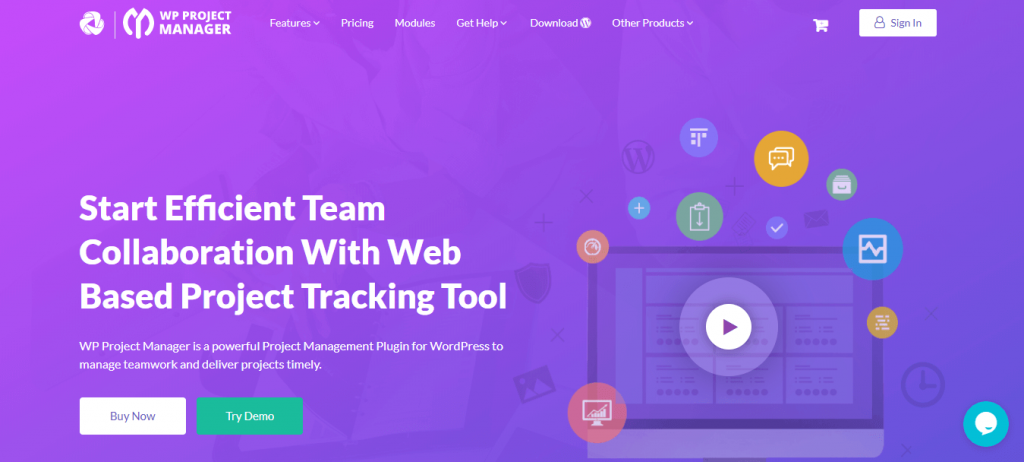
It is a task manager and team collaboration software that can readily integrate with your existing website as opposed to having to create an external site for your project management projects.
Here are some of the exciting features of the WP Project Manager plugin:
- It allows you to easily add projects using the WordPress interface
- Collaborate with team members based on their user level
- It provides an overview of all your project list with a calendar functionality
- You control user roles, assigning managers, co-workers, and clients
- Assign creators and limit project visibility
- See the current project status
- Archive completed projects
- See all files associated with a single project in one place
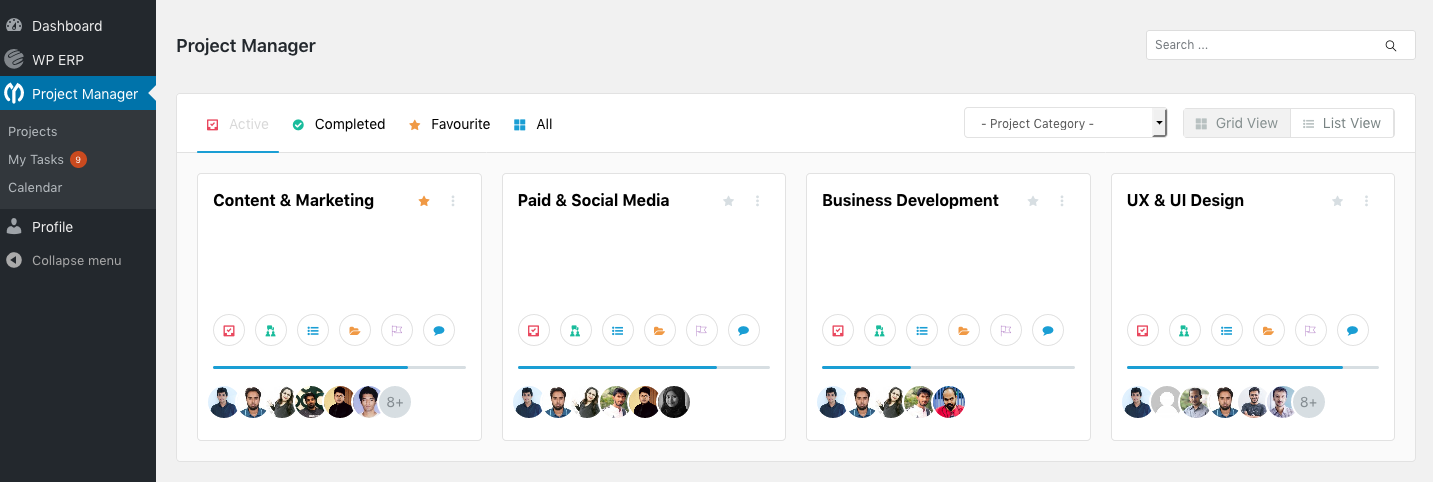
2. SP Project Manager
The SP Project & Document Manager is another WordPress Project management solution that can store unlimited project files, documents and folders all in one place. SP Project & Document Manager is a free tool that helps you track and store multiple files categorized by the number of your clients or tasks.

It offers unlimited storage the only limitation to the amount of storage is the size of your server. You can also create access for your clients, which also gives them the ability to upload their documents and files and manage them with your supervision.
With SP Project & Document Manager, you can share, upload, manage, sync and secure your files
Some of the features include:
- Zip files in an archive
- No limit to file upload
- Add links to a file
- Each user gets their own file repository
- WordPress user roles integration
- WooCommerce integration
- Amazon s3 integration as an addon
- Custom file list templates and more!
3. Kanban Boards for WordPress
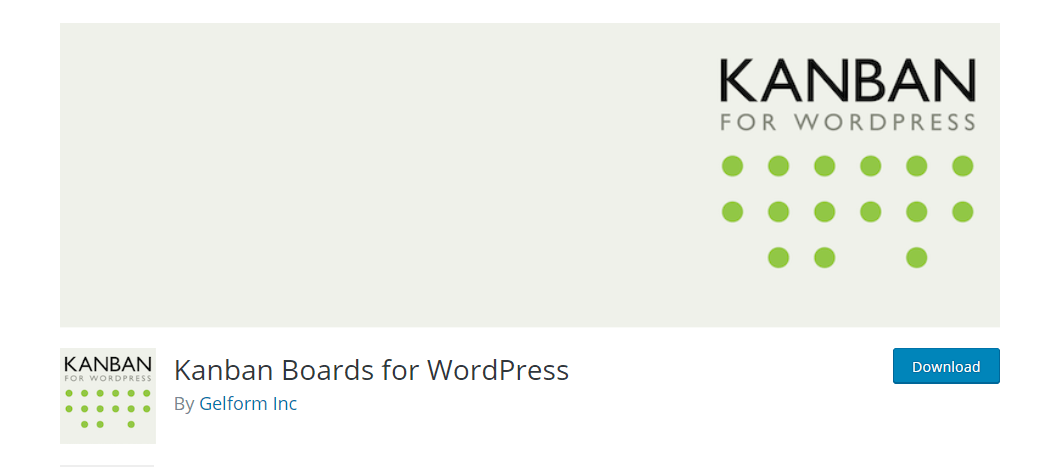
Kanban boards for WordPress is one of the most popular projects management tools, it is also known as a great Customer Relationship manager. You can use it to track sales, editorial calendars, and more. It can easily integrate with the most popular WordPress development plugins, such as weForms, Gravity Forms, and Ninja Forms.
Some of Kanban’s features include:
- It offers Multi-site support and easy installations
- Tasks can be assigned to team members
- Ability to group tasks by projects
- Optimized for mobile
- User permission management
- Multi-language support
- ‘Edit in place', just like TrelloCustom views for bookmarking
They also have premium add-ons available which allow you to extend its functionality by enabling multiple boards, advanced user management, task comments, task colors, task attachments, and even notifications.
4. Panorama
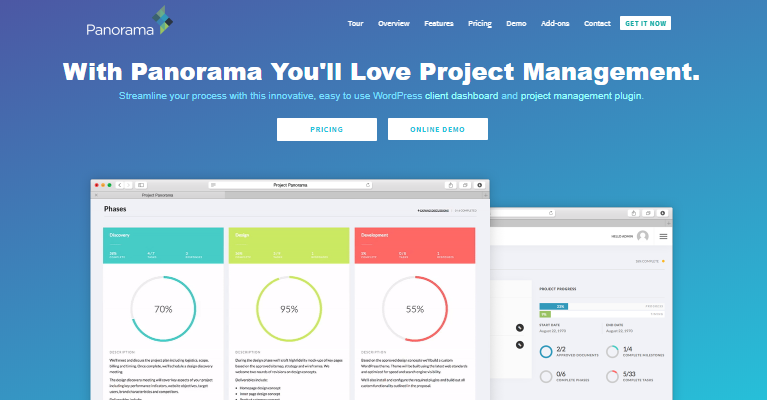
Panorama is another innovative WordPress project management/client dashboard tool that helps you streamline and effectively manage your project processes. With Panorama, you can delegate and automate both simple and complex tasks.
Project Panorama is a visual-based customizable project management tool that makes your project tasks and workload easily trackable.
Some of the main features are-
- Assign start and finish dates
- Embed projects into your WordPress theme
- You can add milestones to all of your projects
- Discuss your projects with pertinent parties
- Progress bar option
- It has an embed option that includes project into the WordPress theme
- Cloning tool (if you have multiple projects)
- Multiple-site use
- Email support etc.
5. Project Manager by UpStream
UpStream is another effective WordPress Project Management tool that offers a robust and dynamic platform to manage any type of project, from your WordPress website dashboard. Project Manager by UpStream makes project management so easy and also helps you track the progress of the project.
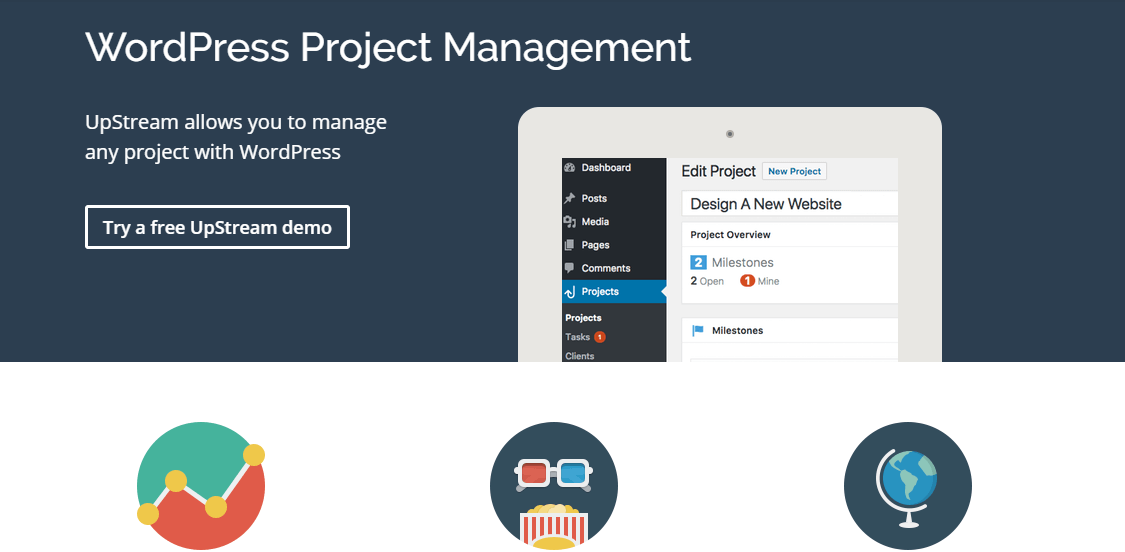
Some UpStream’s features include:
- Provides tracking for Milestones and tasks
- Easy Upload of files and documents
- Bug tracking
- Automated progress tracking
- Built-in roles for managers and users
- Customizable front-end templates
- User-friendly
6. Projectopia
Projectopia WP Project Management is a premium, full-featured project management tool for WordPress. It was originally designed for an in-house web agency to fulfil their client’s needs before they eventually decided to make it public and launch it as a full-time WordPress project management tool. It was formerly known as CQPIM.

This tool was designed for everyone, from small freelancers to big agencies, to help organize their work and tasks without having to leave WordPress.
It has an extensive and advanced feature that allows you to create, organize, assign, set and assign projects. Projectopia WP Project Management comes built-in with some powerful features, which include:
- Powerful settings, control panel, and workflow control
- It has a separate dashboard for clients, which allows them to create their team members
- Projectopia comes with Dashboard notification alerts for quotes, timelines, projects, milestones, invoices, support tickets, etc.
- It comes with simple Project templates with a task management feature and task progress bars
This tool offers a comprehensive and robust WordPress Project management tool. It comes pre-installed with lots of functionalities, and It has a 4.5 out of 5-star rating.
Conclusion
There are other project management tools available in the market. However, based on some criteria, functionality, popularity, user experience and effectiveness, these are our top pick for the best WordPress project management tools.
Feel free to test any of these plugins for your next project. Whether you choose to start with the free or paid version, these plugins will help you achieve your business goals.
For SMEs, WP Project Manager could be the best suit.