
Time Tracking with WordPress
The Trouble
If you are working on projects or a blog sites with a lot of contributors you will need a time tracker. Usually, you will install an offline tracking software (all your users too) or a site-based online solution and sync it every time. Sounds like a lot of work and a bad idea. There is a solution to this.
The Solution
Well, you'll find different solutions in the market to manage & track your project time. But in that case, it's highly recommended not to use any offline solution. But you can use the Time Tracker add-on for the WP Project Manager plugin (for WordPress sites). It can track time not only of the user's activity but also related projects and tasks on any WordPress powered site.
Its Features
- Start/Stop time
- Pause time
- Add time log
- Log history
- Set deadline/Estimated date
What's Inside?
Every to-do/task/Project can be time logged. When you view the stats of your projects or tasks, you can see who spent what time on what inside the reports. There will be no need of logging into other sites and merging those data with the reports to get your time log, you will get all the stuff right in one place. Moreover, Project Manager plugin can manage all of your guest authors, bloggers or contributors with features like projects, tasks, sub-tasks, milestones, reports, user permissions, privacy and calendars inside your WordPress site.
Here are some screenshots:
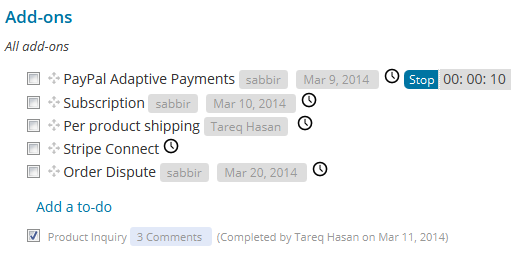
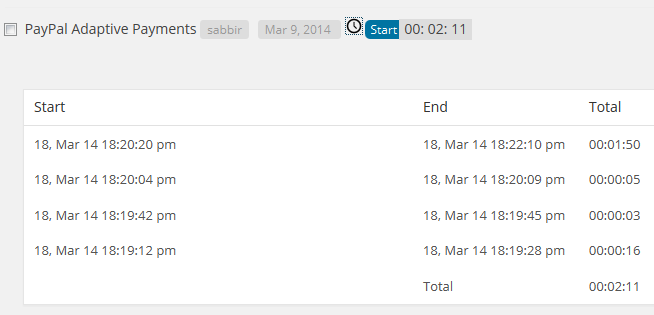
Let's think again
You probably stumbled on this article because you were not entirely satisfied with the other solutions out there. WP Project Manager with the time tracker add-on can actually become your ultimate solution for keeping time of the guest bloggers of your site, or for paying contributors/employees/outsourcers according to their work hours. This is by far the best way online to time track and to get your projects managed simultaneously with the same tool.
You can read the Documentation here.