
How to Create a Used Book Marketplace In WordPress (Step by Step Tutorial)
Selling used books online has always been a profitable business. According to the research, the market for online used book sales in the US now stands at $3bn. Which is huge!
You can also make some money selling used books online. With WordPress, it requires only a few steps to set up your eCommerce shop and configure it for selling products. Moreover, you can expand your business by creating a used book marketplace. Invite other vendors to sell their books on your marketplace and earn extra money from commission. Dokan helps you to turn your single store into a multivendor marketplace. It is the best multi-vendor marketplace solution powered by WooCommere.
Today, we are going to show you how to create a marketplace for used books using Dokan. As a bonus, you will get some tips to accelerate your business growth at the end of the blog.
So, sit back and read the whole guide thoroughly.
How to Create a Used Books Marketplace with Dokan (5-Easy Steps)

As WordPress is currently occupying 42% of the internet, most of the eCommerce stores are built with WordPress. However, to build an eCommerce store with WordPress you need WooCommerce because it makes it easy to create any type of eCommerce store.
You will find all the basic functionalities of an eCommerce store when you are using WooCommerce. But, if you want to add multivendor functions you will need Dokan.
So, we are going to go over the step-by-step details of how you can create a used book online marketplace. Then you can easily create one for yourself.
Requirements to Start Your Used Book Marketplace
We are assuming you have already selected your Domain and Hosting and also configured your WordPress site.
However, before you start creating your online bookselling website, you need to have the following things:
- WooCommerce Plugin
- Dokan Multivendor Marketplace ( Free & Pro )
- A Suitable WordPress Theme & Plugins for Your Store
Step 1: Activate Dokan to Create Your Multivendor Marketplace
WooCommerce creates a single store for your website. But as we said, we need Dokan to create a multivendor marketplace for used books.
You don't need to install WooCommerce separately as when you install Dokan, it automatically installs WooCommerce if not installed before.
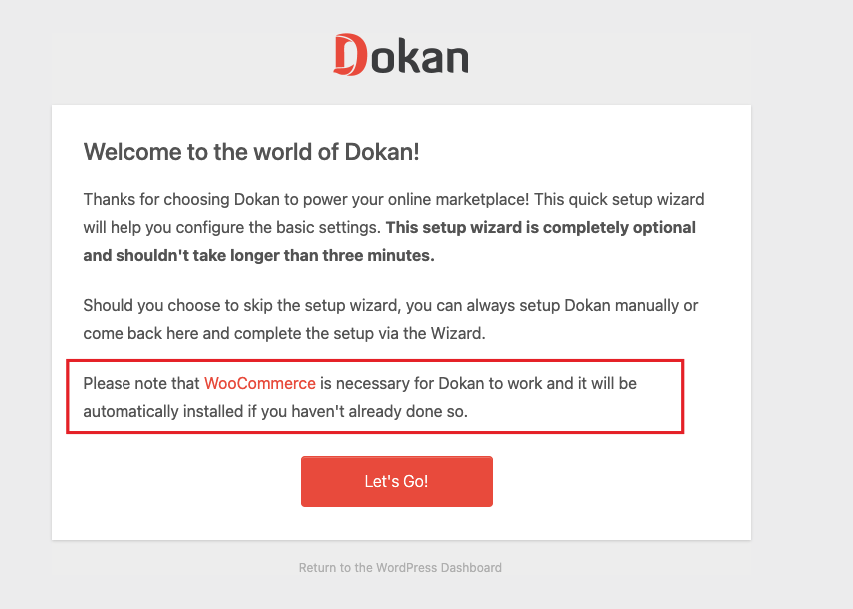
And installing Dokan is simple as installing any other WordPress plugin. However, to add the pro version of Dokan, you need to purchase and use the license code to use the advanced functionalities. You can use Dokan Starter for $149 and there are other packages as well.
Dokan will also provide you with a setup wizard that will help you set up your marketplace quite easily.
Step 2: Configure Dokan Basic Settings
After installing and activating both the Dokan and Dokan Pro plugins, now you need to configure all the basic settings. You will find all the settings options at WP-Admin–> Dokan–> Settings.
From here you need to set up your store terms and conditions, store category ( so that vendors can add different categories for their stores ), allow vendors to upload new products, create new tags, set new product status. etc.
Also, if you skipped the setup wizard, you can configure the withdrawal options from here. Like selecting withdrawal methods, withdrawal threshold, minimum withdrawal limit, and more.
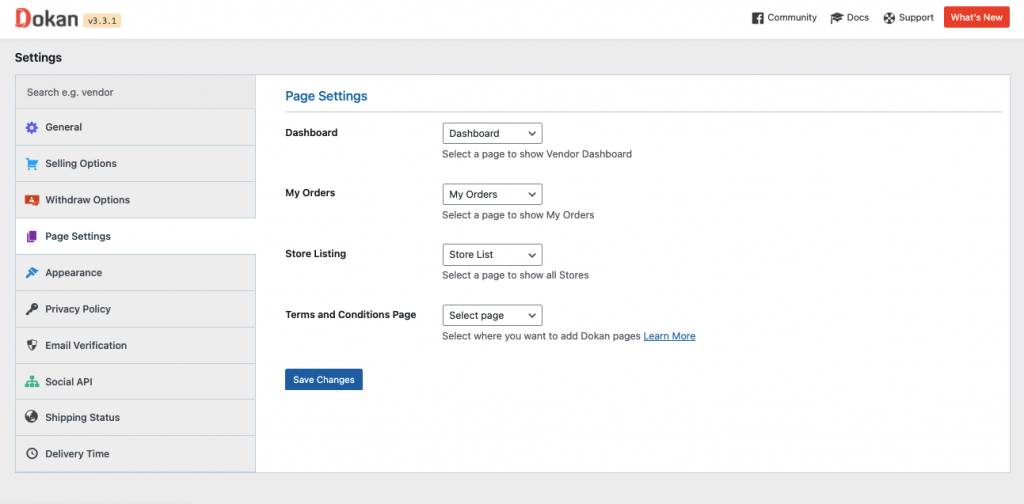
Don't forget to click the Save changes button after configuring all the settings. Otherwise, you will lose all your settings.
Read More: Configure Dokan Basic Settings.
Step 3: Enable Dokan Advanced Features
After going through the basic settings, you need to add some features that will not only help your vendors run their stores smoothly but also run your marketplace smoothly.
First of all, you need a live chat feature on your marketplace. This feature will help customers to reach their vendors easily and also help them to enquire about new books. You can easily enable the live chat feature with Dokan using the Dokan Live Chat module. It has integrations with Facebook, WhatsApp, Tawk.to, TalkJS.
Next, you need shipping options so that vendors can ship books anywhere in the world. Not only Dokan has a great shipping integration with WooCommerce but also you can track your shipping as well with the shipping tracking system.
Also, the Delivery Time module will help customers choose the delivery date and time on their own. It will surely increase the delivery efficiency of your marketplace.
You can use a Product Addon feature as well. So, customers can order bookmarkers, new covers, extra packaging and vendors can earn some extra money for that.
Moreover, you need to have strong return and warranty requests. Providing a hassle-free return policy gains the trust of your customers easily. Whereas, giving a product warranty means backing the products you are selling on your eCommerce marketplace.
Step 4: Allow Vendors to Signup on Your Marketplace
Now that you have added all the functionalities to your marketplace, you can invite vendors to signup for your marketplace. To make sure vendors can signup to your marketplace, enable the “Anyone can register” option from WP Admin–> General–> Settings. So, it will open the default registration form for vendors to signup.
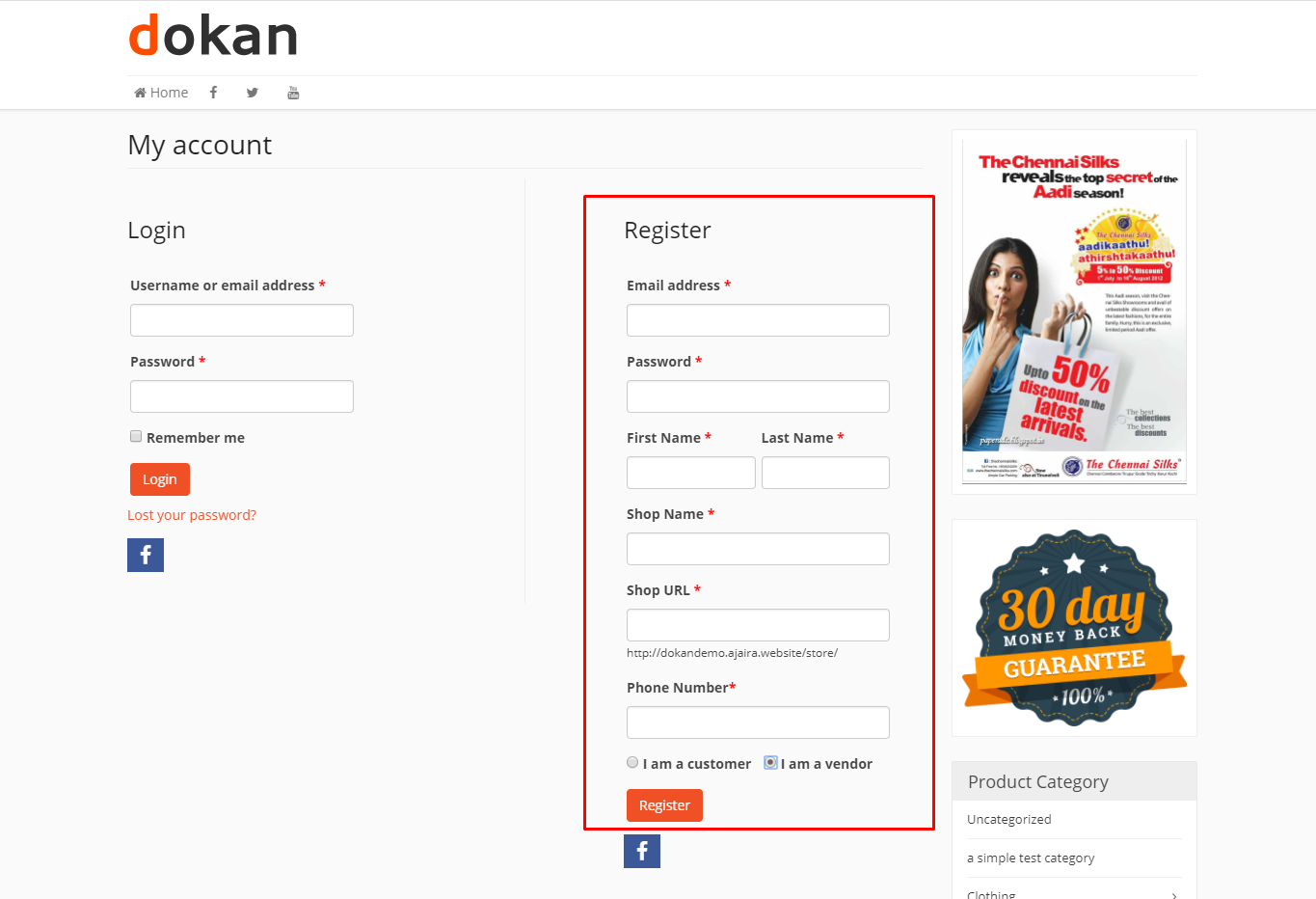
Or you can create customized registration forms with the necessary fields, especially for your marketplace.
Step 5: Publish Your Markteplace!
Your marketplace is ready. Now you need to promote your marketplace so that more and more vendors can signup for your marketplace.
You need to add and install some other plugins like security plugins, caching plugins in order to run your marketplace smoothly.
Basic Marketplace Configuration for Vendors
Admin has created the marketplace. Now vendors can signup to their marketplace and start selling. Let's show you some basic configurations of vendors with Dokan.
Individual Stores for Vendors
Dokan lets vendors create their own stores with an individual URL. They can customize and manage their own stores. Every vendor will get an individual vendor dashboard that they can use to perform a specific set of actions to run their store smoothly.
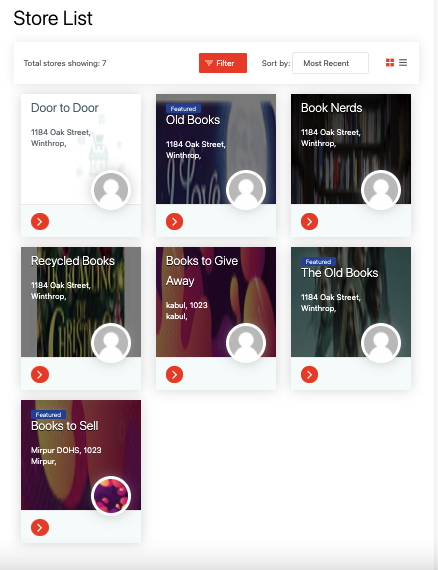
Creating Products : Digital & Physical
Now, as it is a used book marketplace vendors either can add original books or they can upload the pdf version of the books and sell them. Dokan supports both of them.
WooCommerce allows you to create products from the backend. However, with Dokan, vendors can create products from the front end.
In order for vendors to create products, they must log in to their accounts and navigate to the vendor dashboard. After setting up their store, they need to create their products from the Product menu.
Note: While creating a product, they can select Downloadable products in the product type section. This will enable digital product features.
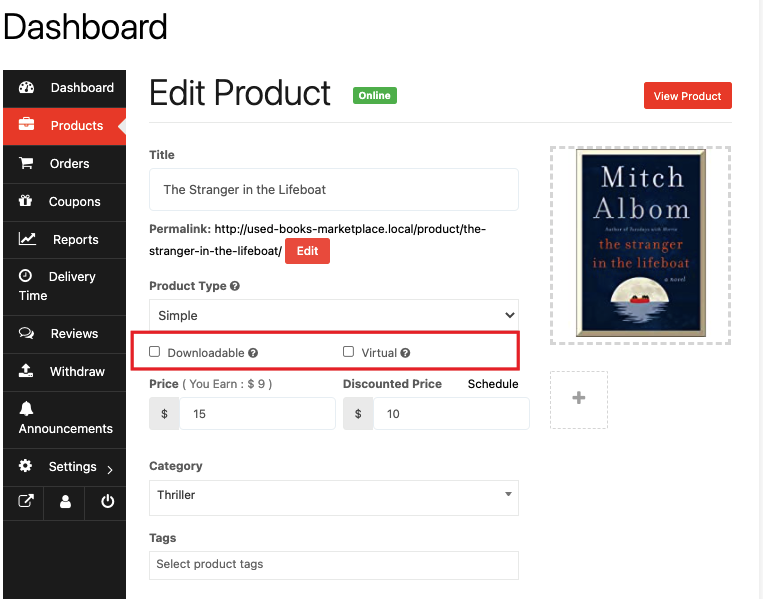
After putting all the details, vendors need to click on the Save Product button to finish. In the case of digital products, vendors need to upload the downloadable file and its name.
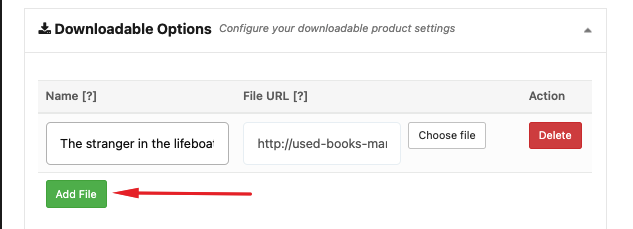
After publishing the products, they will be listed on their stores and also on the homepage of the marketplace. This is how vendors can create products from their vendor dashboard.
Selling & Buying Products
After vendors have created and published their products, customers can visit the marketplace and order their favorite books. They can checkout using various payment methods including PayPal, Credit Cards, Bank Transfer, etc.
With every product the vendors sell, the admin can earn commission!
This is how you can start a full-fledged marketplace for used books within 30 minutes or an hour.
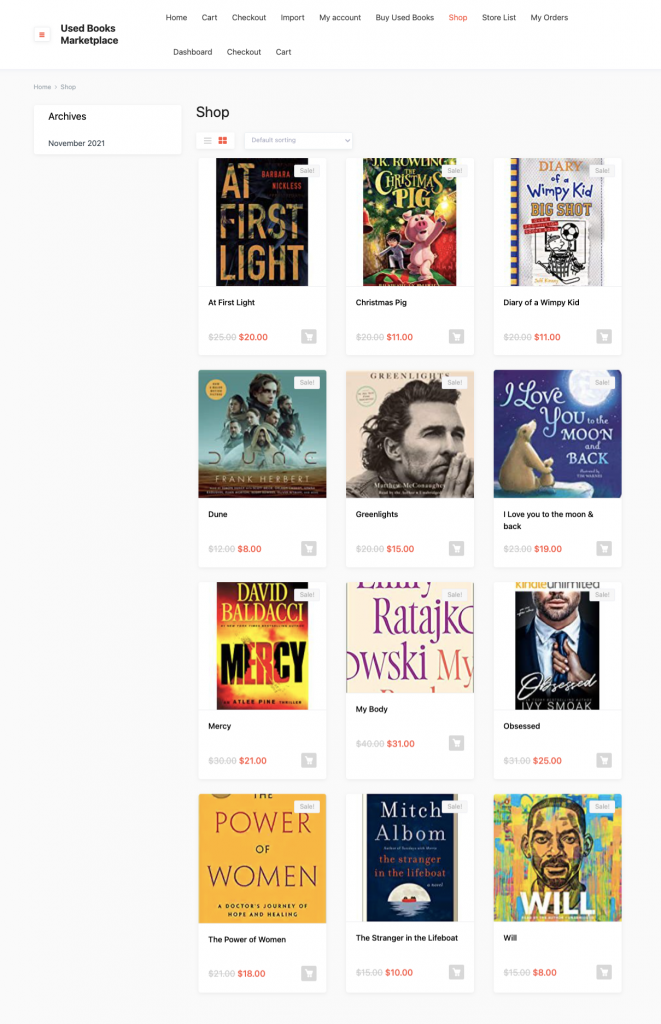
Bonus: Useful Tips to Sell Used Books Online
Buying a new book can be expensive. That is why when someone is looking to create a library they always look for used books that are in good condition. We can safely say that selling used books online can be a very profitable business.
675 million print-books were sold in the US alone last year
Statista
However, you need to follow some tricks in order to sell the used books online. Here they are,
- Clearly state the condition of your books. You may have an old book but it is a timeless classic and it is quite rare. Therefore, is there are any damaged corners say so. Also, if that book has reminder marks mention that as well.
- Consider postage and packaging costs. Try to be careful in packaging and charge for shipping accordingly. Customer should know the exact value of the books which includes the shipping charges.
- Check the book edition carefully. You may have a super rare book that has gone out of print. Knowing the edition of the book can be the difference of $1000.
- Select the price tags carefully. You may find that the books that you are selling on your marketplace is listed on other websites as well. So, before putting a valuation, research those websites and come up with a valid price tag.
- Photograph your books to add high-quality images. Use quality images so that customers can easily know the condition of the book.
You can check out: Best Practices for Product Photography for Your Marketplace
If you follow these tricks then you won't face any trouble while selling books on your used book marketplace.
FAQ(s) Regarding Used Book Marketplace
Copying a book is illegal. However, selling or buying a used book is not illegal. There. is no copyright law against selling or buying used books online.
There are a lot of sites that you can use to sell used books. Like Amazon, eBay, Adebooks. In Amazon, you can list the books “New & Used” section.
Or you can start your own marketplace for used books.
For a new book, you bought and if it is in good condition then you should charge 25 percent of the original price. If you bought the book used, you can take 25 percent off the price that you paid for the book. Make sure that you make more money off if the book is in bad condition.
You know you can achieve a gross profit of 75-80% by selling second-hand books.
Used books are cheap and usually not in pristine condition. Sellers mark down the prices drastically. In some cases, you may get a book for under a dollar!
Start Your Own Used Book Marketplace Today!
Creating an eCommerce site has become easy thanks to WordPress and WooCommerce. And for a multivendor marketplace, you can use Dokan. As you can see from our tutorial, creating a used book marketplace is quite simple. You need to follow this workflow –
- Choose your hosting & domain
- Install WordPress & WooCommerce
- Activate Dokan to create multi-vendor capabilities
- Configure the basic settings for Dokan
- Add advanced features to standout
- Allow vendors to signup to your marketplace
- Let Vendors Upload products and sell them
- Earn commision from every sale.
It looks like a long process, but if you follow it step by step then it is quite simple. Also, you don't need to know any form of coding, so creating your own marketplace will not be a problem.
Like our tutorial? To get more content like this, subscribe to our newsletter.


