2024 has been an unforgettable year for weDevs. It was filled with milestones, challenges, and moments that made us stronger as a team an...
weDevs 2024 Flashback – Breaking Barriers and Building Dreams
Continue Reading
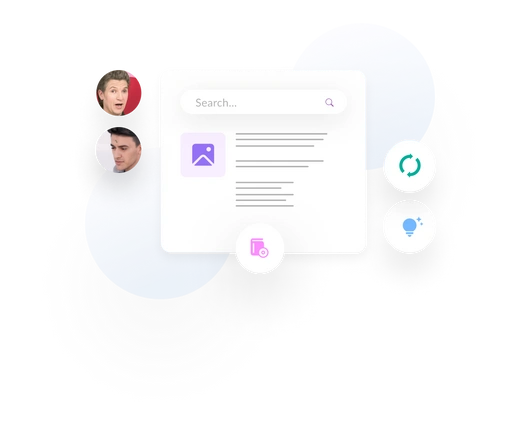
 Featured
Featured2024 has been an unforgettable year for weDevs. It was filled with milestones, challenges, and moments that made us stronger as a team an...