
eCommerce Email Marketing Guide for 2025
Email marketing is one of the most effective and conversion-rich strategies for eCommerce businesses. A Litmus report shares that email is the most effective marketing channel, followed by paid search and social media.
With eCommerce email marketing, online stores can reach their subscribers with personalized and relevant messages at the right time. They can also build powerful strategies for increasing engagement, driving sales, and boosting customer loyalty.
With that in mind, we'll cover what eCommerce email marketing is and how to create a successful marketing campaign for your online store.
What is eCommerce Email Marketing?
eCommerce email marketing is a digital strategy that involves sending informational or promotional messages to customers. The emails are often tailored to the recipient's shopping behavior, preferences, or purchase history, making them highly relevant.
As a result, an eCommerce email marketing strategy aims to engage, drive sales, and build brand loyalty.
Some eCommerce emails include promotional emails, newsletters, transactional emails and customer feedback emails. We'll talk more about them in the next section.
Types of Marketing Emails in eCommerce
eCommerce marketing emails are typically divided into three:
- Triggered emails;
- Transactional emails;
- Promotional emails.
Let’s look at each email type in detail.
1. Triggered Emails
Triggered emails are automated messages sent to recipients when they meet certain conditions. These conditions may include signing up for a newsletter or abandoning a shopping cart.
Let’s look at some examples of triggered emails.
Abandoned Cart Emails
eCommerce stores send abandoned cart emails to customers who've added items to their shopping cart but haven't completed the purchase. Their primary goal is to recover potentially lost sales by reminding shoppers about the products they showed interest in but didn't buy.
Abandoned cart messages often include a list of the products left in the cart, a link to resume the checkout process, and sometimes, an incentive like a discount or free merch to encourage the recipient to complete the purchase.
Here’s an excellent example from Fabletics:
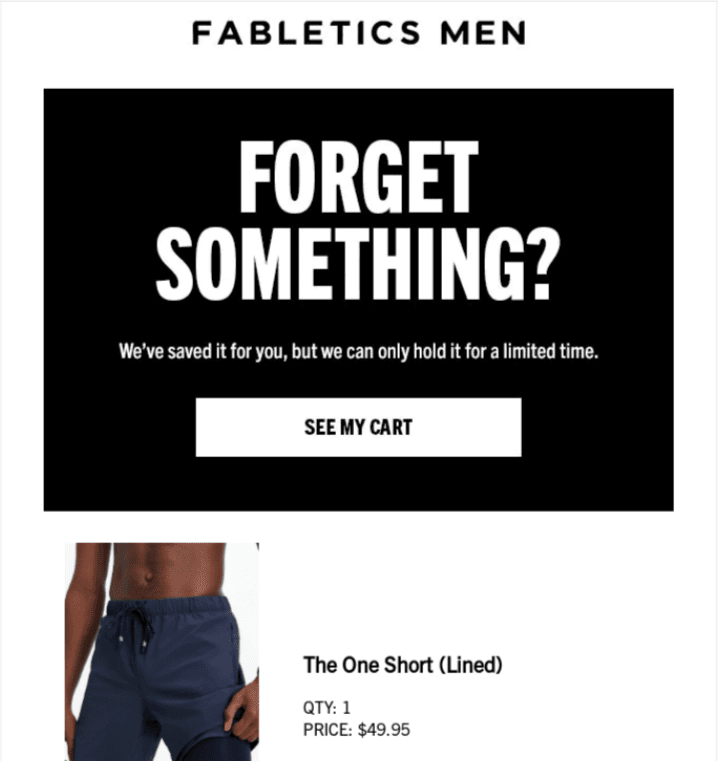
Image source: Fabletics
Welcome Emails
Welcome emails are the first emails an eCommerce store sends to new subscribers after they sign up or make their first purchase. These emails set the tone for the relationship between the brand and the recipient.
As a result, they typically include a warm greeting, an introduction to the brand, and what the subscriber can expect from the company. It may also include special offers, discounts, or exclusive content to thank the new subscribers and encourage them to engage with the brand.
Here’s a good welcome email example from Airtable:

Image source: Airtable
Re-Engagement Emails
Re-engagement emails are sent to subscribers who've become inactive over time. For instance, they were buying your products before or were engaging with your emails but have now stopped.
The ultimate goal is to rekindle the recipient’s interest in your brand and boost customer retention and, potentially, sales. If you want to engage more people with your emails, you can add product videos to them and showcase new releases or new features.
Here’s a great example from EXOH:

Image source: EXOH
2. Transactional Emails
Transactional emails are automated messages an eCommerce business automatically sends to customers after a specific transaction or interaction with a website. They often provide important information about a user's action, such as a purchase, account update, or password reset.
These emails are primarily informational and don't promote products or services. However, they may subtly include some marketing elements.
Let’s look at some examples.
Order Confirmation Emails
Once customers purchase a product, they trigger an order confirmation email that’s automatically sent to reassure them that the transaction was successful.
The email typically includes order details, such as items purchased, quantities, price, shipping information, and the expected delivery date.
Here’s an example from Crocs:

Image source: Crocs
Shipping Confirmation Emails
As the name implies, shipping confirmation emails inform customers that their order has been shipped.
The goal of the email is to keep the recipient informed about the status of their order and allow them to track its progress. As a result, it often includes information on how to contact customer service in case of delivery issues.
Here’s an example from Haoma:

Image source: Haoma
Thank You Emails
Thank you emails express gratitude to customers for shopping with your brand, enhancing customer experience and loyalty.
Besides the appreciation, the email may sometimes include an invitation to provide feedback or review the purchased product.
Here’s an example of a thank-you email from Homes Alive:

Image source: Homes Alive
3. Promotional Emails
The third type of eCommerce emails is promotional emails. These are sent to customers to inform them about new products, special offers, or other marketing initiatives.
They often target specific segments of your audience based on their interests, purchase history, or behavior, making them more relevant and effective.
Here are some examples:
Time-Sensitive Offers
Time-sensitive offers are promotional deals available only for a limited period. The offers aim to boost sales quickly, clear inventory, or promote new products.
As a result, they create a sense of urgency to encourage customers to act quickly.
Here’s a brilliant example from Barnes & Noble:

Image source: Barnes & Noble
Seasonal Promotions
Seasonal promotions are marketing campaigns tied to specific seasons or holidays, such as Christmas, Valentine's Day, or Black Friday.
The products offered are often relevant to the season, like swimwear in the summer or gifts during the holiday season. This way, the emails can capitalize on the increased consumer spending during these periods to boost sales.
Here’s an example of a Black Friday promotion from Nike:

Image source: Nike
Upsell and Cross-Sell Emails
Upsell emails aim to persuade customers to buy a more expensive version of a product they're considering or have already purchased. For example, an upsell email can suggest a laptop with more storage to someone looking at a basic model.
On the other hand, cross-sell emails focus on recommending items that complement the product the customer wants to buy. For instance, if a shopper purchases a phone, a cross-sell email might suggest buying a protective case or headphones.
Both emails aim to increase the customer's purchase value and enhance their overall satisfaction with the shopping experience.
Here’s an example from Goodles:

Image source: Goodles
Check out this guide: What is Upselling and Cross-Selling: 5 Tips to Improve Your Sales.
How To Create Successful eCommerce Email Marketing Campaigns
Let’s now look at how you can create effective email marketing campaigns for your eCommerce store.
1. Choose an Email Marketing Tool
The first step to creating an eCommerce email marketing campaign is investing in the right email marketing tool. This decision is crucial since the software you select will be the foundation for your entire campaign.
Besides sending emails, a good email marketing platform should offer segmentation and personalization features since buyers are more likely to engage with emails that feel personal and relevant to them. In fact, 56% of shoppers say they'll purchase from a business again if they receive a personalized experience.
Furthermore, the email marketing software should offer automation features to help you schedule campaigns, set triggers based on customer actions, and manage follow-up emails efficiently. That way, you can maintain consistent communication with customers and grow your brand.
Other key features to look for include:
- Tracking and analytics;
- High-converting popups and forms;
- High email deliverability;
- Drag-and-drop email builder and responsive templates;
- 24/7 customer support.
2. Build Your Email List
After choosing your preferred email marketing platform, start building your email list. The best way to do so is to create signup forms using the email software.

Image source: Sender
Building your email list means you won’t rely much on search engines or social media for customer engagement. With your own list, you have direct access to your audience — free from algorithm changes or platform policies that could hinder your reach.
Moreover, an email list filled with engaged subscribers significantly boosts your open, click-through, and conversion rates. Unlike random outreach, a cultivated email list consists of people who've already shown interest in your brand or products, which makes them more receptive to your messages.
3. Segment Your Audience and Send Relevant Emails
Segmenting your audience is another crucial step to creating a successful eCommerce email marketing campaign. In fact, 64% of businesses personalize their email campaigns using customer segments.
By grouping your audience based on their purchase history or behavior, you can tailor your emails to meet their interests and needs.
Personalized emails that resonate with customers enhance their overall experience with your brand and increase customer loyalty. According to Mastercard, 53% of companies have increased customer retention and loyalty through personalization strategies.
4. Integrate Your Email Campaigns With Social Media
Another way to create effective eCommerce email campaigns is to integrate them with social media. Social media marketing lets you reach a wider audience, while email marketing helps you convert the people you’ve reached from leads to customers.
When you merge these two channels, there’s a better chance of seeing improved results in your marketing campaigns.
For example, you can incorporate user-generated content from your social media channels into your emails to build an engaged customer base. This can be visitor posts on your social profiles, reviews, or even Instagram photos.
Look at how Paravel leveraged user-generated content from Instagram in one of their emails:

You can also include sign-up forms in your social profiles to allow followers to sign up for your email list straight from social media.
5. Track Your Email Campaign Performance
Tracking the performance of your email campaigns allows you to see how your audience interacts with your emails and pinpoint specific areas you need to improve.
Metrics such as open, click-through and conversion rates clearly show what resonates with your audience and what doesn’t.
For instance, low open rates might suggest you need to write more compelling subject lines. On the other hand, low click-through rates could indicate a need for more engaging content or better call-to-actions.
When you track your campaign performance, you can also determine the ROI (return on investment) of your email marketing efforts. This will help you understand which campaigns generate more sales and revenue, so you can allocate the budget for future campaigns more effectively.
Key Takeaways
Email marketing is an effective channel for eCommerce stores. You can use the tips above to attract new prospects, retain existing customers, and drive more sales.
Email marketing platforms like Sender, GetResponse, and Mailchimp can simplify this process. They can help you create your email list, set up your first campaign, and improve your performance until you have an effective eCommerce email marketing strategy.