
5+ Plugins You Can Throw Away Today with WP User Frontend Pro
Managing a WordPress site can feel like a headache when you rely on too many plugins. Each plugin you add slows your site, increases the chance of conflicts, and eats up your budget.
But what if you could replace six plugins with just one? That’s where WP User Frontend Pro comes in. It’s not just a frontend posting tool; it’s an all-in-one solution that handles user registration, profiles, directories, subscriptions, content control, and more.
In this post, we’ll show you six plugins you can safely throw away today, plus a few others you can partially replace, helping you streamline your site, save money, and reduce headaches.
Why You Should Use Only Necessary Plugins
It’s tempting to install every plugin that promises a new feature. But too many plugins can slow your site, create conflicts, and increase maintenance headaches. Here’s why keeping only the essential plugins matters:
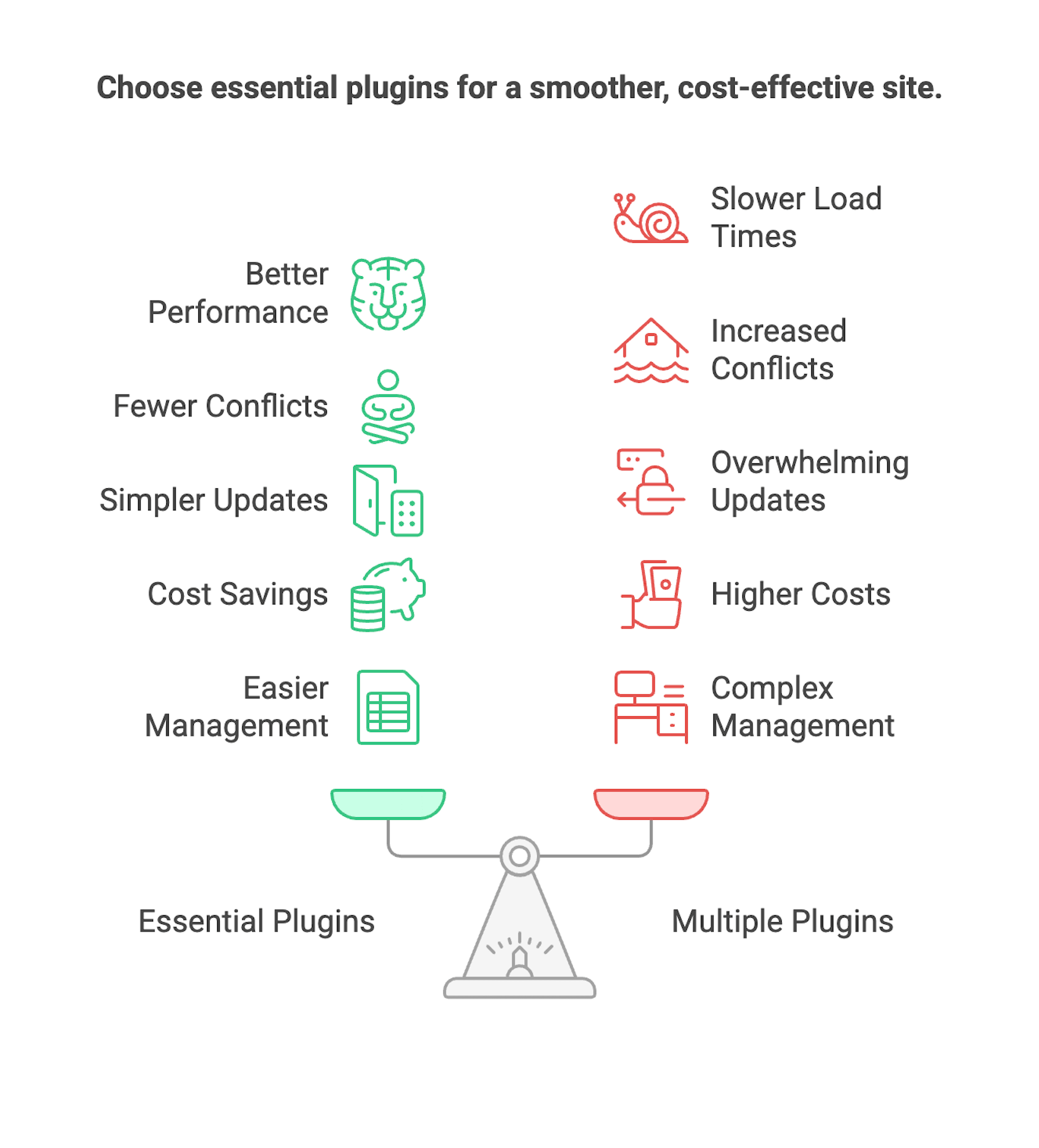
- Better Performance: Each plugin adds code, scripts, and database queries. Fewer plugins mean faster load times and a smoother user experience.
- Fewer Conflicts: Plugins sometimes clash, causing broken pages or features. Using only necessary plugins reduces these risks.
- Simpler Updates: Updating dozens of plugins can be overwhelming. Fewer plugins mean less time spent on updates and troubleshooting.
- Cost Savings: Premium plugins cost money. Consolidating functionality into one tool like WP User Frontend Pro can save you subscription fees.
- Easier Site Management: A lean setup makes it easier to manage users, content, and site features without navigating multiple dashboards.
Focus on quality, not quantity. WP User Frontend Pro helps you do just that by replacing multiple plugins with one reliable, feature-rich solution.
Plugins You Can Fully Replace with WP User Frontend Pro
WP User Frontend Pro isn’t just another plugin; it’s a Swiss army knife for WordPress site owners. These six plugins? You can safely uninstall all of them and let WP User Frontend handle the workload.
1. User Submitted Posts
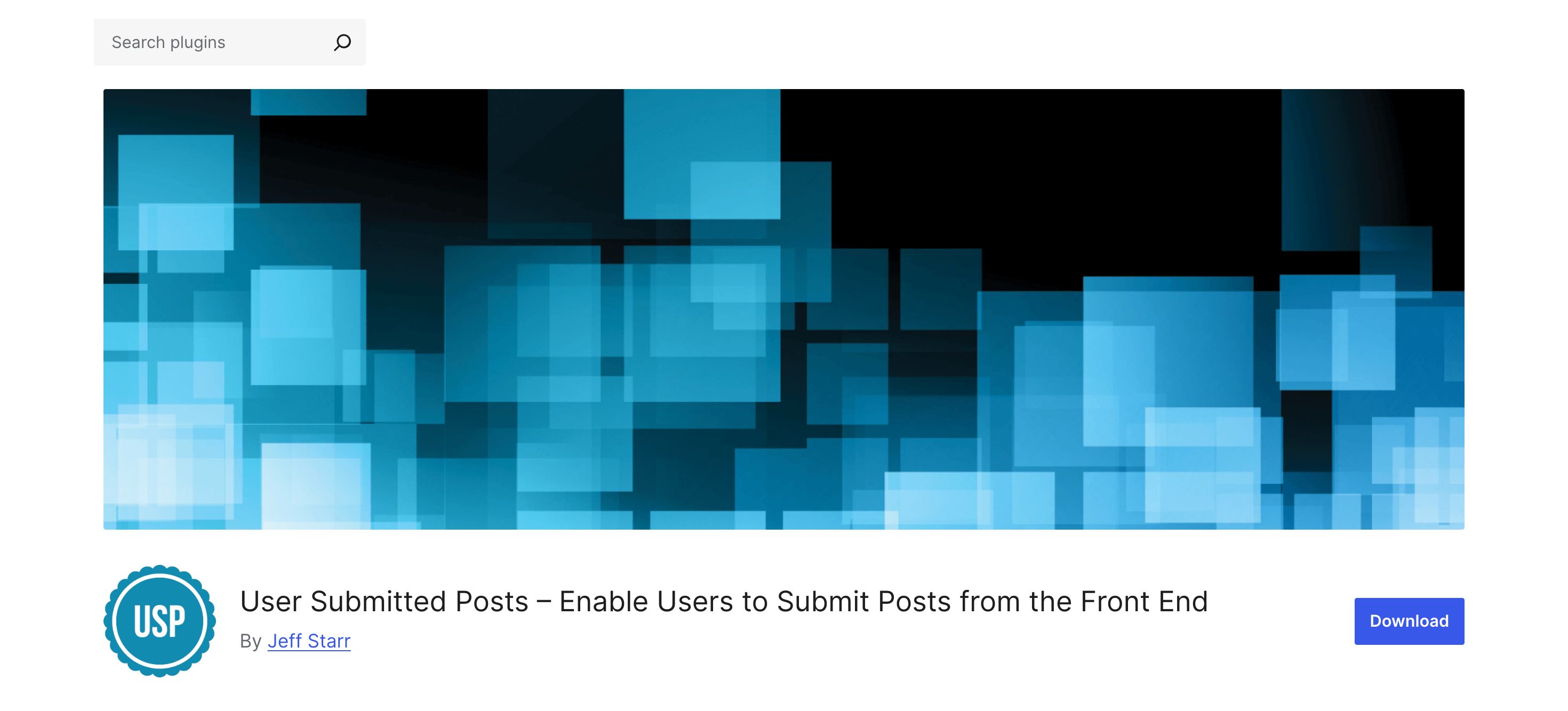
User Submitted Posts lets your visitors create content from the frontend. It’s simple, but limited. WP User Frontend takes this to the next level:
- Custom Fields: Add text, number, file upload, select, checkbox, and other fields to capture exactly the information you need.
- Guest Posting: Allow users to submit content without registration — perfect for blogs or community-driven sites.
- File Uploads: Users can upload images, documents, or videos directly to posts. You can even limit file types and sizes.
- Conditional Logic: Show or hide fields based on user selections, making forms smarter and cleaner.
- Moderation Options: Posts can be published immediately or held for admin approval.
Benefit: Instead of a barebones submission plugin, you get a robust, fully configurable frontend posting system.
2. Ultimate Member
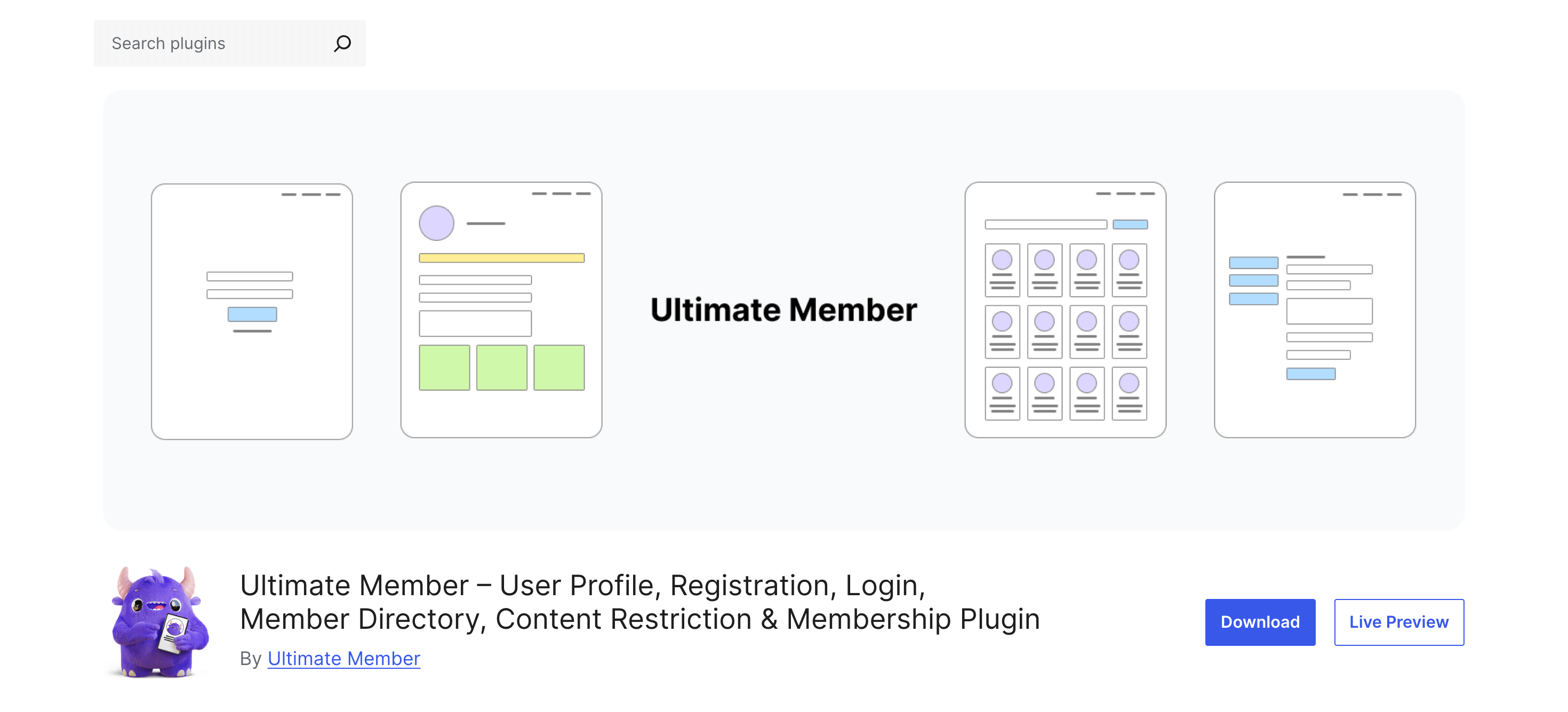
Ultimate Member is popular for creating user profiles and member directories. But WP User Frontend fully replaces it while offering more flexibility:
- Custom Registration Forms: Build forms with any field type and assign user roles automatically.
- Profile Editing: Let users update their profiles directly from the frontend.
- User Directory: Modern, filterable, searchable, and fully customizable directories — all without extra plugins.
- Role-Based Access: Restrict content or sections of your site based on user roles.
Benefit: You get profiles, directories, and access control in one package, eliminating the need for Ultimate Member or multiple add-ons.
3. Profile Builder
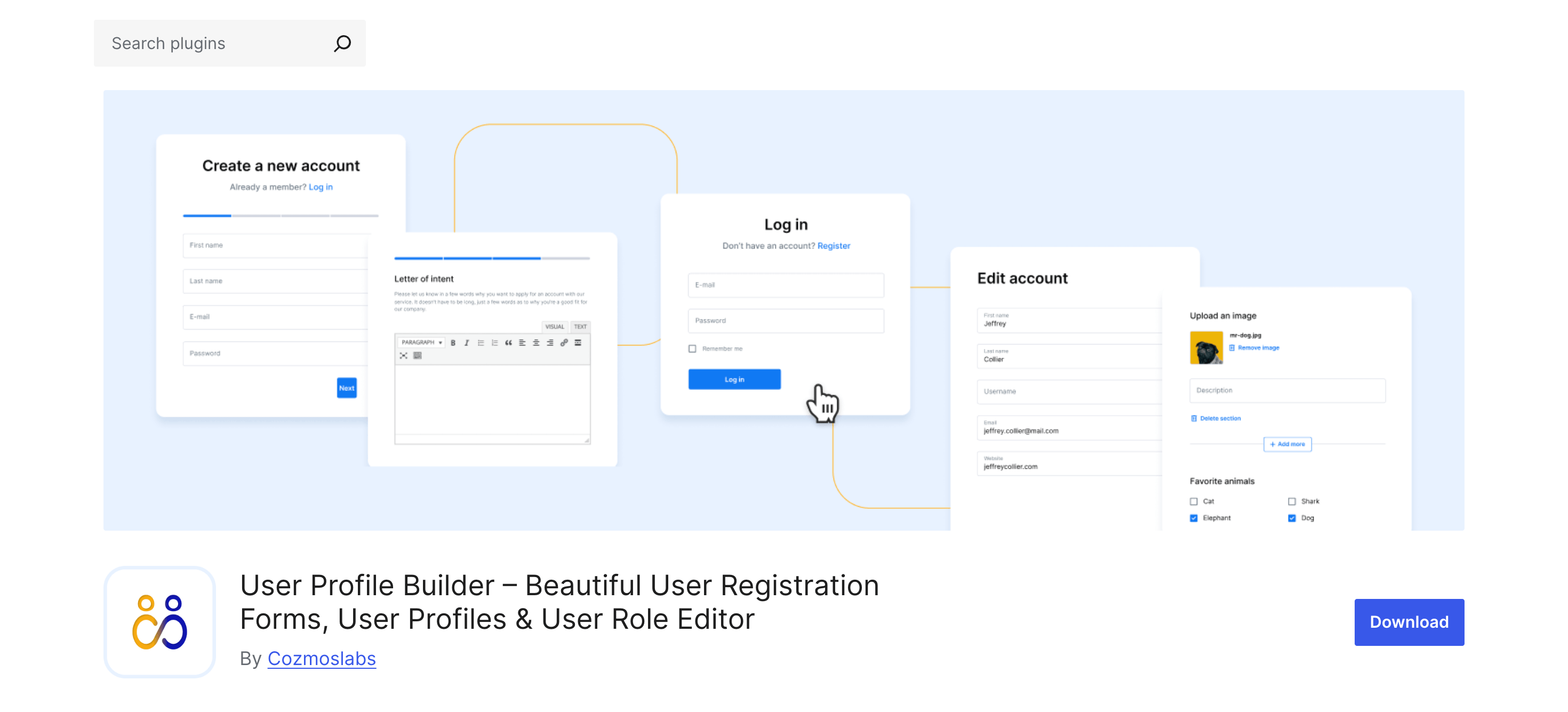
Profile Builder is often used for registration forms and profile pages, but it’s limited in functionality. WP User Frontend replaces it with a powerful frontend form builder:
- Drag-and-Drop Builder: Create custom registration or post forms without touching code.
- Conditional Fields: Display only the fields you need depending on user input.
- Role Assignment: Automatically assign user roles during registration.
- Integrated with Frontend Posting: Combine profile creation with post submissions in a seamless workflow.
Benefit: You get a fully integrated system where users can register, submit content, and manage profiles, all from one dashboard.
4. Restrict Content
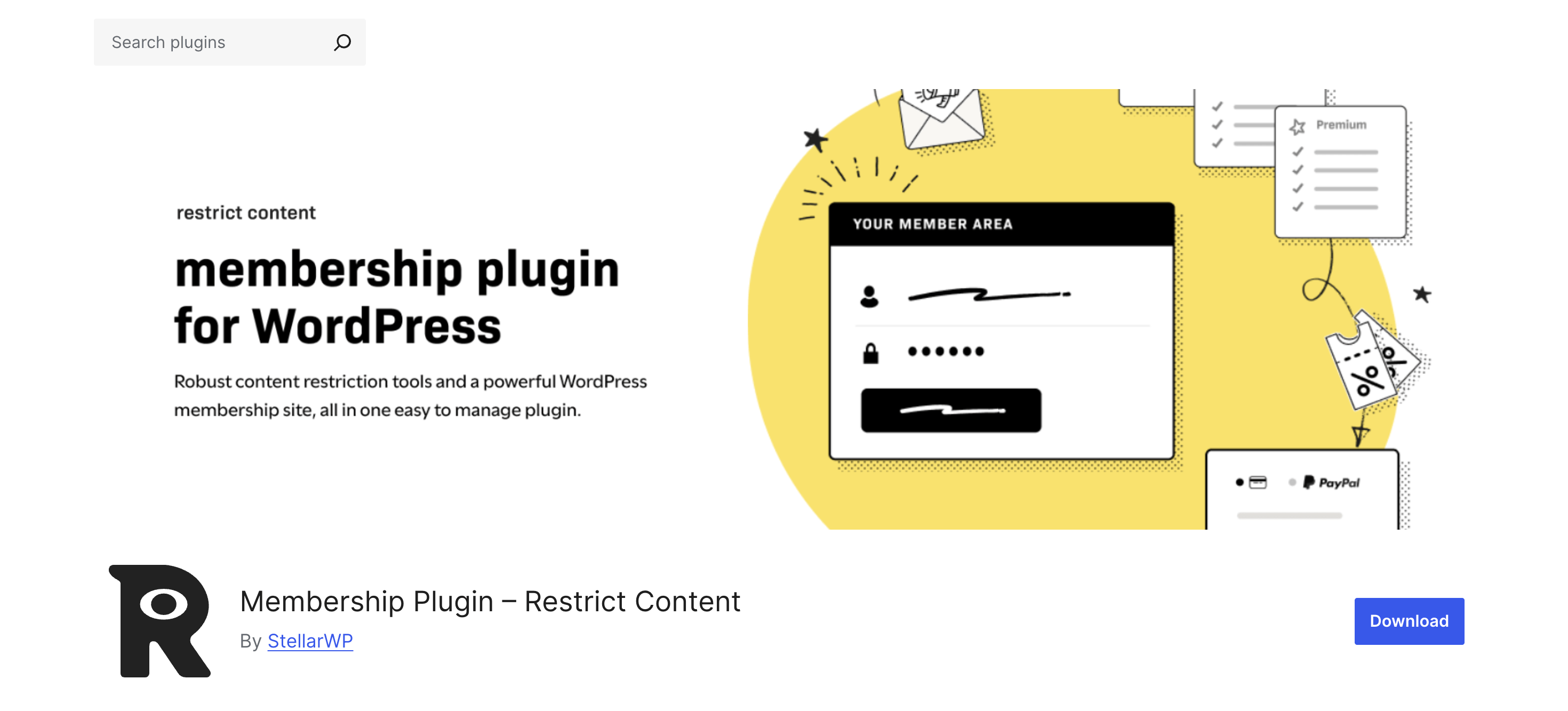
Restrict Content locks pages or posts for specific user roles or memberships. WP User Frontend handles this and more:
- Role-Based Restrictions: Control who can view or submit content based on their role.
- Subscription Access: Set posting limits or content visibility for paid and free members.
- Pay-to-Post Integration: Combine content restrictions with monetization options.
Benefit: Instead of installing a separate restriction plugin, WP User Frontend gives you control over who sees what and who can post what, all in one place.
5. Post Expirator (PublishPress Future)
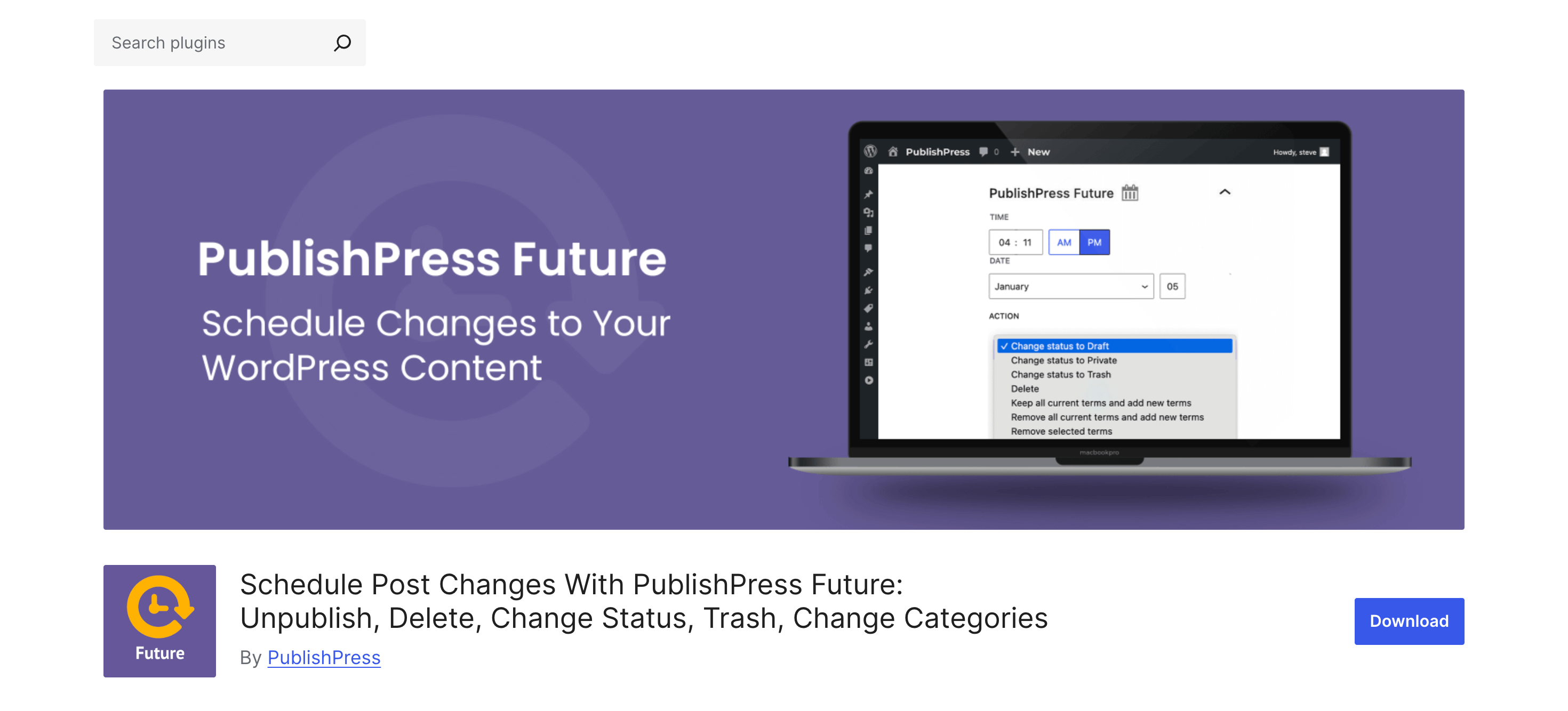
Post Expirator lets users schedule changes to posts, pages, and other content types. Scheduling content expiration usually requires a dedicated plugin. WP User Frontend includes this natively:
- Automatic Expiration: Set dates to unpublish, delete, or update posts automatically.
- Frontend Control: Users can see and manage the expiration of their posts directly from their dashboard.
- Flexible Rules: Expire posts based on submission date, role, or subscription plan.
Benefit: No need for a separate post-expiration plugin. Users have full control over content life cycles without extra steps.
6. WooCommerce Pay Per Post
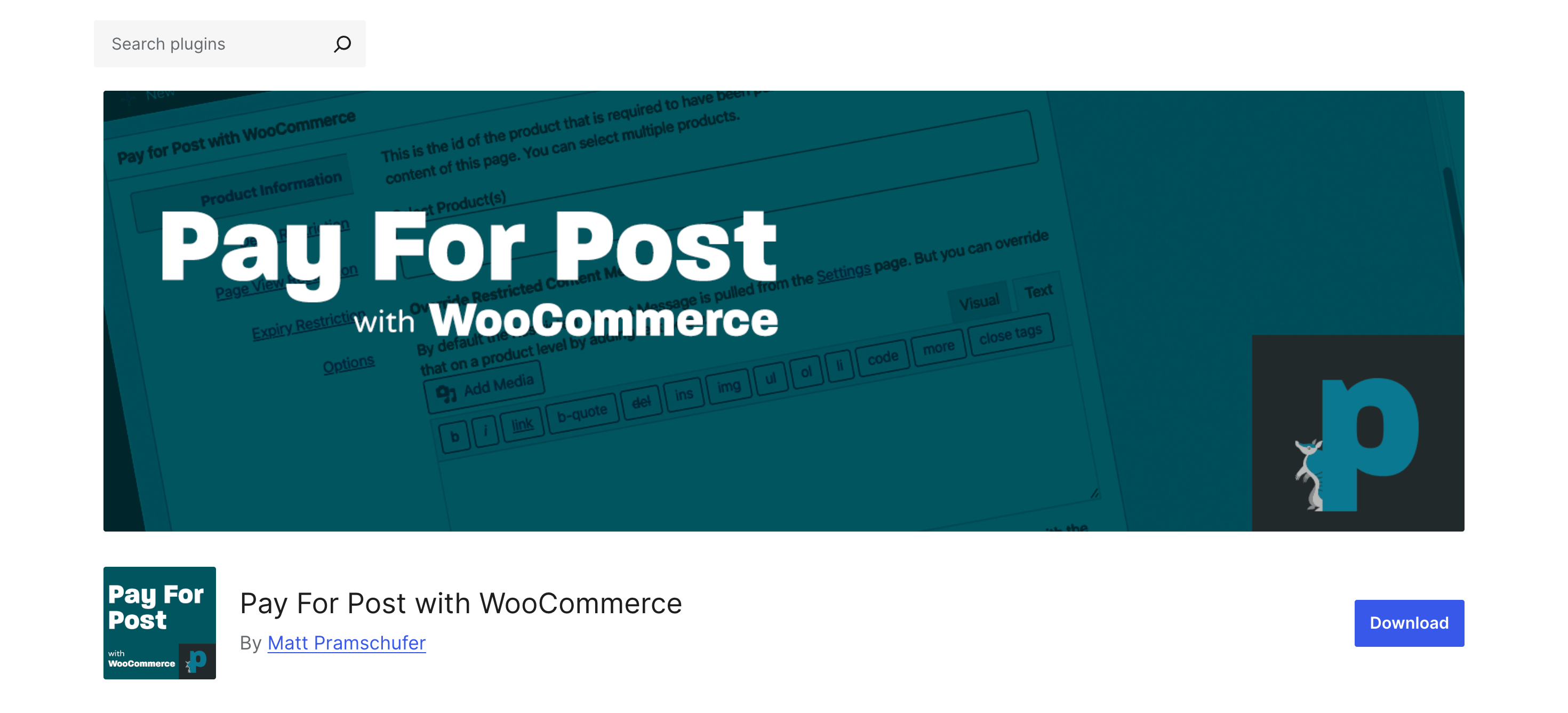
If you monetize content submissions, WooCommerce Pay Per Post is commonly used, but WP User Frontend makes it redundant:
- Seamless WooCommerce Integration: Charge users for post submissions with WooCommerce.
- Pay-Per-Post Packages: Create packages for single posts or multiple submissions.
- Subscription-Friendly: Combine one-time payments with subscription plans for ongoing content access.
- Frontend Payments: Users can pay and submit content without visiting the backend.
Benefit: WP User Frontend gives you full monetization capabilities without adding another plugin or plugin bundle.
Key Takeaway:
With WP User Frontend, you’re not just replacing six plugins; you’re upgrading your site’s functionality, reducing maintenance, and keeping everything under one clean, unified dashboard. Your site becomes faster, easier to manage, and less prone to conflicts.
Plugins You Can Partially Replace with WP User Frontend Pro
Even though WP User Frontend Pro is powerful, some plugins go deeper in their niche. You can still cut down on plugin bloat, but a few advanced features may require specialized tools.
1. Paid Memberships Pro / WooCommerce Subscriptions
WP User Frontend supports basic subscriptions and pay-per-post functionality, so you can cover many use cases without these plugins. However, advanced recurring billing, tiered memberships, or prorated subscriptions might still require the original plugin.
2. Gravity Forms / WPForms / Ninja Forms

WP User Frontend lets you create frontend post submission and registration forms easily. But for advanced form use cases like surveys, quizzes, multi-step forms, or CRM integrations, these dedicated form plugins are still the better option.
3. GeoDirectory
While WP User Frontend provides a user directory with map support, it’s not a full replacement for GeoDirectory’s business directory features, such as ratings, listings packages, or advanced filtering.
4. BuddyPress / PeepSo
WP User Frontend covers user profiles and directories, but it doesn’t replace a full social networking plugin. Features like activity streams, private messaging, groups, or friendships still need a dedicated community plugin.
5. UsersWP
UsersWP focuses on creating user directories, profile pages, and login/registration flows. WP User Frontend overlaps here because it lets you build frontend registration forms, manage profiles, and display user directories with customizable layouts.
However, if you’re after more community-driven features like user relationships, reviews, or advanced directory filtering, UsersWP may still be useful.
Use Cases: How WP User Frontend Pro Replaces Multiple Plugins
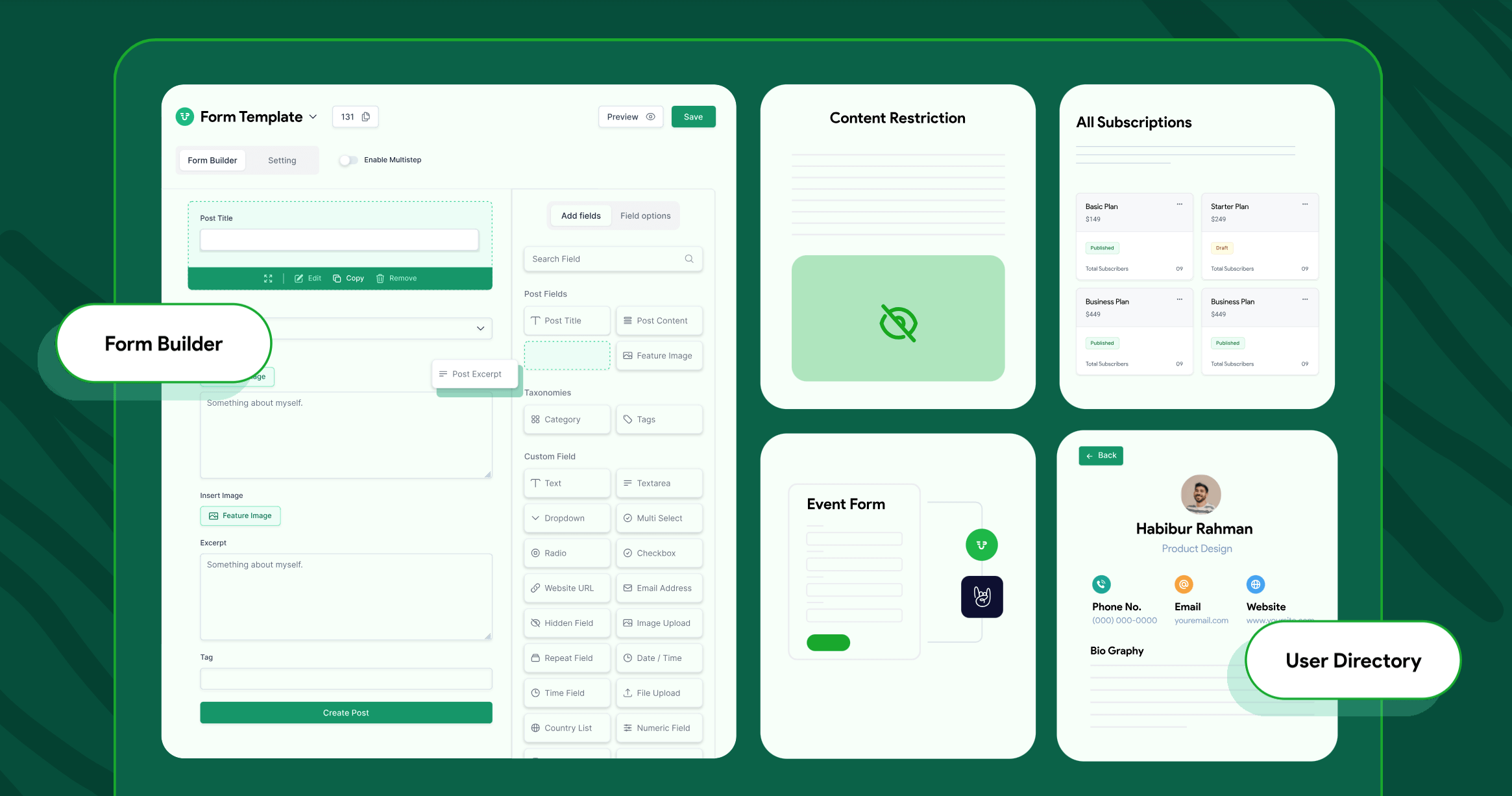
Across blogs, eCommerce stores, learning platforms, and community directories, WP User Frontend consolidates functionality that usually requires several plugins. From frontend posting and user registration to subscriptions, directories, and pay-per-post monetization, it handles it all in one place.
Here are some real-life examples showing exactly how WP User Frontend replaces multiple plugins, making your WordPress site faster, simpler, and easier to manage.
1. A Content-Driven Blog
Imagine you run a community blog where multiple contributors submit articles. Normally, you might use:
- User Submitted Posts for frontend submissions
- Restrict Content to control who can see premium content
- WooCommerce Pay Per Post to monetize submissions
Managing three plugins is a headache. Each has its own settings, update schedule, and potential conflicts.
With WP User Frontend Pro, you can:
- Let users submit posts directly from the frontend, including images and attachments.
- Control who can submit or view content based on roles or subscription levels.
- Charge contributors per post or offer subscription-based submission packages.
- Moderate submissions and set expiration dates for time-sensitive content.
Benefit: One plugin handles posting, content access, and monetization. Contributors get a smooth experience, and site owners save time and reduce plugin bloat.
2. An eCommerce Site
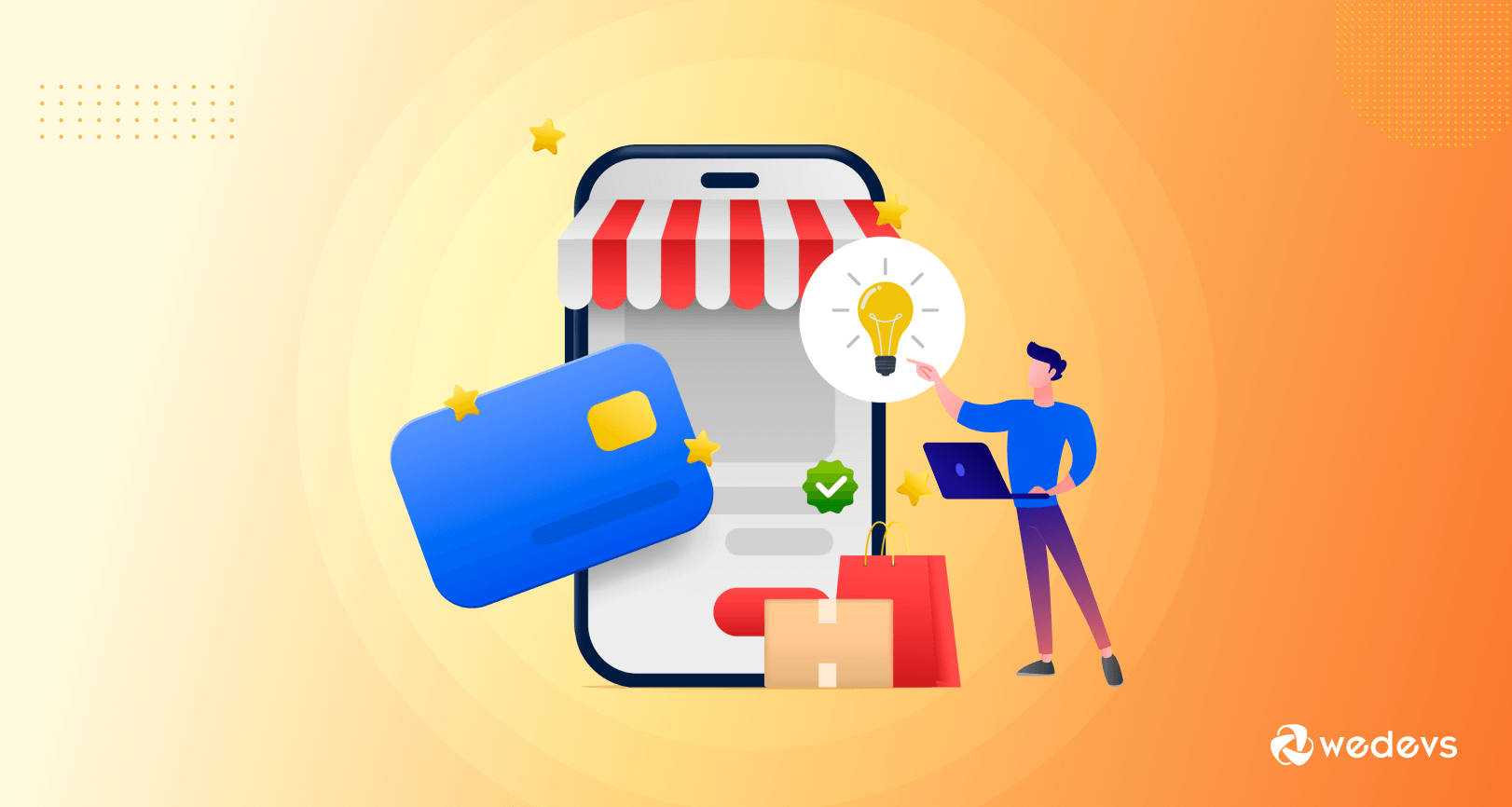
Consider a WooCommerce store that allows vendors to submit products from the frontend, manage profiles, and sell access to premium listings. Normally, you might need:
- Frontend product submission plugin
- Profile/registration plugin
- Subscription/pay-per-post plugin
With WP User Frontend Pro, all these are built in:
- Vendors can submit and manage products from the frontend without touching the backend.
- Each vendor gets a profile dashboard to track submissions, sales, and content status.
- Set subscription plans or pay-per-post options so vendors pay to list products.
- Control access to certain product types or categories based on vendor roles.
Benefit: Vendors get a seamless, user-friendly experience. You reduce plugin conflicts, simplify updates, and manage everything in one unified dashboard.
3. A Membership-Based Learning Platform
On an online course platform, instructors often need to submit courses, manage lessons, and control student access. Normally, multiple plugins are used:
- Frontend submission plugin for course content
- Restrict Content or membership plugin to limit student access
- File upload plugin for videos or PDFs
WP User Frontend simplifies this:
- Instructors submit lessons or courses from the frontend, complete with media attachments.
- Control access so only enrolled students can view content.
- Set expiration dates for courses or lessons to create timed modules.
Benefit: One plugin streamlines content submission, access control, and scheduling, making it easier for instructors and learners.
4. Community or Directory Site
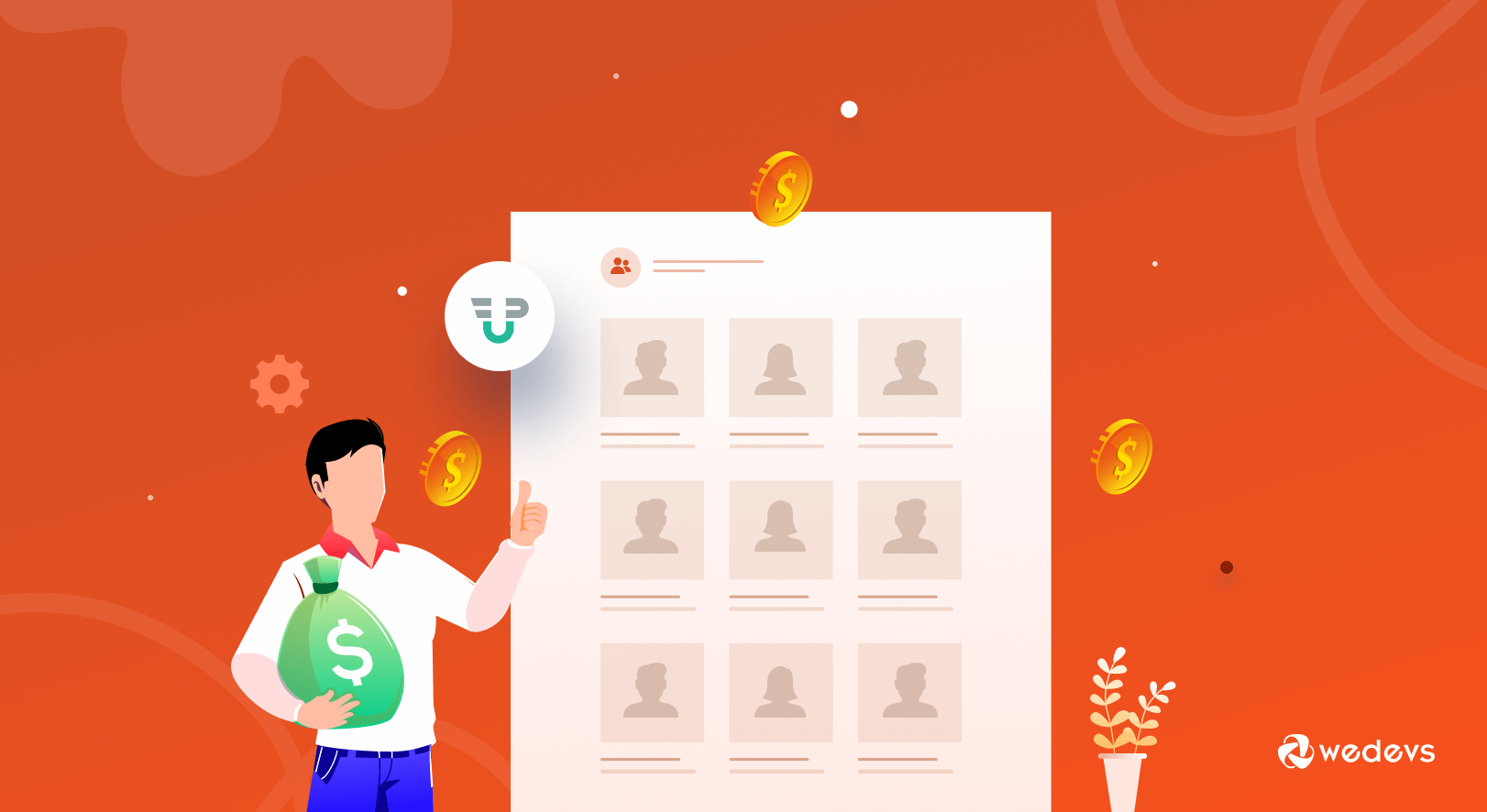
For a site listing local businesses, freelancers, or service providers, you might normally rely on:
- User directory plugin
- Profile builder plugin
- Frontend submission plugin
With WP User Frontend:
- Users create profiles and submit their listings from the frontend.
- You can approve, edit, or expire listings automatically.
- Integrate pay-per-listing or subscription options for monetization.
Benefit: Users get a modern, interactive directory experience. You get complete control without managing multiple plugins.
Your All-in-One Solution Starts Here
Imagine handling frontend posting, user registration, profiles, directories, subscriptions, pay-per-post, and content expiration with one tool. No juggling dashboards, no endless updates, no compatibility headaches. With WP User Frontend Pro, you can fully replace at least six plugins and cut down on several others, all while simplifying your workflow.
Why wait? Simplify your WordPress setup today with WP User Frontend Pro and let one plugin do the heavy lifting for your site.

