
How to Manage Conflict in Teams Using Tools of WP Project Manager
Conflict is a natural part of teamwork. When people with different skills, ideas, and backgrounds work together, differences will appear. These differences can be about work style, priorities, or personal views. In a team setting, such differences often lead to misunderstandings or tension.
This is what we call conflict in teams. It is not always negative, but if not handled well, it can harm the team’s progress. Deadlines, pressure, and workload can make these differences stronger. So, team managers face conflict almost in every project, no matter how skilled or experienced they are.
Resolving conflicts quickly is very important for a healthy work environment. Today, most project managers who are smart love to use at least a good project management tool to keep their workplaces well-organized. WP Project Manager is such a tool you can use in this regard.
It comes with a great collection of tools by which not only can you save time and energy, but also stay productive and positive. In this article, we'll explain to you how to manage conflict teams using WP Project Manager. Before that, let's cover some theoretical aspects of team conflicts.
What Are the Most Common Types of Team Conflicts? How Do They Arise?

Team conflicts can start for many reasons, even in a well-organized workplace. We have already covered a few reasons working behind it in the introductory part. Below are some of the most common types of team conflicts and how they usually begin. Take a look at them:t
a. Task Prioritization Issues
Teams often handle multiple tasks at the same time. If members do not agree on which tasks are most urgent, confusion starts. One person may focus on a task they believe is important while another follows a different order. This lack of shared priority can slow the project and create frustration.
Learn how to manage tasks and subtasks.
b. Workflow and Process Confusion
Clear processes guide a team, but when steps are not well defined, mistakes happen. Team members may not know the correct way to finish a task or how their work connects with others. This confusion can cause delays and blame. A missing or weak workflow is a common source of team disputes.
c. Communication Gaps
Poor communication is one of the biggest reasons for conflict. Messages may be unclear or not shared with everyone. Important updates can be lost, leading to wrong decisions. When people feel they are not informed, trust falls and arguments rise.

d. Resource Allocation Problems
Teams often share limited resources like tools, budgets, or skilled people. If these are not divided fairly, tension grows. Members may feel that some tasks or people get more support while others are ignored. Unequal access to resources leads to stress and disagreement.
e. Expectation Misalignment
Every member comes with their own expectations about how work should be done. If these expectations are different from the team’s plan or the manager’s goal, conflicts appear. People may feel disappointed or unfairly treated when their ideas do not match the final decision.
f. Role and Responsibility Uncertainty
When roles are not clear, team members can overlap or leave gaps in the work. Two people may try to handle the same task, or no one may take it at all. This causes confusion and arguments over who should do what. Clear responsibility is key to avoiding this type of conflict.
g. Deadline Pressure Tension
Tight deadlines create stress, and stress often leads to conflict. People may rush, skip steps, or blame others for delays. The pressure to finish on time can break teamwork and cause harsh words or quick arguments. Good time planning helps reduce this kind of tension.
Here's a list of common project management challenges and how to solve them.
What Is WP Project Manager?
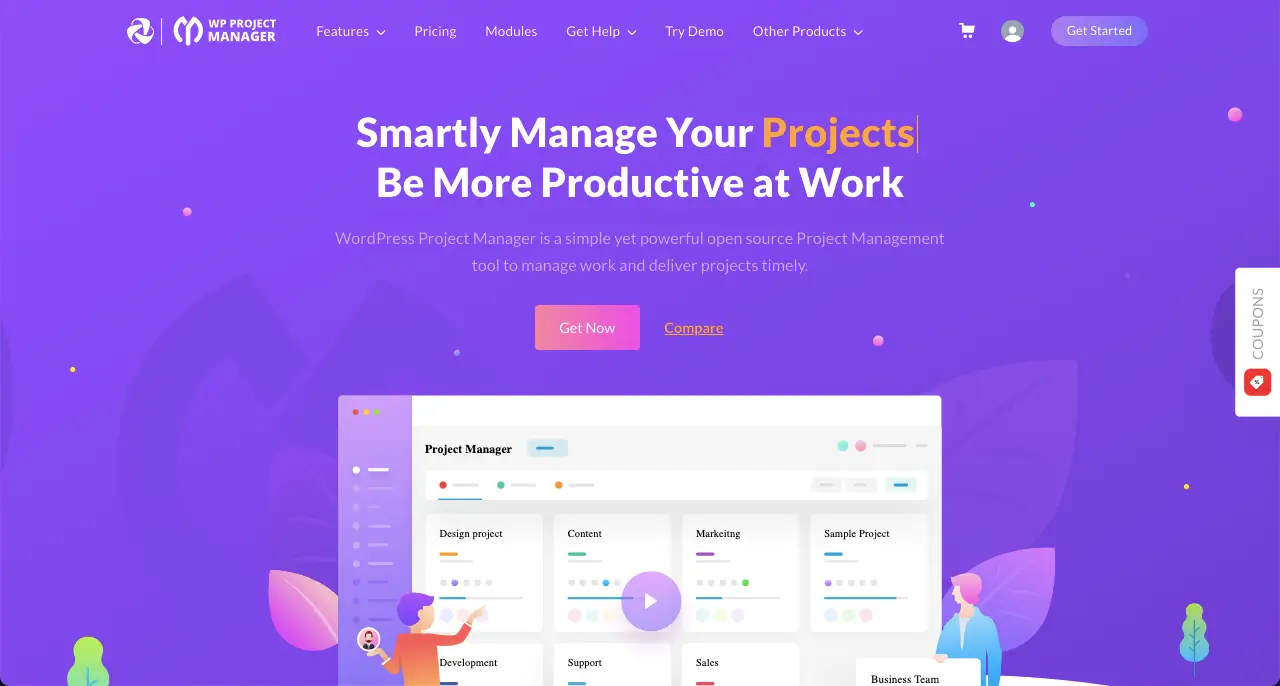
WP Project Manager is a complete project management plugin for WordPress. It can help you plan, track, and complete projects right from your WordPress dashboard. With this tool, you can create tasks, assign them to team members, set deadlines, and monitor progress in real time.
This plugin eliminates the need for external apps by consolidating all project details, files, and discussions in one place. It is designed to accommodate various team types and project requirements. It supports features like time tracking, file sharing, milestone setting, and activity logs.
You can easily see who is working on what and spot issues early. Because it works inside WordPress, it is easy to set up and use, making project management simple and organized for businesses of any size.
Key Tools in WP Project Manager that Can Solve Team Conflicts
WP Project Manager is a feature-rich plugin. You'll find almost all the necessary tools in this plugin needed to manage different types of projects, both for small and medium-sized enterprises. In this section, we'll explain how the tools of WP Project Manager can help you solve various team conflicts. Keep reading them below!
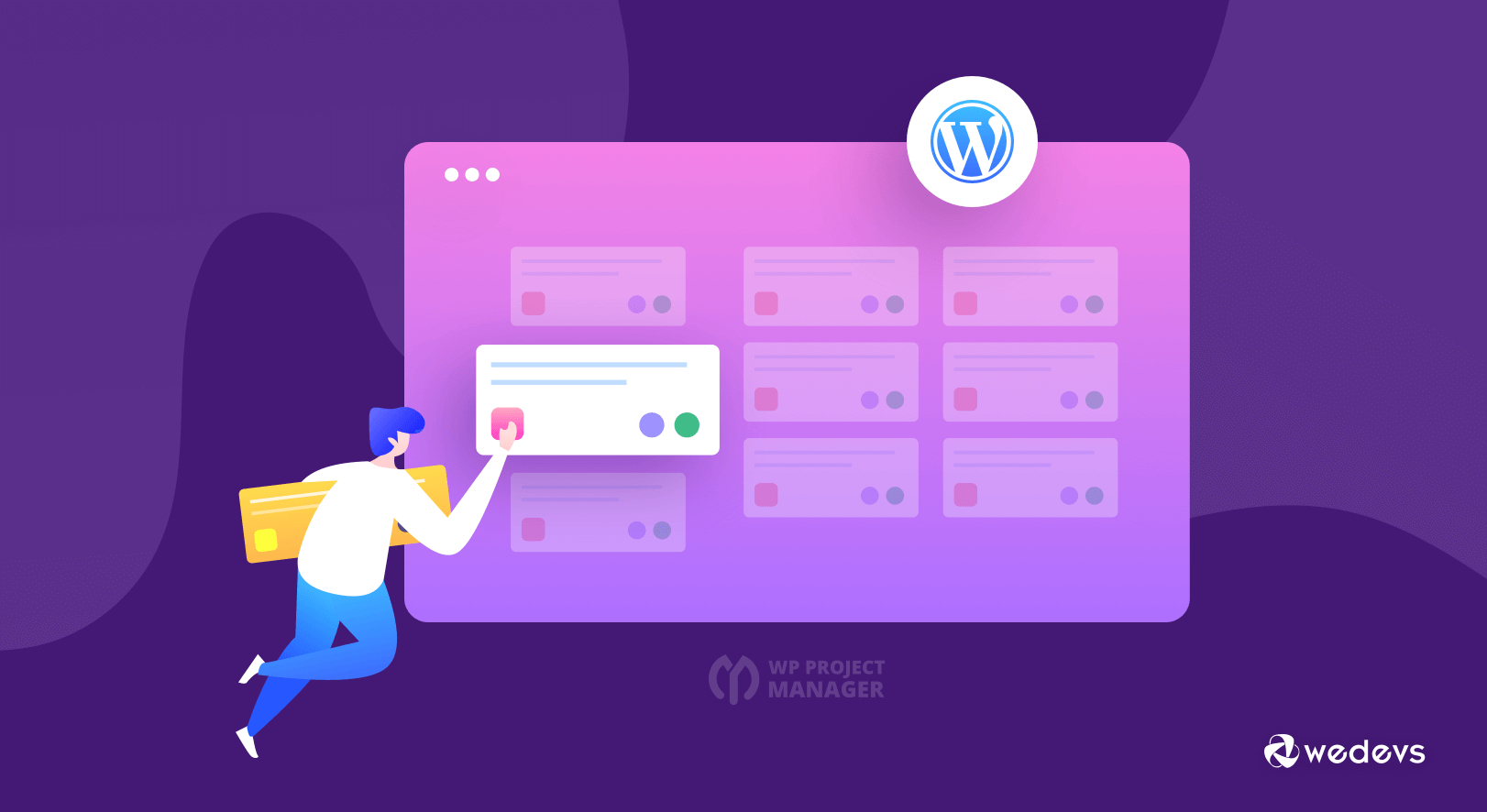
1. Task Lists and Subtasks
Task Lists and Sub-tasks give every team member a clear picture of what needs to be done and who is responsible. Managers can break a big project into smaller, trackable steps so there is no confusion about priorities. When tasks are well defined, people know their roles and can see how their work fits into the larger plan. This stops the common argument over ‘who should do what'.
It can also prevent overlapping efforts. Team members can update their status as they go, so everyone sees real-time movement. This transparency reduces suspicion and misunderstandings because all progress is visible. It keeps deadlines realistic, lowering stress and avoiding many conflicts.
2. Milestones Tracker
The Milestones feature lets you set clear project goals and deadlines. When everyone knows the big targets and their timing, there is less room for debate about the project’s direction. Managers can show how each small task connects to a bigger goal, which motivates team members and aligns their focus.
This shared vision keeps people working toward the same outcome instead of pulling in different directions. Tracking milestones also provides a fair way to measure progress. If delays happen, the team can see exactly where the slowdown occurred.
This stops finger-pointing because the data shows the real issue. It encourages problem-solving instead of blame, which lowers tension and helps the team stay united even when challenges appear.
3. Kanban Boards
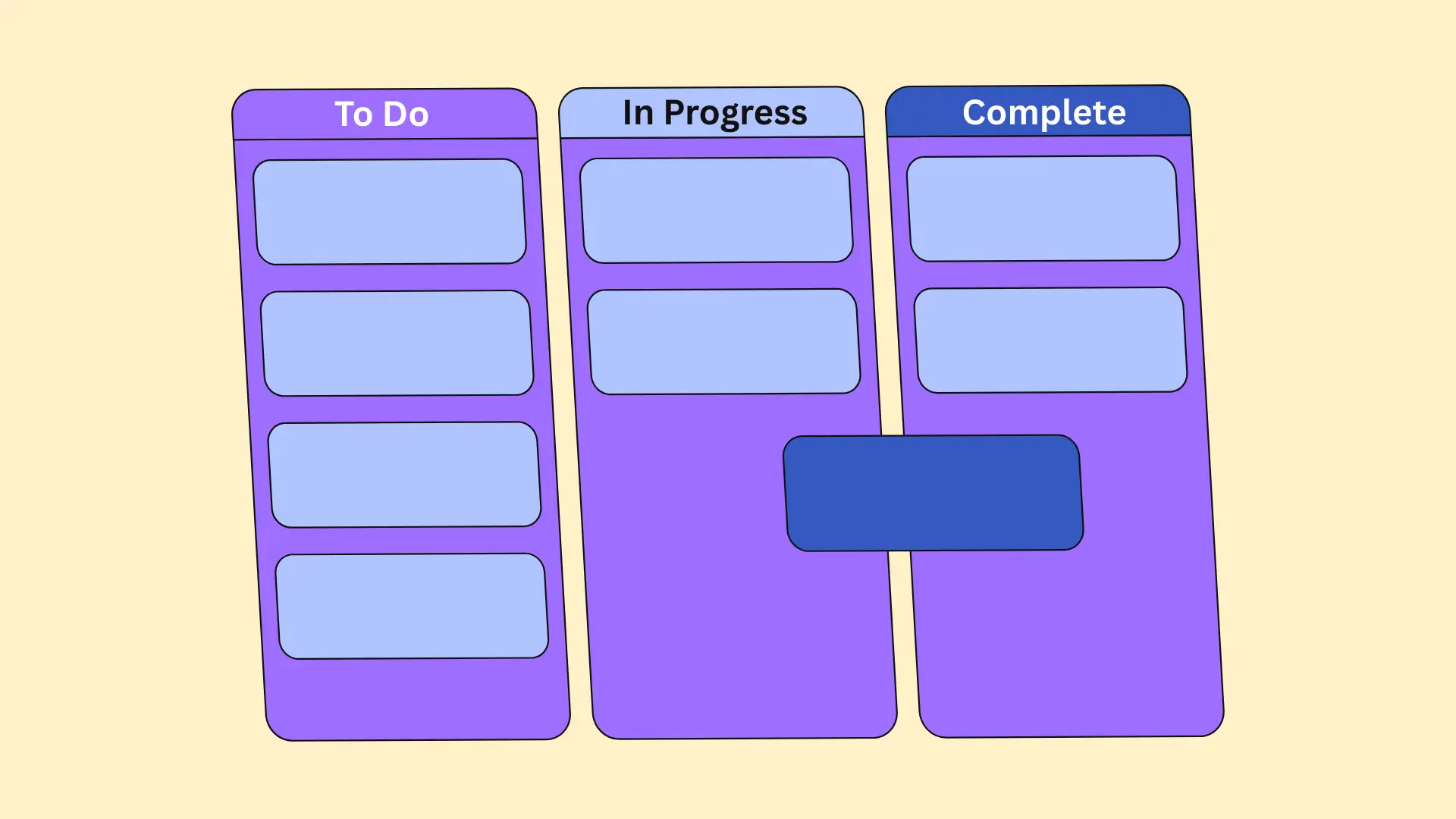
Kanban Boards give a visual workflow that everyone can understand at a glance. Tasks move across columns like ‘To Do,' ‘In Progress,' and ‘Done.' This layout removes confusion about what stage each task is in and who is handling it. Team members can self-manage their work and avoid arguments about project status because the board shows it all in real time.
By making work visible, Kanban Boards highlight bottlenecks early. If one column becomes crowded, the team can quickly discuss solutions instead of letting frustration build. This shared visibility reduces hidden work and secret delays, which often lead to conflict.
Read the discussion on Gantt Chart vs Kanban Board: which one fits your project?
4. Gantt Charts
Gantt Charts show a timeline of tasks with their start and end dates. This clear scheduling tool helps the team understand dependencies – what must be finished before starting a new task. Knowing these connections prevents clashes over deadlines or priority changes. Everyone sees how their work affects others, which encourages careful planning and mutual respect.
When delays occur, Gantt Charts make it easy to adjust timelines and reassign tasks. The visual format shows the impact of changes right away. This avoids last-minute surprises and the conflict that comes from hidden schedule shifts. The chart helps the team talk about solutions instead of arguing about who is to blame.
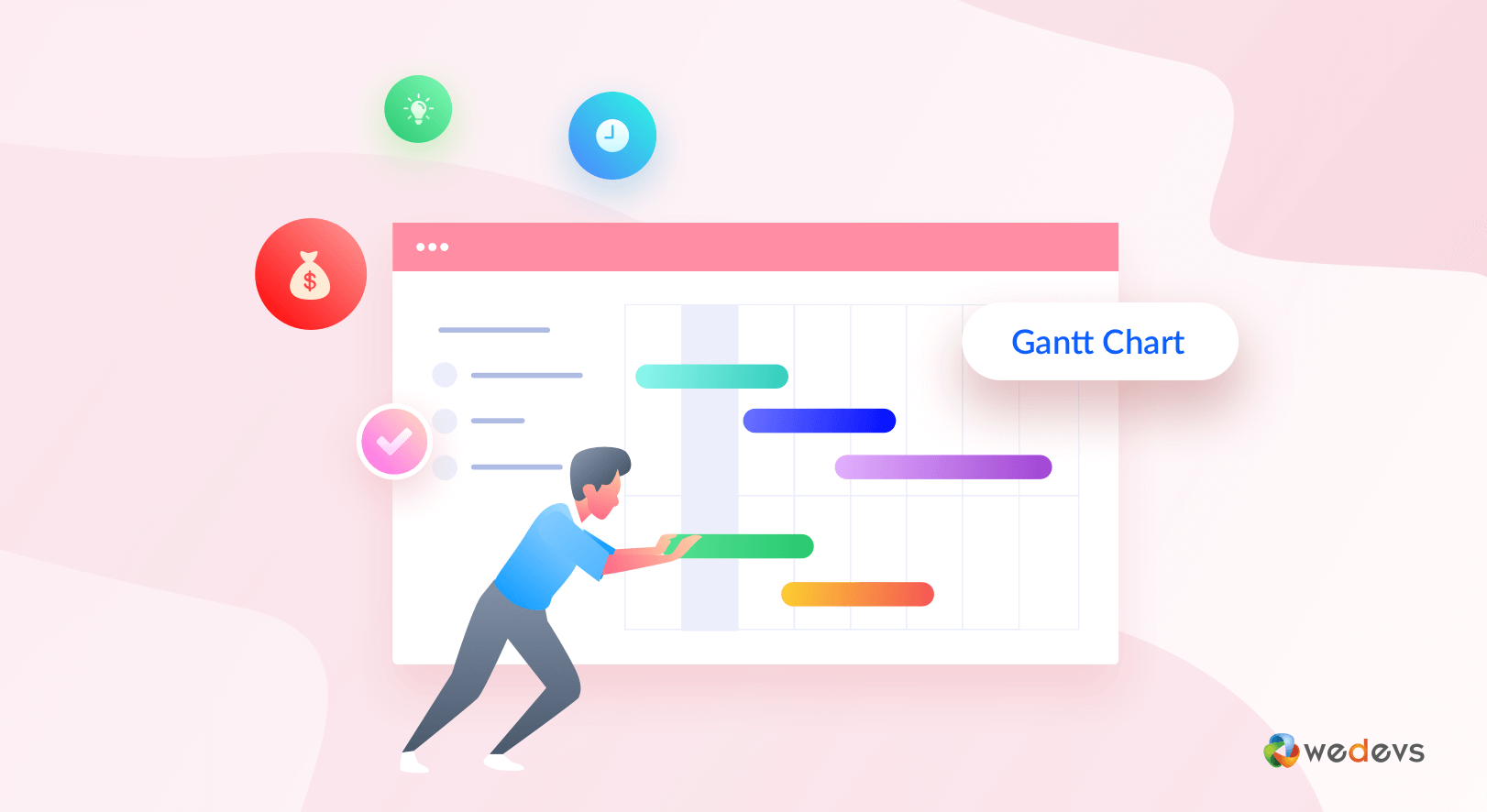
Take a look at the benefits of Gantt Charts in project management.
5. File Sharing and Attachments
WP Project Manager allows files and documents to be shared inside tasks and projects. This keeps all important resources in one place instead of scattered across emails or chat apps. Team members can find the latest version of a file anytime, removing confusion over which document is correct. This reduces conflicts caused by using outdated information.
Having a central space for files also creates accountability. Everyone knows where to upload their work, so there is no excuse for missing or lost documents. Clear access and version control reduce frustration, and people spend less time searching or asking for updates. This simple sharing system helps maintain smooth collaboration and fewer disagreements.
6. Time Tracking
Time Tracking lets team members record how long they spend on tasks. This data gives managers a fair view of workload and effort. When everyone’s hours are visible, it reduces disputes about who is working harder or why deadlines slip. Clear time records help distribute tasks more evenly and prevent burnout.
It also helps with project planning. If a task takes longer than expected, the team can adjust future schedules with real numbers. This realistic planning stops conflicts that arise when deadlines are too tight or when some members feel overloaded. Transparent time tracking builds trust and shows respect for each person’s work.
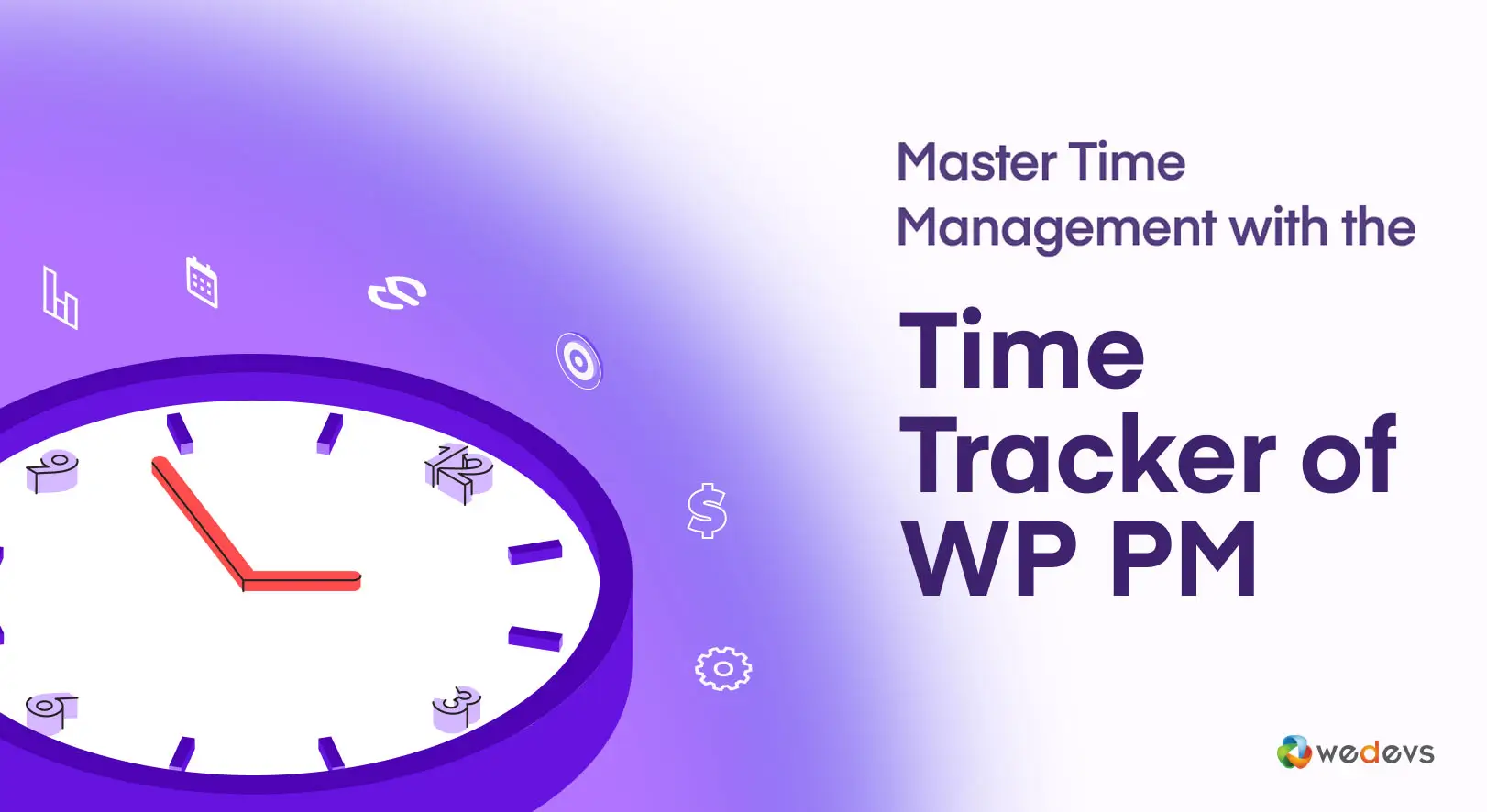
Explore effective time management strategies.
7. Commenting on Tasks
Comments inside tasks allow feedback and discussions in context. Instead of sending emails or separate messages, team members can talk directly about the task they are working on. This keeps all communication organized and easy to track. Misunderstandings are reduced because everyone can read the same thread.
It also creates a clear history of decisions. If a conflict arises about why a choice was made, the team can revisit the comments to see the reasoning. This openness discourages blame and encourages constructive dialogue. People can resolve disagreements quickly since all details are stored with the task itself.
8. Notifications and Alerts
Notifications and alerts keep everyone updated about changes, deadlines, and comments. Timely updates mean no one misses important information. This helps avoid the common conflict where someone claims they were not told about a change. Everyone stays informed without constant checking.
These alerts also create a sense of shared responsibility. If a task is late or updated, all relevant people know immediately. This reduces finger-pointing and last-minute panic because the team can react quickly to issues. Remember that smooth information flow is a key factor in preventing conflict.
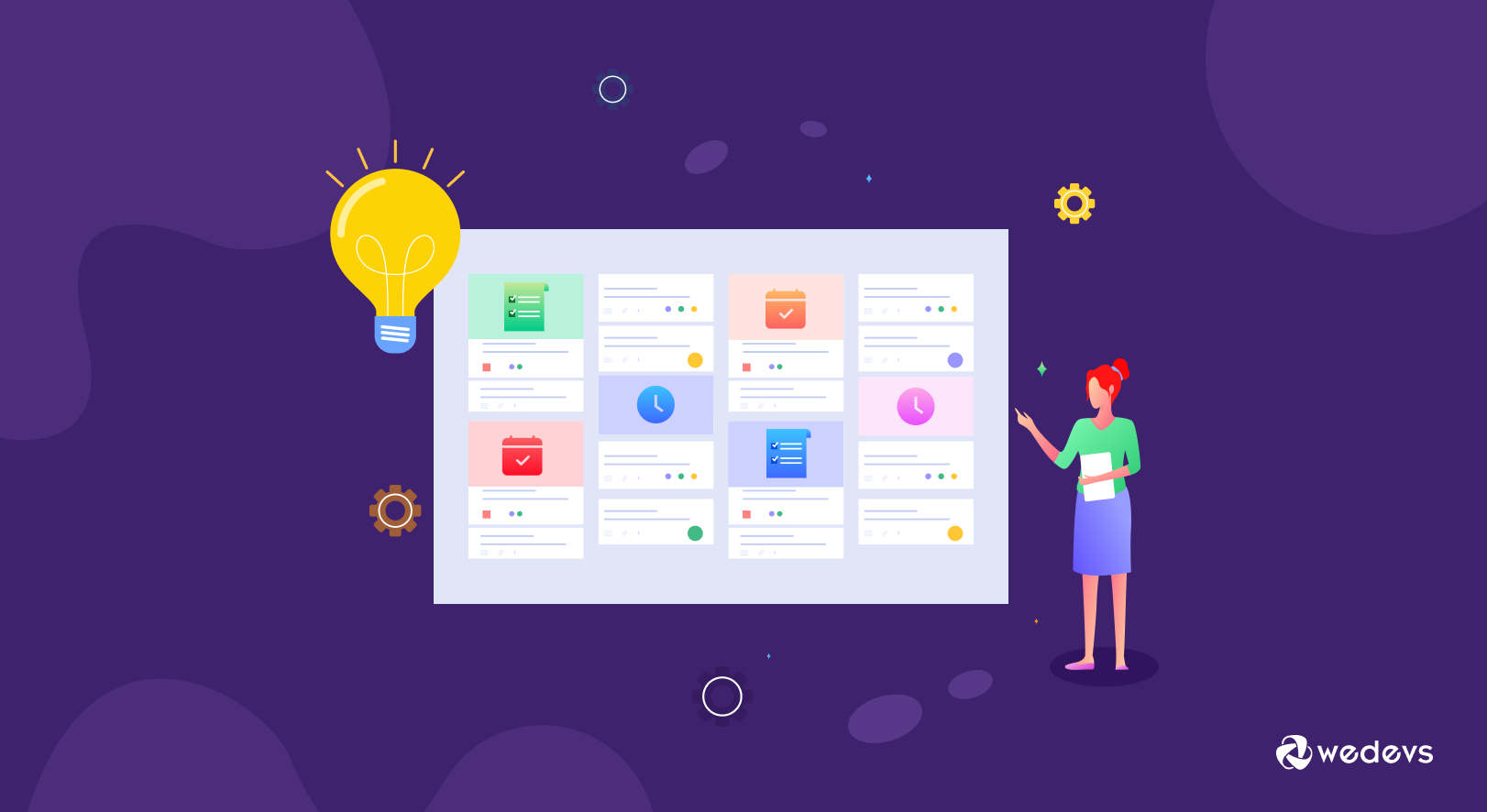
9. Role-Based Access Control
Role-Based Access Control allows managers to give different permission levels to different team members. People only see and edit what is relevant to them. This prevents accidental changes and the disputes that can follow. Sensitive information stays protected while still being available to the right people.
Clear roles and permissions also make the team structure visible. Everyone understands their boundaries and responsibilities. This reduces confusion about authority and avoids clashes over who can make decisions. It brings order and balance to the workflow, cutting down on potential conflicts.
Do you need an affordable project management tool? Visit this post to explore the best and cheapest project management tools available online.
10. Reports and Analytics
Reports and Analytics give a detailed view of project performance. Managers can see progress, time spent, and resource use in easy-to-read charts. This data-driven approach reduces arguments based on opinion. When facts are clear, discussions become solutions-focused.
Regular reporting helps identify problems before they grow. If a project is behind schedule, the team can act early instead of arguing later. Analytics also show individual contributions fairly, which builds trust. Transparent performance data lowers tension and keeps everyone aligned on goals.
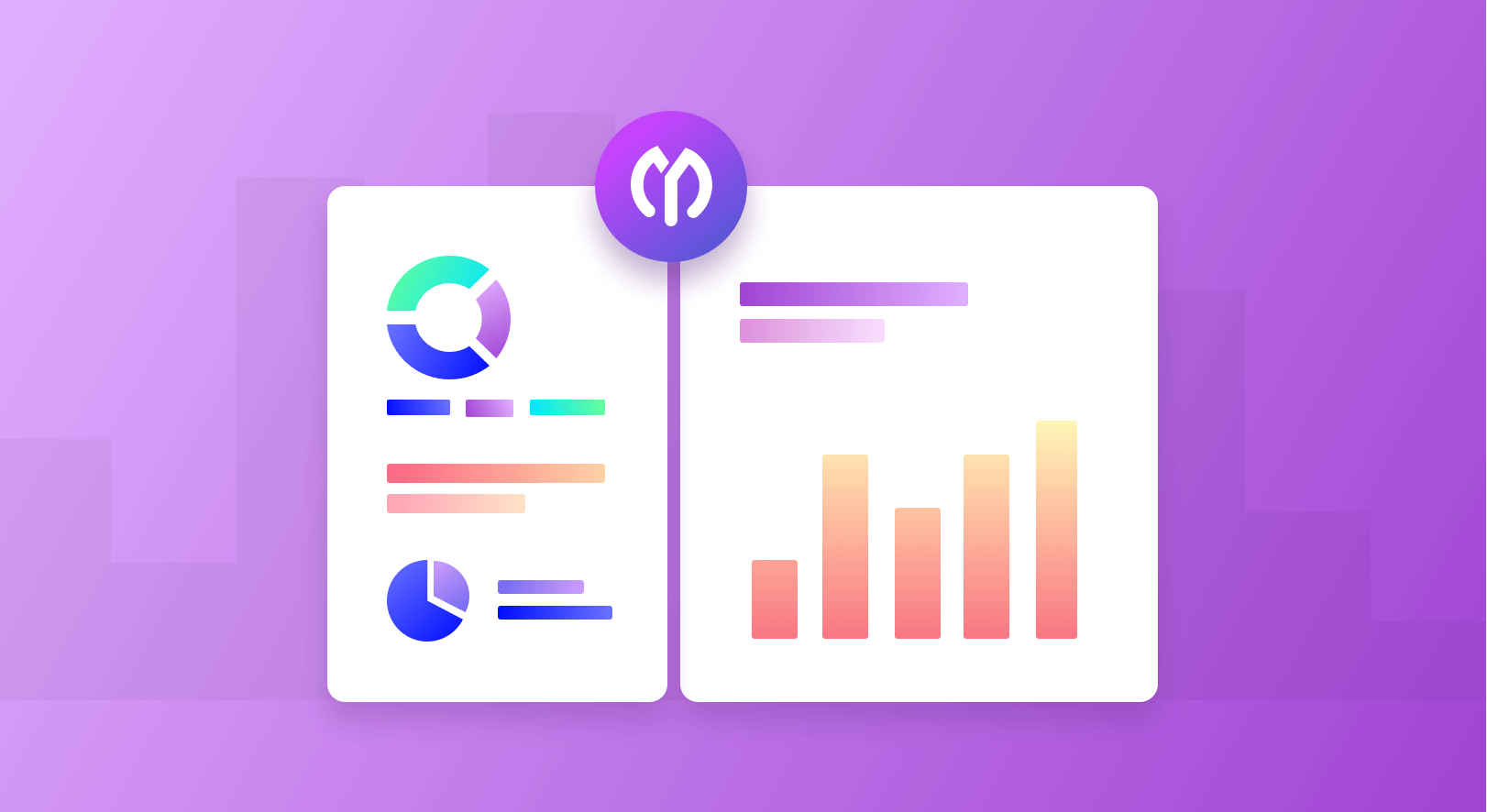
Compare the two best WordPress project management tools in this post – WP Project Manager vs FluentBoards.
11. WooCommerce Integration
For teams running online stores, WooCommerce integration connects project tasks with sales and orders. This ensures that the sales team and the project team work from the same information. It prevents conflicts over inventory updates, delivery times, or product changes. Everyone can follow the same process and timeline.
By linking store data with project management, the team avoids duplicate work and confusion. Any changes in products or customer orders appear inside the project dashboard. This smooth flow of information cuts down on misunderstandings between departments and keeps collaboration strong.
12. Integration with Slack
Slack integration brings WP Project Manager updates directly into Slack channels. Teams that use Slack for daily chat stay informed without switching tools. This reduces the chance of missing updates or tasks, which often causes conflict. This integration also supports instant discussion.
If a problem is spotted in WP Project Manager, team members can talk about it in Slack right away. The fast response stops small issues from becoming big disputes. Combining these tools keeps communication open and clear.
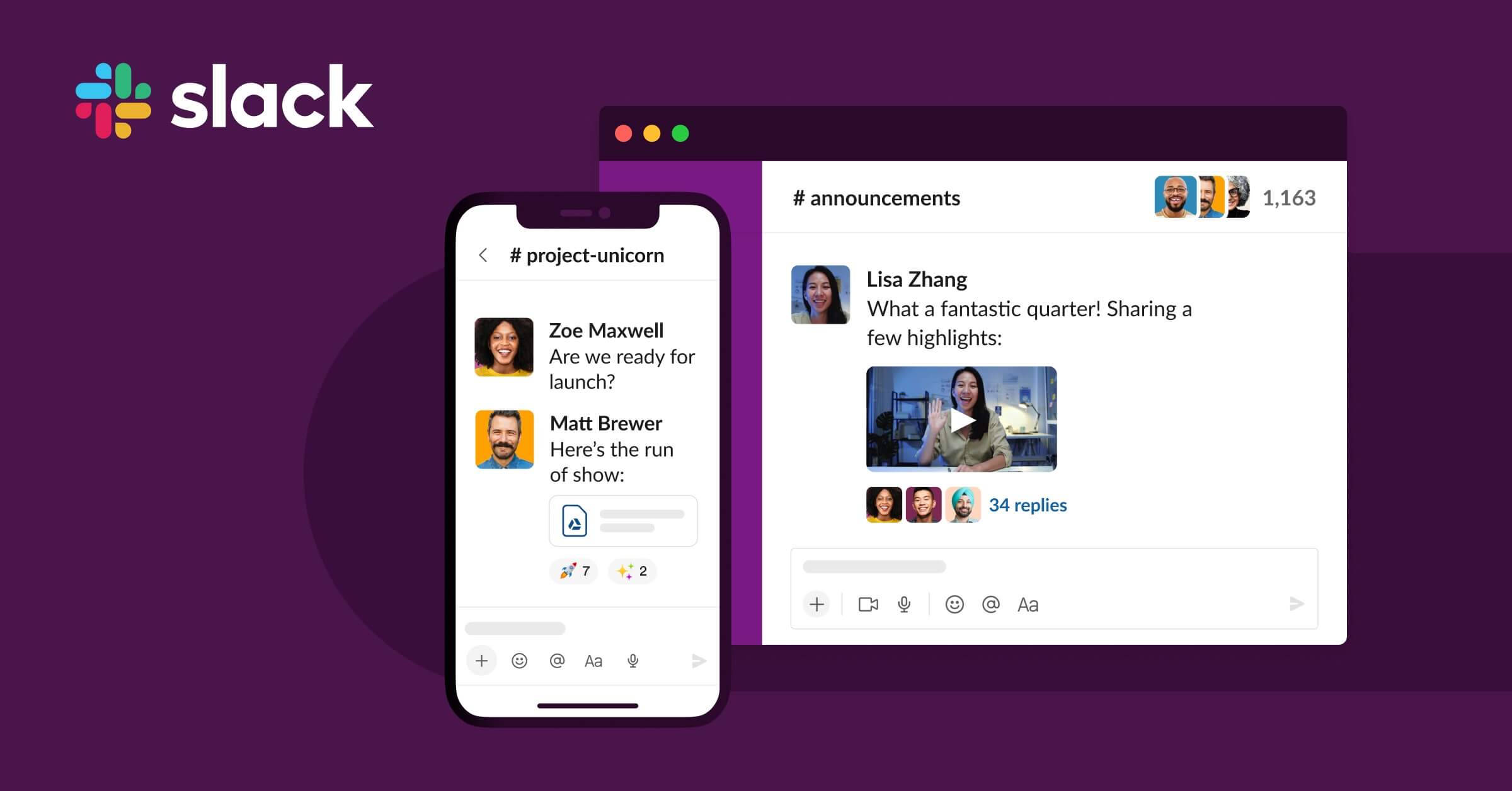
13. Integration with Stripe
Stripe integration helps teams that handle payments as part of their projects. It allows tracking of transactions inside WP Project Manager. This is useful for finance or client projects where payment updates matter. Everyone involved can see the same payment status, reducing money-related disputes.
Having payment information connected to project tasks brings full transparency. If there is a delay or an error, the team can quickly identify the cause. This prevents arguments over finances and builds trust between departments or with clients. Clear financial tracking is a strong way to avoid serious conflicts.
Final Words!
We are now at the end of this blog post. Hope you now understand how WP Project Manager can help your team or organization resolve different types of conflicts. But this is also true that tools alone aren't enough. Your teams should follow good practices, like setting clear goals, defining roles early, and maintaining open communication.
Regular check-ins, honest feedback, and realistic deadlines are also important for smooth teamwork. Leaders should listen to every member and stay alert to small signs of tension. When combined with the features of WP Project Manager, these best practices create a balanced work environment where conflicts are rare and projects finish successfully.

