
Dokan Bookings Extension brings Transformational Value to WooCommerce
The hustle-bustles of online businesses are a hassle to tackle smartly. Success happens when you have all the right tools in hand to make it big.
In today's markets, service products are highly in demand. There is a surge in services and service-related products in several different industries in the world. It's not just about buying and selling manufactured products anymore. Magic happens when you can sell bookable products on your eCommerce. And now we have the perfect tool for it.
Sell service-able products in your WordPress eCommerce plugin with the perfect extension – Dokan Bookings.
What is Dokan Bookings?
Dokan Bookings allows vendors to create bookable products and customers to customize their booking orders. With this extension, your vendors can offer hotel rooms, appointments, resorts, rentals, conference rooms, cars, bikes, books, party supplies, and literally, anything that's a service.
It is also alternatively known as Dokan WooCommerce Booking Integration. It integrates the goodies of the WooCommerce Bookings plugin into the Dokan Multivendor plugin in order to make the add-on more feature-rich. Dokan Multivendor lets you add vendors without a limit. Thus, with Dokan Bookings you are able to make this facility available to an unlimited number of vendors.
What you need to run it
To make this feature available, you need these 4 things:
- WooCommerce plugin
- Dokan Multivendor plugin
- WooCommerce Bookings plugin
- Dokan Bookings extension
Scenario
Your vendor is the sales agent of a 5-star hotel and has 10 luxury deluxe rooms under your responsibility to sell. You want to allow your customers to:
- select the duration/dates during which they want to stay
- select the number of adults and children who will be staying
- allow users to cancel the booking
- be able to view the cost per room
- be able to view the cost per person
- have the option to have additional resources
The sales agent wants to ensure maximum facilities are available to his premium customers. He also wants to make the package as precise and easy to understand as possible.
How the sales person will begin:-
The first thing your hotel reservation sales agent would want is to define his package/deal.
Do this easily, you can create categories for your vendors. For example, Rentals Rooms can be added as a category. Your vendor will use it while creating a new product. They can also add useful tags and titles.

Select the duration of room reservation:-
He will also need to add the length of stay. He can do it in 2 ways:
- Add fixed blocks of specific months/days/hours/minutes, which means each booking will be that long,
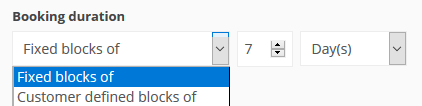
2. Add customer-defined blocks so your clients can choose how long the booking will be, but you can define a minimum and maximum time
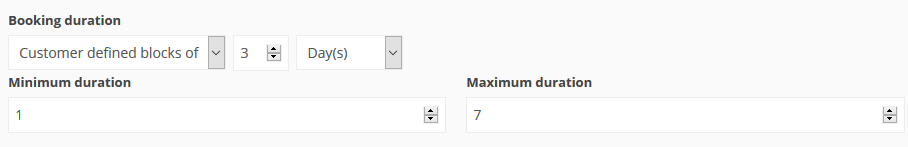
Add cancellation for customer satisfaction:-
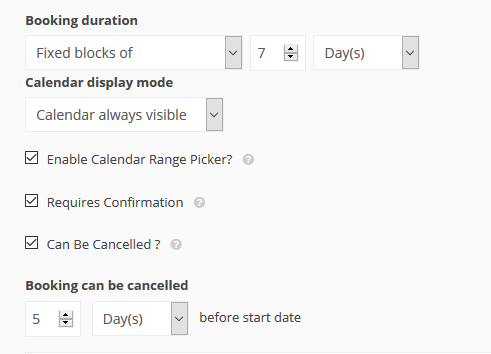
For goodwill and convenience of customers, the sales agent will also need to add a cancellation policy. So, give your clients the number of days/hours/weeks/months by which they cancel their booking. Make sure the date is convenient for you.
With the right cancellation time, there will be enough time for other clients, who may be on a waiting list, to book the room. You, as the vendor, will also be able to ensure that the room is ready for the next guests' use and is according to their liking/preferences.
A calendar and date-picker to help clients book easily:-
Agents will also have the choice to keep the calendar option displayed by default for clients. Agents can also make the calendar a date picker for the convenience of clients.
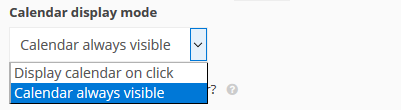
Choose a min/max date to start and end bookings:-
Sometimes agents want to set a fixed date from which they are ready to start taking bookings and have a fixed time set for ending its availability.
For example, if they want to set the first date of booking after 1 week from today then set the duration to 1 week under the Minimum booking window. So customers will be able to start booking the rooms from 1 week later.
The date chosen for the Maximum booking window would determine the latest time by which clients can book the rentable luxury suite. So if you have 2 weeks set for it, then clients can book the rooms for the next 2 weeks maximum. After this, the booking for this suite would be unavailable until reopened again.
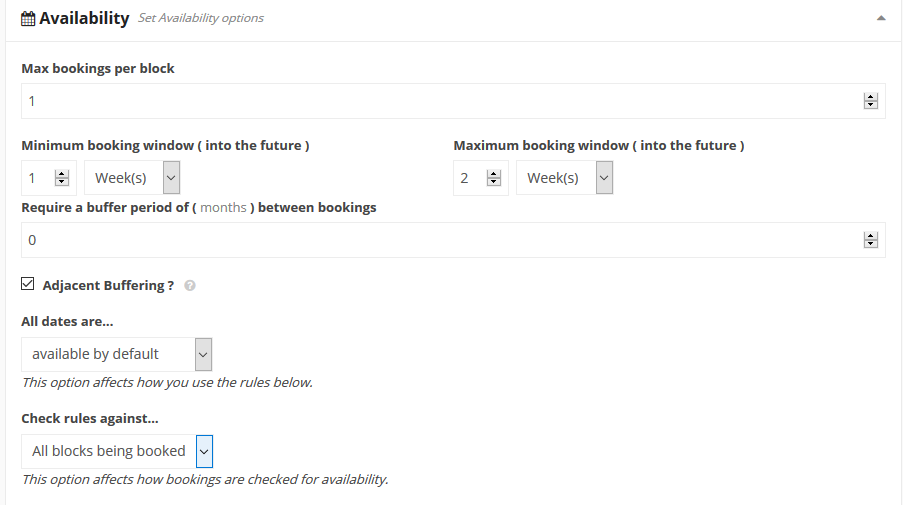
Take Breaks!
The buffer period is your break period.
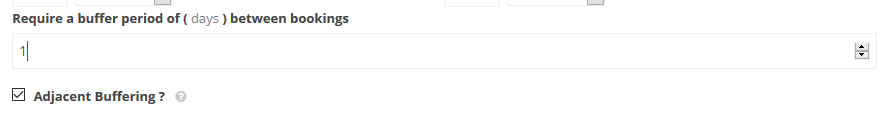
If you are managing hotel rooms, you need time to clean up the rooms between bookings, change towels and toiletries, remake the duvets, and dust the floors & furniture. For this, you need some intervals. We call this the buffer period.
Select this duration you need between bookings in accordance with your company policy and the convenience of your staff.
You can also add a buffer before and after your bookings by clicking on Adjacent Buffering. This option adds the specified block both before and after each booking. Defining a buffer period of one hour between booking with adjacent buffering will result in 2 hours between bookings.
Specify times when rooms would not be available:-
You can also inform your clients which specific times your rooms are not available or available for rent through the Range feature. Here you can easily set up rules in terms of days, weeks, months, time, and even specific dates. Select if the rooms will be bookable or not for each rule, it's a priority to show which one should appear first.
Fix the range for your booking availability according to days months hours or minutes and many other ways. You can add and reorganize priority by dragging too.
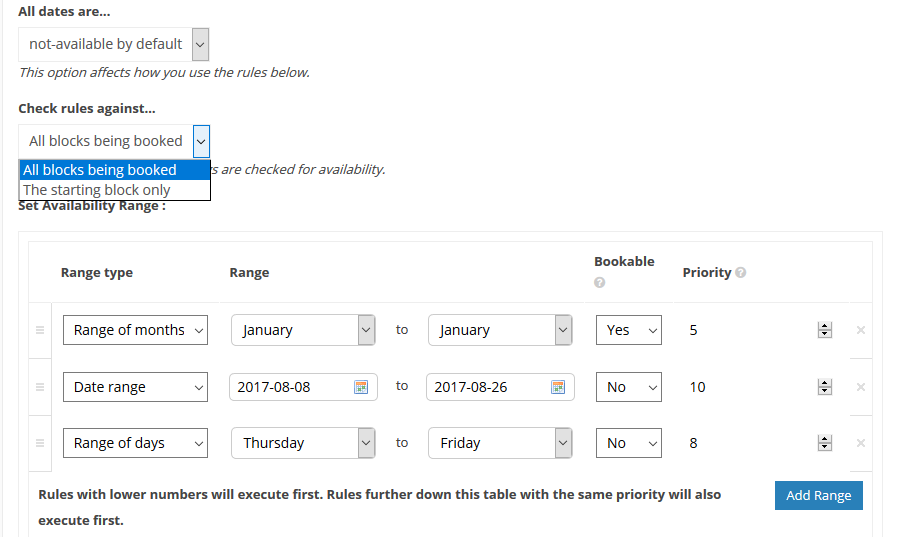
Mention costs of rooms:-
The two main costs your agents can add are Base cost and Block cost.
If you want to add a default cost regardless of your client's choices, then you are including a Base Cost. Whereas, Block Cost is the cost per block.
Agents also have the option of adding a Display Cost if they want clients to see a lower price. It only appears on the front end and doesn't affect the actual price. Therefore, vendors can put a price that is enticing or a discount offer price. Clients can later make selections of different packages when they click on the product.
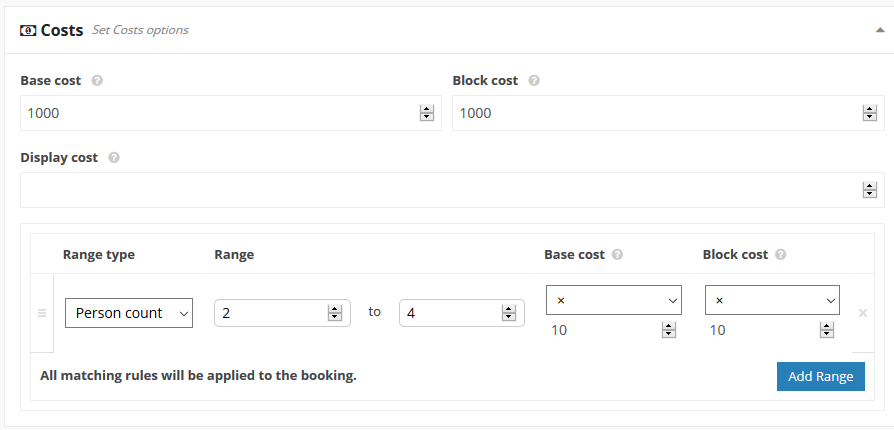
Reservations also need separate prices for Adults & Children:-
Agents can include separate prices for additional benefits, and for adults and children with ”Extra Options”.
They can define the minimum and a maximum number of people who can stay in the luxury suites, including the number of adults and children.
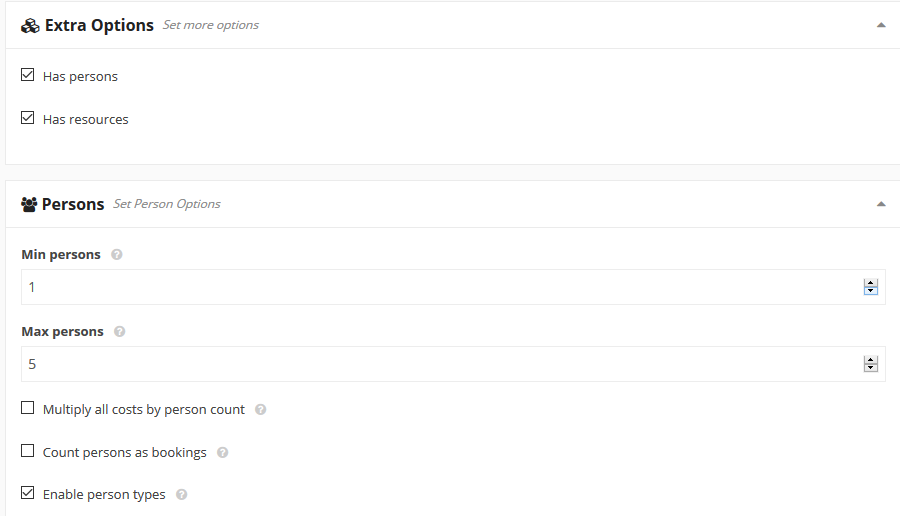
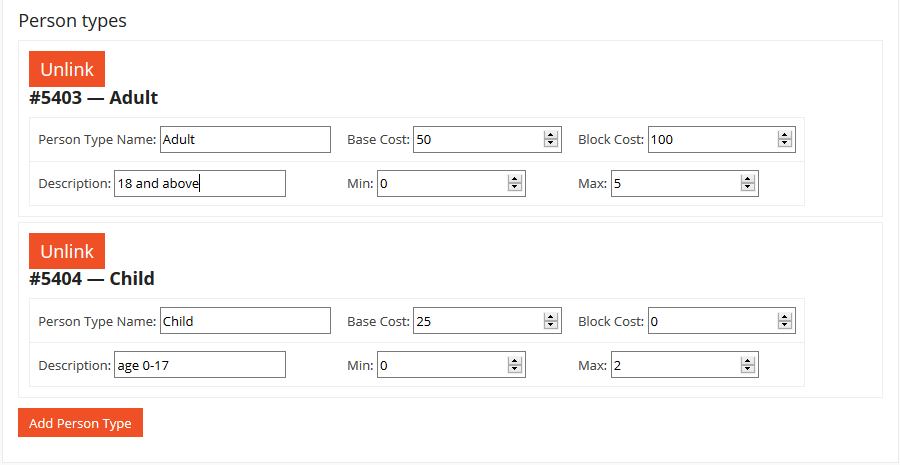
Sometimes agents would also want to define more specifics for persons in the package. With Dokan WooCommerce Bookings, he is able to select the base and clock cost, whether to multiply the price with each addition and if each person should be included as a separate booking.
Extra benefits for extra convenience of guests!
Many times sales agents will want to give their guests the comfort of a home theater or music system. Let's say, they would like to offer spa and salon facilities for their premium clients for a winning price with the suite as a package.
With Dokan Bookings, you can easily add these under extra resources.
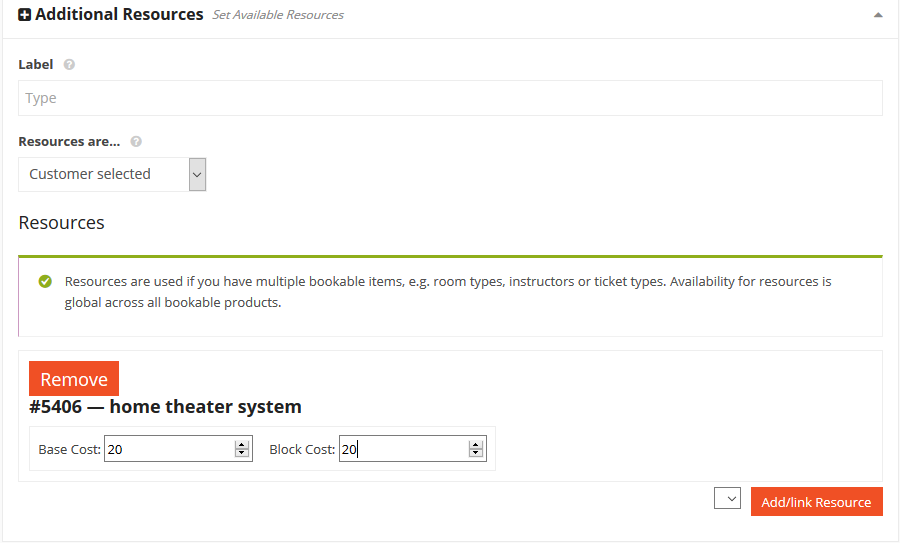
Looking Forward
Wonders happen when your business empowers you. But extraordinary achievements happen when others are empowered through your business.
Dokan Bookings is one tool that allows your eCommerce vendors the freedom to create any kind of serviceable and bookable product. In this way, you are providing a limitless platform for sales and service agents to showcase their services and get more exposure. In consequence, you are allowing them to get more sales, and also earn from it.
