
Things to Review After Completing Your Project Successfully
Completing a project always feels like a big achievement. The deadlines are met, tasks are done, and the final product is delivered. But the truth is, your work as a project manager or team lead does not end here. The real value comes when you take time to review the project after completion.
A post-project review helps you and your team understand what worked well and what needs improvement. It prevents repeating mistakes in future projects and ensures better planning. Today, where most teams are remote or hybrid, these reviews have become more important than ever.
The good news is, you don’t have to do everything manually. With tools like WP Project Manager, you can track, analyze, and reflect on your projects much more effectively. Let’s walk through the key things you should review once your project is complete.
Why Post-Project Reviews Matter More Than Ever
Projects today are more complex than before. Teams work across different time zones, clients expect faster delivery, and scopes often change mid-way. Without proper reviewing, it’s easy to fall into the same traps in every project.
A proper review process allows you to:
- Evaluate whether goals and deliverables were achieved
- Learn lessons from both successes and mistakes
- Improve workflows for future projects
- Strengthen collaboration and accountability within your team
By doing this regularly, you build a culture of continuous improvement. If you have a proper project management tool at hand, this review process becomes smooth and data-driven, rather than just guesswork.
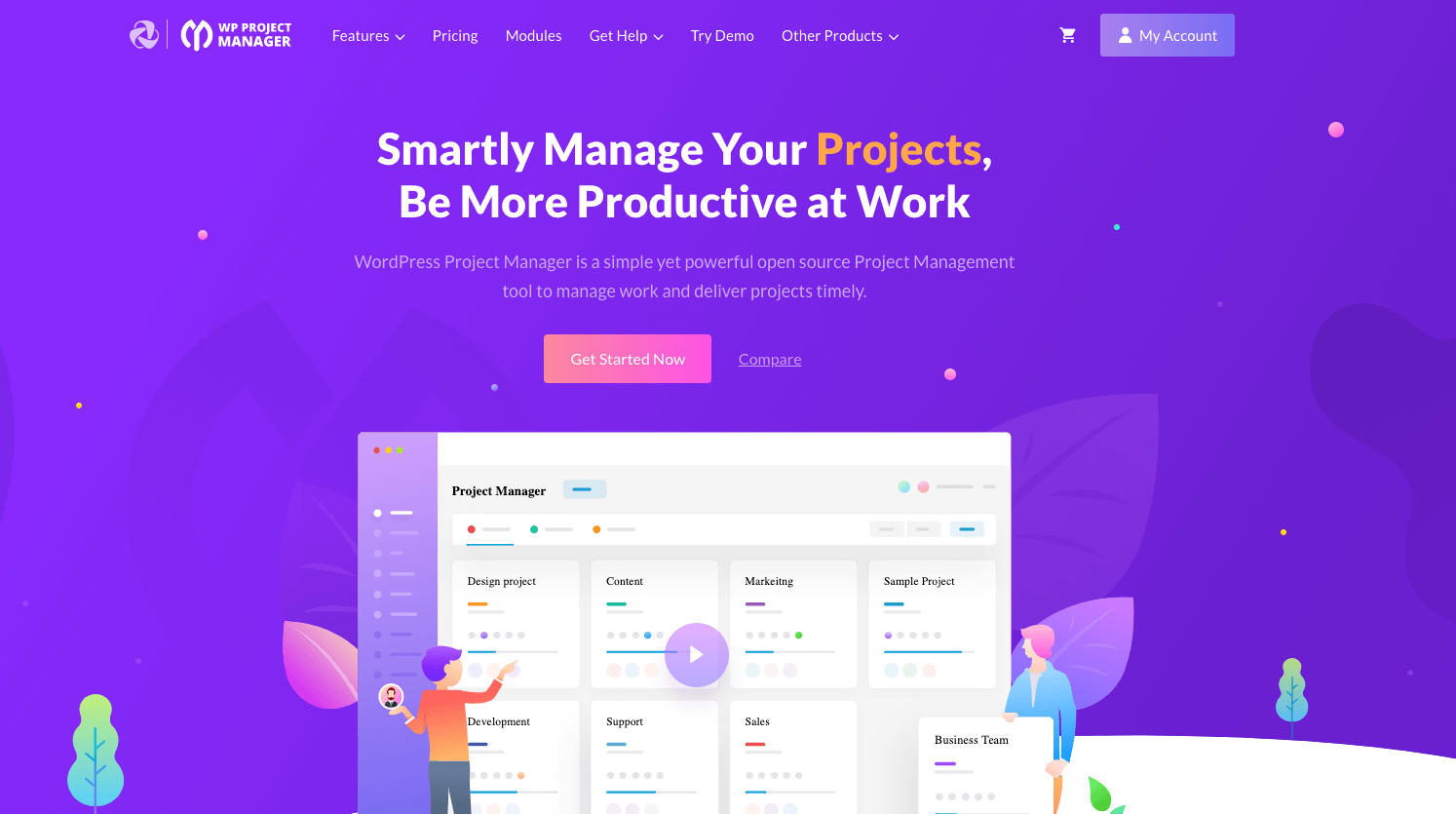
Manually checking and tracking the progress of any project has become kind of difficult today, as most often, we have to manage lots of projects at the same time. Without using a good project management tool, it's now quite challenging to become a good project manager and perfectly deliver tasks.
You'll find lots of project management tools online today, like ClickUp, Asana, Trello, and more. But if you have experience with WordPress, you can try the WP Project Manager plugin for all types of project management-related tasks, including project reviewing after completion.
WP Project Manager includes almost all the features you need to rightfully manage your project, from the beginning to the end, to ensure client satisfaction. In the following discussion, we'll explain the key things you must review after project completion and how WP Project Manager could help you a lot in this case.
Key Things to Review After Project Completion
There are several things you must carefully check when reviewing a project after its completion. Otherwise, any important aspect might be overlooked and remain unknown to you. Now, in this section, we'll list and discuss the points you must not forget to check after completing any project.

1. Objectives vs Outcomes
Every project begins with clear goals, milestones, and expectations. These are the markers that guide your team throughout the entire process. But once the project is finished, it’s important to ask yourself if the outcomes truly matched what was planned at the start.
Ask Yourself the Following Questions:
- Were the objectives clear and realistic?
- Did the deliverables meet client or stakeholder needs?
- Were there mismatches between planned milestones and actual results?
How WP Project Manager Helps:
- You can set milestones inside the plugin at the beginning of a project.
- Track tasks under each milestone to ensure alignment with goals.
- After completion, compare outcomes with the milestones to see what worked and what didn’t.
Even if the project outcomes differ from the initial goals, it doesn’t always mean failure. It might just mean your original objectives were unrealistic. WP Project Manager makes it easier to spot these mismatches and adjust your planning for the future.
Explore this post on how to set goals and achieve them with WP Project Manager.
2. Time and Resource Management
Time is one of the most critical resources in project management. Every task, milestone, and deliverable depends on careful planning and proper allocation of time. Without reviewing how time was spent, it’s difficult to know which areas caused delays or consumed more resources than expected.
A thorough post-project review allows you to identify bottlenecks, understand task duration patterns, and see if deadlines were realistic. It also helps in evaluating whether team members were overworked or if certain tasks required additional support.
Once the project ends, look back and ask:
- Was the project finished on schedule?
- Which tasks took longer than expected?
- Was the workload distributed fairly among team members?
How WP Project Manager Helps:
- Use the time tracking feature to measure how long each task took.
- Review reports to identify tasks that consumed more resources.
- With Gantt Charts, you can visually track schedules and deadlines.
This analysis helps you plan better for upcoming projects. For example, if a particular type of task always takes extra time, you can allocate more hours in future schedules. Learn how to master time management.
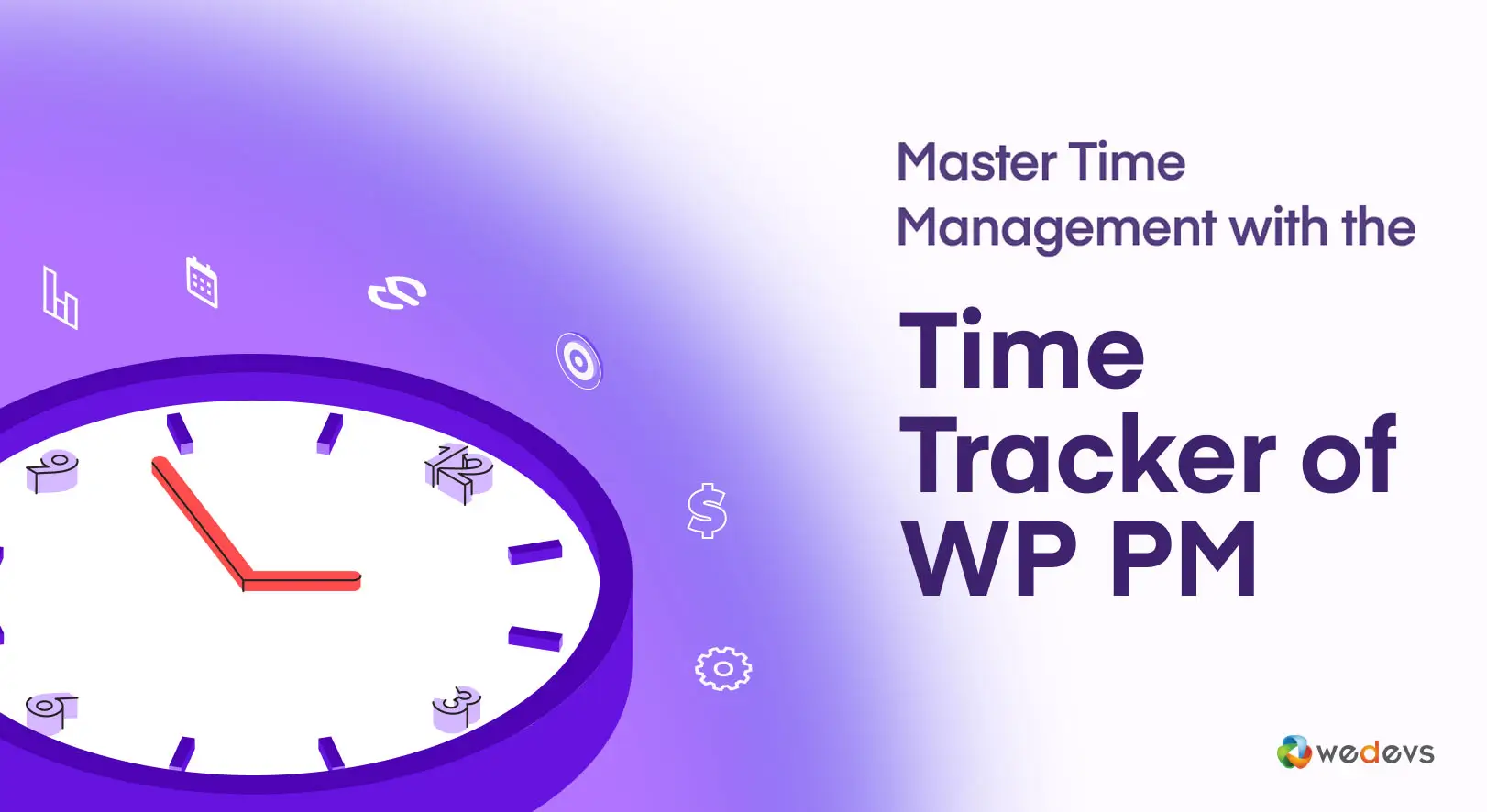
3. Scope vs Reality
Even if you start a project with a clear agreement on goals, deliverables, and timelines, new requirements can emerge as the work progresses. These additions may come from clients, stakeholders, or even your own team due to new needs.
If not managed carefully, scope creep can lead to delays, increased costs, and stress for your team. That’s why it’s essential to track changes, reassess priorities, and adjust your plan as needed.
After completion, review:
- How much did the scope change during the project?
- Did those changes affect your timeline or budget?
- Were you able to adapt without compromising quality?
How WP Project Manager Helps:
- Task lists are flexible, so you can add or adjust requirements easily.
- Generate detailed reports to see how scope changes affected the project.
By identifying how scope changes impacted your results, you’ll be more prepared to manage client expectations next time. Explore the seven project management strategies to get ahead of time.
4. Team Collaboration and Communication
A project is never a one-person job. Even if you were productive individually, the overall result depends on your team’s collaboration.
After the project review:
- Was communication smooth and timely?
- Were there any bottlenecks or misunderstandings?
- Did everyone know their roles clearly?
How WP Project Manager Helps:
- Built-in discussion boards keep all conversations in one place.
- File sharing ensures everyone has access to important documents.
- Real-time notifications prevent delays or missed updates.
Effective collaboration is often the difference between a good project and a great one. WP Project Manager makes teamwork easier by centralizing everything inside WordPress.

5. Team Satisfaction and Performance
Your team is your most valuable asset. If they feel overworked or unmotivated, it will affect both the current and future projects.
After completion, reflect on:
- Was the workload balanced fairly among team members?
- Did the team feel supported with the right tools and resources?
- Is the team motivated to take on future projects?
How WP Project Manager Helps:
- Task ownership makes responsibilities clear.
- Activity tracking ensures transparency.
- Reports highlight which members contributed most, so you can recognize their efforts.
Taking team feedback is equally important. Use their input to improve work processes and keep morale high. A satisfied team is more likely to deliver outstanding results. Read this post to learn how to successfully manage a remote team.
6. Client or Stakeholder Feedback
Project success is not only about completing all the tasks on your checklist. A project may look perfect from the team’s perspective, but if the client or stakeholders are not satisfied, it cannot truly be called a success. Client satisfaction reflects whether your work has delivered real value, solved their problem, and met their expectations.
It also determines future opportunities, as happy clients are more likely to return for new projects or recommend your services to others. That’s why reviewing the project from the client’s point of view is just as important as checking internal performance.
After completion, ask:
- Did the delivery meet client expectations?
- Was the communication with stakeholders effective?
- Were there any complaints or suggestions?
How WP Project Manager Helps:
- Clients can be added to the project with controlled access.
- Share project dashboards so stakeholders can view progress anytime.
- Provide detailed reports as proof of project completion.
This transparency builds trust with clients and can lead to repeat business.
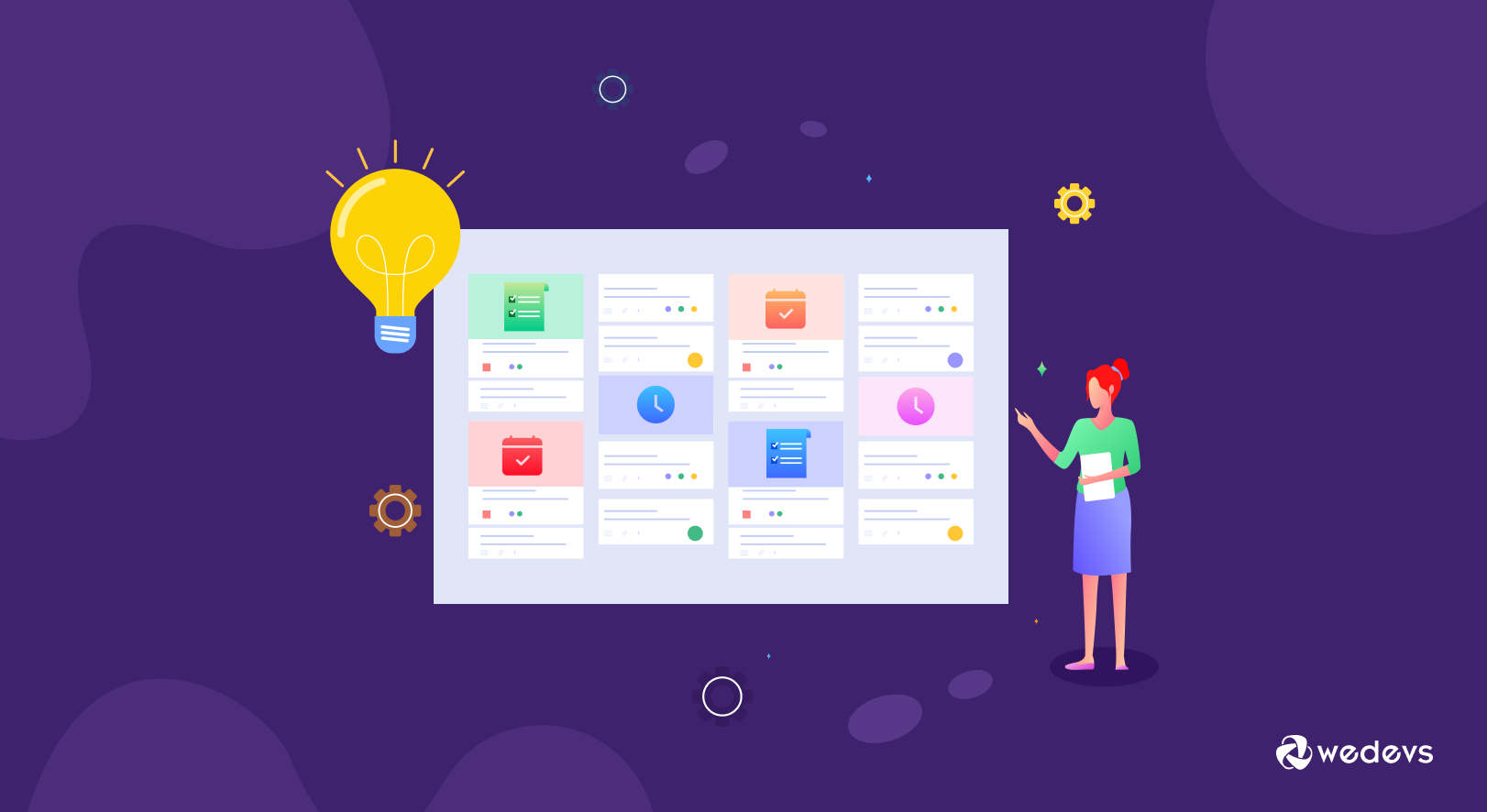
Final Words
Finishing a project is great, but reviewing it is what makes you grow as a project manager and as a team. By analyzing goals, time, scope, collaboration, and feedback, you prepare yourself for more success in the future.
And you don’t need to do it alone. WP Project Manager gives you all the tools you need to plan, manage, and review projects inside WordPress. From milestones to reports, from team collaboration to client dashboards, everything is designed to make project management easier and more productive.
If you want to deliver better results and never miss valuable lessons after a project, give WP Project Manager a try. It will not only help you complete projects but also reflect on them successfully.