How to Add Users to a Project in WP Project Manager
A- A+
When creating or editing a project, select users by typing 3 or more characters in the search bar and then select the user role from the drop-down.
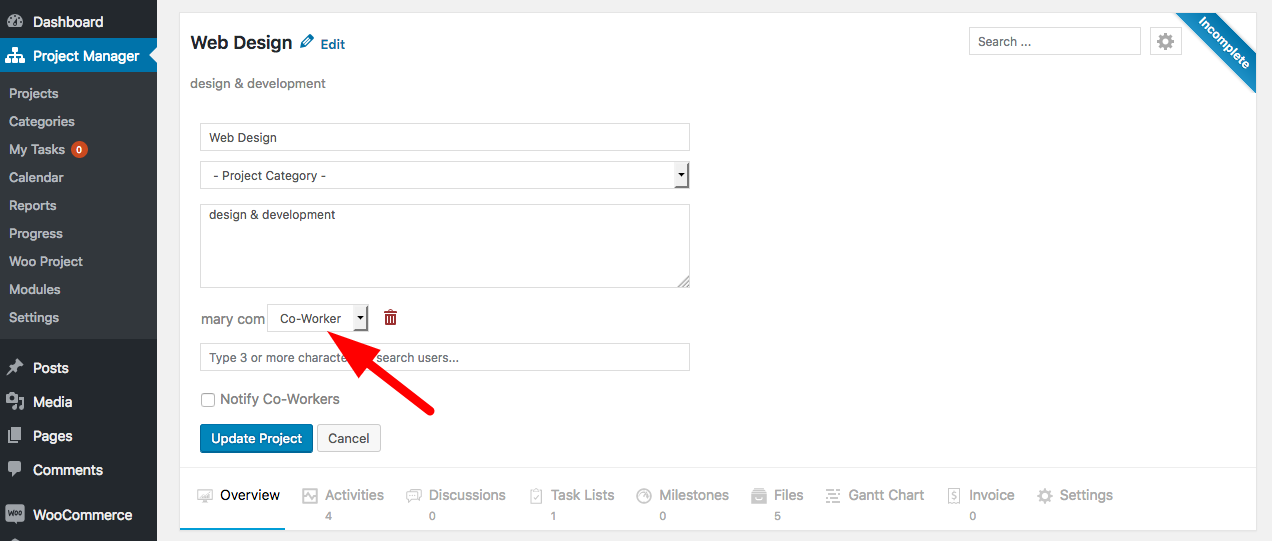
New User?
You can add new users by typing out a name in the user search bar. If it doesn't exist in the database, it will show you an option to Create a new user.
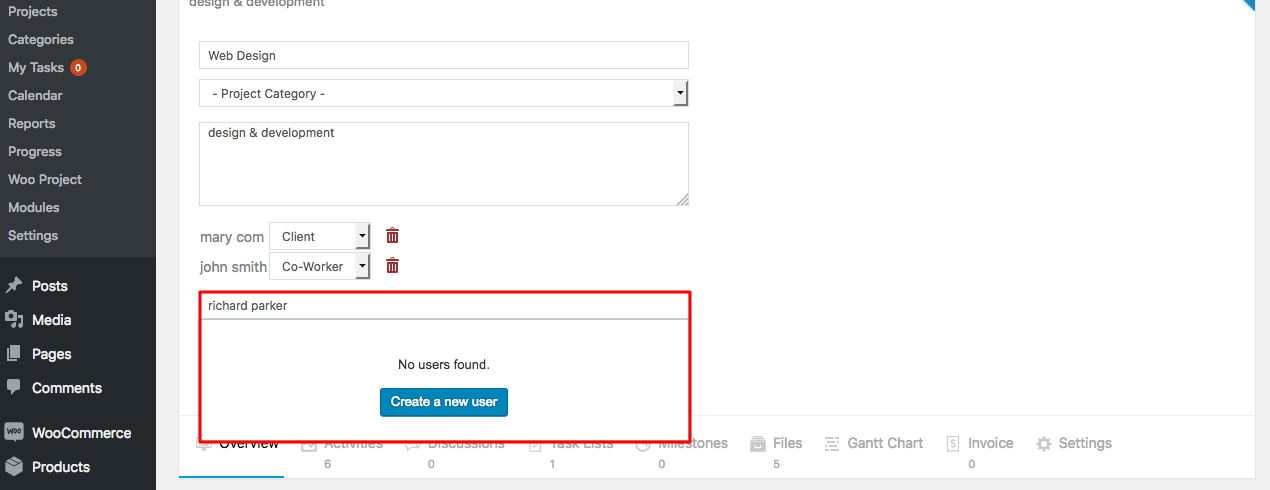
Click on it and fill out the details on the modal window, as shown below.
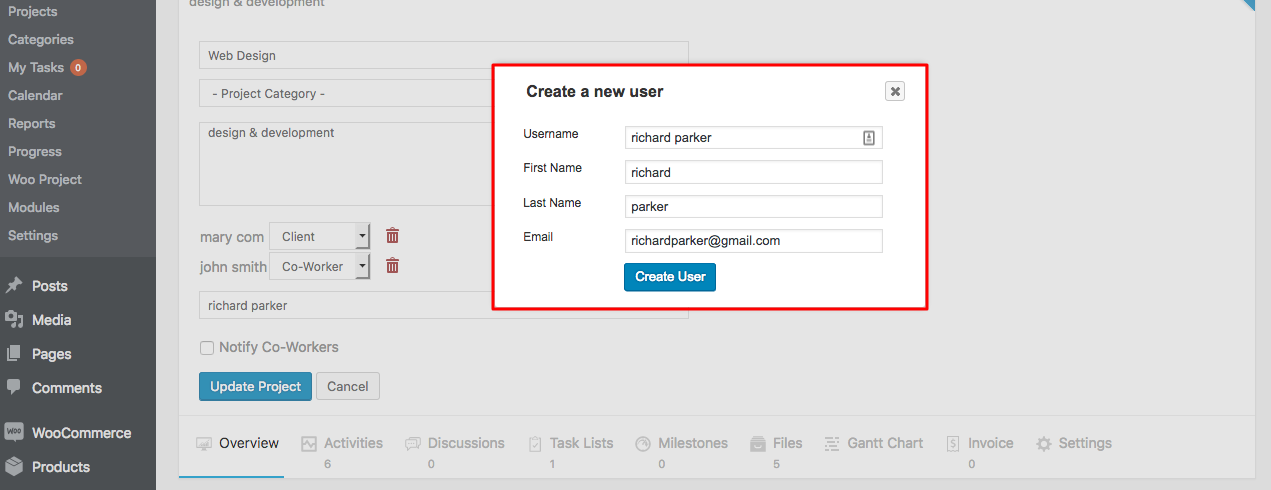
Click on Create User to finish.
Finally, click on Update Project to save the changes.