404 Page Not Found Error with WP Project Manager
A- A+
You can face a 404 problem with WP Project Manager while creating or adding a
- Project
- Category
- Tasklist
- Milestone
- Discussion
- Gantt chart
- Kanban Board
- Project settings
- My tasks
- Generating Reports
The reasons could be:
- Missing pages
- Wrong/no shortcode
- Wrong permalink structure
- Duplicate Pages
How to Check
Is WP JSON enabled at your WordPress site (yoursitename.com/wp-json)
Is your permalink set up for a pretty URL (post-name)?
Is there any third-party javascript library conflict (check conflict)?
If you are using SSL then make sure that you have set your site URL like https://example.com in the general setting as you can see in the screenshot.
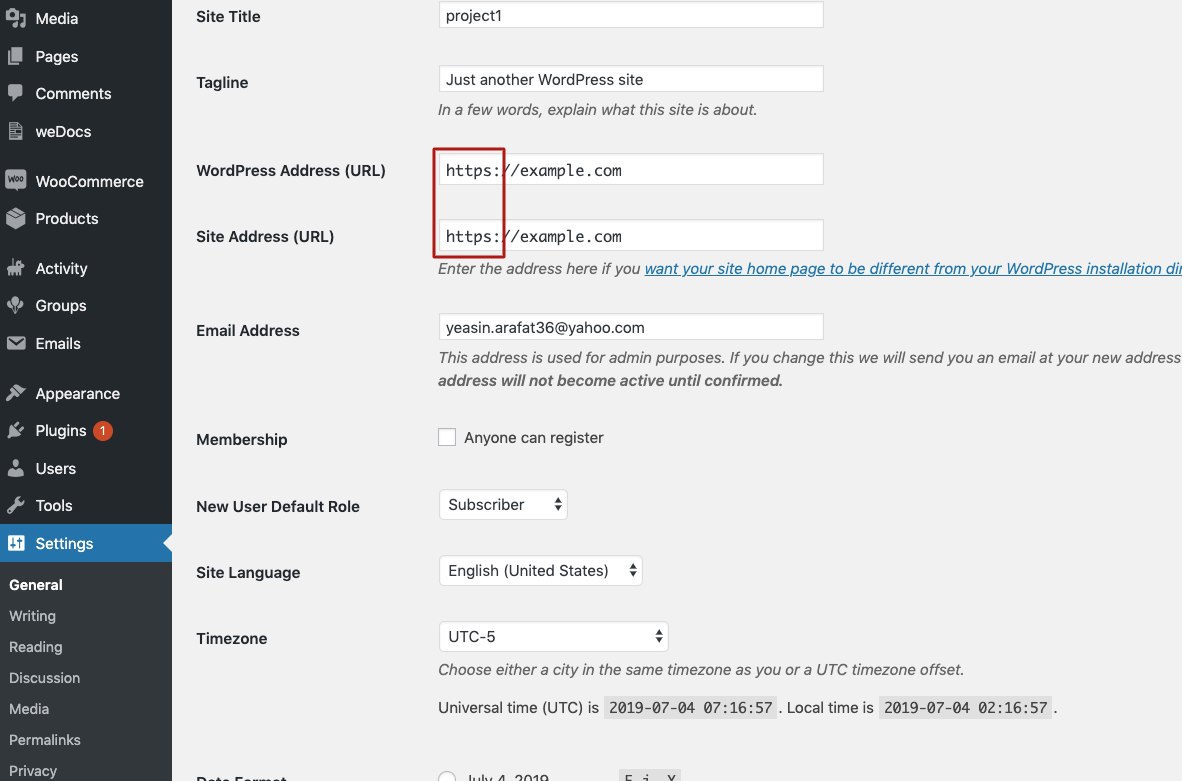
Check your permalink if it is the right one. Go to Admin-> Settings-> Permalinks.
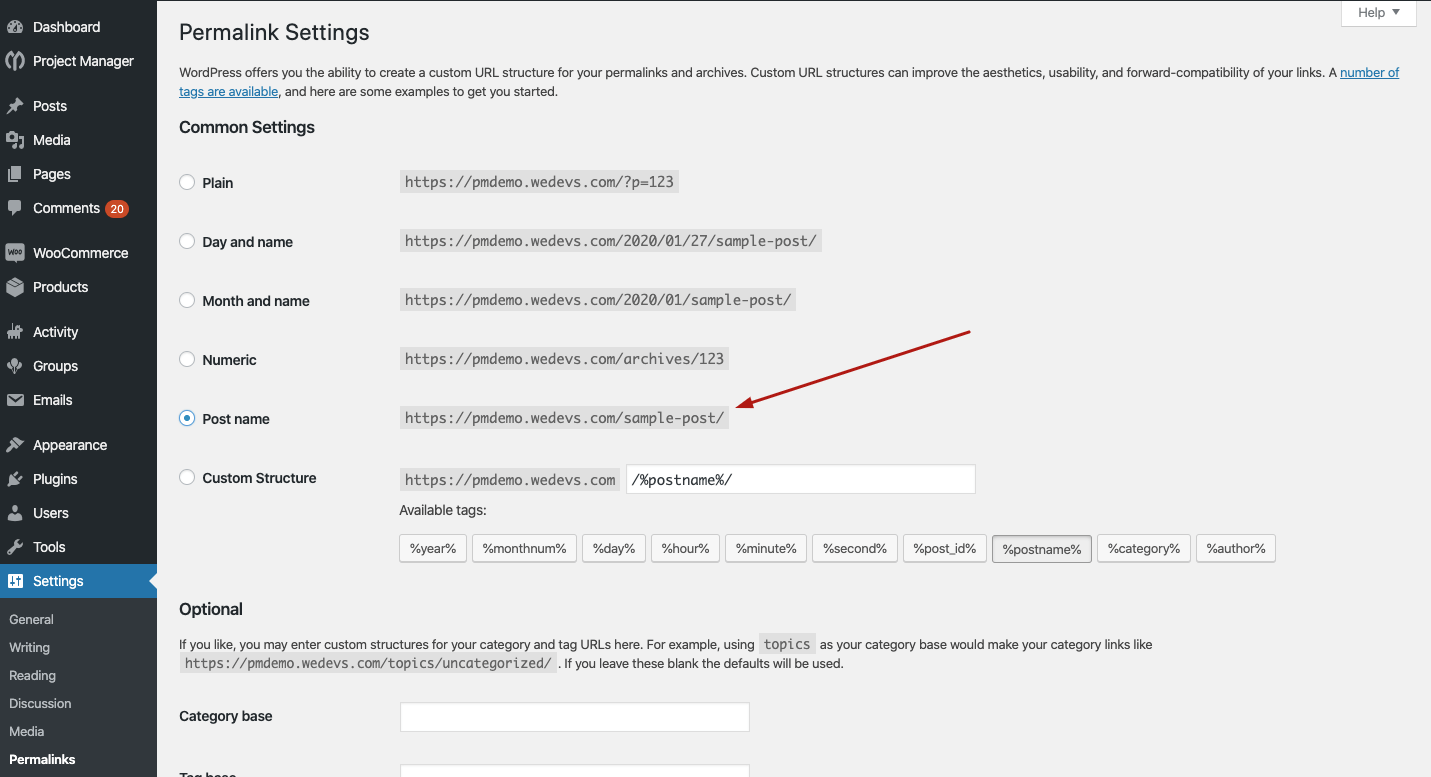
That's it!