How to mark a project as My Favourite
A- A+
With WP Project Manager Free 2.0.6, you can mark a project as favourite.
- To do this, navigate to wp-admin→Project Manager→Projects.
- Click on the Star mark located on the top right of a project to mark it as favourite.
- When you click on the Star, the project will move to the first, if it isn't already.
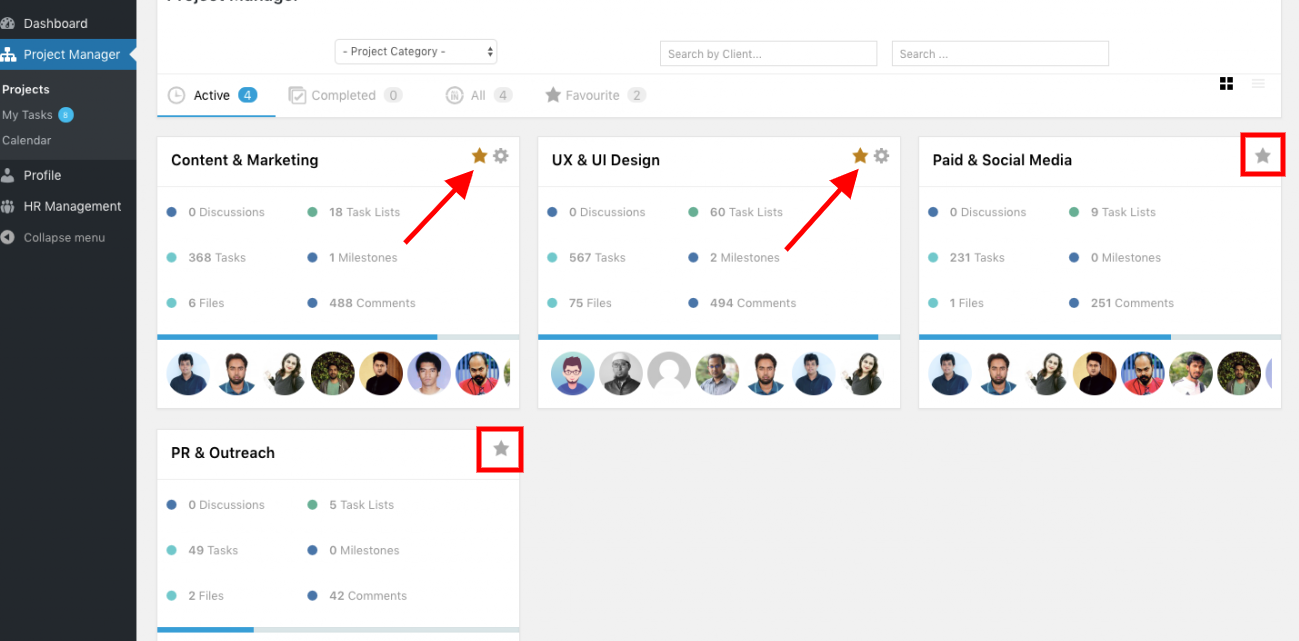
- In this way, your favourite projects will remain at the top of all other projects so it's easily viewable and accessible for you.