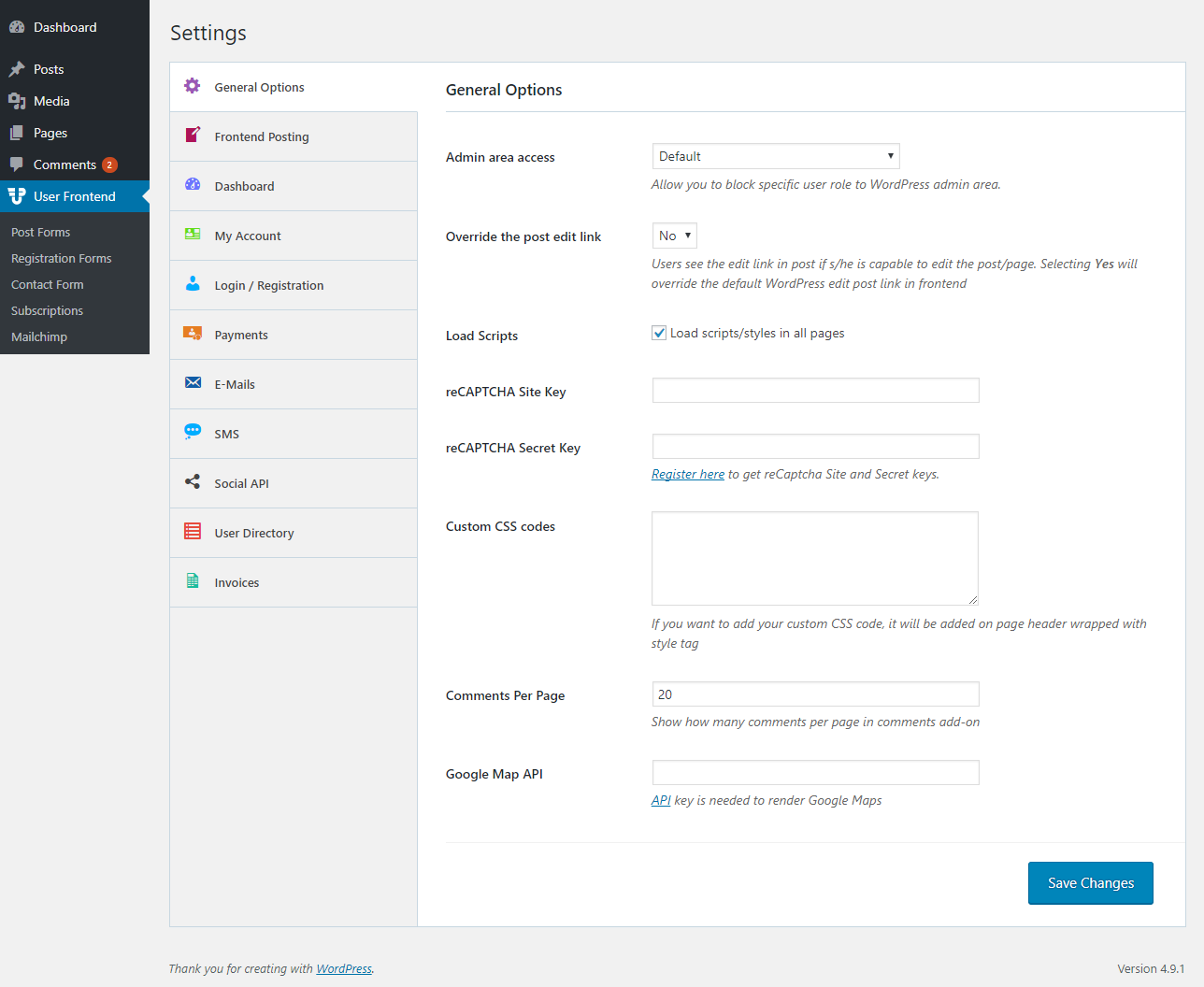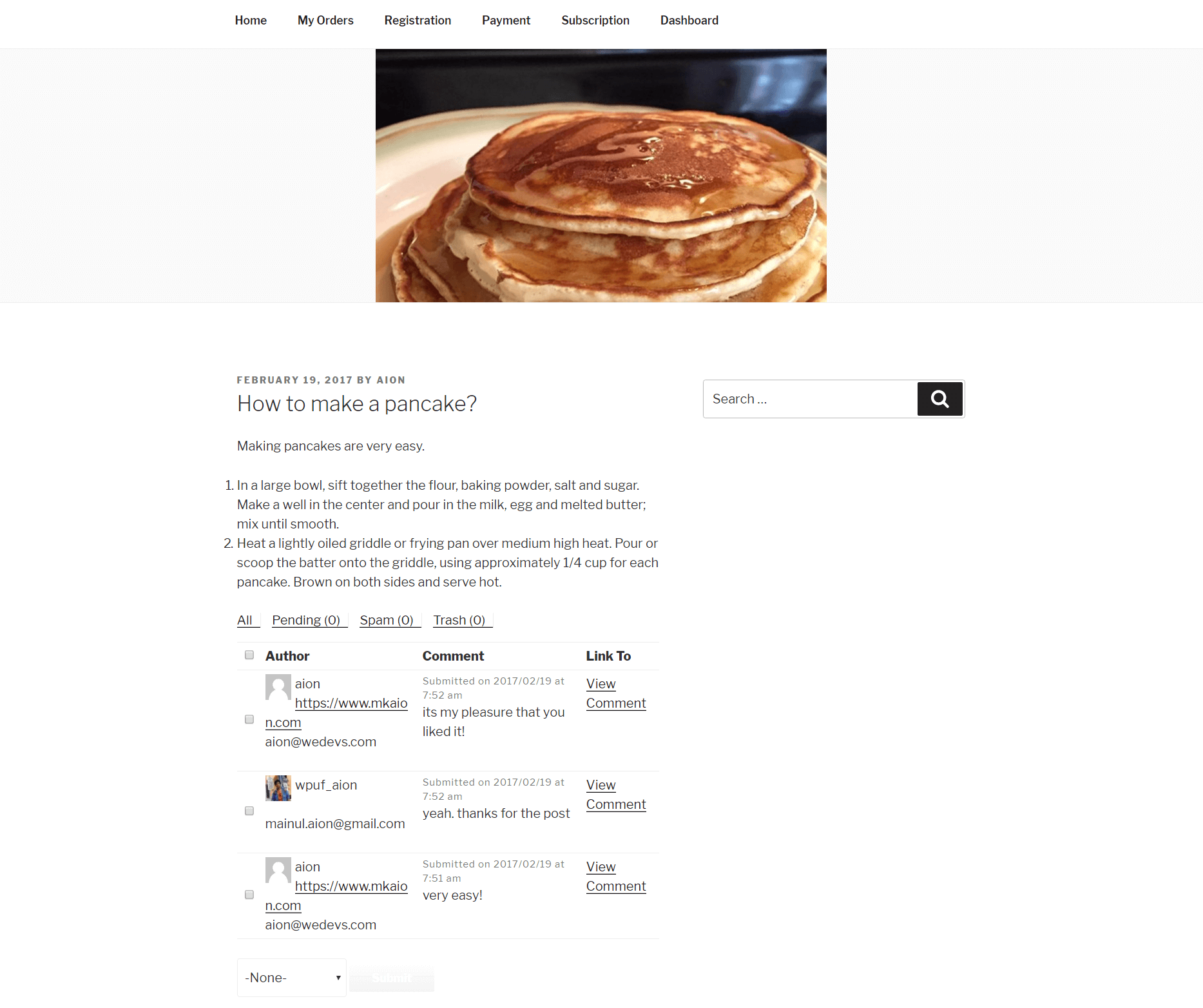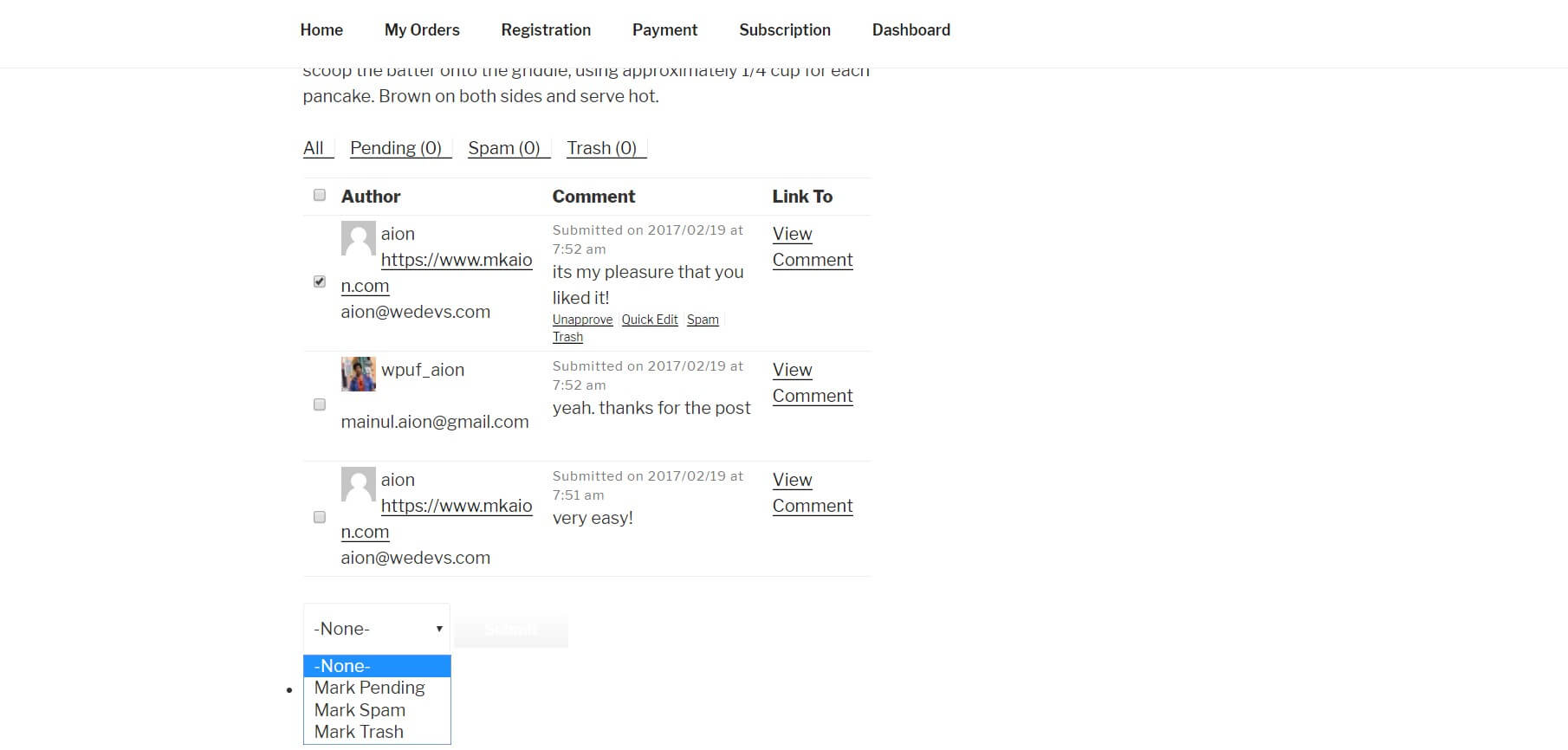Comments Manager
This module will allow you to show comments on the front end by using a simple shortcode. So, you don’t have to give back-end access to your users for comment moderation!
Installation
Navigate to your WP dashboard>User Frontend>Modules. Find Comments Manager and turn on the toggle button on the top right to activate this module.
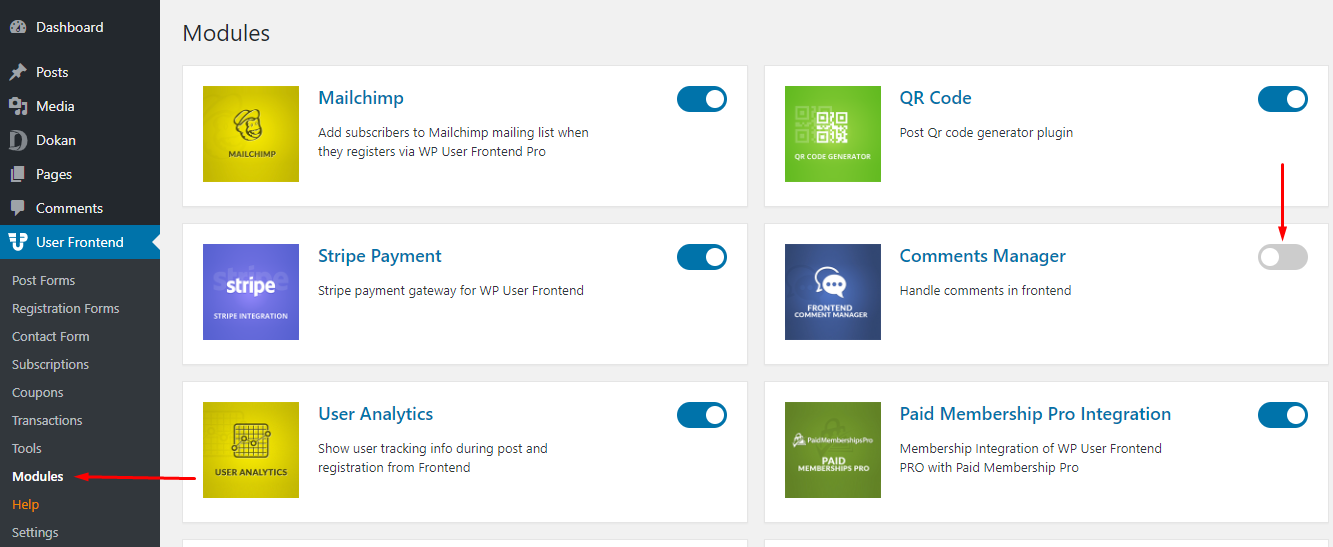
WPUF Comment Manager Shortcodes
Use the shortcode [wpuf_comments] to show all default comments.
You can pass different post-type parameters for listing different types of comments. Example: [wpuf_comments post_type=”product”].
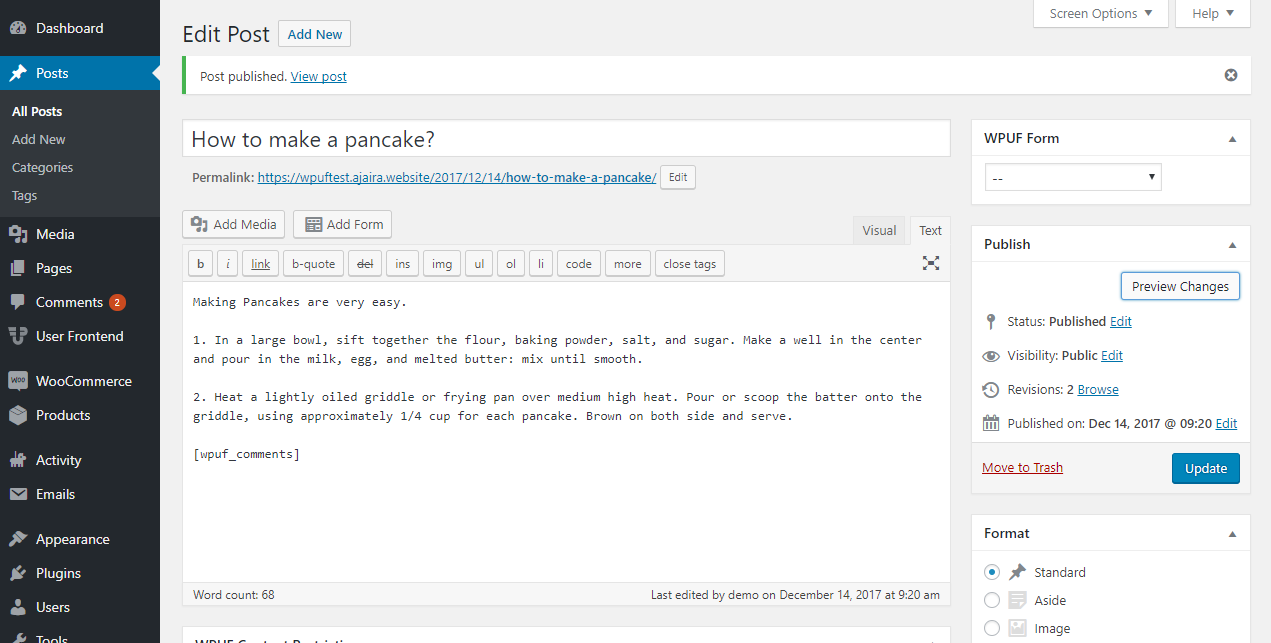
Manage Comments from Frontend
You can control the comments directly from the front end using this extension. Just navigate to your post, and at the end of it, you will find the comments section. This section will contain comments along with the author and a link to that comment.
From there, you can manage and edit comments, just like in the backend. You can unapprove, quickly edit, make spam, or trash any comment if you want. There are also options for bulk editing comments.
WPUF Comment Manager Settings
You can also setup how many comments you want to show per page.
Just navigate to – WordPress Admin Dashboard → User Frontend → Settings → Comments Per Page
Now, enter the number of comments per page in the comments extension.