How to Integrate Events Calendar in WP User Frontend
A- A+
How to Integrate Events Calendar in WP User Frontend
WP User Frontend (WPUF) allows administrators to seamlessly integrate with The Events Calendar plugin. This integration enables users to create and manage events directly from the front end of the website.
Features & Benefits
- Users can create events without accessing the backend.
- The free version supports basic event creation.
- The premium version provides additional customizable fields.
- A built-in template simplifies form setup.
Requirements
To use this integration, ensure that the following plugins are installed and activated:
- WP User Frontend Free
- The Events Calendar Free
- WP User Frontend Pro (Required for full access to all fields)
Configuration
Follow these steps to configurethe WP User Frontend with the Events Calendar:
1. Create an Event Form
- Navigate to wp-admin → User Frontend → Post Forms.
- Click on Add Form.
- In the modal window, select the Events Calendar built-in template.
- The form builder will open with default fields.
- You can remove, edit, or add new fields as needed.
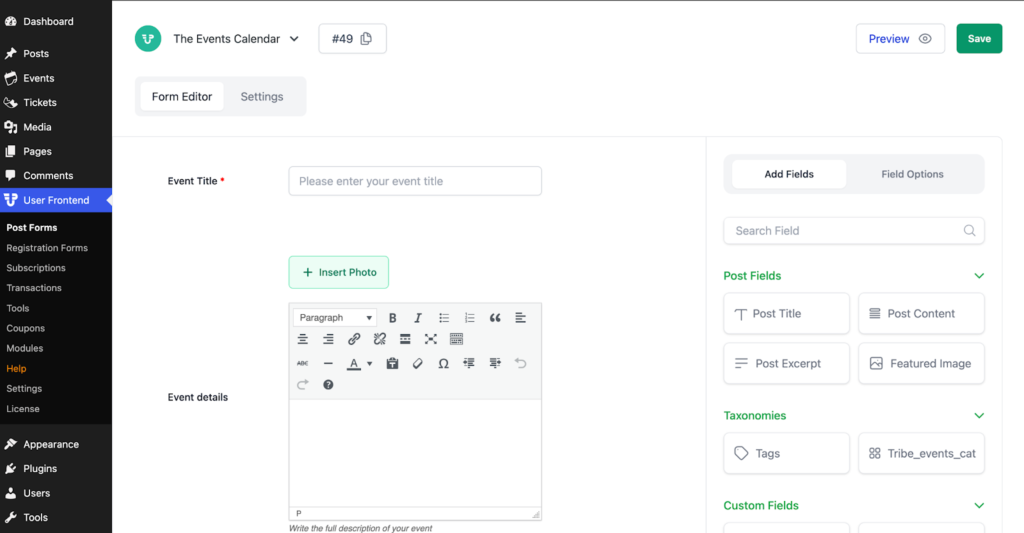
2. Customize the Events Form
- Make the necessary modifications to the form fields.
- Enter a Form Title.
- Click Save and publish the form.
- Navigate to wp-admin → Pages → Add New.
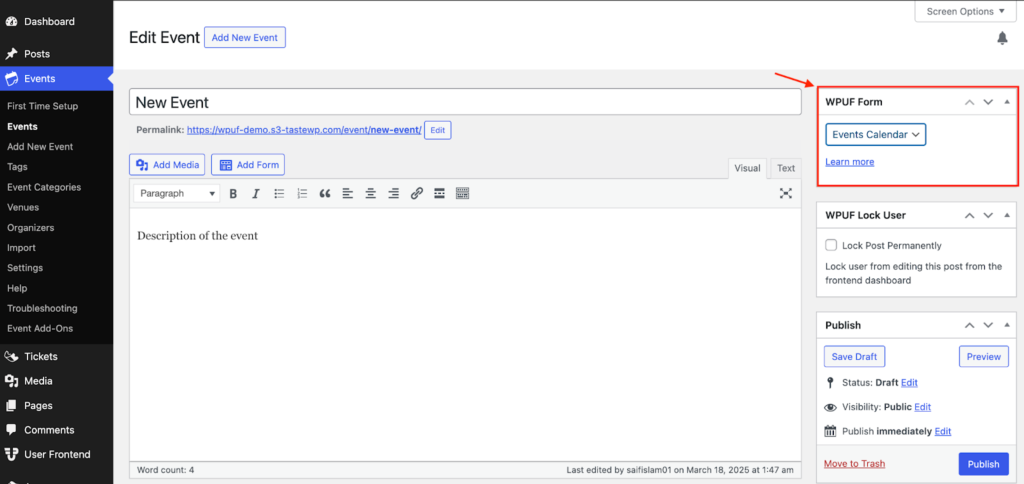
- Click on Add Form and select the newly created Events Calendar form.
- Click Insert Form and publish the page.
Frontend View
- Users will be able to fill out the event submission form.
- The form allows users to create Venues and Organizers.
- Users can select predefined Categories from the form.
- Admins can predefine Event Categories, Venues, and Organizers via wp-admin → Events.
Submitting an Event
- Fill in the event details in the form.
- Click Create Event to submit.
- Users will see a summarized version of the event details upon submission.
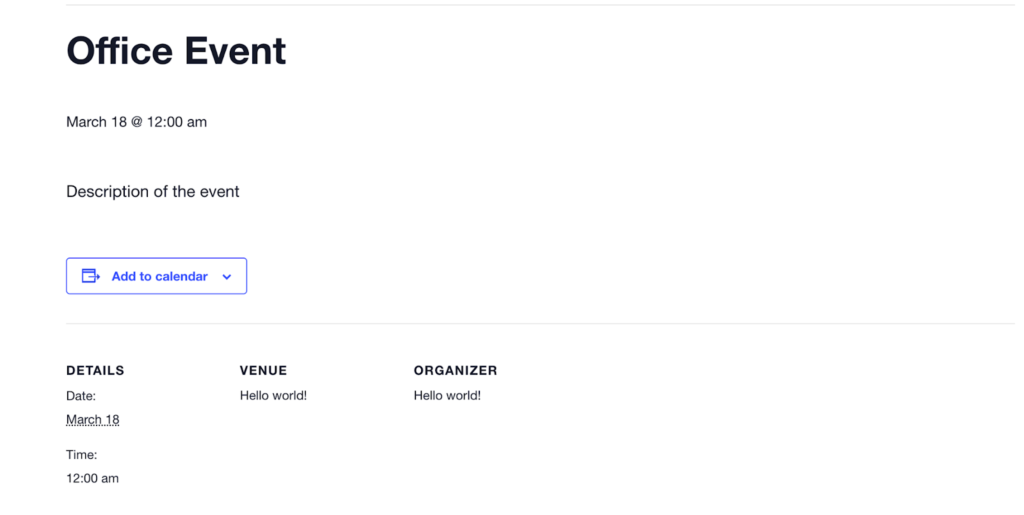
Managing Events
Admins can manage submitted events by:
- Navigating to wp-admin → Events → All Events.
- Viewing, editing, or removing events from the dashboard.
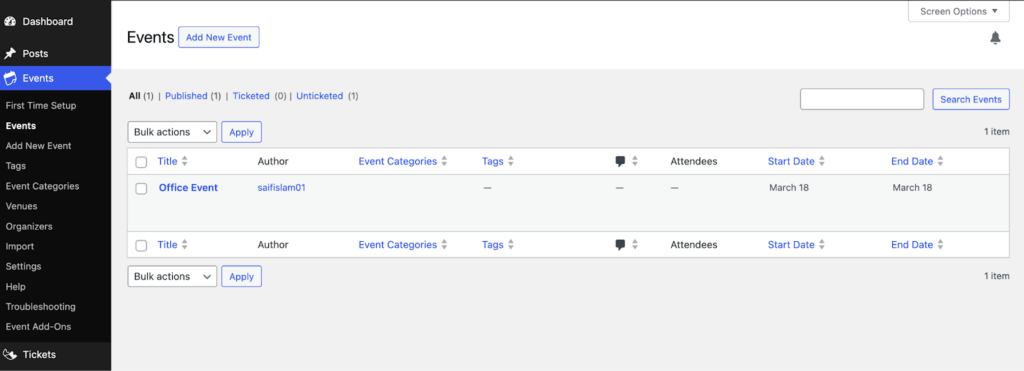
This integration provides an intuitive way for users to create and manage events while allowing administrators to oversee event submissions efficiently.