How to Complete Payment Using Bank Transfer
Users can purchase subscriptions using the WP User Frontend bank transfer payment method. For that, they need to configure the payment settings.
The procedure will not take the user to another page or any bank page. Rather they have to transfer the amount manually to the owner's bank account. Here's how t do it,
First, you have to enable the bank transfer payment method from WP-Admin → User Frontend → Settings → Payments. Add the bank details in the Bank Instruction field. Be very careful while adding instructions and bank account information. Also, choose the redirecting page after payment completion.
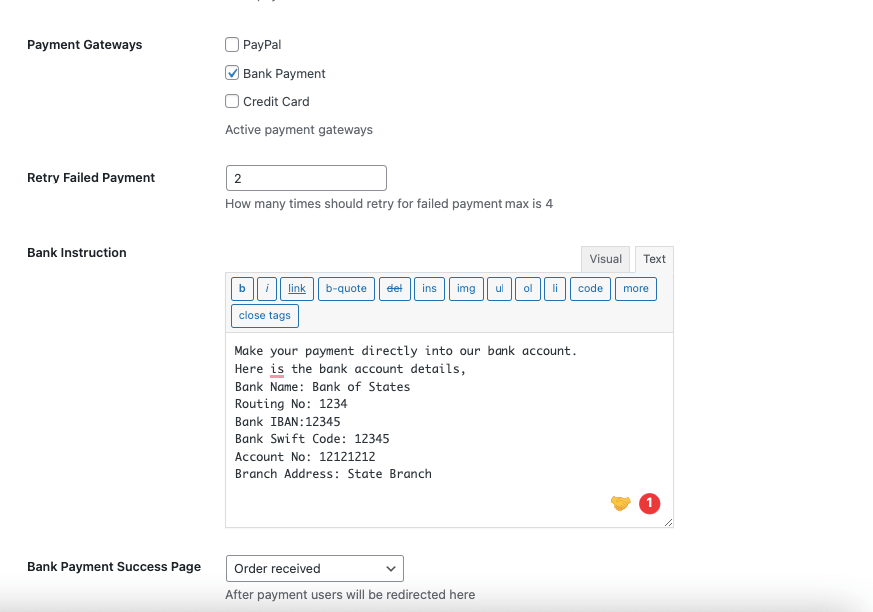
Create the Bank Payment Success Page from Pages. Add New with an appropriate message.
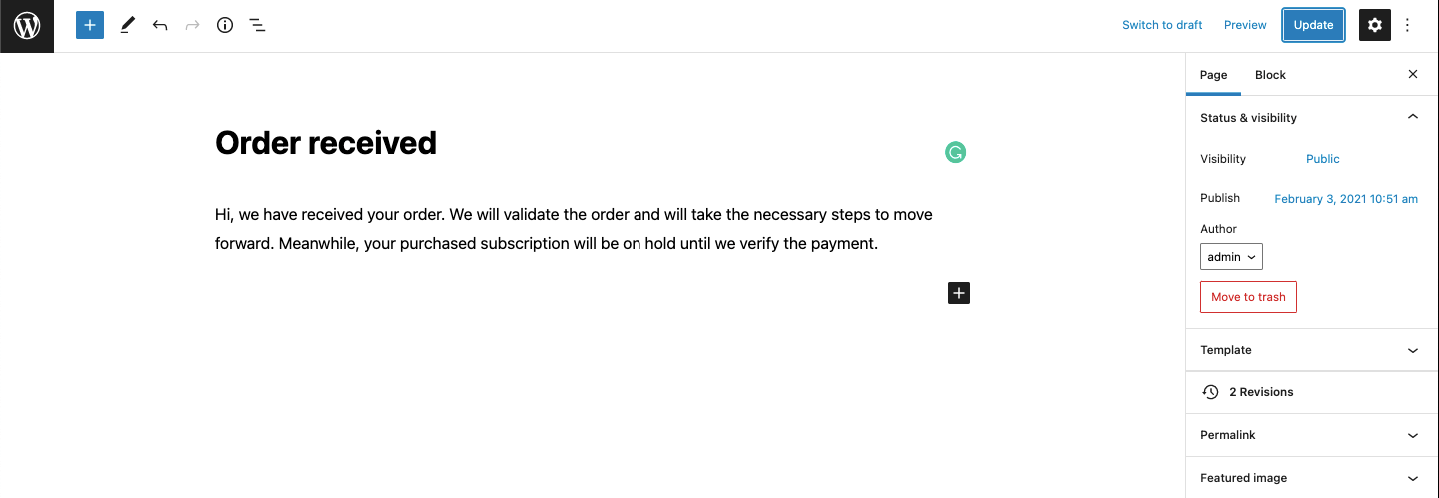
Now, when a user purchases a subscription, he/she will see this page,
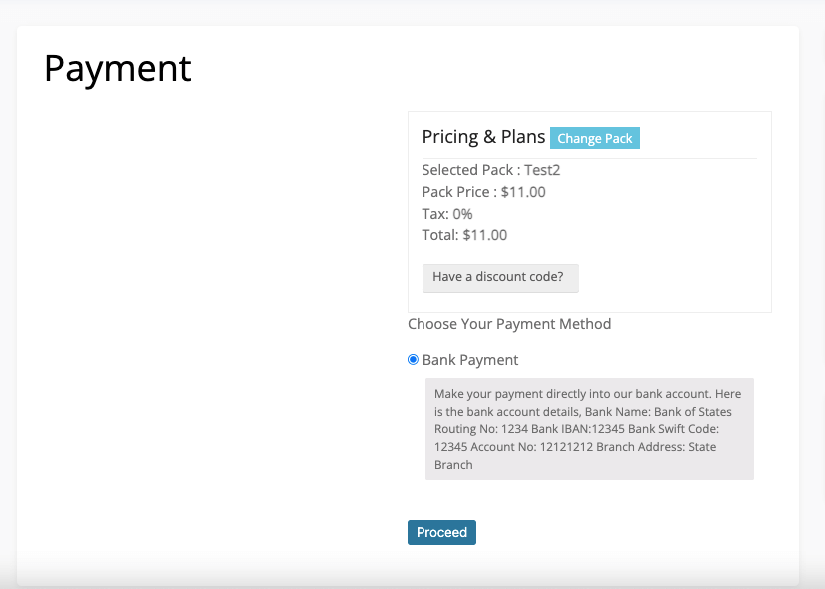
After clicking on the Proceed button, he/she will be redirected to the payment success page.
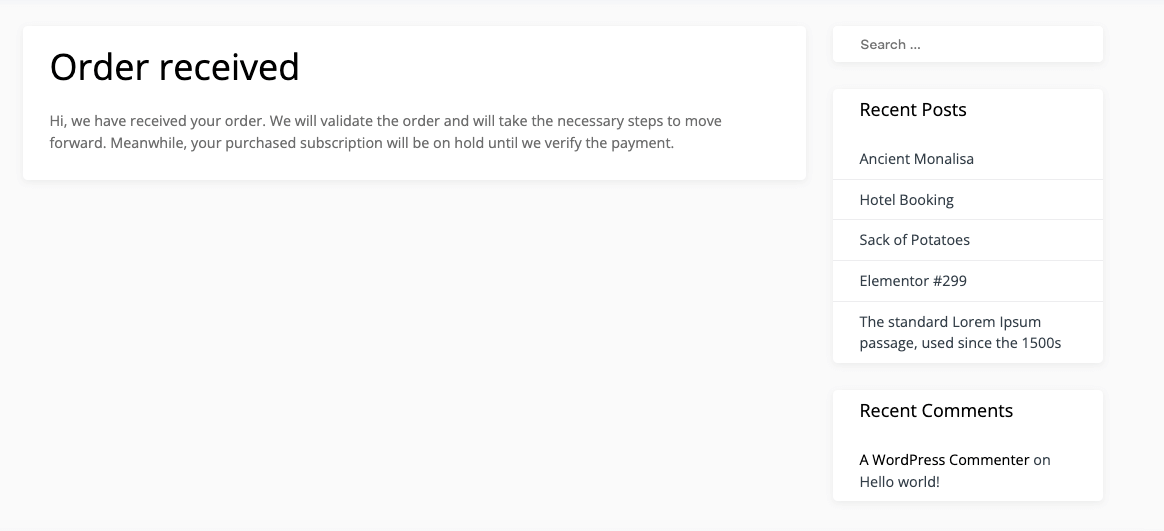
After receiving the money, the admin needs to accept the transaction to complete the order. Go to WP User Frontend–> Transactions to accept the order.
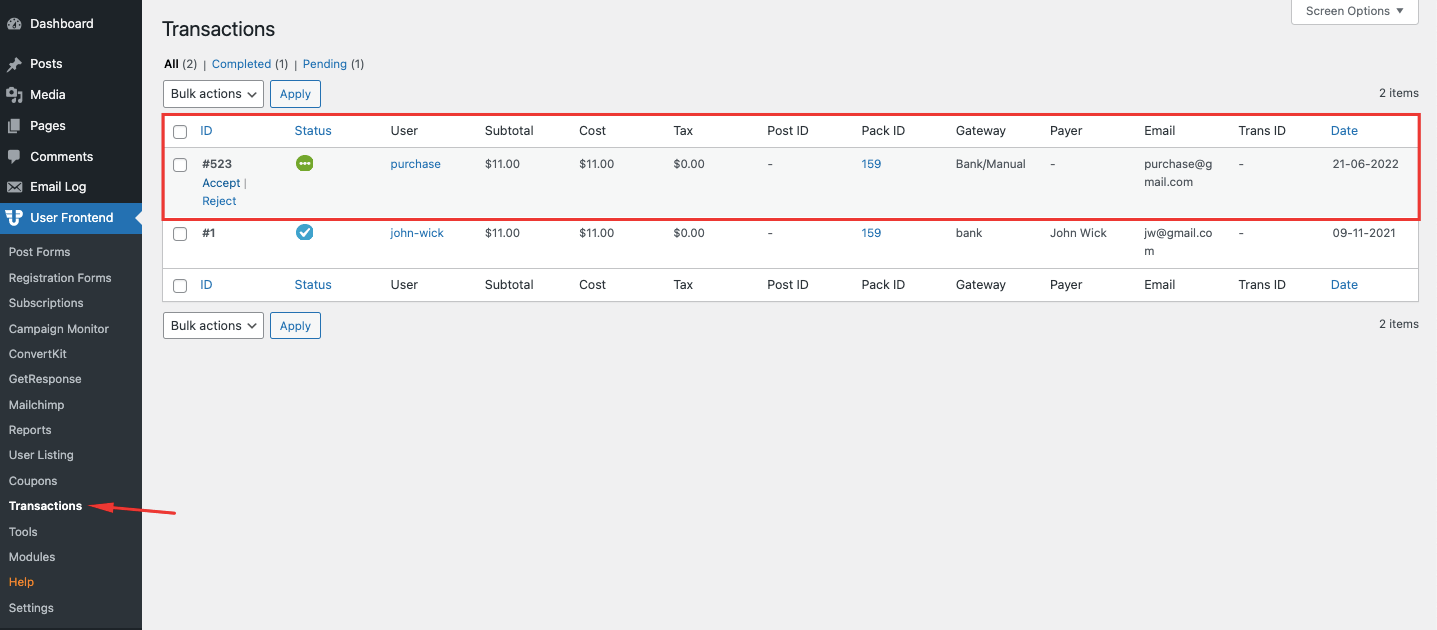
This is how users can use bank payment to purchase subscriptions.