Tools
WPUF Tools are intended to:
1. install WPUF Pages, reset settings, delete forms or subscriptions and coupons.
2. import or export forms.
To use the WP User Frontend tools, you have to navigate to WP Admin Dashboard → User Frontend → Tools.
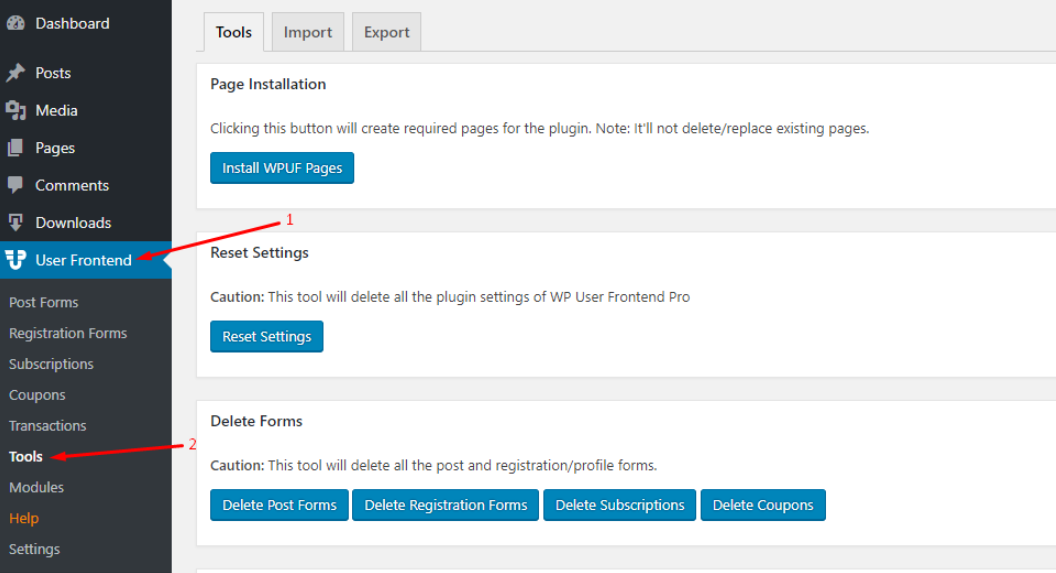
Tools (Tab)
Installing necessary WPUF pages
If you don't want to create WPUF pages manually you can navigate to the Tools tab and click on the “Install WPUF Pages” button so that you can have all the required pages installed right away. While creating new pages, it will not replace or delete current pages.
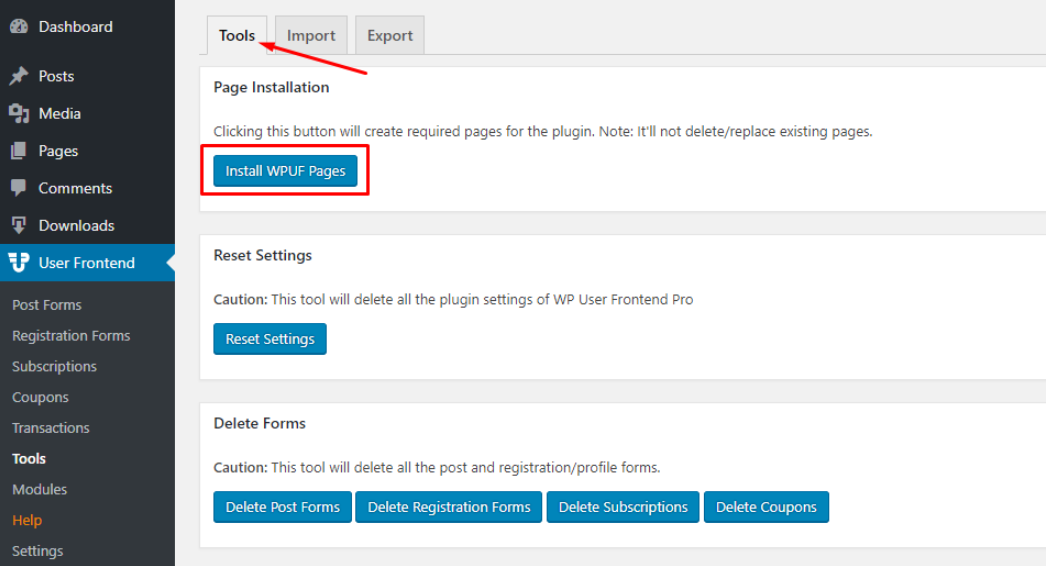
Assume that you have not created any pages yet. After clicking on the Install WPUF Pages button, you will have the following pages created:
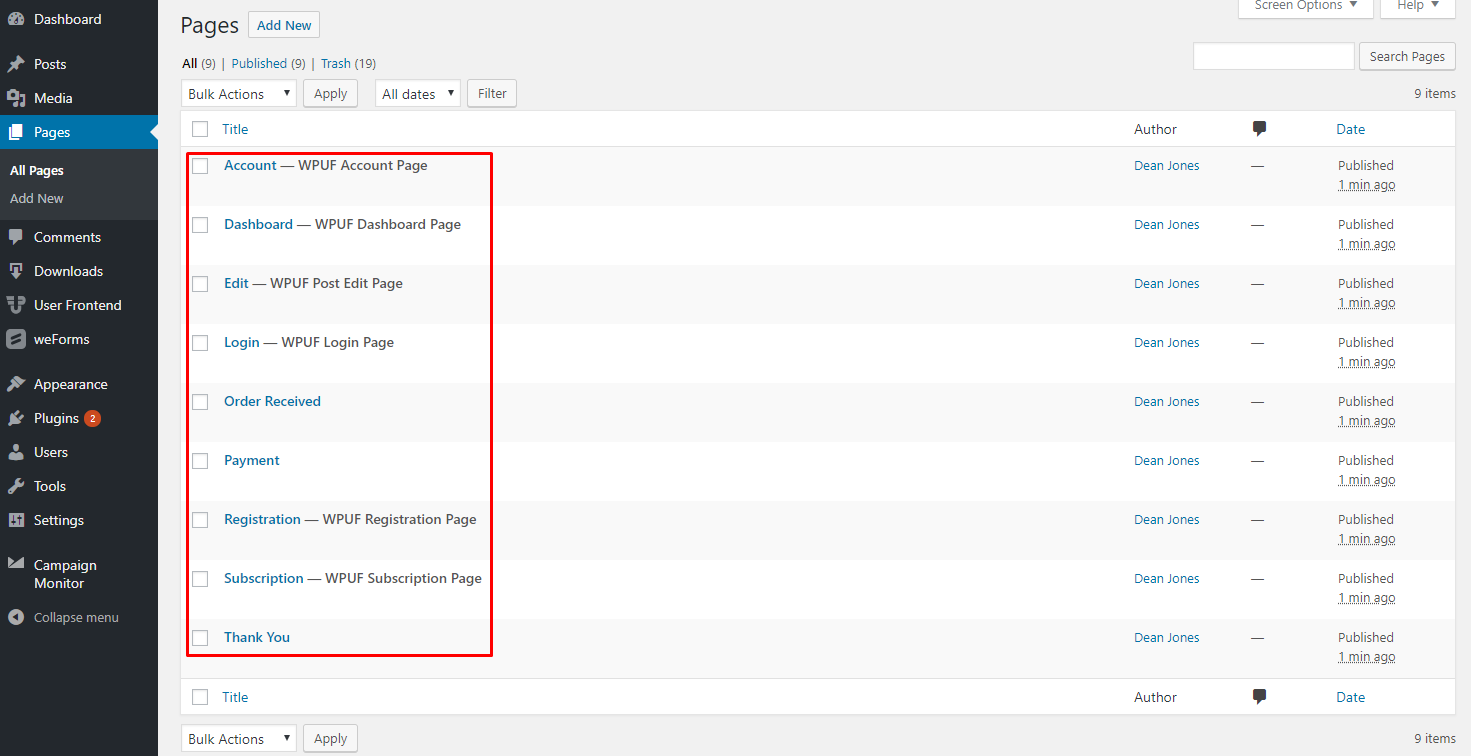
Resetting Settings
If you want to restore the default settings of the plugin you can use the Reset Settings button. Clicking on the button will delete all the plugin settings of WP User Frontend Pro.
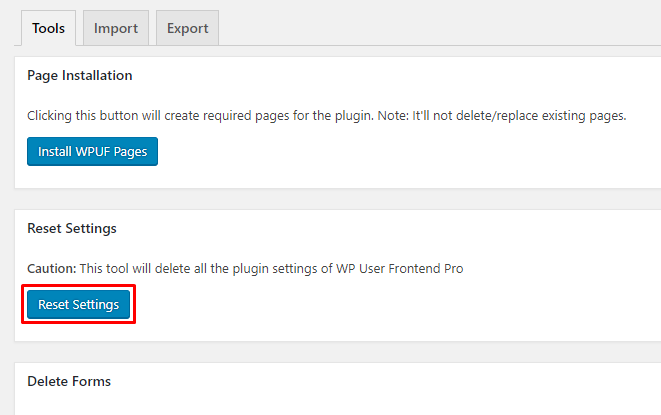
Deleting Forms
You can also use the Delete buttons to delete all the post forms, registration forms, subscriptions forms, and coupons.
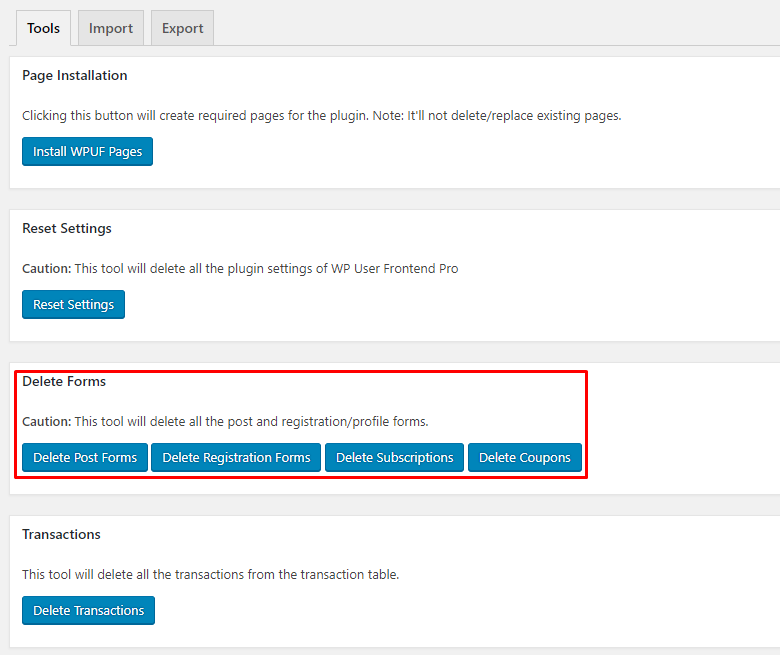
For example, let's delete all the post forms that you currently have:
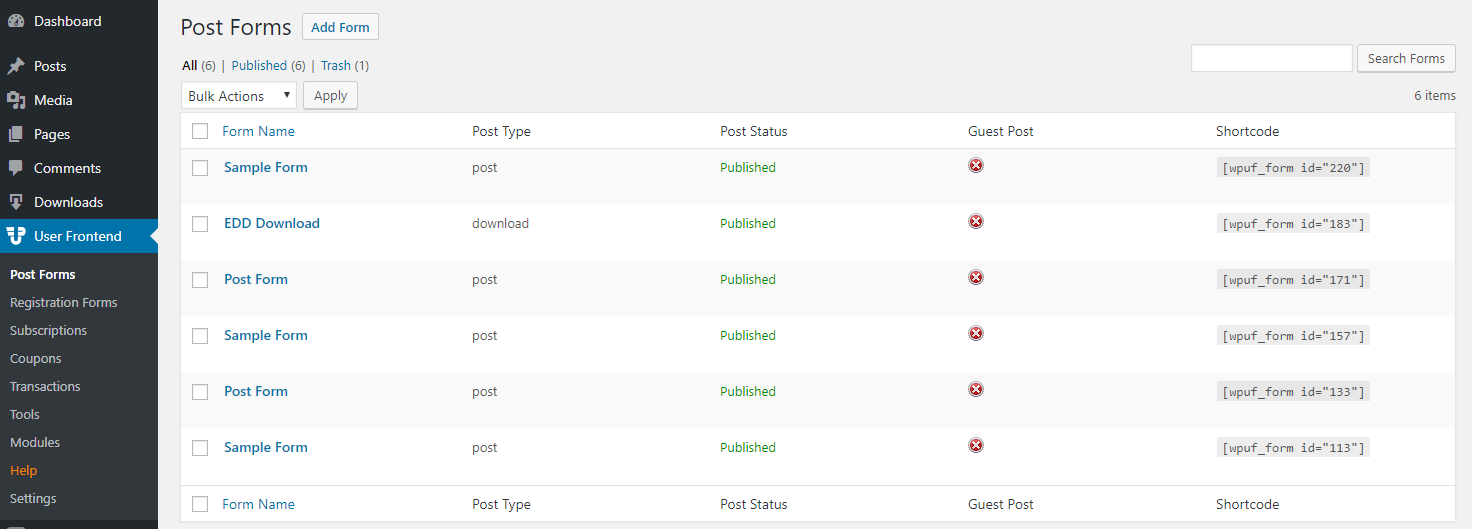
Click on the Delete Post Forms button:
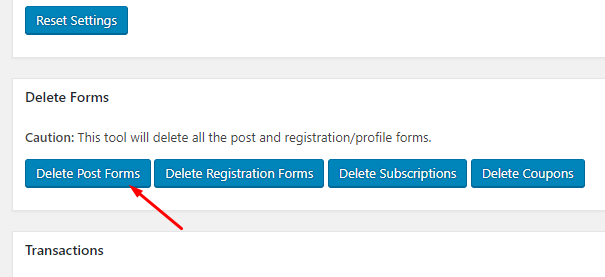
And you will see that there are no more post forms out there:
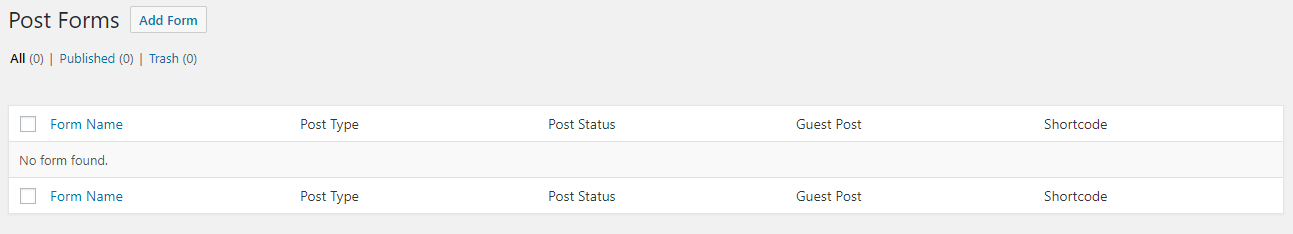
Note: Once you delete the “Post Forms” using the “Delete Post Forms” button, you will not be able to get them back again because they will not be available in the trash.
Deleting Transactions
Assume that you have the following transaction:
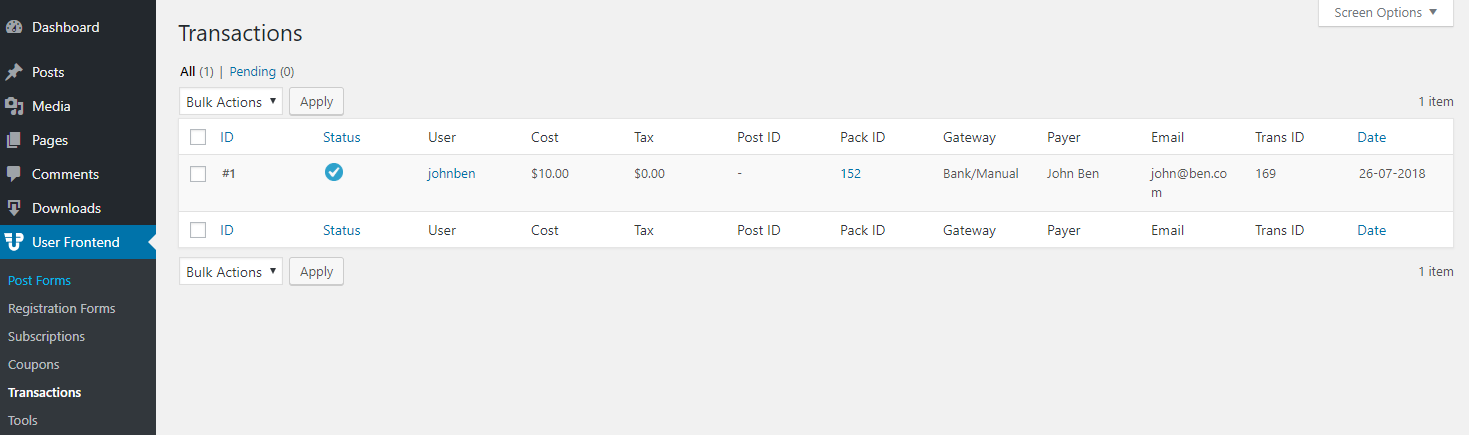
Now, if you want to delete all the transactions, you can simply hit the Delete Transaction button to get them deleted:
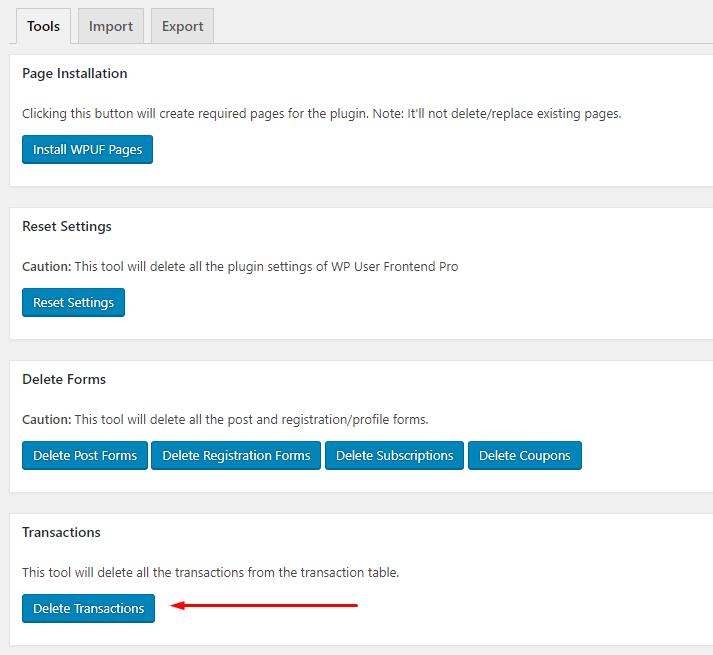
Now, if you go to the transaction option, you will see that there are no transactions:
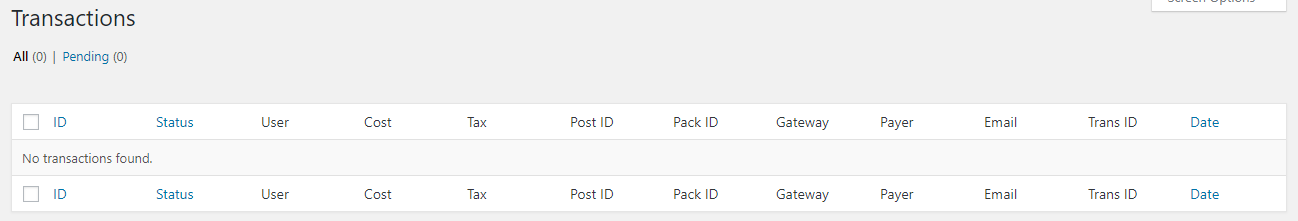
Note: If you have multiple transactions, all of them will be discarded and you can not get them back or restore them.
Import (Tab)
You can import any form that you stored before as json format.
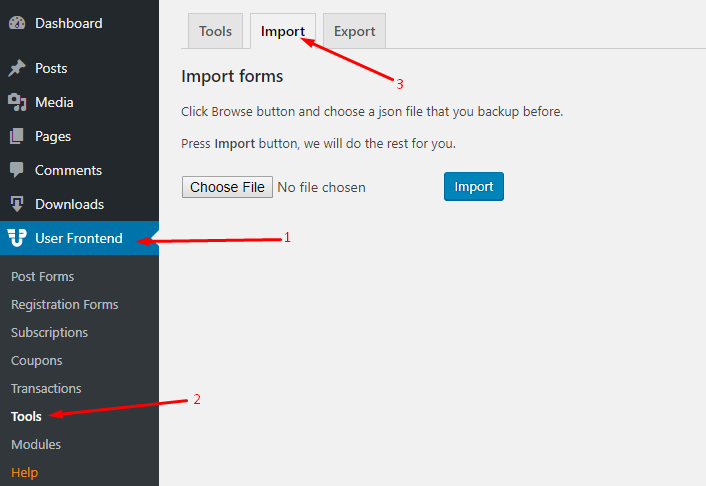
Export (Tab)
You can export forms in two ways:
- All: Select all to export all of your forms.
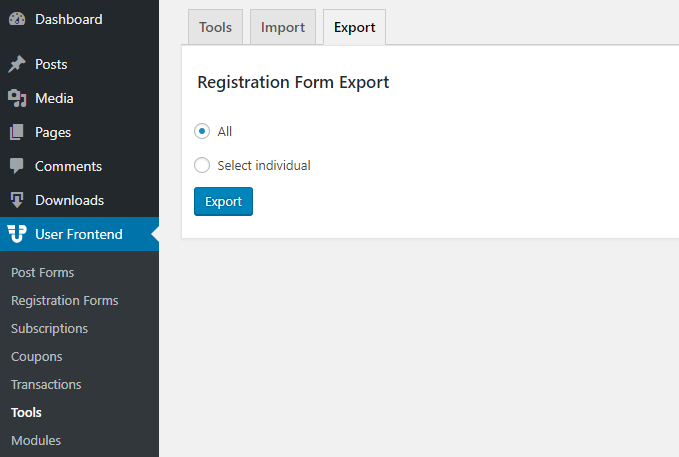
- Select Individual: Use this option to individually select and export your preferred forms.
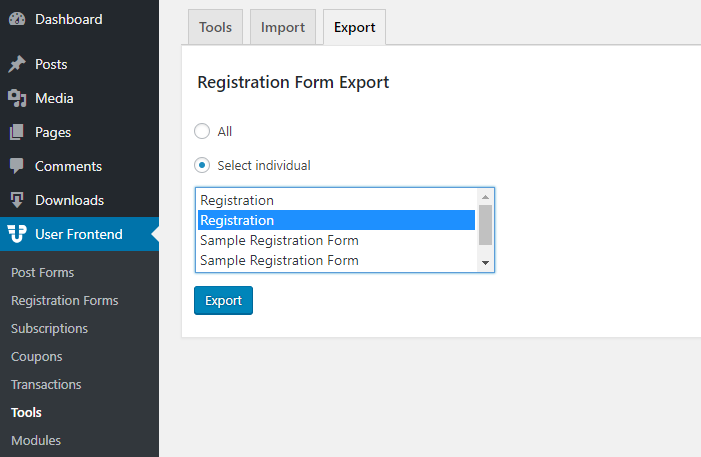
Delete All Data
If you want to you can delete the WP User Frontend data altogether after deleting the plugin. This will only happen in case you delete the WP User Frontend free version (it will delete the data regarding the pro version as well). However, this won't happen when you deactivate the plugin or only delete the pro version.
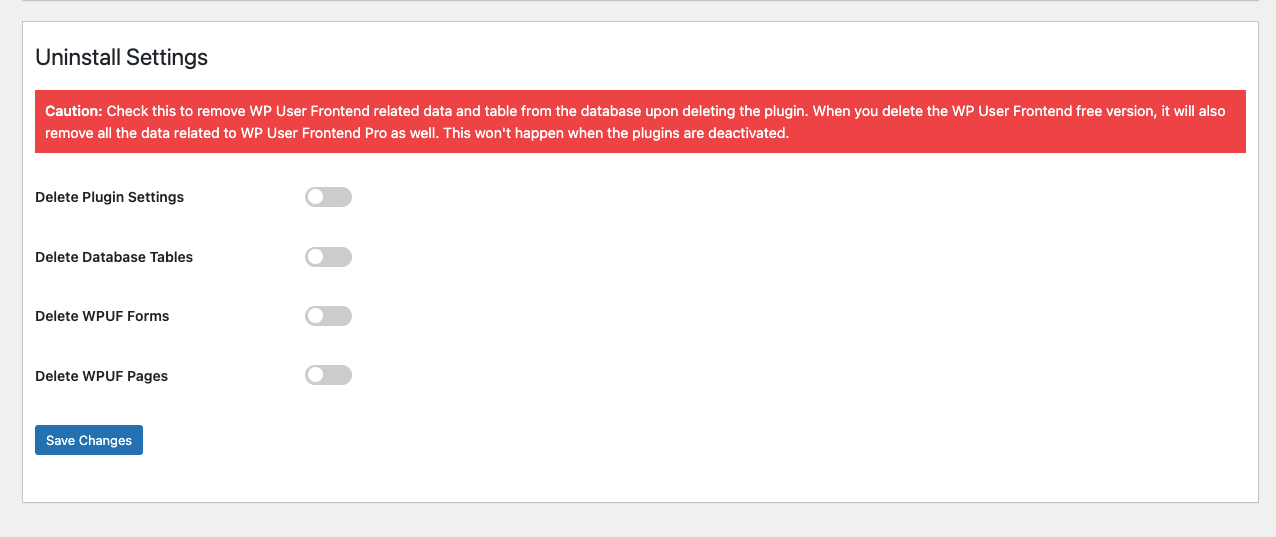
That is how you can use the WPUF Tools.