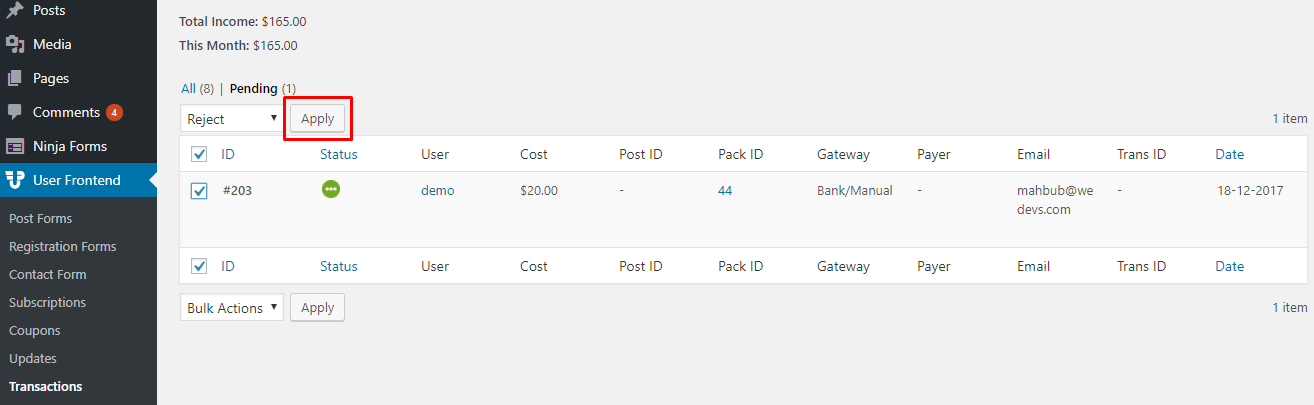Bulk Accept or Reject Transactions
Under the Transactions tab, admins can approve or reject pending transactions from WPUF 2.8.
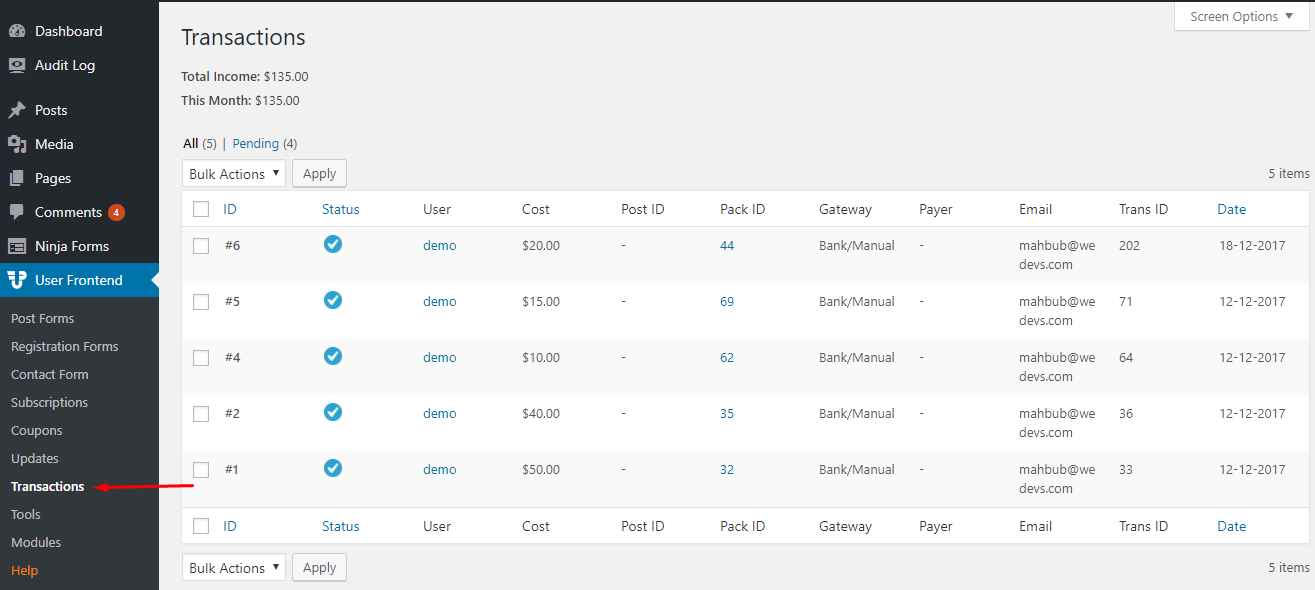
Previously, admins could only approve or reject individual transactions by hovering over every requested subscription membership, as shown below.
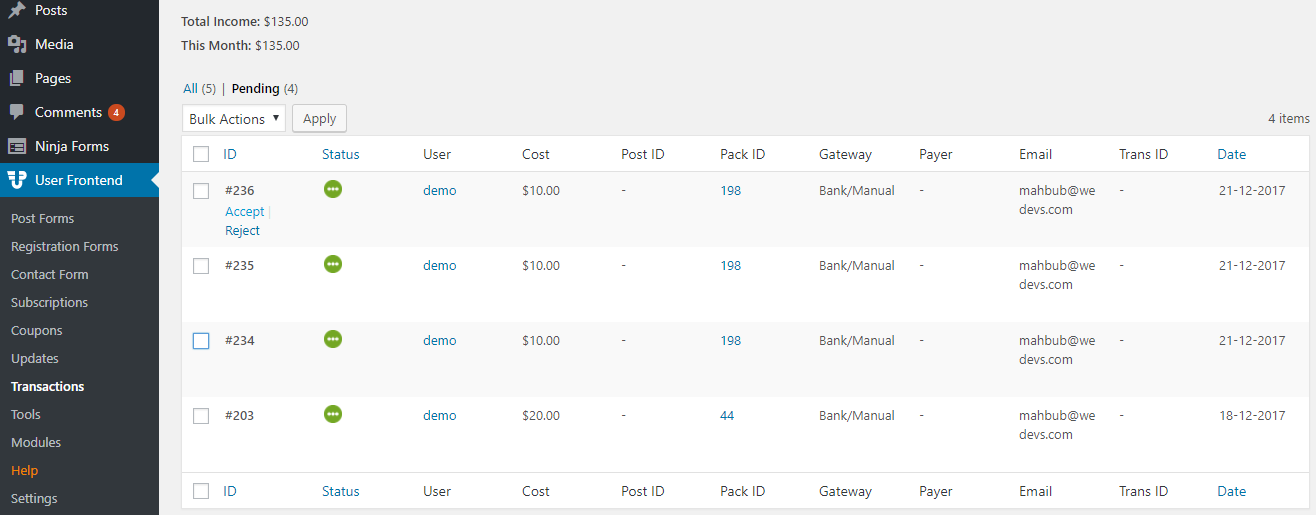
Now, with the new 2.8.0 release of WPUF, admins can accept and reject pending transactions in bulk using the Bulk Actions drop-down. This saves admins a lot of time.
Configuration
To do this, simply navigate to WP-dashboard->User Frontend->Transactions.
Choose the Pending tab to find all the remaining transactions that have not been approved or rejected.
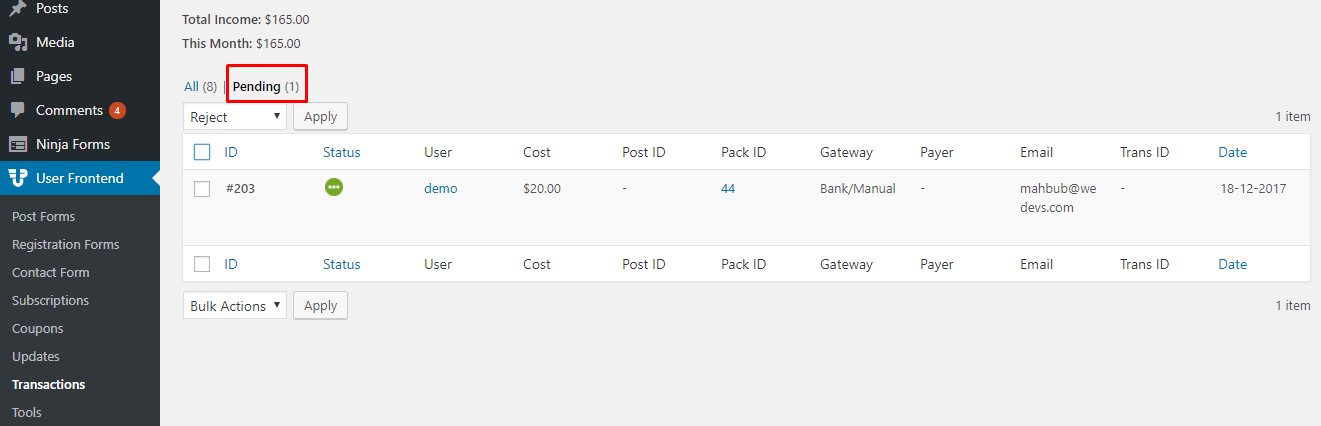
Click on the drop-down named Bulk Actions, placed just under the ALL and PENDING tabs, to find the options Accept and Reject.
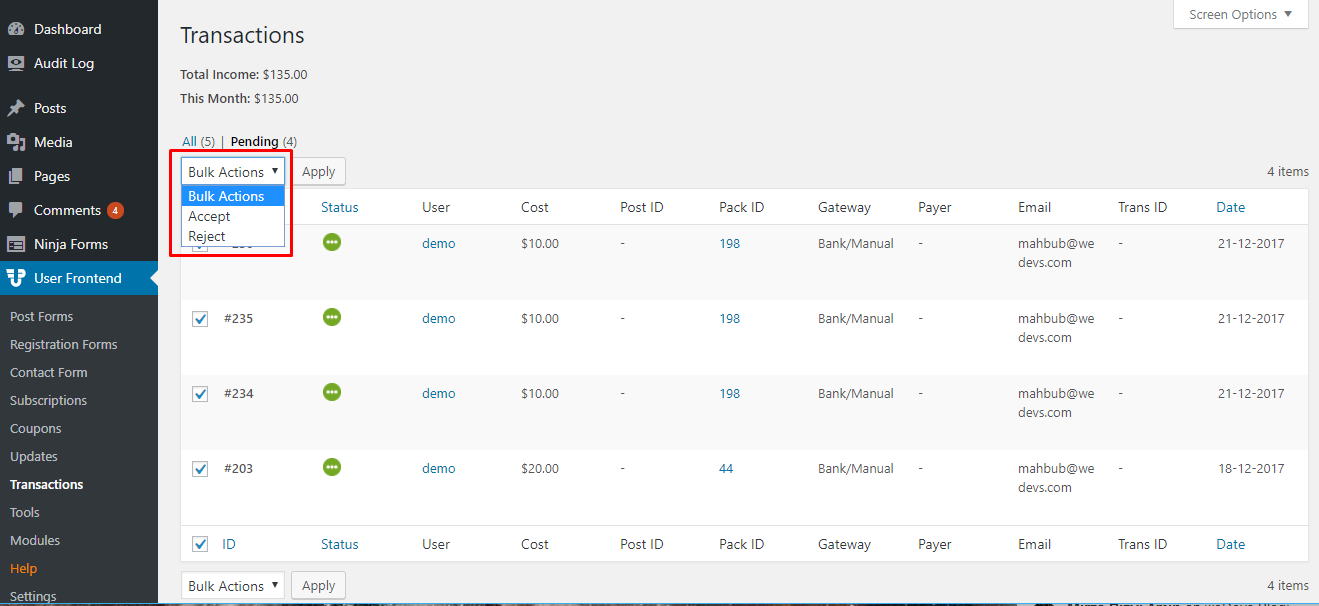
To accept several transactions together, simply select all the transactions you want to approve. Click on the checkbox beside each subscription membership request to select it. Then click on Accept from the drop-down. Then click on the Apply button to make the change, as shown below.
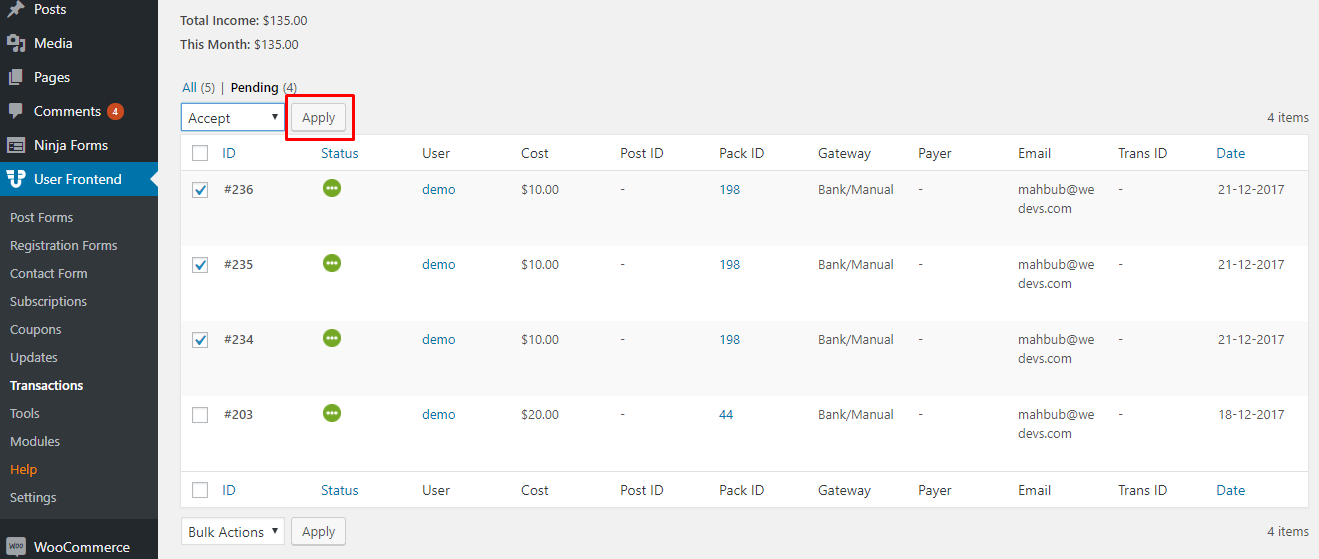
To deny several transactions together, simply select all the transactions you want to disapprove. Click on the checkbox beside each subscription membership request to select it. Then click on Reject from the drop-down. Then click on Apply to make the change.